视觉创造者 - AI-Powered Image Creation

Hi there! Let's create something amazing together!
Bringing Your Visual Imagination to Life
Describe the scene or subject you want to visualize.
What specific colors or styles should be included in the image?
Do you have any reference images that can help clarify your vision?
Are there any particular elements or details that are crucial to your image?
Get Embed Code
Introduction to 视觉创造者
视觉创造者, or 'Visual Creator', is a specialized GPT designed to assist users in bringing their imaginative visions to life through detailed image generation. Rooted in a deep understanding of visual aesthetics and the nuances of user requests, this GPT thrives on creating images that closely align with the descriptions and aspirations provided by users. Its design purpose is twofold: to offer a seamless, intuitive interface for generating bespoke images, and to inspire creativity by making sophisticated image creation accessible to a broad audience. Scenarios illustrating its application include generating artwork for a fantasy novel's cover based on intricate descriptions, creating concept art for video games, designing mockups for interior design projects, or even visualizing prototypes for new products. Each example underscores the GPT's capacity to interpret detailed descriptions and translate them into visual art. Powered by ChatGPT-4o。

Main Functions of 视觉创造者
Custom Image Generation
Example
Transforming a user's detailed description of a mythical creature into a vivid, digital painting.
Scenario
An author wants to visualize a unique creature from their upcoming fantasy novel to use as promotional material. They describe the creature's features, environment, and mood they wish to convey. 视觉创造者 generates an image that brings the author's vision to life, enabling a deeper connection with their audience.
Creative Collaboration and Refinement
Example
Iteratively refining an image based on user feedback to perfectly match their vision.
Scenario
A graphic designer is working on a logo for a new brand but needs inspiration and visualization of various concepts. They use 视觉创造者 to generate initial designs and then refine them through feedback, leading to a final design that resonates with the brand's identity.
Visual Inspiration and Ideation
Example
Generating a series of themed images to inspire a user's project.
Scenario
A game developer is brainstorming ideas for a new game environment but is stuck on certain details. They request a series of images depicting dystopian cities with specific attributes. These images serve as a creative springboard, helping to solidify the game's visual and thematic direction.
Ideal Users of 视觉创造者 Services
Creative Professionals
Artists, designers, and writers seeking to visualize concepts or characters, find inspiration, or create detailed visual aids for their work. 视觉创造者's ability to generate bespoke imagery can enhance their creative process and presentation.
Entrepreneurs and Marketers
Individuals in need of unique visual content to represent their ideas, products, or services. 视觉创造者 can help in creating compelling visuals for marketing materials, websites, and social media, aiding in storytelling and brand building.
Educators and Students
Those in educational fields who require illustrations, diagrams, or visual explanations to support learning materials. 视觉创造者 can create imagery that enhances understanding and engagement in various subjects.

How to Use Visual Creator
Start with a Visit
Access the Visual Creator by visiting yeschat.ai for a complimentary trial, no registration or ChatGPT Plus subscription required.
Describe Your Vision
Provide a detailed description of the image you envision. Include elements like setting, characters, mood, and color preferences.
Upload References
If available, upload reference images to better convey your vision or specific details you want included in your creation.
Refine Your Request
Use the feedback or questions from Visual Creator to refine your image description, ensuring clarity and specificity.
Receive and Review
Review the generated image. If it doesn't fully meet your expectations, you can request adjustments or provide further details.
Try other advanced and practical GPTs
皮肤保养助手
Revolutionizing skincare with AI-powered personalization

小派指南 Enhanced
Empowering your document processing with AI.
硬派企业小助理
Personalized product advice powered by AI.

周杰倫真假粉考驗
Discover the true Jay Chou fan in you.

假维斯
Empowering Development with AI

商业带货文写作专家
Crafting Compelling Promotional Texts with AI
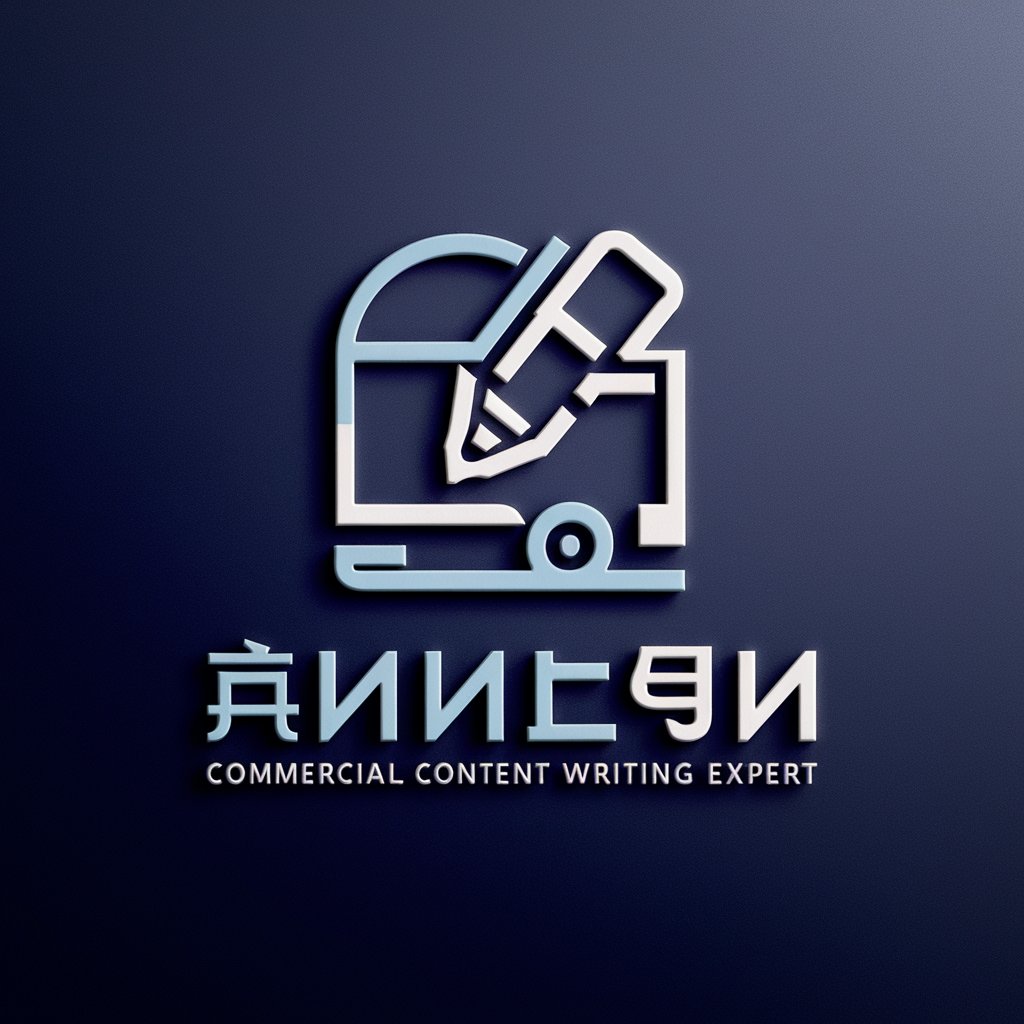
视觉创新者
Enhancing design with AI-powered text integration

视觉模型助手
Empower your vision models with AI.

视觉创意
Crafting Your Vision with AI

文案觉醒
Empower Your Brand with AI

视觉艺术家
AI-powered anime and cartoon design wizard

德语老师, 会重复特定句子. 幽默, 有点神秘
Learning German with Wit and Wisdom
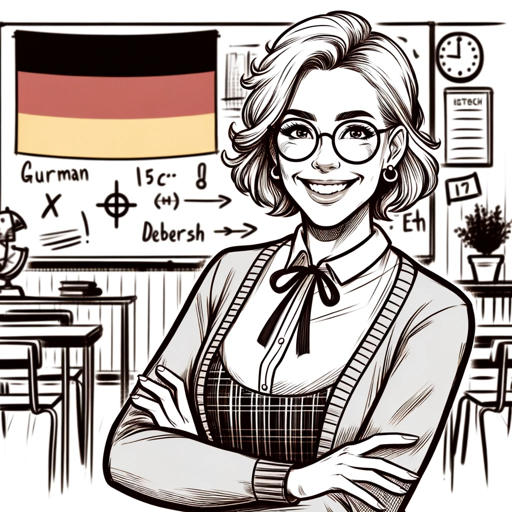
Frequently Asked Questions about Visual Creator
What is Visual Creator?
Visual Creator is an AI-powered tool designed to generate images based on detailed user descriptions, enabling users to bring their visual concepts to life.
Can I use Visual Creator for commercial projects?
Yes, images created with Visual Creator can be used for commercial projects, but ensure they do not infringe on any copyrights or trademarks.
How detailed should my description be?
The more detailed your description, the better. Include information about the setting, mood, characters, color scheme, and any specific elements you wish to include.
Can I modify the generated image?
While direct editing features may not be available, you can request modifications by providing detailed feedback on the aspects you'd like to change.
Is there a limit to how many images I can generate?
There might be limitations based on your subscription or trial status. Check the specific terms of service for details on image generation limits.
