Image Tweaker - Precise Image Modifications

Welcome! Let's perfect your images with precision and accuracy.
Refine Images with AI Precision
Enhance the vibrancy of the image by adjusting the...
Modify the color of the specific area to...
Maintain the original state while altering...
Ensure precise color alterations in the designated regions by...
Get Embed Code
Introduction to Image Tweaker
Image Tweaker is a specialized AI tool designed to perform precise alterations to specific elements within images while maintaining the overall integrity of the original image. This tool is adept at executing color modifications on designated areas without affecting other parts of the image. The design purpose of Image Tweaker is to provide users with the ability to make targeted adjustments to their images, such as changing the color of an object in the image or enhancing certain features, while ensuring that the rest of the image remains untouched and its original quality is preserved. For example, if a user wants to change the color of a car in a photograph from red to blue, Image Tweaker can accurately adjust the car's color while keeping the background and other elements unchanged. Powered by ChatGPT-4o。

Main Functions of Image Tweaker
Color Alteration
Example
Changing the color of a car from red to blue without affecting the background.
Scenario
A car dealership wants to showcase a car model in various colors on their website without having to photograph the car in each color.
Selective Brightness/Contrast Adjustment
Example
Enhancing the brightness of a product in a photo while keeping the background ambiance the same.
Scenario
An online retailer needs to highlight their product in promotional images where the product needs to stand out against a complex background.
Selective Detail Enhancement
Example
Sharpening the details of a piece of jewelry in an image, making it stand out more prominently without altering the image's background.
Scenario
A jewelry designer wants to enhance the details of their pieces in promotional images for an online catalog.
Ideal Users of Image Tweaker Services
E-commerce Businesses
These businesses often require high-quality images of their products with various color options or enhancements to attract customers online. Image Tweaker can help them alter product images to meet these needs without the expense and time required for multiple photo shoots.
Graphic Designers
Graphic designers working on projects that require precise image manipulation and enhancement can use Image Tweaker to fine-tune their images, saving time and increasing productivity.
Social Media Managers
Social media managers needing to customize images for brand promotion across different platforms will find Image Tweaker's targeted adjustment capabilities invaluable for creating visually appealing content that stands out.

How to Use Image Tweaker
1
Begin by accessing yeschat.ai for a complimentary trial, no signup or ChatGPT Plus required.
2
Choose the 'Image Tweaker' option from the available services to start enhancing your images.
3
Upload the image you wish to modify. Specify the areas and details you want adjusted, such as color changes or specific element alterations.
4
Use the preview function to review the adjustments. Provide any additional instructions or tweaks as needed.
5
Once satisfied with the modifications, confirm the changes. You can then download the updated image for your use.
Try other advanced and practical GPTs
环球游记
Immersive travel tales and culinary journeys powered by AI.

连环画
Bringing Text to Visual Life

水环境编程
Simulating Water Worlds with AI
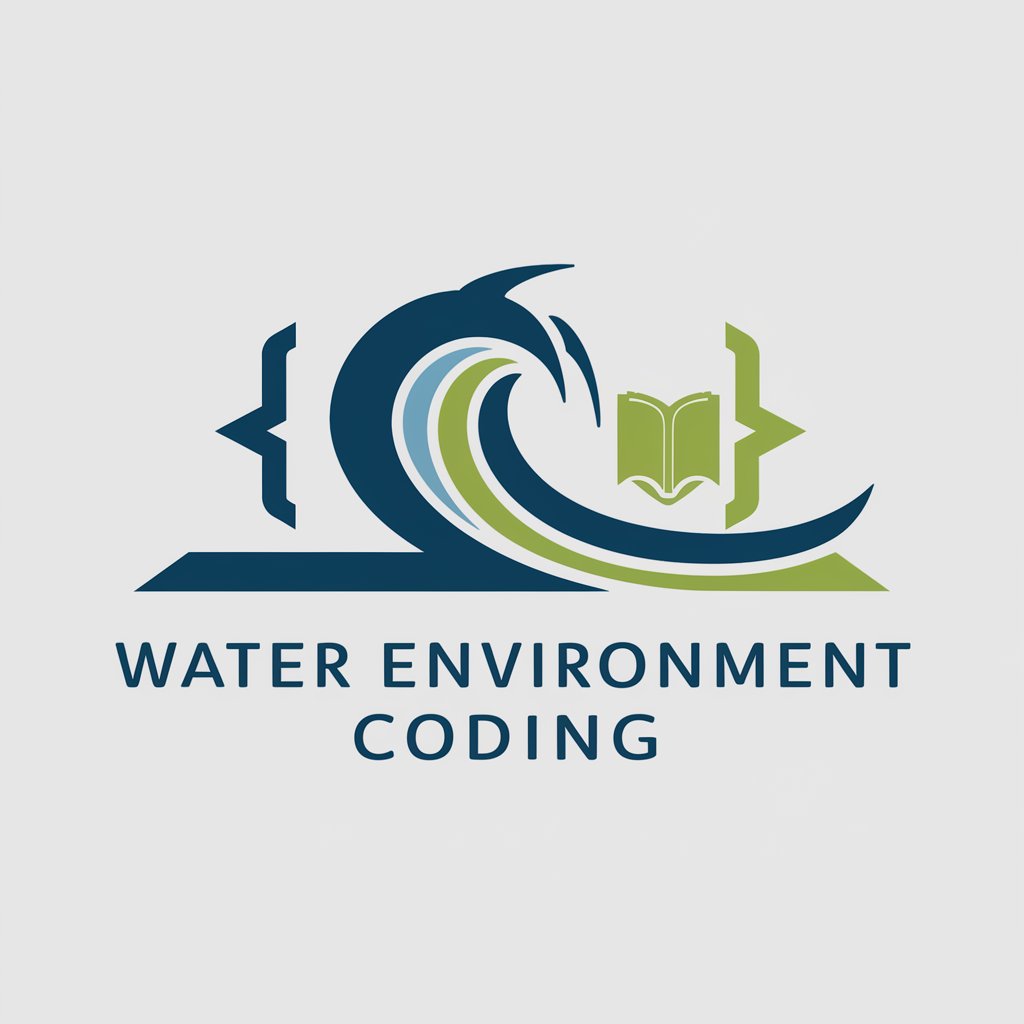
环球旅行指南
AI-Powered Global Travel Companion

环球探索者
Discover and Capture the World's Beauty

产品钻石
Transform Data into Clarity with AI

感染治療建議
AI-powered Infectious Disease Treatment Advisor
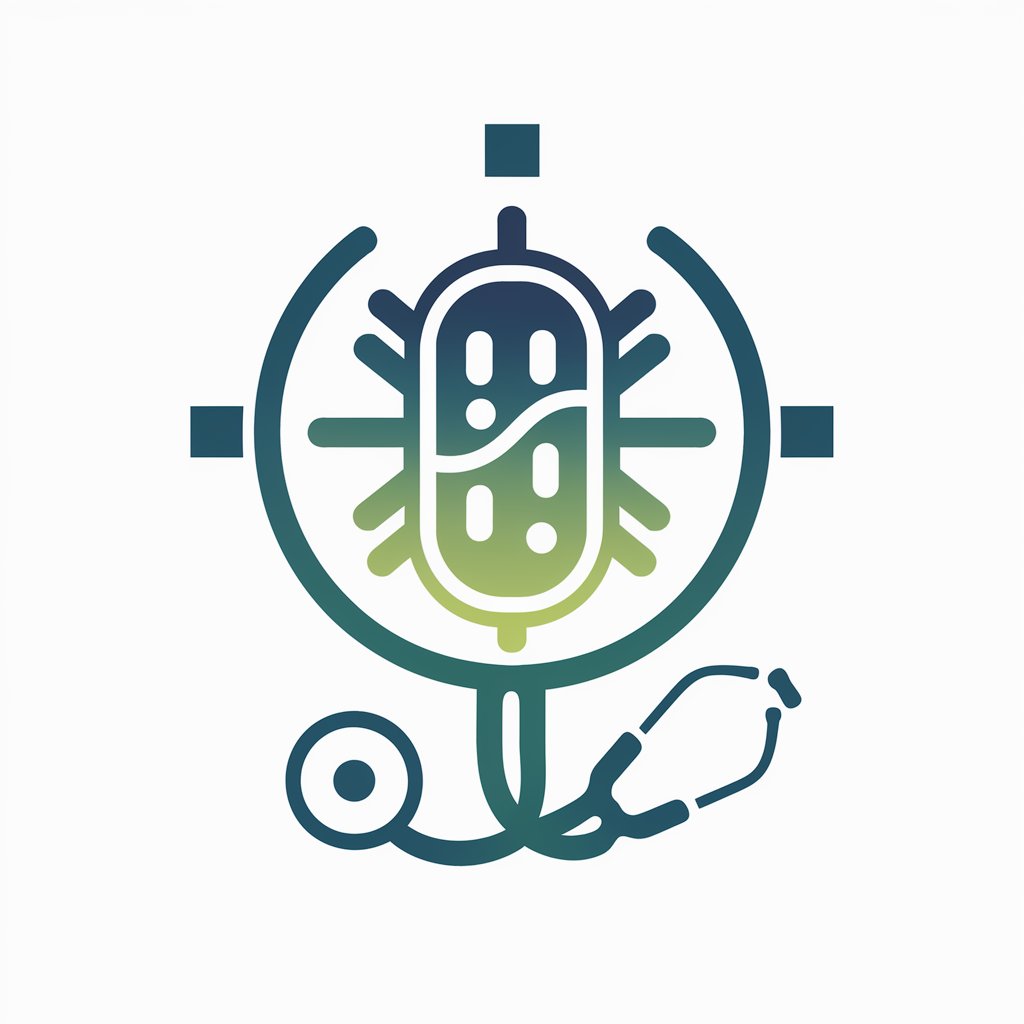
SEO專家 - 陳冠霖
Optimize Your Content, Maximize Your Traffic

中華民國ai法律願問gpt
Unlocking Legal Insights with AI

圖文辨識薬品名稱
Unlocking medication insights with AI

產品文案好幫手@歐冠
Empower your brand with AI-driven local charm

小辣椒
Bringing Stories to Life with AI

Frequently Asked Questions About Image Tweaker
What image formats does Image Tweaker support?
Image Tweaker supports a wide range of image formats, including JPEG, PNG, GIF, and BMP, ensuring compatibility with most image files users wish to modify.
Can Image Tweaker adjust the entire image or only specific parts?
Image Tweaker excels at precise modifications, allowing users to specify exact areas for color adjustments or detail enhancements without affecting the rest of the image.
Is there a limit to the number of adjustments I can make on a single image?
While there is no strict limit to the number of adjustments, for optimal performance and results, it's recommended to limit the adjustments to a manageable number to ensure each change is accurately applied.
How does Image Tweaker ensure the quality of the edited image?
Image Tweaker uses advanced AI algorithms to maintain the integrity and quality of the original image while applying precise edits, ensuring that the modifications blend seamlessly.
Can I use Image Tweaker for professional photography editing?
Yes, Image Tweaker is suitable for professional photography editing, offering high-precision adjustments that meet the needs of professional photographers looking for detailed edits.
