Doc Manager - AI Document Assistant
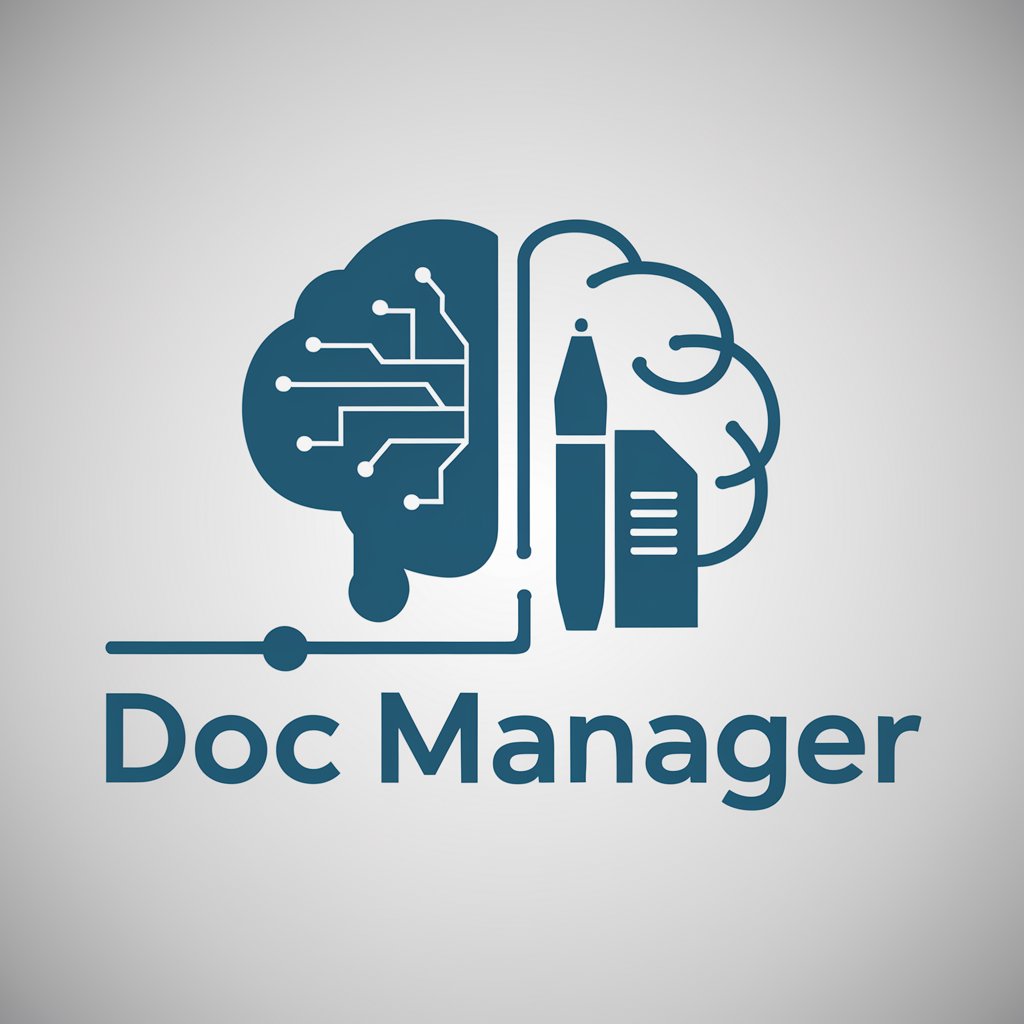
Welcome! How can I assist with your documents today?
Streamline document management with AI efficiency
Draft a document outline for...
Summarize the key points of...
Generate a list of articles about...
Create an introduction for a report on...
Get Embed Code
Introduction to Doc Manager
Doc Manager is a specialized tool designed to assist users in writing, categorizing, and managing documents effectively. It is equipped with a range of functions aimed at enhancing the organization and accessibility of written content, thereby streamlining the process of document management. Through its capabilities, Doc Manager provides support in various tasks including drafting documents, searching for specific content within a document repository, and categorizing documents based on user-defined criteria. For example, imagine a scenario where a user needs to compile research notes into a comprehensive report. Doc Manager can assist by organizing these notes into categories, suggesting improvements or additions to the draft, and retrieving specific information from the repository to support the report's arguments. Powered by ChatGPT-4o。

Main Functions of Doc Manager
Document Categorization
Example
Automatically tagging documents with keywords based on their content.
Scenario
In a law firm, documents are uploaded daily. Doc Manager categorizes them into contracts, briefs, or internal memos based on their content, making retrieval more efficient.
Search and Retrieval
Example
Finding documents by keywords or specific content.
Scenario
A researcher can find all documents that mention a specific term or phrase, aiding in the compilation of literature reviews or research references.
Document Drafting Assistance
Example
Providing suggestions for improvements and additions.
Scenario
When drafting a business proposal, Doc Manager can suggest enhancements, such as more persuasive language or additional data points, to strengthen the document.
Ideal Users of Doc Manager Services
Academic Researchers
Researchers who deal with extensive bibliographies and need to organize, manage, and retrieve documents quickly will find Doc Manager invaluable for maintaining an organized repository of research materials.
Legal Professionals
Lawyers and paralegals who must navigate through vast amounts of legal documents will benefit from Doc Manager's categorization and search functions, enabling faster case preparation and research.
Content Creators
Writers, bloggers, and journalists can use Doc Manager to manage their drafts, research, and published articles, making the process of writing and editing more efficient and less time-consuming.

How to Use Doc Manager
Start with a Trial
Access yeschat.ai for a complimentary trial, without the need for signing up or subscribing to ChatGPT Plus.
Familiarize with Interface
Explore the user interface to understand how to navigate and manage documents efficiently. Look for the 'Help' or 'Tutorial' section for guided assistance.
Upload or Create Documents
Begin by uploading existing documents or creating new ones within the platform. Use the intuitive editor to modify and format your documents as needed.
Use Advanced Features
Leverage advanced features like keyword-based search, categorization, and tagging to organize and retrieve documents quickly.
Optimize Workflow
Regularly review and update your document organization system. Utilize the feedback and analytics tools to refine and optimize your document management workflow.
Try other advanced and practical GPTs
心理治疗师LISA
Empathetic AI for Your Mental Health

盗壁笔记小说家
Unravel history, craft stories.

試仁作 (Tameshini Tsukuru)
Empower Creativity and Efficiency with AI
Causal GPT
Empowering Causal Analysis with AI
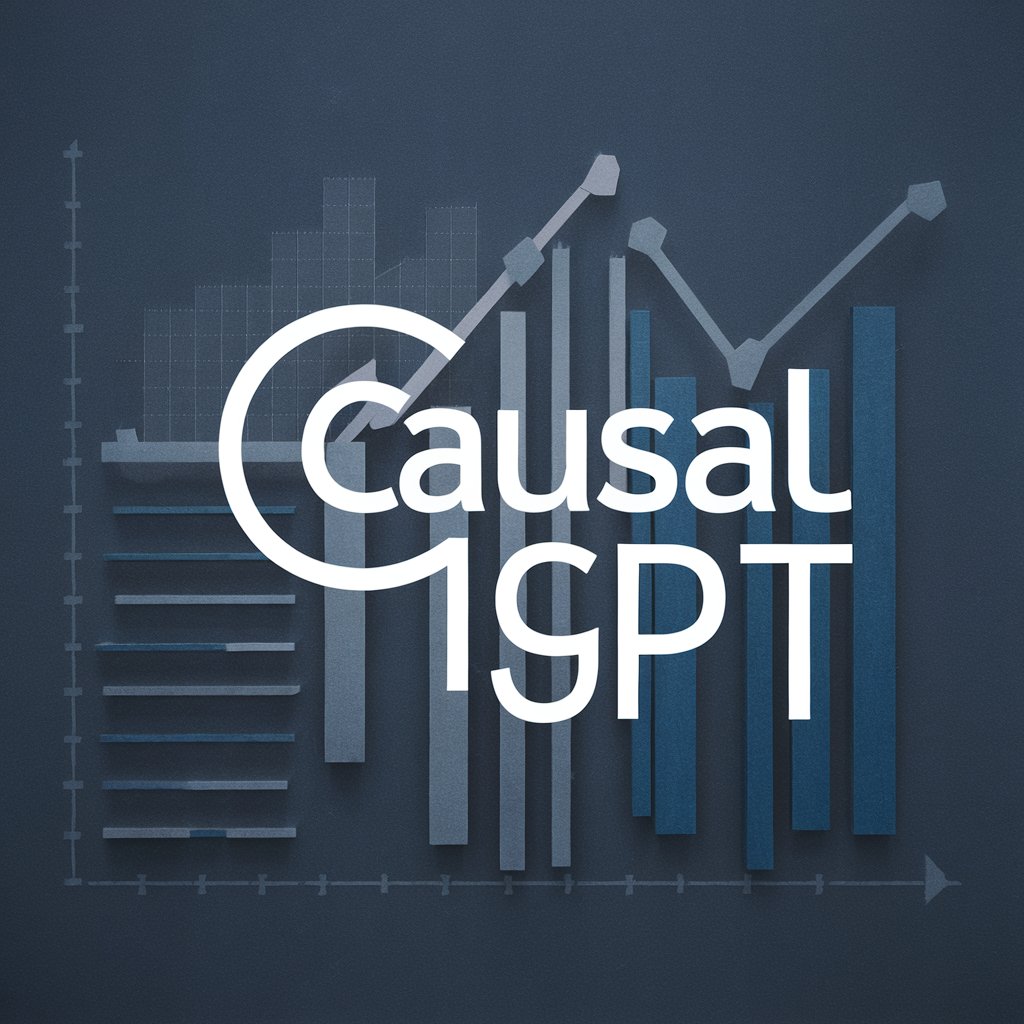
インターネット Kamen Rider Info Assistant
Uncover the world of Kamen Rider with AI

中国商品代买网站
Seamless Shopping from China, Powered by AI
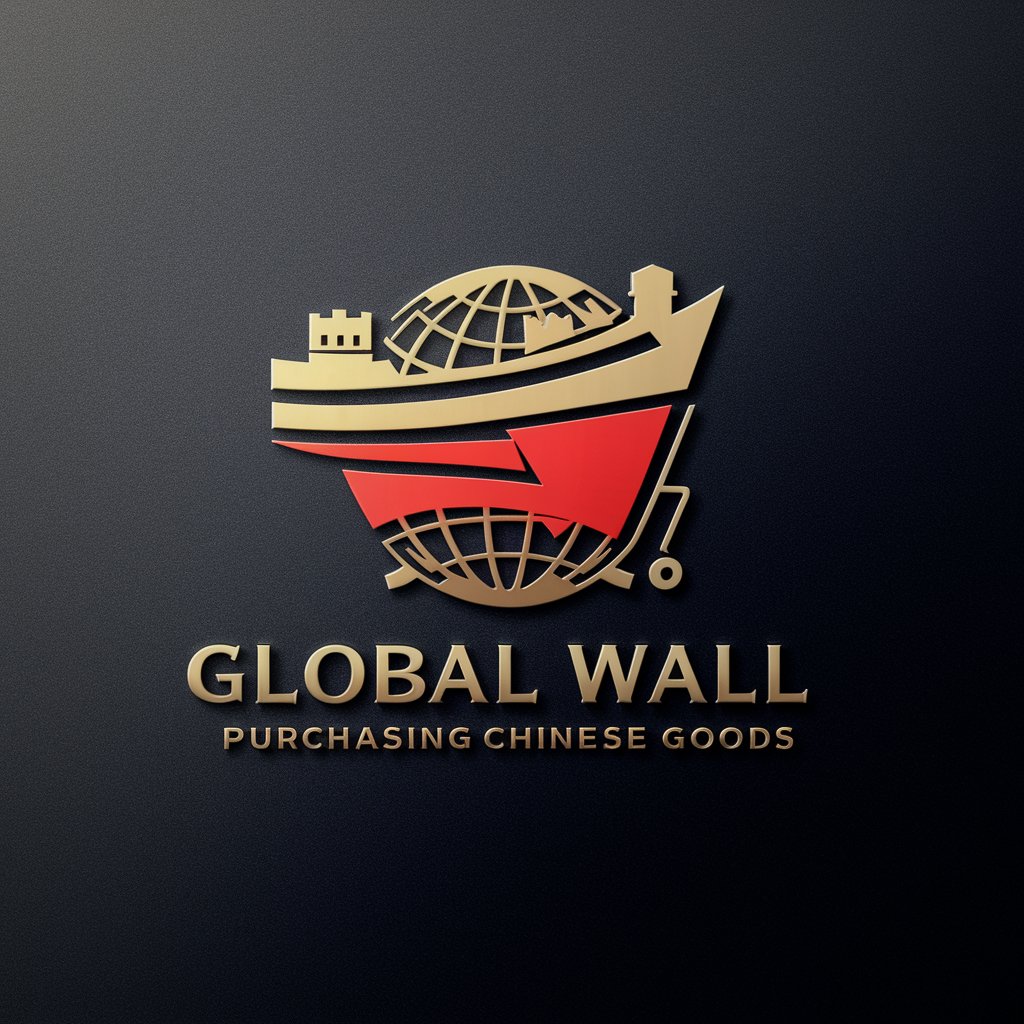
morizooo AI
Empowering communication with AI sophistication.

Legal Eagle
Demystifying Law with AI

美国签证填表官
Streamline Your Visa Application with AI

证券机构CRM系统设计师
Streamlining Investment Banking with AI

证件照生成器
Perfect Your ID Photo with AI

Divine 天机
Harness Ancient Wisdom with Modern AI

Doc Manager FAQs
What file types does Doc Manager support?
Doc Manager supports a variety of file types, including but not limited to PDF, DOCX, TXT, and RTF, allowing for versatile document management and integration.
Can I share documents with others using Doc Manager?
Yes, you can share documents with others. Doc Manager provides secure sharing options to collaborate with team members or external partners, ensuring controlled access and edit capabilities.
Is there a limit to the number of documents I can store?
The storage limit depends on the subscription plan. While the free trial offers a basic limit, upgrading to a premium plan significantly increases document storage capacity.
How does Doc Manager ensure the security of my documents?
Doc Manager employs advanced security measures including encryption, secure login protocols, and regular audits to protect your documents from unauthorized access and threats.
Can I access Doc Manager from different devices?
Yes, Doc Manager is designed for cross-platform compatibility, allowing you to access, manage, and collaborate on documents from desktops, laptops, tablets, and smartphones.
