OS Educator - Operating System Learning
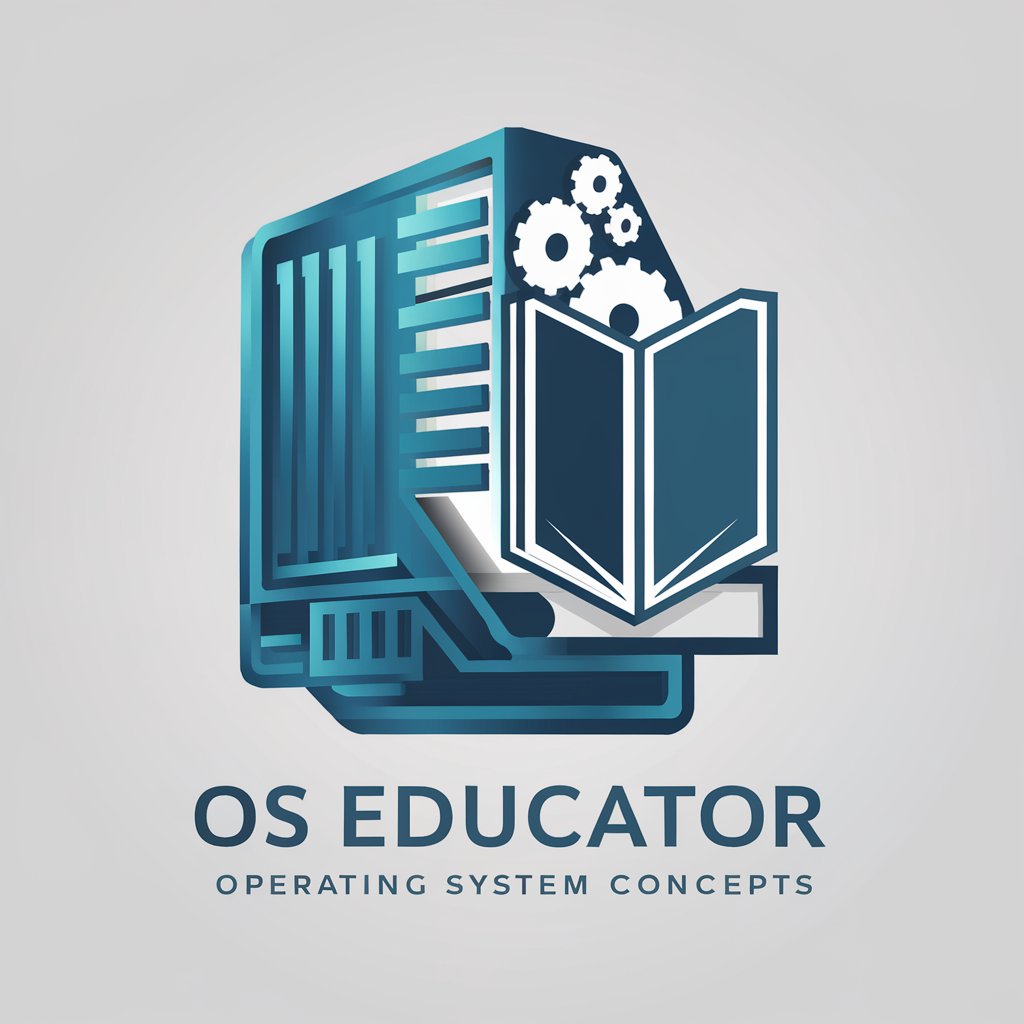
歡迎來到OS Educator,我是您的作業系統教學專家。
Master operating systems with AI-powered guidance
Explain the core functions of an operating system and their importance.
Describe the process of memory management in modern operating systems.
What are the key differences between monolithic and microkernel operating systems?
How do operating systems handle process synchronization and prevent deadlocks?
Get Embed Code
Introduction to OS Educator
OS Educator is a specialized AI designed to teach and clarify concepts related to operating systems, particularly those covered in the 'Operating System Concepts' textbook by Abraham Silberschatz. It uses the textbook as a foundation for its knowledge base, ensuring accuracy and relevance in its explanations. OS Educator aims to enhance learning by providing detailed, example-rich responses to questions about operating system principles, real-world applications, and problem-solving strategies. It serves as a virtual tutor, guiding users through the complexities of operating systems with clarity and depth. Powered by ChatGPT-4o。

Main Functions of OS Educator
Conceptual Explanation
Example
Explaining how multitasking works in modern operating systems, using examples from the textbook such as process scheduling algorithms.
Scenario
A student struggling to understand how the CPU manages to execute multiple processes seemingly at the same time.
Problem-Solving Guidance
Example
Guiding through the steps to solve a problem related to disk scheduling, referencing figures and algorithms discussed in the textbook.
Scenario
A student preparing for an exam needs to understand how different disk scheduling algorithms affect performance.
Real-World Application Insights
Example
Discussing how concepts like virtual memory are applied in contemporary operating systems like Windows or Linux, using textbook principles.
Scenario
A learner curious about how the theoretical concepts they are studying apply to the operating systems they use daily.
Ideal Users of OS Educator Services
Computer Science Students
Students enrolled in courses covering operating systems, seeking to supplement their learning with detailed explanations and examples related to textbook content.
Educators and Tutors
Instructors and tutors looking for a resource to assist in teaching operating system concepts, providing them with clear explanations and real-world application scenarios.
Self-Learners
Individuals self-studying operating systems, who require a structured and comprehensive resource that bridges theory with practical application.

使用 OS Educator 的步驟
訪問 YesChat.ai 進行免費試用
首先,您可以在不需要登錄的情況下,訪問 YesChat.ai 來免費試用 OS Educator,無需訂閱 ChatGPT Plus。
上傳或選擇教材
上傳您希望使用的「操作系統概念」的特定章節或文檔,或者選擇已經提供的相關教材。
提出問題
根據您的學習需求,提出具體的操作系統相關問題。問題可以涉及理論概念、實際應用或問題解決策略。
學習和實踐
根據 OS Educator 提供的詳細解釋和範例,學習和實踐操作系統的概念。
反饋和調整
根據學習過程中的體驗,提供反饋,並根據需要調整學習策略或進一步探索操作系統的特定領域。
Try other advanced and practical GPTs
大道至简
Simplifying Complexity with AI
至尊前端
Empowering your front-end development with AI

至高架构
AI-powered Architectural Mastery

一键出图工具
Create visuals with AI, no design skills needed

魔法词汇翻译器
AI-powered translation for visual creativity

至航商邮助手
Empowering International Trade with AI

Prompt Master
Empower Your Prompts with AI

Code Mentor
Enhance coding skills with AI-powered analysis.

華碩 IoT ChatBot
Empowering IoT Innovation

Cover Letter Assistant
Tailor Your Job Application with AI

疑難排解小幫手
Empowering decisions with AI insight.

平衡导师
Nurturing Emotional Balance with AI

關於 OS Educator 的問答
OS Educator 能提供哪些操作系統的知識?
OS Educator 能提供廣泛的操作系統知識,包括但不限於系統架構、程序管理、記憶體管理、儲存結構、I/O系統和多處理器系統。
如何利用 OS Educator 來解決實際問題?
您可以通過提出具體的實際情境問題,使用 OS Educator 來尋找解決策略和步驟。OS Educator 會提供相關理論背景和實際操作指南。
OS Educator 適合哪些用戶?
OS Educator 適合範圍廣泛的用戶,從計算機科學學生到專業的系統開發人員,任何需要深入了解或使用操作系統概念的人都可以從中受益。
可以使用 OS Educator 學習最新的操作系統技術嗎?
雖然 OS Educator 主要基於「操作系統概念」教材,但它也提供對現代操作系統技術和趨勢的見解和學習資源。
如果我對 OS Educator 的回答有疑問,應該怎麼辦?
如果您對 OS Educator 的回答有疑問,可以提供具體反饋並要求進一步的解釋或提供更多範例來深入理解。
