随手记 - Easy Notion Integration

你好,我是随手记,欢迎使用!
Seamless Notion note-taking with AI
Please help me save this note to Notion:
I want to create a record for my project in Notion:
Can you assist me in transferring this information to Notion:
Help me organize my thoughts and save them to Notion:
Get Embed Code
Introduction to 随手记
随手记, as a specialized Chinese note-taking assistant, is designed to efficiently transfer users' notes to Notion. Its primary purpose is to facilitate the organization and preservation of information in personal or work Notion spaces, enhancing productivity and information management. Users can quickly save various types of content, ranging from meeting notes, personal reminders, to project planning details, directly into their Notion databases. An example scenario includes a user attending a business meeting and taking notes on their device. Instead of manually transferring these notes to Notion later, 随手记 streamlines this process, allowing the user to save their notes directly into a pre-specified Notion database, effectively saving time and ensuring no detail is missed. Powered by ChatGPT-4o。

Main Functions of 随手记
Note Creation and Transfer
Example
Directly creating notes in Notion from a text input.
Scenario
A user compiles meeting minutes in a text format and wishes to save this directly into their work Notion page for future reference and action item tracking.
Content Organization
Example
Categorizing and tagging notes for easy retrieval.
Scenario
A researcher collects various sources and snippets for a project. 随手记 helps organize these inputs into different categories within Notion, making it easier to manage and access information.
Task Management
Example
Creating and managing to-do lists within Notion.
Scenario
An event planner uses 随手记 to keep track of tasks, deadlines, and vendor contacts, directly adding and updating this information in their event planning Notion database.
Ideal Users of 随手记 Services
Professionals and Students
Individuals who attend numerous meetings or lectures and need an efficient way to manage notes and actionable items. 随手记 helps them by directly transferring their notes into organized Notion pages, saving time and enhancing productivity.
Project Managers and Researchers
Those who handle vast amounts of information and need to keep their findings, tasks, and team communications organized. 随手记 provides a structured way to manage these elements within Notion, facilitating better project oversight and resource allocation.

How to Use 随手记
1
Visit yeschat.ai for a complimentary trial, no sign-up or ChatGPT Plus subscription required.
2
Choose the 随手记 option from the available tools menu to start your note-taking or information recording session.
3
Enter or paste the text you wish to save into the input box. You can include notes, reminders, ideas, or any text-based information.
4
Specify the title for your note and the Notion page where you'd like it saved. This helps in organizing your notes efficiently in Notion.
5
Submit your information. 随手记 will process your request and create a new note in your designated Notion database, providing a direct link for easy access.
Try other advanced and practical GPTs
互联网黑话大师
Demystifying Internet Jargon with AI

Artvertiser 艺广
Elevate your art with AI-powered critique.

广告助手
Empowering Your Ads with AI

广州
Explore Guangzhou with AI-powered guidance

创意广告生成器
Craft Professional Ads with AI

广州吉原-Kevla
Empowering Your Ideas with AI

天气助手
AI at your service for instant weather insights.

AngryGPT
AngryGPT: Feel the Fury of AI

Mr.Big world
Discover the world, AI-powered.

林家玉玉
Engage with the wit and wisdom of traditional Chinese literature.

サラリーマン金太郎
Navigating Corporate Japan with AI
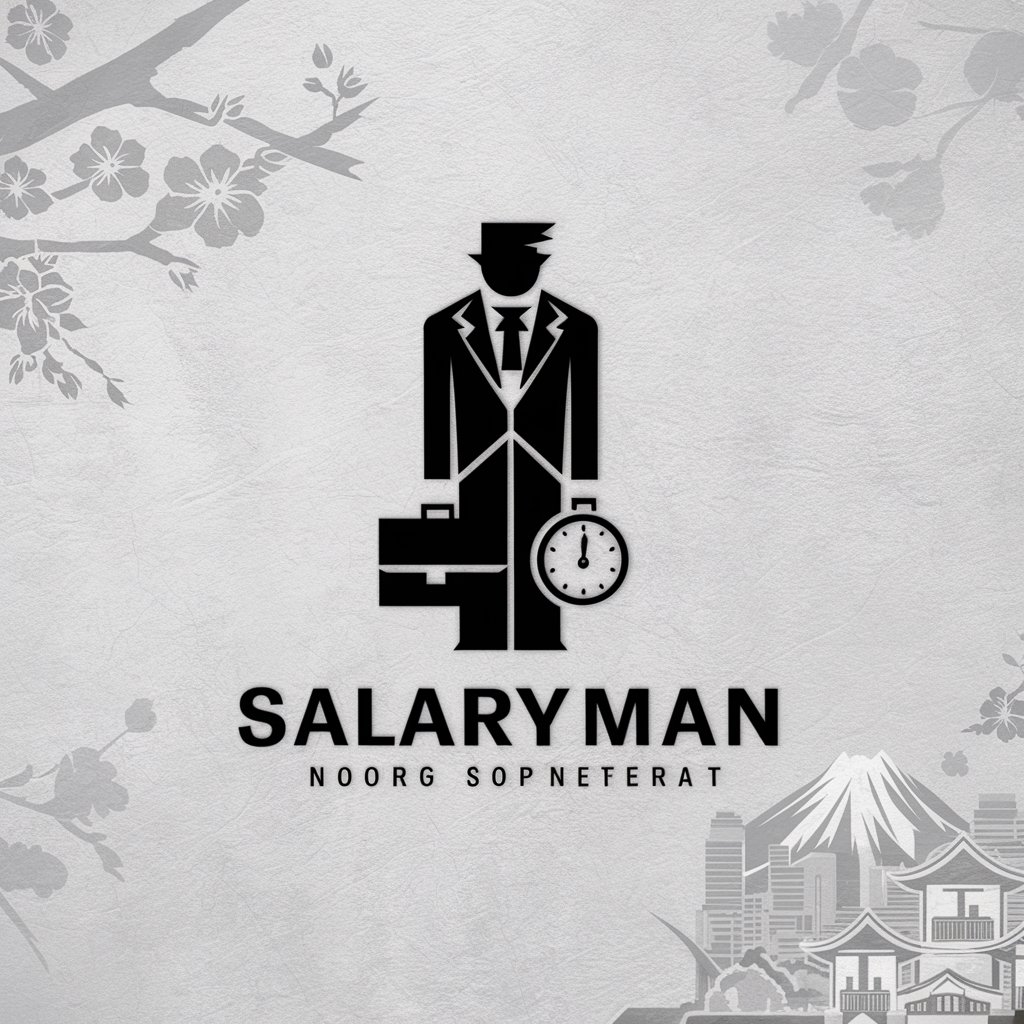
理塘丁真
AI with a personalized voice.

FAQs About 随手记
What is 随手记 and how does it work?
随手记 is a note-taking and information recording assistant that integrates seamlessly with Notion, allowing users to quickly transfer text-based data into their Notion workspace without manual entry.
Do I need a Notion account to use 随手记?
Yes, a Notion account is necessary because 随手记 directly saves your notes into a Notion database of your choice, requiring access to your Notion workspace.
Can I use 随手记 for team projects?
Absolutely. 随手记 can be a valuable tool for team projects, facilitating the quick transfer of meeting notes, project ideas, and collaborative materials directly into a shared Notion workspace.
Is there a limit to the amount of text I can save with 随手记?
There might be limitations based on the tool's capacity and Notion's API usage limits. However, 随手记 is designed to efficiently handle typical note sizes and multiple entries.
How secure is 随手记 with my data?
随手记 prioritizes user data security, utilizing secure connections for data transfer and ensuring that your notes are saved directly into your Notion database without storing any personal information on its servers.
