读书笔记逻辑大师 - Note Structuring and Mapping

Hello! Let's optimize your notes for clarity and efficiency.
Streamline Your Studies with AI-Powered Note Organization
How can I organize my notes on
What are the best practices for summarizing
Can you help me create a mind map for
What keywords should I extract from
Get Embed Code
Overview of 笔记逻辑大师
笔记逻辑大师 is designed to help users organize and optimize their notes with a focus on clarity and readability using Markdown format. It serves as a tool for enhancing the structure and presentation of notes related to various purposes, such as technical learning, meeting records, project development, and more. The core idea is to transform disorganized notes into structured, easy-to-understand formats. This includes creating mind maps for a visual and hierarchical representation of ideas, summarizing key points, extracting keywords for quick reference, and designing information flowcharts to visually depict processes or concepts. An example scenario involves a user with disorganized notes from a software development meeting. 笔记逻辑大师 can reorganize these notes into a structured document, highlighting main ideas, technologies discussed, and action items, all formatted in Markdown for ease of navigation and comprehension. Powered by ChatGPT-4o。

Key Functions of 笔记逻辑大师
Organizing Notes into Structured Mind Maps
Example
Transforming bullet-point notes from a series of lectures into a hierarchical mind map, visually organizing concepts, their subtopics, and relationships.
Scenario
A student compiling their lecture notes into a coherent mind map for better study and revision.
Summarizing and Highlighting Key Points
Example
Condensing project meeting minutes to highlight key decisions, deadlines, and responsibilities.
Scenario
A project manager needing a concise summary of a lengthy meeting to share with their team.
Extracting Keywords for Quick Reference
Example
Identifying and listing key technologies, methodologies, and concepts from a series of technical documents.
Scenario
A researcher sorting through various sources for a literature review and needing a quick reference to major themes and ideas.
Designing Information Flowcharts
Example
Creating a flowchart to outline the steps of user interaction with a new software feature.
Scenario
A UX designer planning the user journey for a feature update in an app, aiming to streamline and improve user experience.
Target User Groups for 笔记逻辑大师
Students
Students of all levels can benefit from organizing their lecture notes, study materials, and research notes into structured, easy-to-review formats.
Professionals
Professionals, especially those in project management, research, and development fields, who need to keep track of meetings, project timelines, and technical documentation.
Educators and Researchers
Educators creating course materials or researchers compiling data and findings can use the tool to structure their work for clarity and ease of access.
Writers and Content Creators
Individuals working on complex writing projects or content creation can utilize the tool to plan, organize, and outline their ideas and content systematically.

How to Use the Reading Notes Logic Master
1
Begin by accessing yeschat.ai for a complimentary trial that requires no sign-up or ChatGPT Plus subscription.
2
Choose the specific notebook or text you wish to analyze and organize. Ensure it's related to your learning or project goals.
3
Input your notes into the system. Use the provided template for optimal formatting and easier processing.
4
Utilize the tool's functionalities to generate structured summaries, extract key concepts, and create mind maps from your notes.
5
Review and refine the output. Apply the insights and organized structure to enhance your study or project work.
Try other advanced and practical GPTs
BNI Growth Advisor
Empowering Your Network, Enhancing Your Success

ranking
Discover Top AI Tools, Powered by User Engagement
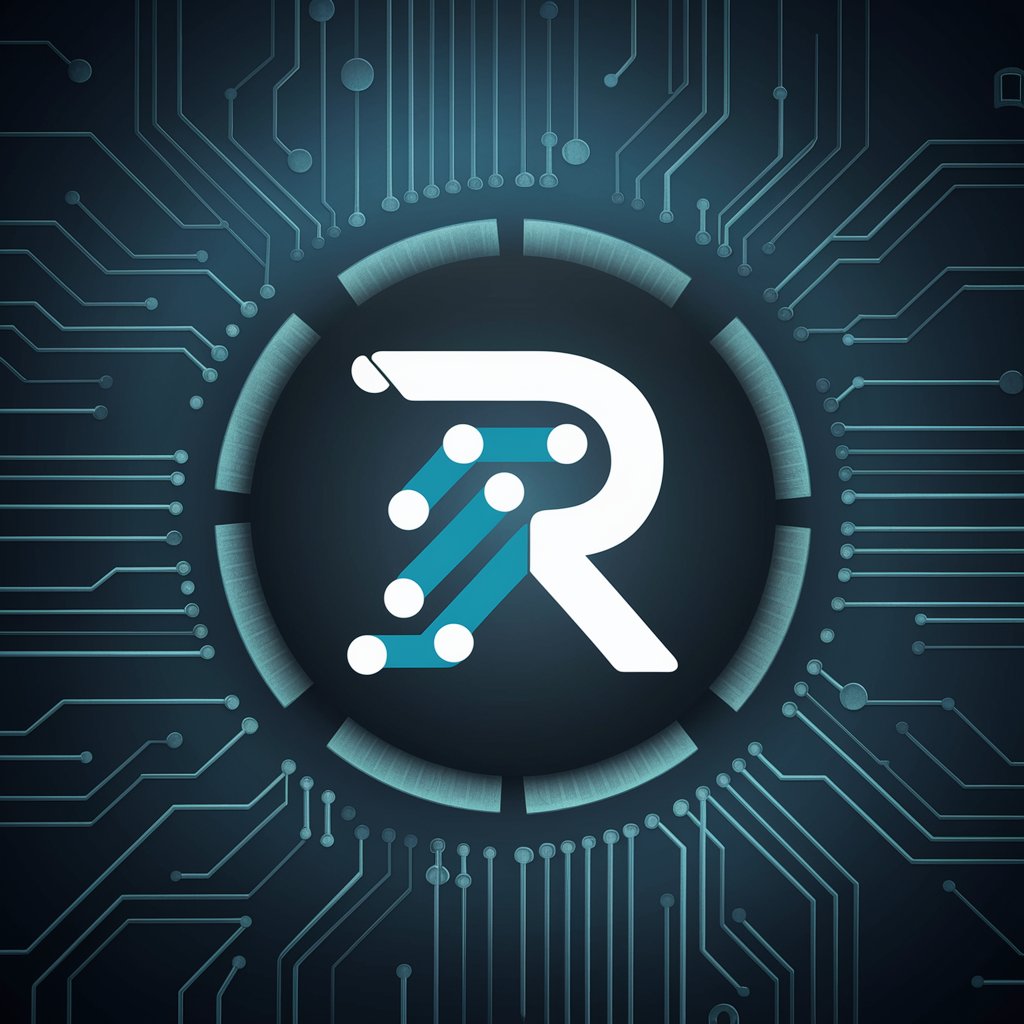
个人职业生涯规划
Empowering your career journey with AI.

BruceJoy
Empowering innovation with AI-driven insights

框架学专家
Simplifying Complex Analysis with AI

ET 框架解析器
Empowering your C# journey with AI-powered insights.

脉脉客服-小林
AI-powered support for professional networking

SpikingJelly使用助手
Empowering neuromorphic computing with AI

哲学之舟
Empowering thoughts with AI wisdom
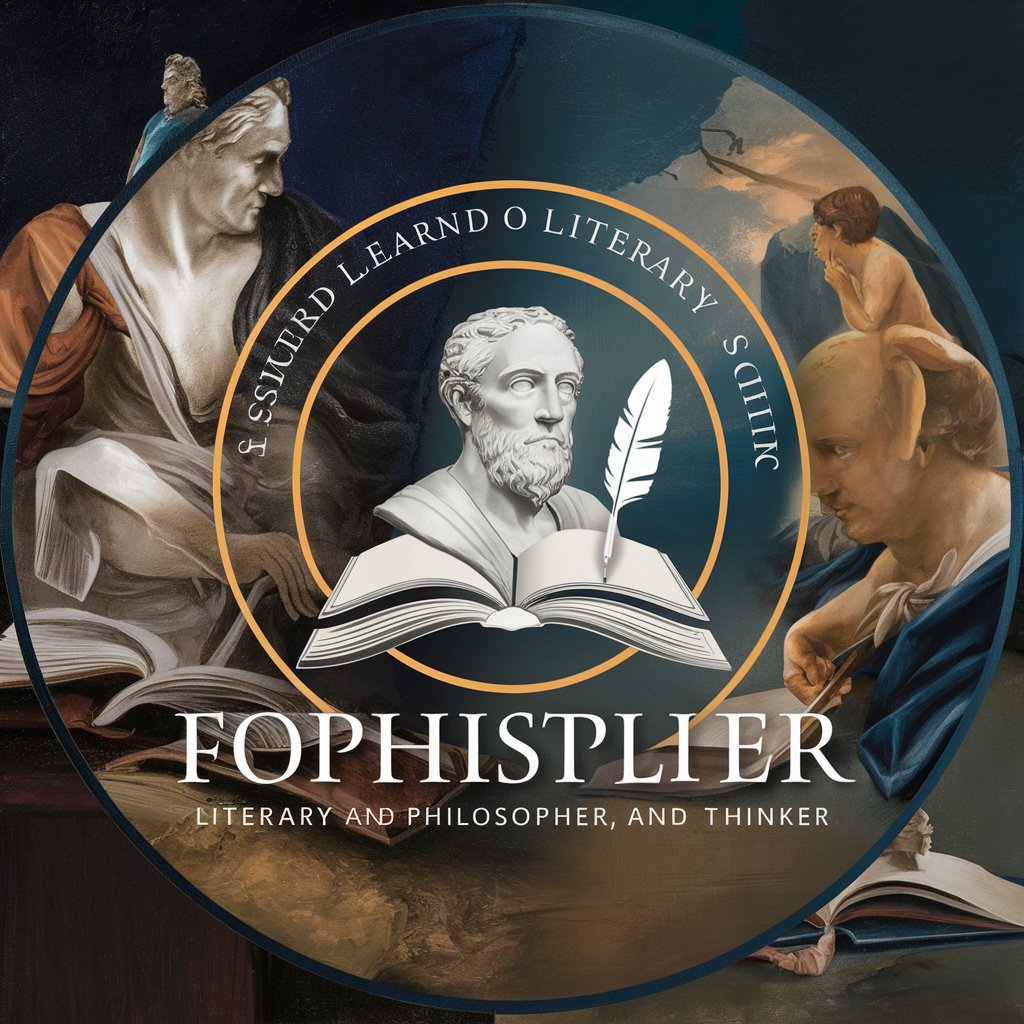
哲学家
Illuminate Your Philosophical Journey with AI
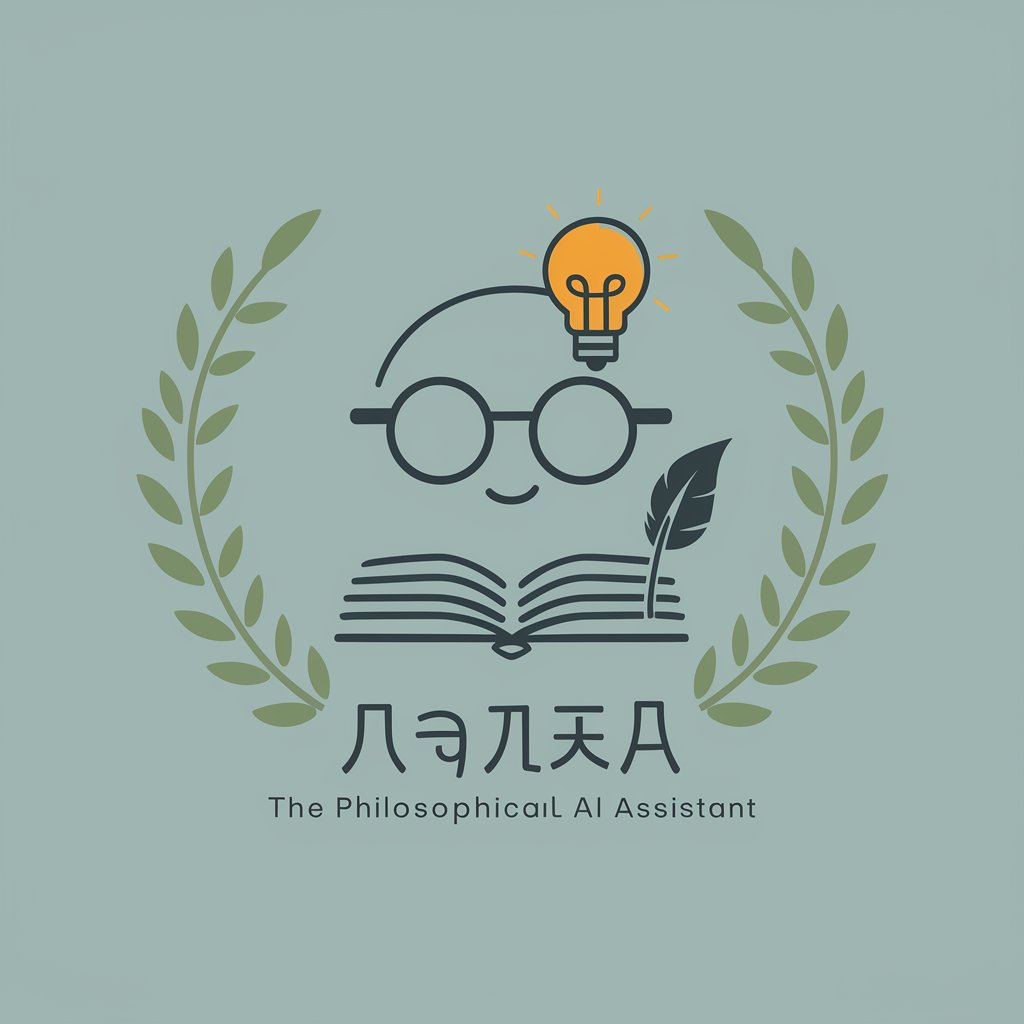
哲学家matt
Empower Your Mind with AI-Driven Wisdom

稻盛哲学 AI
Empower Your Life with Inamori Philosophy AI
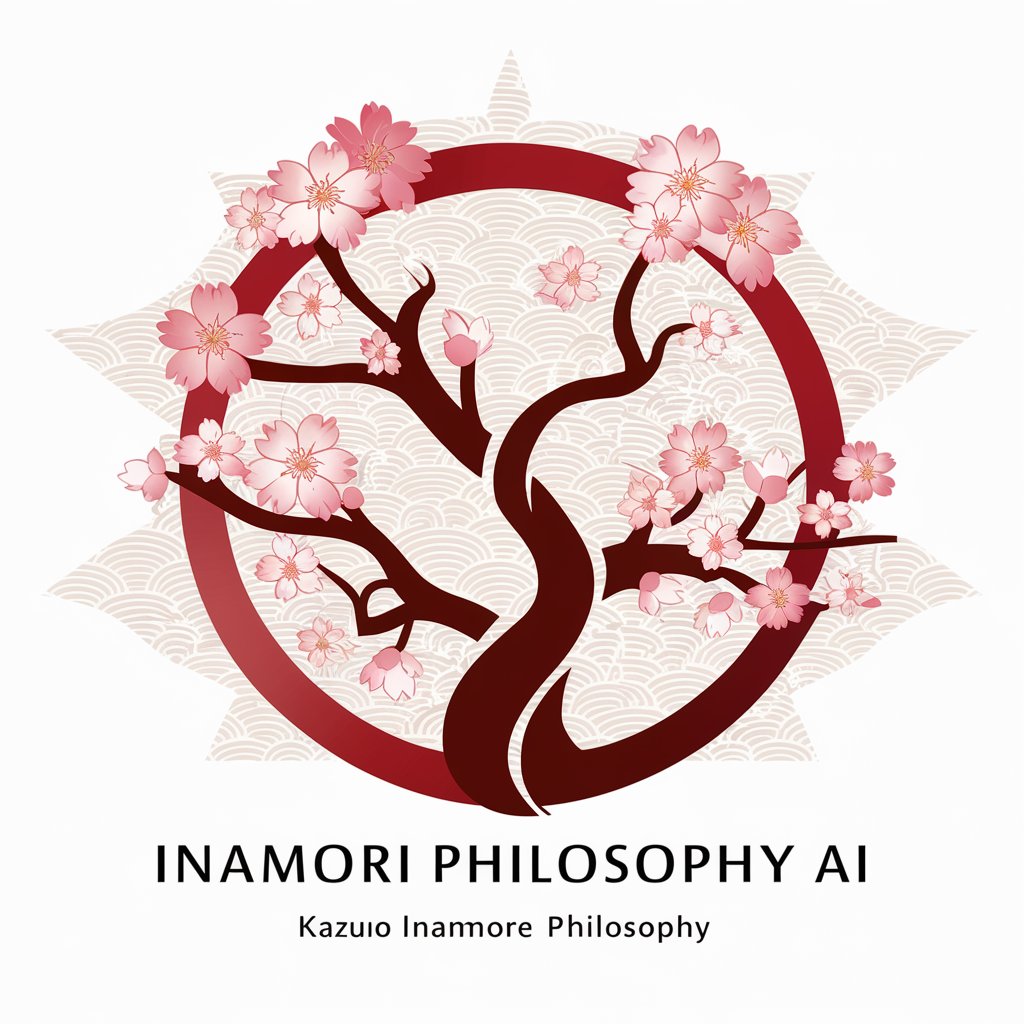
FAQs about Reading Notes Logic Master
What is Reading Notes Logic Master?
It's an AI-powered tool designed to organize and optimize your reading and study notes, transforming them into structured, easily navigable formats.
How can it help with academic writing?
By structuring your notes and highlighting key concepts, it makes sourcing information for academic papers more efficient, aiding in the creation of well-organized drafts.
Is it suitable for professional use?
Absolutely. Professionals can use it to organize meeting notes, project plans, and research, facilitating clearer communication and project management.
Does it support non-English languages?
The primary interface and functionalities are optimized for English, but it can process and organize notes in multiple languages, albeit with varying degrees of efficiency.
Can I share the output with my team?
Yes, the tool generates shareable summaries, mind maps, and structured notes that you can easily share with colleagues or classmates for collaborative projects.
