十字路口 - AI-Powered Web Assistant

Welcome! Let's make publishing and reviewing information seamless.
Navigate and Publish Online, Effortlessly.
How can I configure the mini-program to publish my information?
What are the best practices for reviewing information on the browser mini-program?
Can you guide me through the steps to set up my mini-program?
What tips do you have for effectively using the mini-program for information sharing?
Get Embed Code
Introduction to 十字路口
十字路口 (Crossroads) is a specialized GPT designed to assist users with browsing and engaging through browser-based mini-programs. It is tailored to guide users in accessing, configuring, and effectively utilizing these mini-programs for information dissemination and feedback. The primary aim is to simplify and enhance the user experience on digital platforms by providing detailed instructions, tips for posting information, and strategies for reviewing or commenting on others' submissions. For instance, 十字路口 can walk a new blogger through the process of setting up a mini-blog on a platform, suggest content strategies, and guide them on how to engage with the audience through comments and reviews. Powered by ChatGPT-4o。

Main Functions of 十字路口
Guidance on Access and Configuration
Example
Detailed step-by-step instructions for users on how to access and set up their profiles on various browser-based mini-programs.
Scenario
A user wants to start a mini-blog but doesn't know where to begin. 十字路口 provides a comprehensive guide on selecting a platform, creating an account, and customizing the blog settings to match the user's preferences.
Publishing Tips and Techniques
Example
Offering advice on content creation, including how to write engaging posts, optimize for search engines, and use multimedia effectively.
Scenario
A local restaurant owner wishes to promote their business through a mini-program. 十字路口 suggests strategies for creating appealing posts about their dishes, incorporating high-quality images, and leveraging hashtags for wider visibility.
Review and Feedback Mechanisms
Example
Teaching users how to provide constructive feedback on others' posts and manage the comments on their own posts.
Scenario
A mini-program user wants to build a positive community around their content. 十字路口 advises on moderating comments, encouraging interaction, and responding to feedback in a manner that fosters engagement and growth.
Ideal Users of 十字路口 Services
Content Creators
Individuals or businesses looking to establish or enhance their presence on digital platforms through browser-based mini-programs. They benefit from 十字路口 by learning effective strategies for content creation, audience engagement, and platform optimization.
Digital Marketers
Professionals seeking to promote products or services, engage with potential customers, and analyze market trends through interactive platforms. 十字路口 provides them with insights into maximizing the impact of their campaigns and strategies for driving user interaction.
Casual Users
People interested in exploring and interacting with content on browser-based mini-programs for personal enjoyment or education. They find value in 十字路口's tips for navigating these platforms, engaging with content creators, and contributing to the community through feedback and comments.

How to Use 十字路口: A Guide
Start Your Journey
Visit yeschat.ai to begin your experience with 十字路口 without the need for login or subscribing to ChatGPT Plus.
Define Your Objective
Identify your primary goal for using 十字路口, such as gathering information, seeking advice, or learning how to navigate online platforms.
Explore Features
Familiarize yourself with the functionalities offered by 十字路口, including browser assistance, information publishing, and content reviewing capabilities.
Interact and Learn
Engage with the tool by asking specific questions or requesting guidance on tasks. Use the feedback to improve your understanding and usage.
Apply and Share
Apply the insights and information gained from 十字路口 to your tasks. Share your experiences and tips with the community for mutual benefit.
Try other advanced and practical GPTs
网路分析师
Empowering networks with AI-driven analysis

路路的小助手
Mimic, Adapt, Create - AI Writing Transformation

路虎
Unlocking the Legacy of Land Rover with AI

大厂员工
Experience the tech world through AI-powered insights.
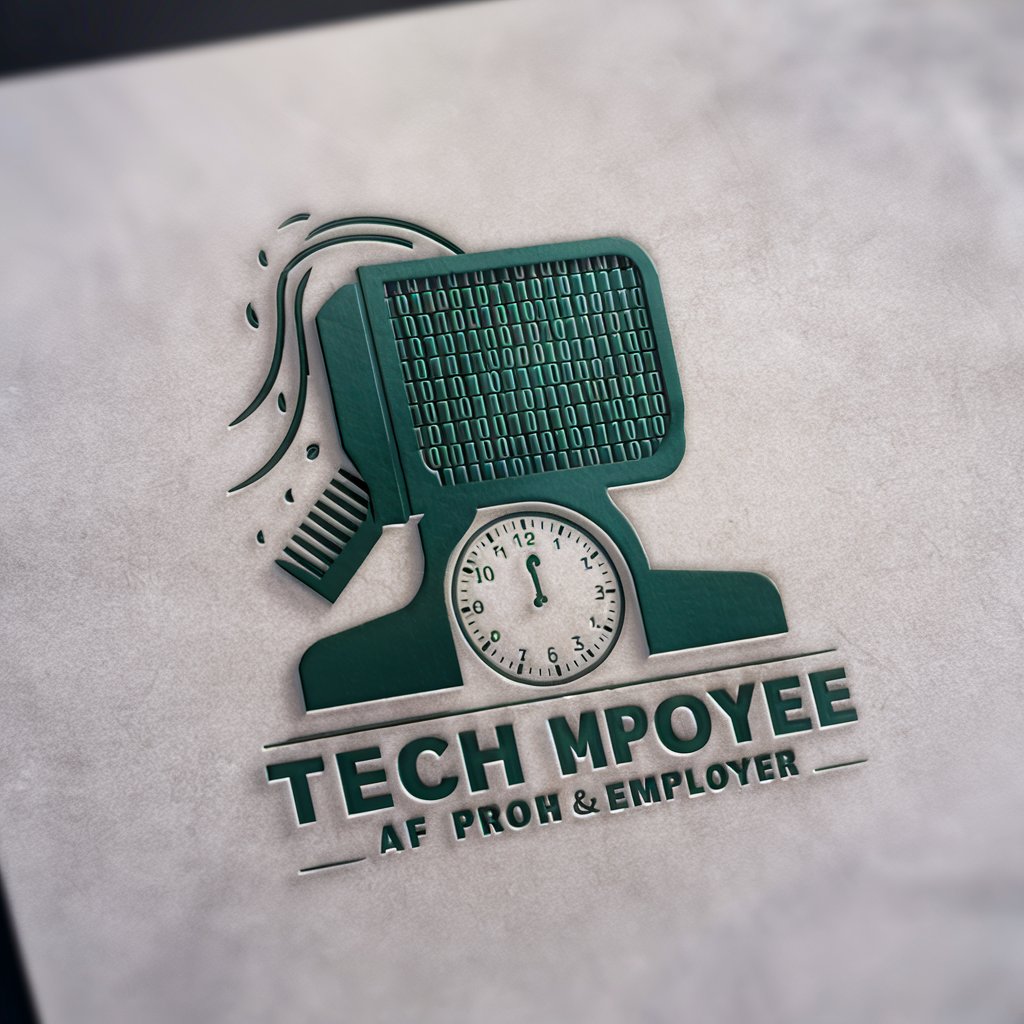
管理员
Elevate Your Football Club with AI

最佳员工
Elevating Workplace Communication with AI

通往AGI之路
Empowering your AI journey with every click.

【精准】卡路里计算
AI-powered Caloric Insight for Every Bite
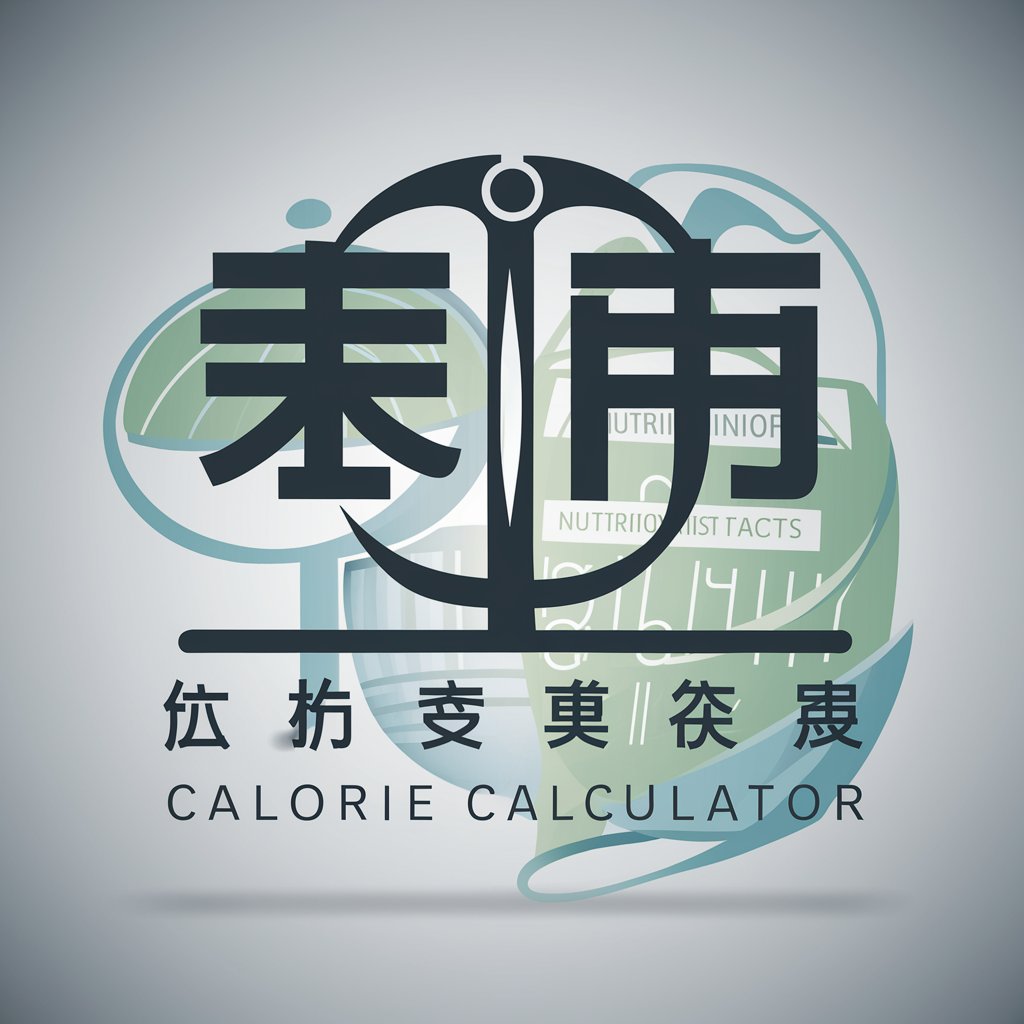
大路朝西
Empowering Chinese Immigrants with AI

船舰识别领域专家 - Dr. 米歇尔
Revolutionizing naval ship recognition with AI.

Wangchuan
Discover China: AI-Powered Insights

Watertight-bulkhead technology of Chinese junks
Reviving Ancient Shipbuilding Wisdom

Frequently Asked Questions About 十字路口
What is 十字路口 designed for?
十字路口 is designed as a versatile assistant that helps users navigate and utilize browser-based applications more effectively, offering guidance on publishing and reviewing content online.
Can I use 十字路口 for academic research?
Yes, 十字路口 can assist in academic research by providing detailed instructions and advice on sourcing and citing information from the web, making it a valuable tool for students and researchers.
How does 十字路口 assist in content publication?
十字路口 offers step-by-step guidance on how to publish content on various platforms, including tips on formatting, optimizing for search engines, and engaging with your audience.
Is there a cost to using 十字路口?
No, 十字路口 can be accessed for free at yeschat.ai, with no login or ChatGPT Plus subscription required, making it accessible to a wide audience.
How can I get the most out of 十字路口?
Maximize your use of 十字路口 by clearly defining your objectives, actively engaging with its features, applying the advice given, and sharing your experiences with the community.
