Code Commenter - Automated Code Documentation
Please input your code to receive doc comments.
Illuminate Your Code with AI-Powered Comments
Get Embed Code
Introduction to Code Commenter
Code Commenter is a specialized AI model designed to enhance the readability and maintainability of code through the addition of detailed doc comments and annotations. It supports a wide array of programming languages including Python, Java, JavaScript, C++, and also configuration files such as docker-compose.yml. The primary design purpose of Code Commenter is to assist developers by automatically generating insightful comments for code blocks or configuration settings, ensuring that the original functionality of the code is preserved. This tool is particularly useful for projects where code documentation has been neglected or needs to be updated. For example, given a Python function that calculates the Fibonacci sequence, Code Commenter would add a comment explaining the function's purpose, its parameters, and its return value, thereby clarifying the code's intent and making it more accessible to new team members or external reviewers. Powered by ChatGPT-4o。

Main Functions of Code Commenter
Generating doc comments for functions and methods
Example
For a Python function that calculates and returns the nth Fibonacci number, Code Commenter would add a comment detailing the function's purpose, its parameters (n), and its return value (nth Fibonacci number).
Scenario
This is particularly useful in complex codebases where functions perform specific calculations or data manipulations that are not immediately obvious to a new developer or reviewer.
Adding annotations to configuration files
Example
In a docker-compose.yml file, Code Commenter can add comments to each service, detailing its role within the architecture, environment variables, and any volume mappings. This enhances the understandability of the file's configuration settings.
Scenario
This function aids in onboarding new developers to a project, making it easier for them to grasp the project's infrastructure setup without having to dive into the documentation or the codebase.
Ideal Users of Code Commenter Services
Software Developers
Developers at all levels, especially those working in large, complex, or legacy codebases, would benefit significantly from Code Commenter. It helps maintain and improve the documentation of their code, making it easier for them and others to understand and modify the code in the future.
Technical Writers and Documentation Specialists
Individuals tasked with creating or maintaining technical documentation would find Code Commenter invaluable. It provides a starting point for documenting codebases and configuration files, saving time and ensuring consistency across documentation.

How to Use Code Commenter
Start Free Trial
Begin by visiting yeschat.ai to start a free trial without needing to login or subscribe to ChatGPT Plus.
Select Code Commenter
From the available tools, choose 'Code Commenter' for adding documentation to your code.
Paste Your Code
Paste the code snippet or configuration file content into the provided text box.
Specify Preferences
Optionally, specify any preferences or directives to tailor the comments according to your needs.
Generate Comments
Click on the 'Generate Comments' button to add insightful and comprehensive documentation to your code.
Try other advanced and practical GPTs
Modify & Review your code (Chinese)
AI-powered coding assistant for precise code reviews and modifications.

Movify
Turn Your Life into a Blockbuster Poster

Moodify
AI-Powered Personalized Playlists

Style Savvy
Tailoring your style with AI expertise.

Style Mimic
Echoing Your Voice, Amplifying Your Ideas

Style Mimic
Mimic any writing style, powered by AI.

Bio Explainer
Deciphering Biology with AI Power

PayParity
Empowering salary transparency with AI

Special Education Teachers Assistant
Empowering Educators with AI

AI EduGuide
Empowering Education with AI Integration
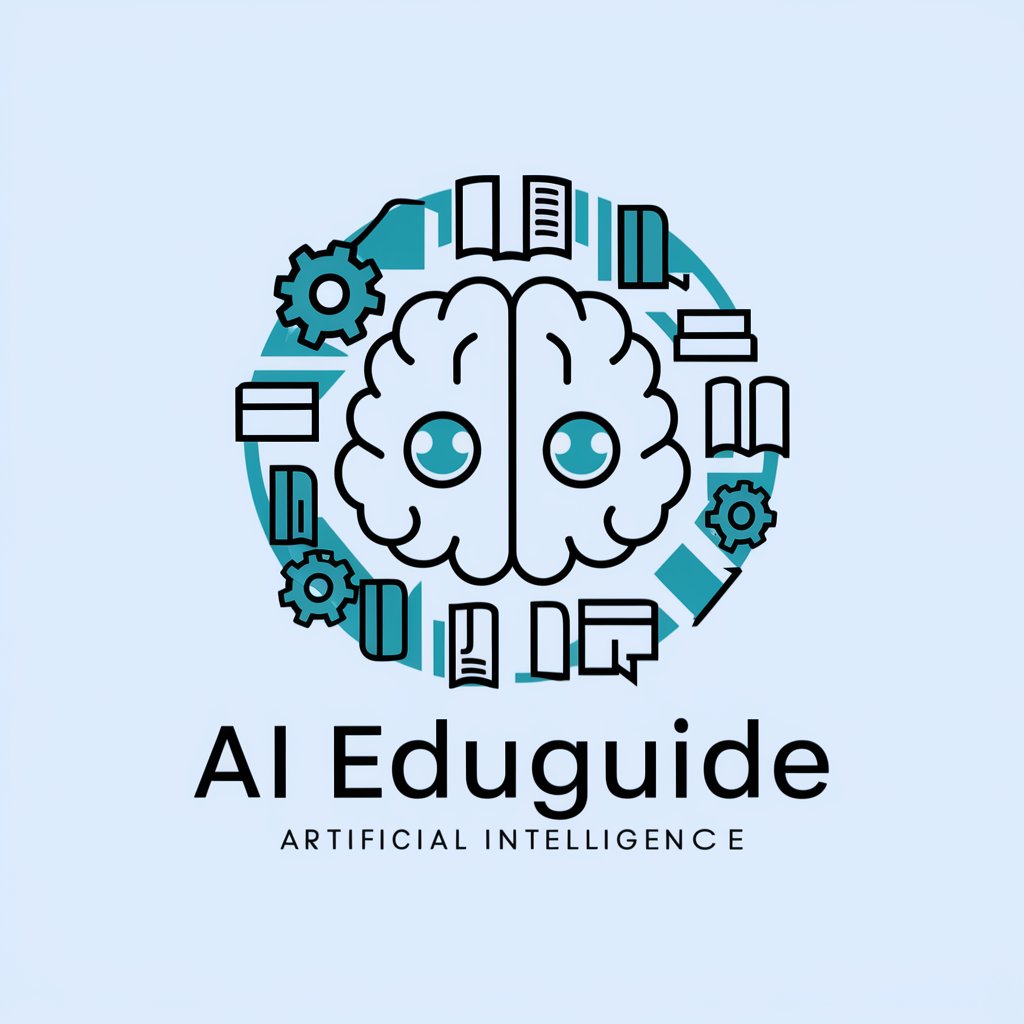
Education Administrators, All Other Assistant
Streamlining Educational Leadership with AI
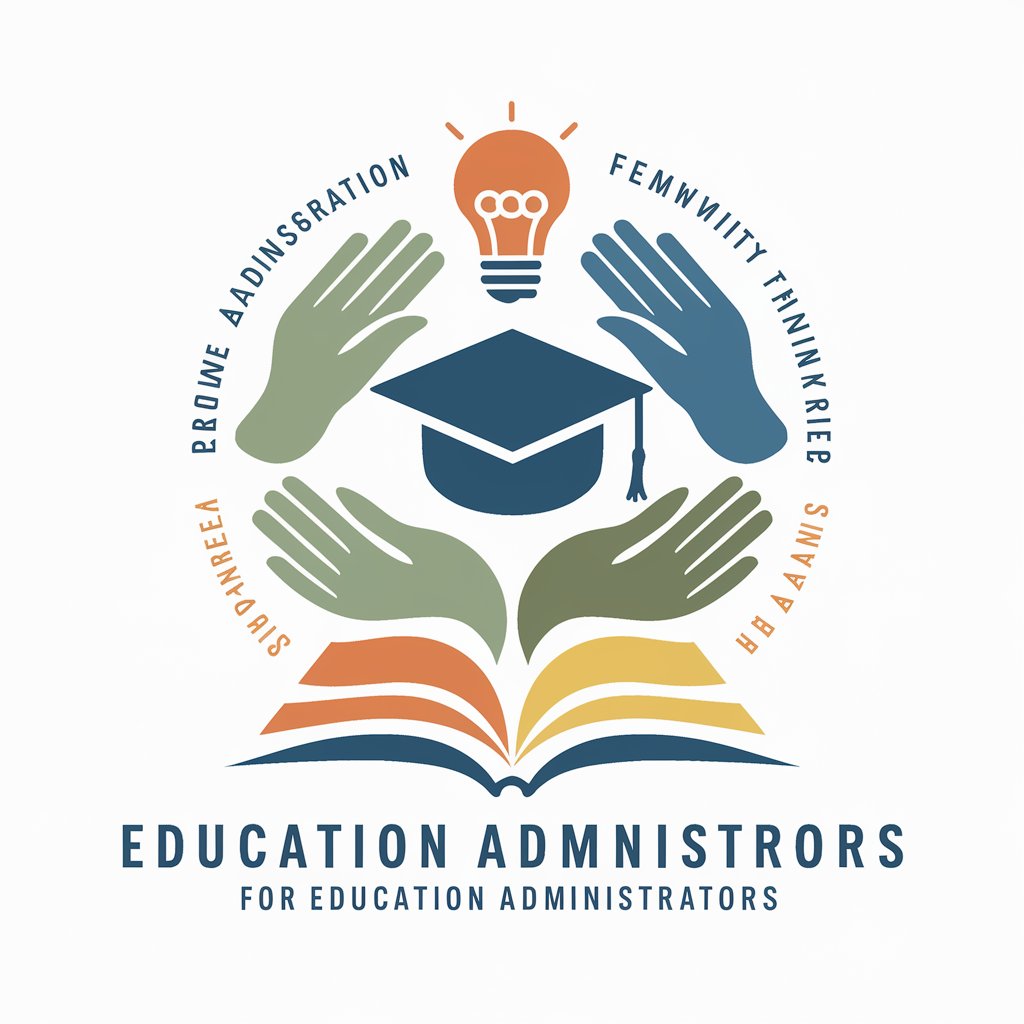
Special Ed Teachers, Middle School Assistant
Empowering Special Ed Teachers with AI
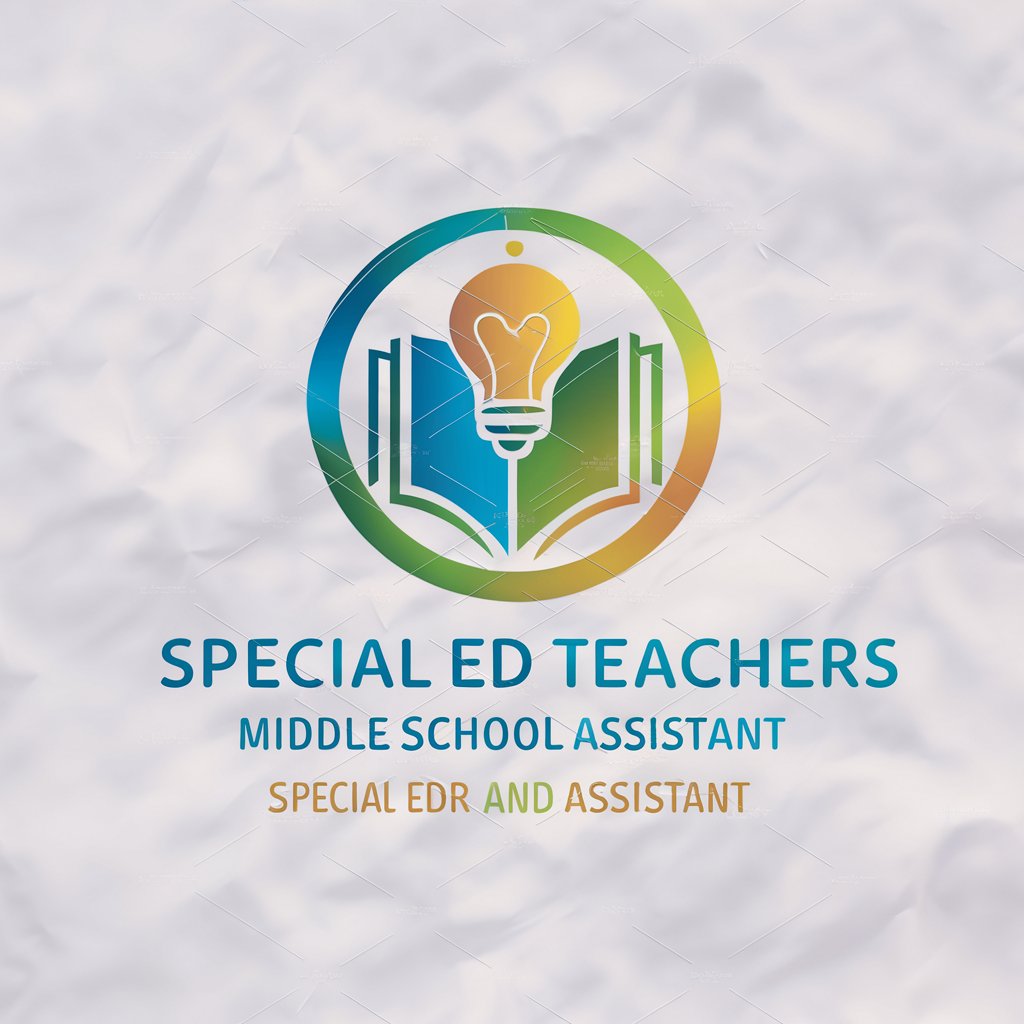
Frequently Asked Questions about Code Commenter
What types of code can Code Commenter handle?
Code Commenter is adept at handling various programming languages and configuration files, including Python, Java, JavaScript, C++, and docker-compose.yml files, ensuring your code is well-documented regardless of the language.
Can Code Commenter alter the functionality of my code?
No, Code Commenter is designed to add comments without altering the code's original functionality. It carefully places comments above the relevant sections or lines of code to enhance readability and understanding.
How does Code Commenter determine where to place comments?
Code Commenter uses advanced algorithms to analyze your code's structure and logic, ensuring comments are placed above the relevant sections or lines, providing context and explanation without cluttering the code.
Is Code Commenter suitable for beginners?
Absolutely. Code Commenter is an excellent tool for beginners and seasoned developers alike, offering insights and explanations that can help users understand and improve their coding practices.
Can I customize the comments generated by Code Commenter?
While Code Commenter automatically generates insightful comments, users can specify preferences or directives before generating comments to tailor the output to their specific needs or coding standards.
