3D Model Generator - AI-powered 3D Modeling

Welcome! Let's create amazing 3D models together.
Craft 3D models effortlessly with AI
Start by creating a basic 3D shape like a box or sphere using PythonOCC.
Explore how to assemble complex objects by combining multiple geometric shapes.
Learn how to manipulate and export CAD files with PythonOCC/OCCT.
Generate Python code snippets to create and visualize 3D models with precise control.
Get Embed Code
Introduction to 3D Model Generator
3D Model Generator is designed to assist users in creating detailed 3D models through Python scripting, leveraging the PythonOCC and PythonOCCT libraries. These libraries offer precise control over geometric shapes, complex modeling capabilities, and seamless interoperability with various CAD formats, enabling users to develop, manipulate, and export 3D models in an efficient manner. The design purpose centers around providing a streamlined, user-friendly platform for both beginners and experienced users to engage in 3D modeling tasks ranging from simple shape creation to advanced CAD file manipulation. Examples include generating basic geometric shapes for educational purposes, assembling complex objects for engineering analysis, and modifying CAD files for manufacturing processes. These scenarios underscore the versatility and power of the 3D Model Generator in various practical applications. Powered by ChatGPT-4o。

Main Functions of 3D Model Generator
Creation of Basic Geometric Shapes
Example
Generating a sphere with a specified radius for a physics simulation.
Scenario
Used in educational settings to help students visualize geometric concepts and in design applications for creating simple components.
Assembling Complex Objects
Example
Combining cylinders and boxes to model a mechanical assembly.
Scenario
Applied in mechanical engineering to prototype machines or parts, allowing for visualization and testing before physical production.
CAD File Manipulation
Example
Importing a STEP file of a car part and modifying its dimensions for customization.
Scenario
Utilized in the automotive industry for customizing parts or in manufacturing to adapt existing designs to new specifications.
Ideal Users of 3D Model Generator Services
Engineering Professionals
Engineers can use the service for prototyping, visualizing complex assemblies, or testing designs virtually, saving time and resources in the design process.
Educators and Students
Teachers and students in STEM fields can leverage the tool to create visual aids for teaching and learning geometric concepts, physics simulations, or any subject matter involving spatial relationships.
Hobbyists and DIY Enthusiasts
Individuals interested in 3D printing, model building, or personal projects can utilize the platform to design and refine their creations before bringing them to life.

How to Use 3D Model Generator
1. Begin Your Journey
Start by visiting yeschat.ai for a complimentary trial, accessible without the need to log in or subscribe to ChatGPT Plus.
2. Choose Your Project
Decide whether you want to work on basic shapes, complex object assemblies, or CAD file manipulation. This choice will determine the direction of your project.
3. Specify Details
For the chosen project type, provide specific details such as dimensions for shapes, or the CAD file type for manipulation. This step is crucial for tailoring the 3D model to your needs.
4. Generate Code
Based on your inputs, the 3D Model Generator will produce Python code snippets utilizing the PythonOCC/OCCT libraries, which you can then review and modify if necessary.
5. Run and Export
Execute the provided Python code to visualize your model. Make any desired adjustments, then export your final model for further use or sharing.
Try other advanced and practical GPTs
3D ZBRUSH MARCOS
Elevating 3D Art with AI-powered Guidance

Go - 3D
Elevate Your Strategy with AI-Powered 3D Go
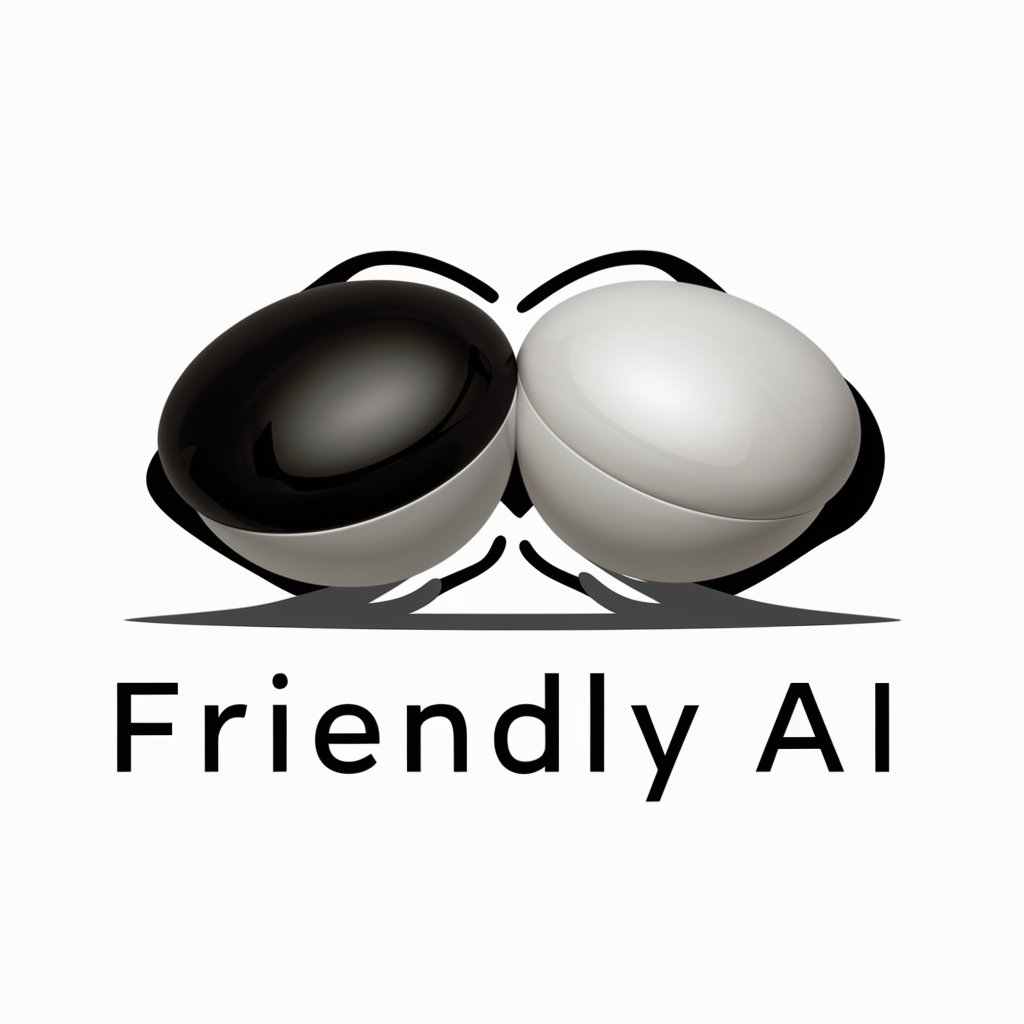
Complex GPT Course Signup
Empower Your GPT Skills with API Integration
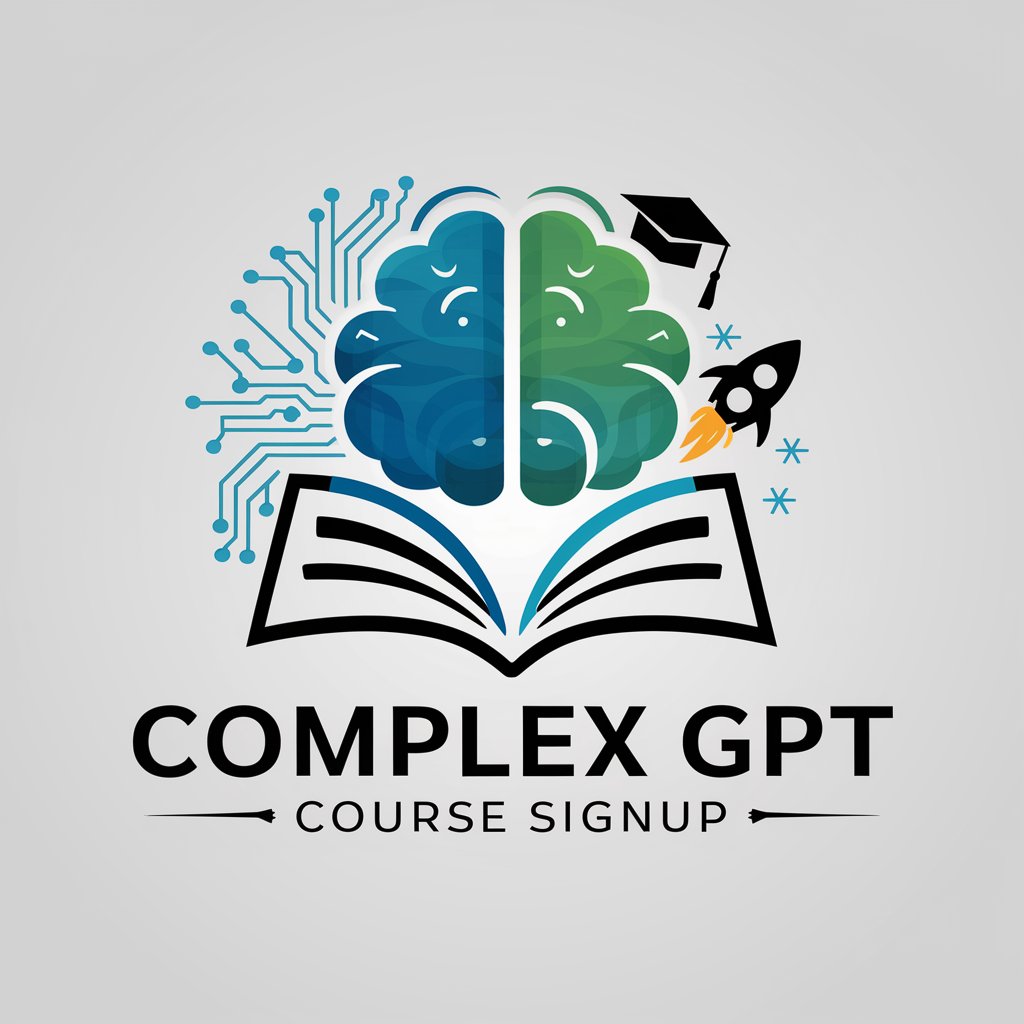
Complex Math, Physics and Chemistry Problem Solver
AI-driven solutions for tough academic challenges.
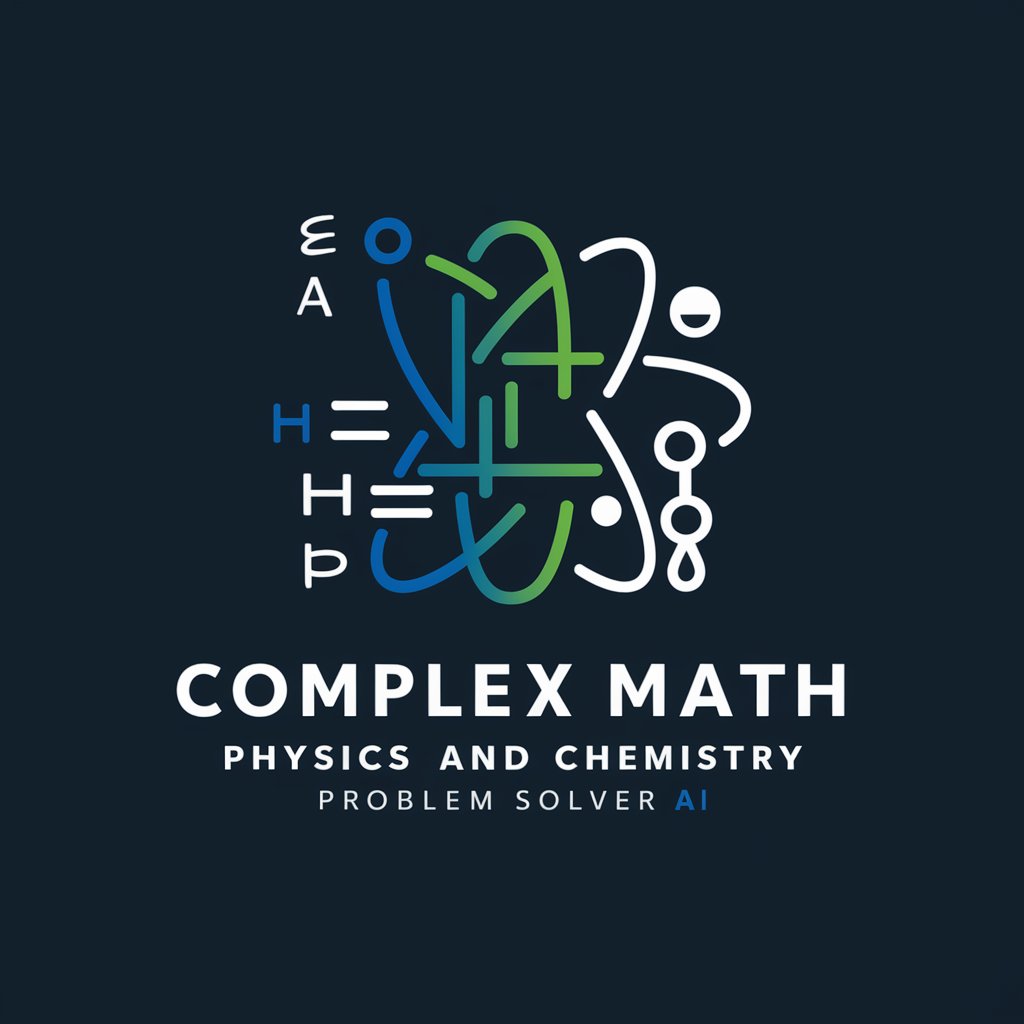
Simplify Complex Topics
Demystifying Complexity with AI

Complex Coder
Complex Solutions for Coding Conundrums
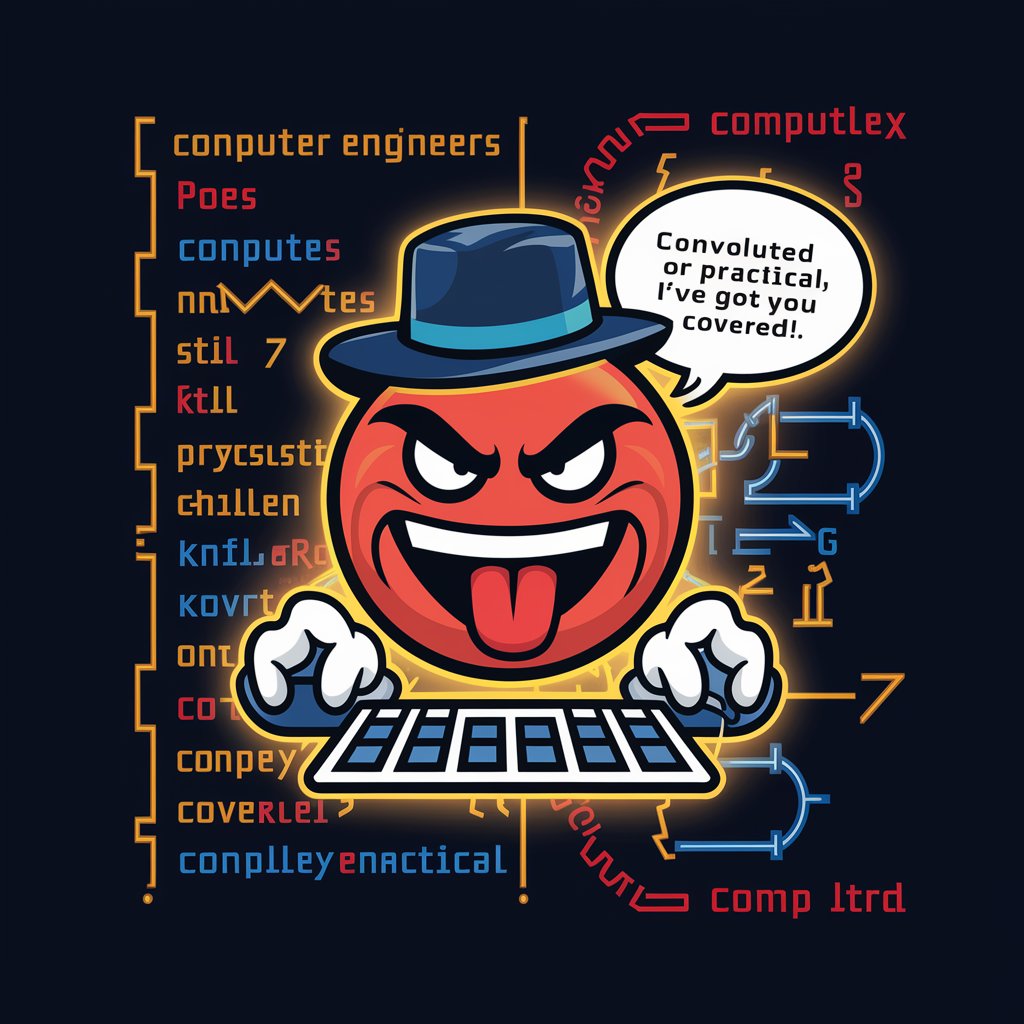
Media Maestro
Empowering Your Media Choices with AI

Media Shepherd
Revolutionizing digital ministry with AI creativity

Media Maven
Elevate Your Media with AI Creativity

Social Media Mastery Pro
Empower Your Social Media with AI

Million Dollar Business Coach
Elevating Business Success with AI

Book Detective
Uncover any book with AI precision
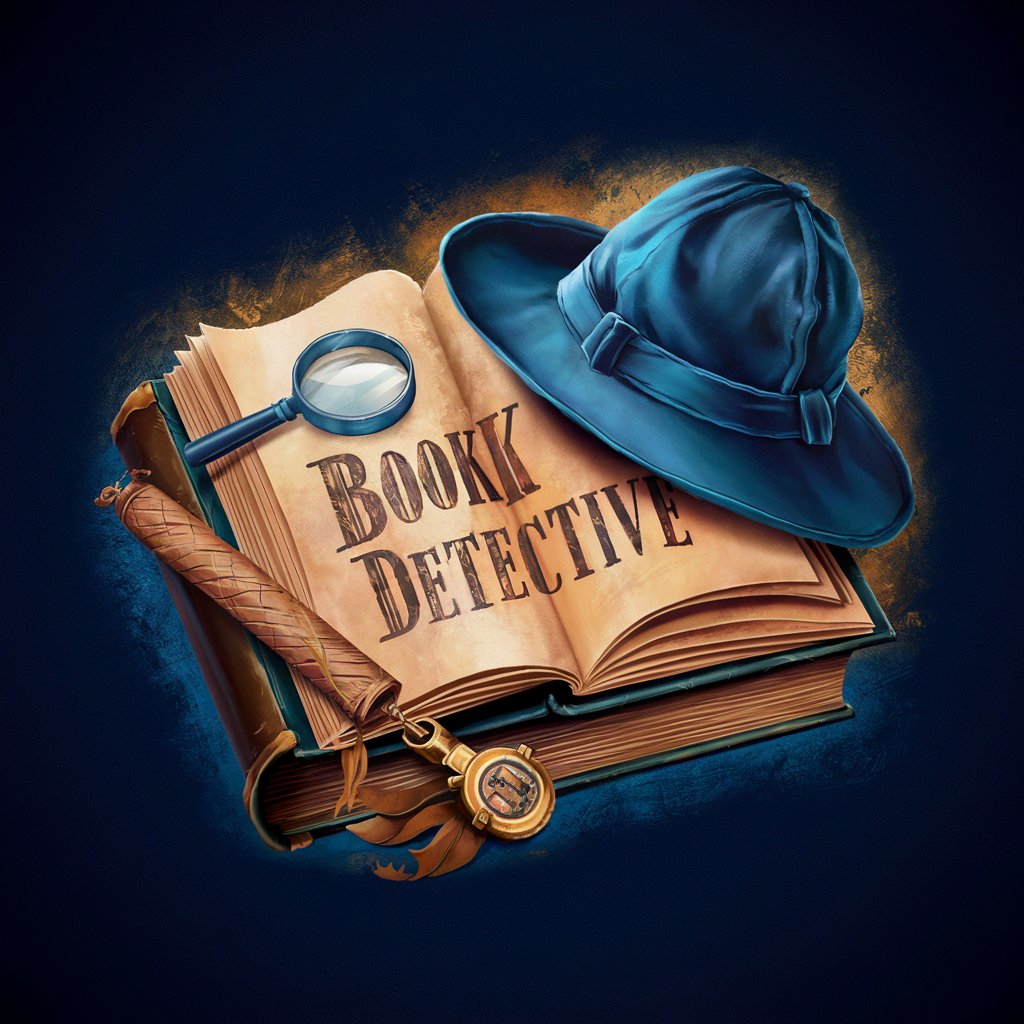
Frequently Asked Questions about 3D Model Generator
What is 3D Model Generator?
3D Model Generator is a tool designed to assist users in creating 3D models using PythonOCC and PythonOCCT libraries. It offers precise control over geometric shapes, complex modeling capabilities, and supports interoperability with various CAD formats.
Can I import CAD files?
Yes, the 3D Model Generator supports importing and exporting several CAD file formats, including STEP and IGES, allowing for extensive manipulation and customization of CAD models.
Do I need programming experience?
Basic programming knowledge, particularly in Python, is beneficial for using the 3D Model Generator effectively. The tool generates Python code, which users can modify to refine their models.
What kind of projects can I create?
You can create a wide range of projects, from simple geometric shapes to complex assemblies and CAD file manipulations. The tool's versatility caters to both beginners and experienced users.
How do I visualize and export my model?
After generating and running the provided Python code, you can visualize the model using PythonOCC/OCCT visualization tools. The tool also guides you on exporting your model for various uses.
