Documate - Document Management & Translation

Welcome to Documate, your smart document assistant.
Empowering document management with AI
Analyze a complex document to identify key insights.
Translate a legal document from French to English.
Summarize a lengthy report into concise bullet points.
Rewrite a technical paper to improve clarity and readability.
Get Embed Code
Introduction to Documate
Documate, initially conceptualized as DocuMaster Suite, is a sophisticated platform designed to streamline the processes of creating, managing, and analyzing documents. It incorporates advanced technologies like Optical Character Recognition (OCR), Natural Language Processing (NLP), and machine translation to offer a comprehensive document management solution. Through its multifunctional capabilities, Documate aids in reading, summarizing, analyzing, rewriting, and translating documents, making it a valuable asset for professionals across various fields. For example, a legal advisor could use Documate to quickly summarize and analyze lengthy legal documents, identify key themes and sentiments, or translate documents into different languages, thereby saving time and enhancing productivity. Powered by ChatGPT-4o。

Main Functions of Documate
Document Analysis and Summarization
Example
Using NLP techniques, Documate can automatically summarize lengthy reports, highlighting key points and conclusions, which is especially useful for professionals needing to quickly grasp the essence of detailed documents.
Scenario
A financial analyst might use Documate to summarize annual reports from multiple companies, efficiently extracting crucial financial data and insights.
Optical Character Recognition (OCR)
Example
Documate's OCR capability enables users to convert images and scanned documents into editable text formats, facilitating the digitization of paper-based archives.
Scenario
An archivist could employ Documate to digitize historical documents, making them searchable and accessible for research and preservation.
Translation
Example
Leveraging machine translation technologies, Documate offers the ability to translate documents between multiple languages while maintaining the original formatting.
Scenario
A multinational corporation could utilize Documate to translate technical manuals or HR documents into various languages, ensuring clear communication across its global workforce.
User-Friendly Interface Design
Example
Documate emphasizes intuitive design and accessibility, enabling users to navigate its comprehensive features easily, enhancing user experience and productivity.
Scenario
Business professionals, regardless of their technical expertise, can seamlessly use Documate to manage documents, thanks to its user-friendly interface.
Data Privacy and Security
Example
Acknowledging the importance of data security, especially in handling sensitive documents, Documate incorporates encryption and secure data storage solutions.
Scenario
Legal firms handling confidential client information can trust Documate to securely manage and store sensitive documents, adhering to data protection regulations.
Ideal Users of Documate Services
Legal Professionals
Lawyers and paralegals would benefit from Documate's ability to quickly analyze and summarize legal documents, identify relevant legal precedents, and translate documents for international cases.
Academic Researchers
Researchers can leverage Documate for summarizing academic papers, digitizing archival materials through OCR, and translating research articles, facilitating easier access to information across language barriers.
Financial Analysts
Analysts can use Documate to efficiently summarize and analyze financial reports, compare data across documents, and translate international financial documents, aiding in global market analysis.
Archivists and Librarians
Documate's OCR and document management capabilities are ideal for digitizing, cataloging, and making searchable vast archives of historical documents, enhancing accessibility for research and preservation.
Multinational Corporations
Global companies can utilize Documate for translating internal documents and communications, ensuring consistency across multiple languages and cultures, thereby improving global operational efficiency.

How to Use Documate
Start Free Trial
Initiate your journey by visiting yeschat.ai for a complimentary trial experience, no sign-up or ChatGPT Plus required.
Explore Features
Familiarize yourself with Documate's functionalities such as document analysis, summarization, translation, and more through the interactive tutorial provided.
Upload Documents
Utilize the platform to upload documents for analysis or translation. Documate supports a wide range of formats for comprehensive assistance.
Customize Settings
Adjust the settings to suit your specific needs, whether it's for in-depth document analysis, summarization accuracy, or language preferences for translations.
Review and Export
Examine the processed documents, make necessary adjustments using the platform's tools, and export your work in the desired format.
Try other advanced and practical GPTs
Persona Interview
Engage with History, Meet the Future

Survival Guide
Empowering survival with AI guidance.
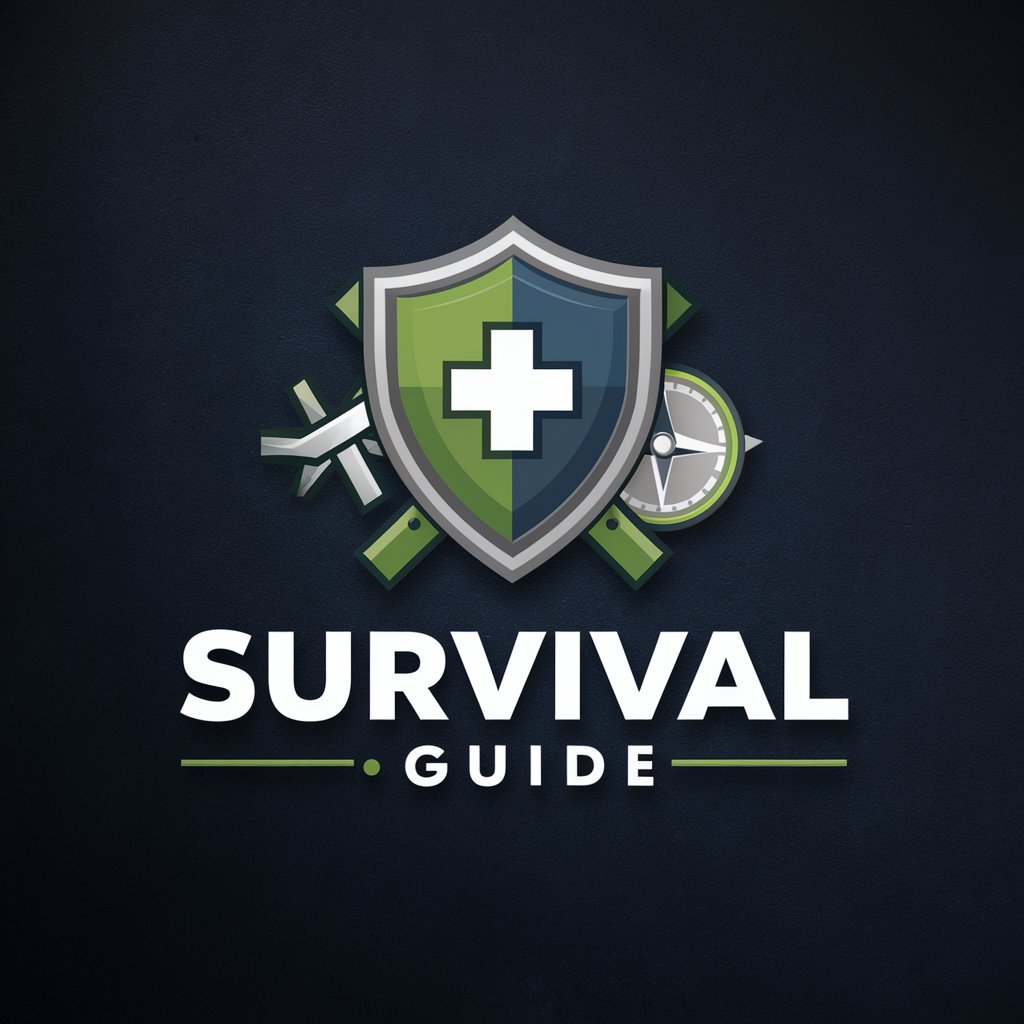
Chatbot AI Open A I
Empowering Conversations with AI
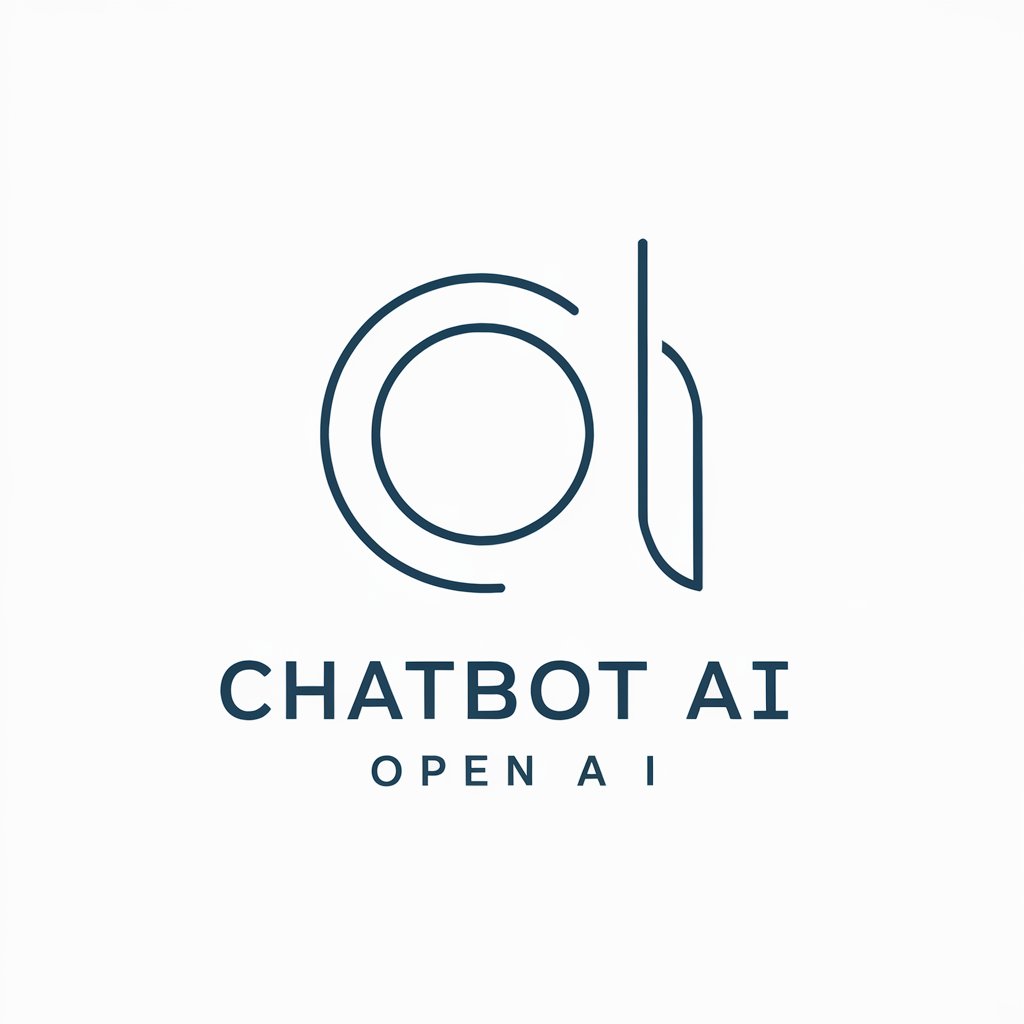
Korean Name Maker
Craft names with AI-powered cultural insight.

Web App Developer
Empowering Your Web Development Journey with AI

IELTS Trainer Owlsy™️
AI-powered IELTS Mastery

Lesson Plans - Australian Curriculum - Victoria
AI-driven Victorian Curriculum Support

Idea Mentor
Empowering Tech Ventures with AI Insights

Horology Helper
Precision in Every Tick with AI

ニュースコンテンツ分析くん
Uncover biases and trends in news content.

【CS】カスタマーサクセスアドバイザー
Empowering customer success with AI

Boxing Combos 🥊
AI-Powered Boxing Combo Coach

Frequently Asked Questions about Documate
What document formats does Documate support?
Documate supports a wide range of document formats including PDF, DOCX, and TXT files, making it versatile for various document management needs.
Can Documate translate entire documents into another language?
Yes, Documate is equipped with advanced translation capabilities that can accurately translate entire documents into multiple languages while maintaining the original format.
How does Documate ensure the privacy of my documents?
Documate prioritizes user privacy with robust encryption and secure data handling practices, ensuring your documents remain confidential and protected.
Is it possible to customize the summary generated by Documate?
Absolutely. Documate allows users to adjust the length and focus of summaries, providing flexibility to meet specific informational needs.
How does Documate's OCR feature stand out?
Documate's OCR feature distinguishes itself with high accuracy in text recognition, even in documents with complex layouts and various font styles, thanks to its advanced AI algorithms.
