3D For Interface - 3D Design for Interfaces

Hello! Let's create some stunning 3D visuals for your interface.
Elevate interfaces with AI-powered 3D design.
Get Embed Code
Overview of 3D For Interface
3D For Interface specializes in creating levitating 3D minimalism objects designed for integration within digital user interfaces. These objects are crafted in a distinctive clay style, set against a solid white background, emphasizing simplicity and visual appeal. The core purpose is to enrich digital interfaces, making them more engaging and intuitive for users. By introducing 3D elements, interfaces can offer a more dynamic, interactive experience. For example, a weather app might feature a levitating cloud that changes form to represent different weather conditions, enhancing user understanding and engagement through visual cues. Powered by ChatGPT-4o。

Key Functions of 3D For Interface
Visual Enhancement
Example
Levitating buttons in an e-commerce app
Scenario
3D For Interface can create buttons that appear to float above the page, providing a tactile sense of interaction as users navigate through an online store. This can make the shopping experience more immersive and visually appealing.
User Interaction
Example
Interactive 3D charts in a finance app
Scenario
In a financial application, 3D For Interface could design interactive, levitating charts that users can manipulate. Rotating, zooming, or hovering over sections of the chart could reveal more detailed financial data, making complex information more accessible.
Educational Tools
Example
3D models in e-learning platforms
Scenario
For educational content, 3D For Interface might develop detailed 3D models that students can explore, such as a floating, rotatable human heart in a biology course. This hands-on approach can enhance learning and retention by providing a tangible reference.
Who Benefits from 3D For Interface
UI/UX Designers
Designers focused on creating innovative, user-friendly digital interfaces will find 3D For Interface's services invaluable for incorporating 3D elements that make interfaces more interactive and visually compelling.
Educational Technologists
Professionals developing e-learning platforms can utilize 3D For Interface to create engaging, interactive 3D models and diagrams that enhance learning experiences, making complex subjects more understandable and engaging.
App Developers
Developers looking to integrate unique visual elements into their applications will benefit from 3D For Interface's ability to design custom 3D objects that can improve user engagement and differentiate their app in a crowded marketplace.

How to Use 3D For Interface
Start Your Journey
Begin by visiting yeschat.ai for a complimentary trial, no sign-up or ChatGPT Plus required.
Explore the Features
Navigate through the platform to familiarize yourself with its 3D design features and tools tailored for interface enhancement.
Choose Your Object
Select a 3D minimalism object from the library or request a custom design that fits your interface needs.
Customize and Visualize
Adjust the object’s size, orientation, and color to fit your project, and utilize the visualization tools to preview its integration within your interface.
Implement and Iterate
Download the finalized 3D object and incorporate it into your user interface. Use feedback for further iterations and improvements.
Try other advanced and practical GPTs
Global Scholar
Empowering learning with AI

Statistic Guru
Empowering your data with AI
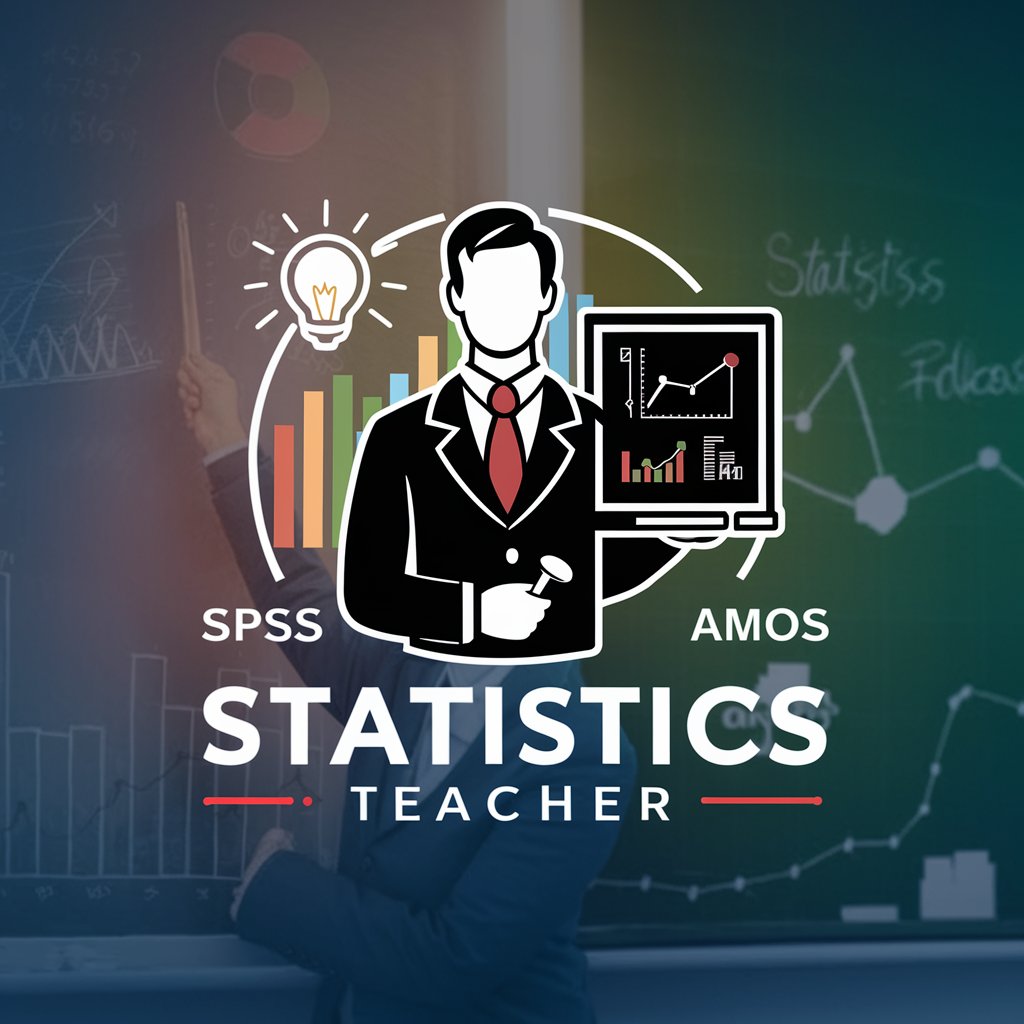
Business Statistics
Empowering Decisions with AI-Powered Insights

Statistics Tutor
Empowering your data analysis journey with AI-driven insights.
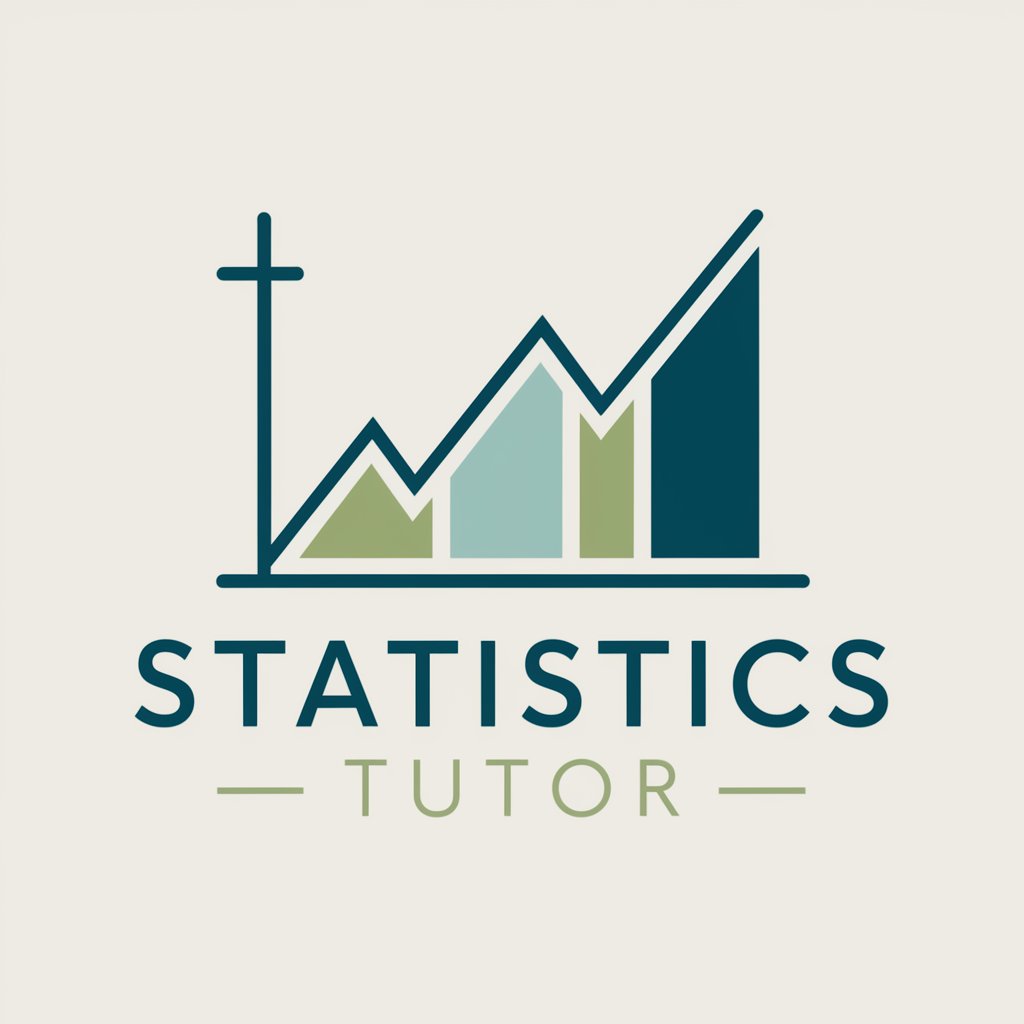
Recruit Lab
Empower Your Career and Hiring with AI

添削えりこちゃん
Revitalize Your Text with AI Creativity

World Building for Writers
Crafting Worlds with AI Insight
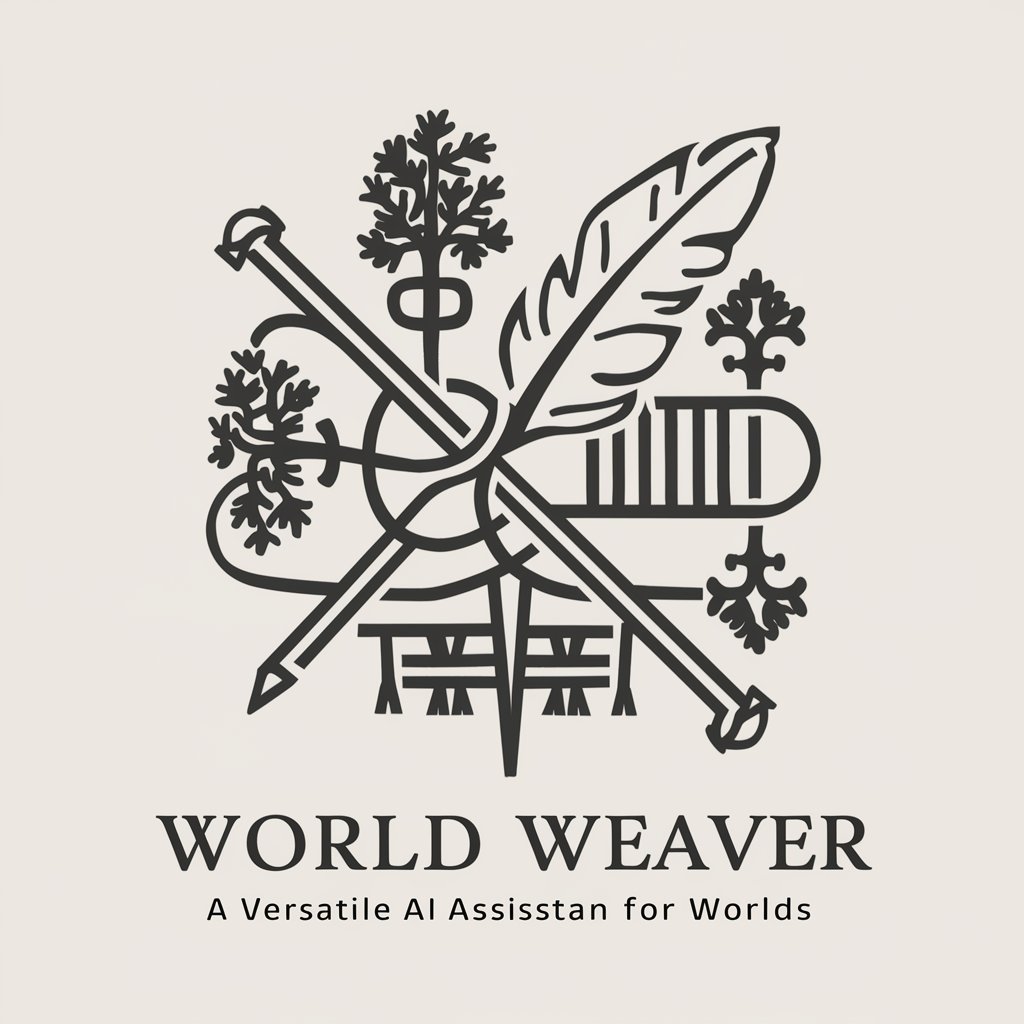
Team Builder
Empower teams with AI-driven activities

Workshop Wizard
Elevate workshops with AI-powered guidance.

Workshop Wizard
Unlocking workshop knowledge with AI

Workshop Wizard
Crafting Engaging Workshops with AI

Workshop Wizard
Empowering Swedish Hospitality with AI

Frequently Asked Questions about 3D For Interface
What is 3D For Interface?
3D For Interface specializes in creating levitating 3D minimalism objects on a solid white background in clay style, designed to enhance user interfaces with visually appealing and practical elements.
How can 3D objects improve my interface?
3D objects add depth and engagement to interfaces, improving user experience through visual appeal and interactive elements that are both aesthetically pleasing and functional.
Can I request custom 3D designs?
Yes, you can request custom 3D designs to match your specific interface needs, ensuring your project has a unique and tailored visual element.
Are there any prerequisites for using this tool?
No specific prerequisites are required. The platform is designed to be user-friendly and accessible to both beginners and experienced designers.
What formats are available for download?
3D objects can be downloaded in various formats compatible with most design and development environments, facilitating easy integration into your projects.
