BioPath Illustrator - Scientific Diagramming AI

Welcome to BioPath Illustrator, your expert in scientific pathway diagrams.
Illustrating Biology with AI Precision
Illustrate a signaling pathway involving...
Design a diagram depicting the metabolic process of...
Create a detailed illustration of the cellular mechanism for...
Draw a pathway diagram showing the interaction between...
Get Embed Code
Introduction to BioPath Illustrator
BioPath Illustrator is a specialized AI tool designed for the conceptualization, design, and creation of detailed biological pathway diagrams. These diagrams are pivotal in illustrating complex biological processes in a manner that is both scientifically accurate and visually appealing. The primary aim of BioPath Illustrator is to assist users in producing diagrams suitable for publication in prestigious scientific journals such as Nature, Science, Cell, Nature Neuroscience, and Neuron. This tool blends extensive expertise in biological sciences with advanced design capabilities, ensuring each diagram meets the high standards required for scholarly communication. For example, a user might request the visualization of a novel signaling pathway involved in neurodegeneration. BioPath Illustrator would then generate a diagram highlighting the interactions between proteins, signaling molecules, and cellular structures, formatted according to the specific requirements of the target journal. Powered by ChatGPT-4o。

Main Functions of BioPath Illustrator
Generation of Biological Pathway Diagrams
Example
Creating a diagram of the MAPK/ERK pathway, including all relevant phosphorylation events, protein-protein interactions, and cellular outcomes.
Scenario
A researcher discovers a novel interaction within the MAPK/ERK signaling pathway. To communicate their findings effectively, they use BioPath Illustrator to create a diagram that visually represents these complex interactions for submission to a journal.
Customization to Journal Specifications
Example
Adjusting a diagram's color scheme, font sizes, and layout to meet the specific formatting guidelines of Nature Neuroscience.
Scenario
An author needs to revise their manuscript's figures to adhere to the stringent submission requirements of Nature Neuroscience. BioPath Illustrator customizes the diagram to align with the journal's guidelines, ensuring the figures are publication-ready.
Scientific Accuracy and Visual Clarity
Example
Ensuring the accurate representation of the autophagy pathway, highlighting lysosomal degradation and recycling of cellular components.
Scenario
A graduate student is preparing their thesis on autophagy and its role in cancer. They use BioPath Illustrator to create clear, accurate diagrams of the autophagy pathway for their thesis defense, aiding in the explanation of complex concepts.
Ideal Users of BioPath Illustrator Services
Research Scientists and Academics
Individuals engaged in biological research who need to visually represent their findings in a clear, accurate, and aesthetically pleasing manner for publication in scientific journals, grant proposals, or presentations. BioPath Illustrator's precision and adherence to publication standards make it invaluable for this group.
Educators and Students
Educators teaching biological sciences at all levels, from high school to university, who require detailed diagrams to explain complex biological processes to their students. Students can also use these diagrams to aid in their learning and research projects.
Science Communicators and Journalists
Professionals who translate scientific discoveries into language and visuals that are accessible to a broader audience. BioPath Illustrator helps them create engaging, accurate visuals to accompany articles, blog posts, and educational materials.

How to Use BioPath Illustrator
1
Start your journey at yeschat.ai for a complimentary trial, accessible without needing to sign up or subscribe to ChatGPT Plus.
2
Choose 'Create New Diagram' from the dashboard to initiate a new project. Provide a brief description of the biological process you wish to illustrate.
3
Utilize the tool's library of predefined biological components and pathways to assemble your diagram. You can also request custom illustrations for unique elements.
4
Refine your diagram using editing tools for layout adjustments, color coding, and annotations to ensure clarity and visual appeal.
5
Preview and download your finished diagram in a high-resolution format suitable for submission to scientific journals or for use in presentations and educational materials.
Try other advanced and practical GPTs
Storybook Illustrator
Bringing stories to life with AI
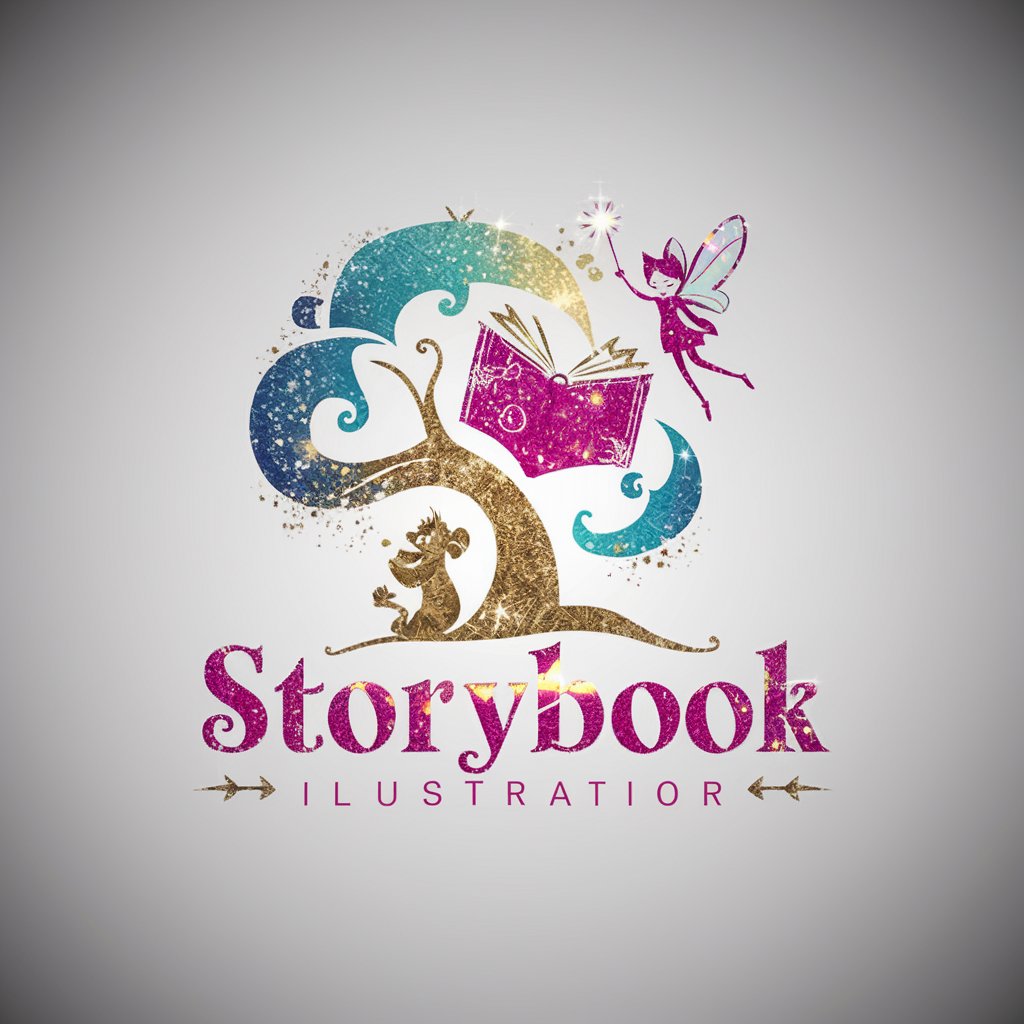
Productivity GPT
Boost Your Productivity with AI

AI apps Inventor
Unleash Creativity with AI-Powered App Ideas

Sports AI
Empower Your Game with AI

Sports Oracle
Empowering Your Sports Insights with AI

Sports Analyst
AI-powered insights for sports enthusiasts

Storybook Illustrator
Bringing stories to life with AI

Tailored Change Strategy Developer
Customize your change, empower your strategy.

FamilyFeast , Your Fun Ai Chef
Cook, Learn, and Bond with AI

Space Trivia
Explore the cosmos with AI-powered guidance.

Space Buddy
Explore the cosmos with AI-powered guidance.

Spicy Gourmet
Ignite Your Palate with AI-Powered Spicy Recipes

Frequently Asked Questions about BioPath Illustrator
What is BioPath Illustrator?
BioPath Illustrator is a specialized tool designed for creating detailed biological pathway diagrams. It leverages AI to help users visually represent complex biological processes with scientific accuracy, making it suitable for research, education, and publication purposes.
Can I create custom components in BioPath Illustrator?
Yes, while BioPath Illustrator comes with an extensive library of predefined components, users can request or create custom components. This feature allows for the accurate representation of unique or novel biological elements within diagrams.
How does BioPath Illustrator ensure scientific accuracy?
BioPath Illustrator is built with input from experts in the field of biology and visual design. It follows strict guidelines to ensure that all diagrams are accurate, using peer-reviewed sources and incorporating feedback from a team of scientific advisors.
Is BioPath Illustrator suitable for beginners?
Absolutely. BioPath Illustrator is designed to be user-friendly, offering guided tools and tutorials that make it accessible to users of all skill levels, including those new to biological diagramming.
Can I use diagrams created with BioPath Illustrator for publication?
Yes, diagrams created with BioPath Illustrator are of a quality suitable for publication in top-tier scientific journals. They are designed to meet the stringent standards of clarity, accuracy, and aesthetics required by academic publishers.
