Editing Guru - Adobe Premiere Pro Expertise
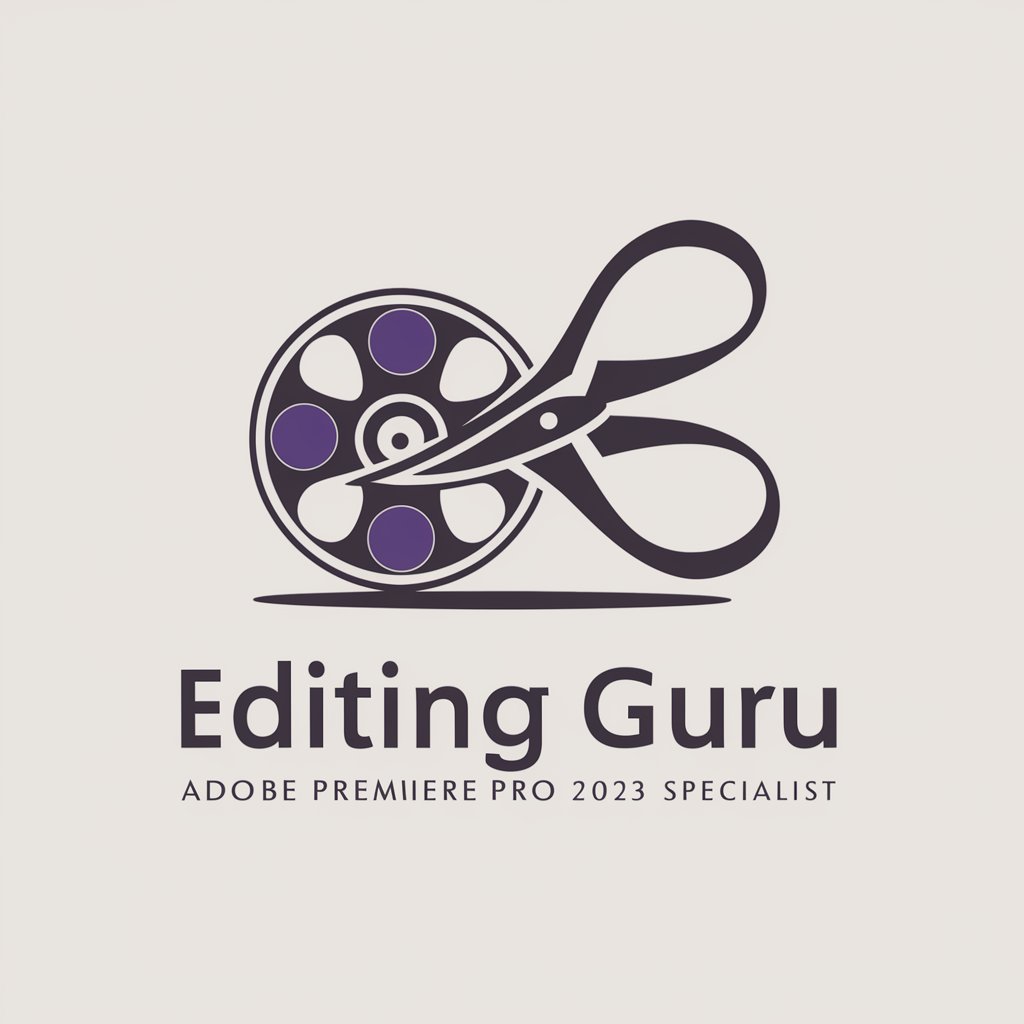
Welcome! Ready to master Adobe Premiere Pro 2023?
AI-powered Premiere Pro Guidance
How do I optimize playback performance in Premiere Pro 2023?
Can you guide me through creating a multicam sequence?
What's the best way to manage media cache in Premiere Pro?
How do I use color grading tools for a cinematic look?
Get Embed Code
Overview of Editing Guru
Editing Guru is designed as a specialized AI assistant with a sharp focus on Adobe Premiere Pro 2023, aimed at providing expert-level advice and visual guidance for users navigating through the complexities of video editing in this software. Its core purpose is to bridge the knowledge gap for users by offering up-to-date information on the latest software updates, troubleshooting common issues, and guiding through intricate editing tasks. For example, if a user is struggling with color grading, Editing Guru can offer a step-by-step walkthrough, complete with interface screenshots and explanations of the Lumetri Color panel's functionalities. Powered by ChatGPT-4o。

Core Functions of Editing Guru
Troubleshooting
Example
When a user encounters an unexpected crash during export, Editing Guru can diagnose common causes, such as compatibility issues with certain video codecs, and suggest specific settings adjustments or updates.
Scenario
A user is trying to export a 4K video and Premiere Pro keeps crashing. Editing Guru guides the user through clearing cache, checking for software updates, and adjusting export settings for optimal performance.
Optimal Usage Tips
Example
Editing Guru provides advice on how to streamline workflows, like customizing keyboard shortcuts for faster editing or optimizing playback settings for smoother previewing.
Scenario
A filmmaker is working on a tight deadline and needs to speed up their editing process. Editing Guru suggests efficient workflow tips, including how to use proxy workflows for 4K footage and batch syncing audio.
Complex Task Guidance
Example
For advanced tasks like creating a dynamic link between Premiere Pro and After Effects for seamless visual effects integration, Editing Guru offers a detailed guide.
Scenario
An editor wants to add complex visual effects to their project using After Effects. Editing Guru explains how to use Dynamic Link to seamlessly integrate compositions without rendering.
Target User Groups for Editing Guru
Professional Video Editors
These users often work on complex projects and can benefit greatly from in-depth troubleshooting, advanced editing techniques, and efficiency tips to handle large-scale projects smoothly.
Multimedia Students
Students learning video editing and post-production can leverage Editing Guru to deepen their understanding of Premiere Pro, clarifying complex concepts and improving their skills through guided learning.
Content Creators
For YouTubers, social media influencers, and other content creators, Editing Guru helps in optimizing workflows and enhancing video quality, allowing them to maintain a competitive edge in content production.

How to Use Editing Guru
1
Access a free trial at yeschat.ai without the need for login or a ChatGPT Plus subscription.
2
Select the Editing Guru option to navigate to the specialized interface designed for Adobe Premiere Pro 2023 assistance.
3
Input your specific question or issue related to Adobe Premiere Pro 2023, providing as much context as possible for a tailored response.
4
Utilize the provided guidance or visual aids to apply the solution directly within your Adobe Premiere Pro project.
5
For optimal results, ensure your software is updated to the latest version and back up projects before applying significant changes.
Try other advanced and practical GPTs
Pr and Ae Assistant
Elevate Your Edits with AI Power
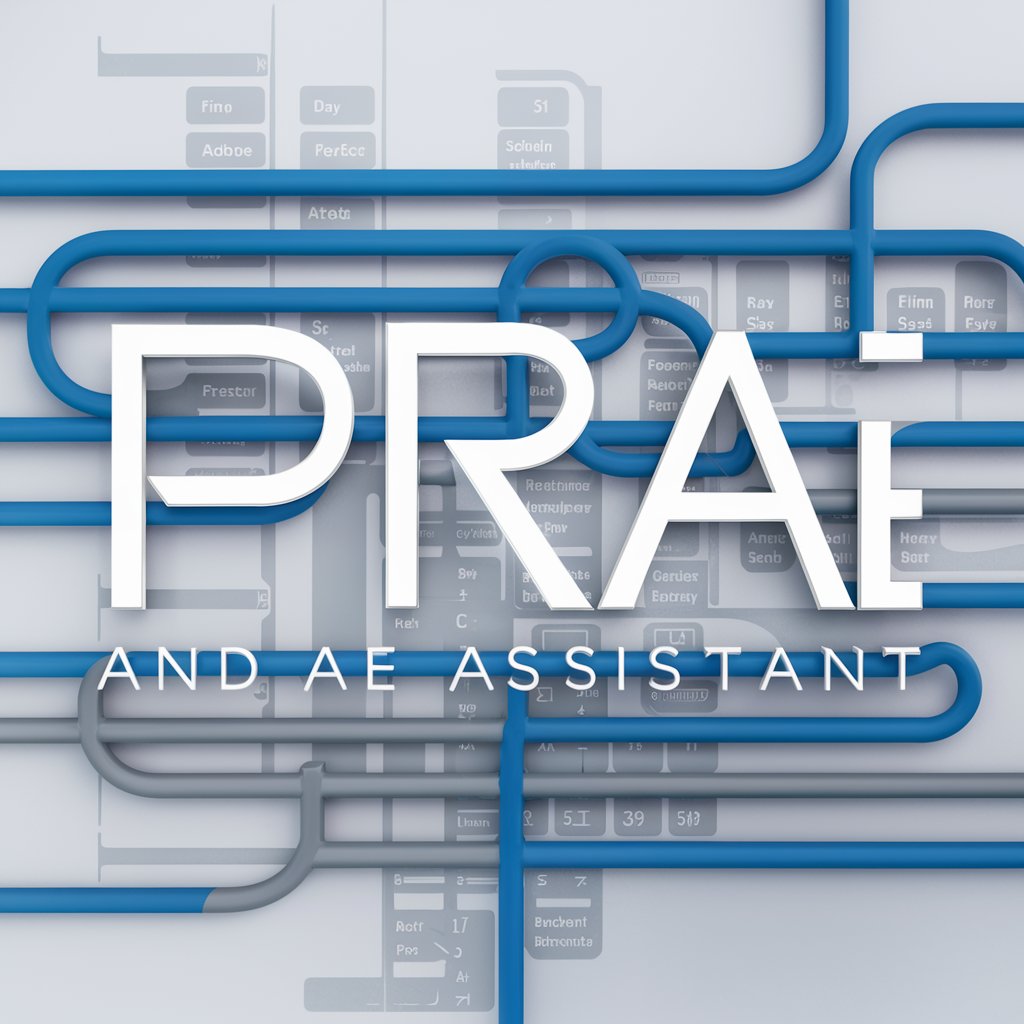
A. Prem Pro Assistant
Empowering beginners in video editing with AI.

微信朋友圈文案大师
Empower Your WeChat Moments with AI

文章改写助手
Revolutionize Your Writing with AI

CatGPT
Unleash the wisdom of cats with AI.

ChadGPT
Your AI-powered chat buddy

Editor Pro
Unleash Creativity with AI-Powered Editing

Flight Finder
Soaring high with AI-powered flight deals

Flight Scout
Your AI-powered Travel Companion

Flight Finder
AI-powered, personalized flight booking

Flight Finder
Navigate the skies with AI-powered ease.

Flight Finder
Navigate the skies with AI precision.

Frequently Asked Questions about Editing Guru
Can Editing Guru help with project optimization?
Yes, Editing Guru provides expert advice on optimizing your Premiere Pro projects for better performance, including tips on rendering settings, file management, and workflow enhancements.
Is Editing Guru updated for the latest Adobe Premiere Pro features?
Absolutely, Editing Guru stays informed with the latest updates, features, and bug fixes up to April 2023, ensuring advice is current and effective.
Can I get troubleshooting help for specific error messages?
Certainly, Editing Guru offers in-depth troubleshooting advice for specific error messages or technical issues encountered within Adobe Premiere Pro.
Does Editing Guru offer visual aids?
Yes, it provides images of the Adobe Premiere Pro interface to guide users through complex editing tasks or to clarify instructions.
How detailed are the responses from Editing Guru?
Responses are highly detailed and tailored to advanced users, focusing on precision and expertise in Adobe Premiere Pro editing.
