Software Adjutant - Intelligent Code and Writing Assistant

Hi there! Ready to dive into some code?
Empowering creativity and efficiency with AI.
Explain how to implement a sorting algorithm in Python...
What is the best way to handle errors in a JavaScript application?
Can you provide a detailed example of using recursion in C++?
Describe the process of setting up a RESTful API using Node.js...
Get Embed Code
Software Adjutant: A Comprehensive Overview
Software Adjutant is designed to act as a virtual pair-programming partner, offering a blend of assistance, guidance, and code generation capabilities. Its primary goal is to support software developers, data scientists, and academic researchers by providing real-time coding assistance, debugging help, code review, and even teaching or explaining complex programming concepts. For example, a developer working on a data analysis project might use Software Adjutant to generate efficient data parsing code or to optimize an existing algorithm for better performance. The design purpose centers around enhancing productivity, improving code quality, and fostering learning through collaboration. Powered by ChatGPT-4o。

Core Functions of Software Adjutant
Real-time coding assistance
Example
Generating a sorting algorithm based on specified criteria.
Scenario
A developer is unsure how to implement a quicksort algorithm efficiently. Software Adjutant provides a step-by-step guide or directly generates the code, explaining the logic behind each step.
Debugging and code optimization
Example
Identifying and fixing a memory leak in a web application.
Scenario
Upon noticing unexpected behavior or performance issues in a web app, a developer consults Software Adjutant. The assistant analyzes the code, identifies the root cause of the memory leak, and suggests optimized code snippets to resolve the issue.
Code review and improvement suggestions
Example
Reviewing API integration code for best practices and security.
Scenario
Before finalizing the integration of a third-party API, a developer uses Software Adjutant to review the code. The assistant provides feedback on improving code structure, security vulnerabilities, and adherence to best practices.
Educational support
Example
Explaining complex programming concepts, such as recursion or concurrency.
Scenario
A new developer or a student struggling with the concept of recursion or understanding how to manage concurrent processes in their code can turn to Software Adjutant for a detailed explanation and practical examples.
Target User Groups for Software Adjutant Services
Software Developers
Professionals working on software development projects across various domains who seek to enhance productivity, code quality, and troubleshoot efficiently. They benefit from real-time coding assistance, debugging, and optimization.
Data Scientists
Individuals focusing on data analysis, machine learning models, and data visualization, who require support in writing efficient data processing scripts, optimizing algorithms, and integrating AI capabilities into their projects.
Academic Researchers
Researchers in computer science and related fields who might need assistance in coding simulations, algorithms, or processing research data. They benefit from educational support and code optimization for their experimental tools.
Programming Students
Learners who are new to programming or taking advanced courses and need help understanding concepts, solving coding exercises, or working on projects. Software Adjutant can act as a tutor, providing explanations, examples, and coding practice.

How to Use Software Adjutant
Visit YesChat
Start by visiting yeschat.ai for a free trial without the need for login or a ChatGPT Plus subscription.
Choose Your Task
Select from a variety of tasks Software Adjutant is optimized for, such as code generation, debugging, or academic writing.
Customize Your Request
Provide detailed information about your specific problem or task to tailor the assistant's output to your needs.
Review Responses
Carefully review the generated responses or solutions. You can refine your query based on the output to get closer to your desired outcome.
Implement Solutions
Apply the provided solutions directly into your projects. For code, this may involve testing and further customization.
Try other advanced and practical GPTs
Let Me C
Empowering Coders with AI-driven Guidance
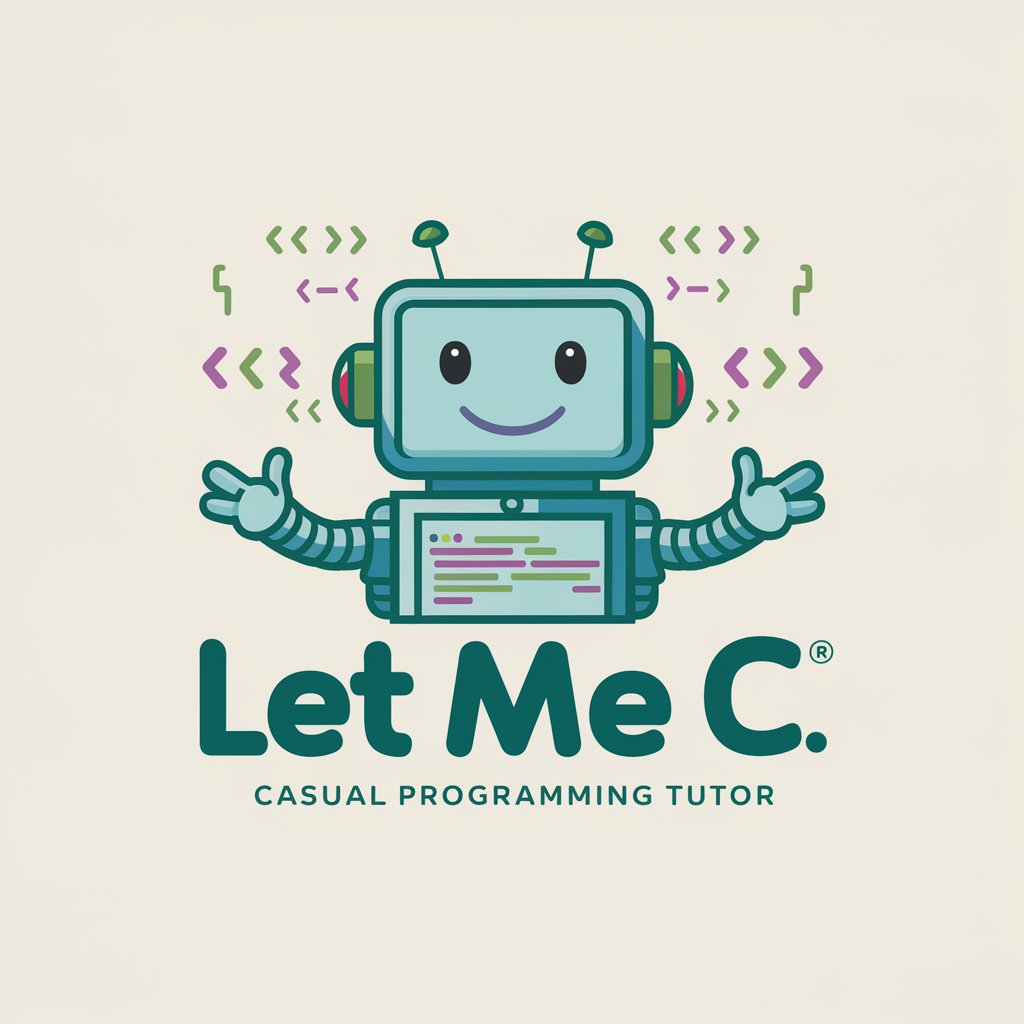
Querie
Uncover depth with AI-driven insights

Modern Trail
Strategic adventures at your fingertips, powered by AI.

A Chess Tutor
Elevate Your Game with AI-Powered Chess Coaching

Chess Mentor
Master Chess with AI-Powered Guidance

Chess Tutor
Master chess with AI-powered coaching

Soothsayer - Ancient Birth Charts and Astrology
Unlock the stars' guidance with AI
DM Guide
Empowering Your Stories with AI
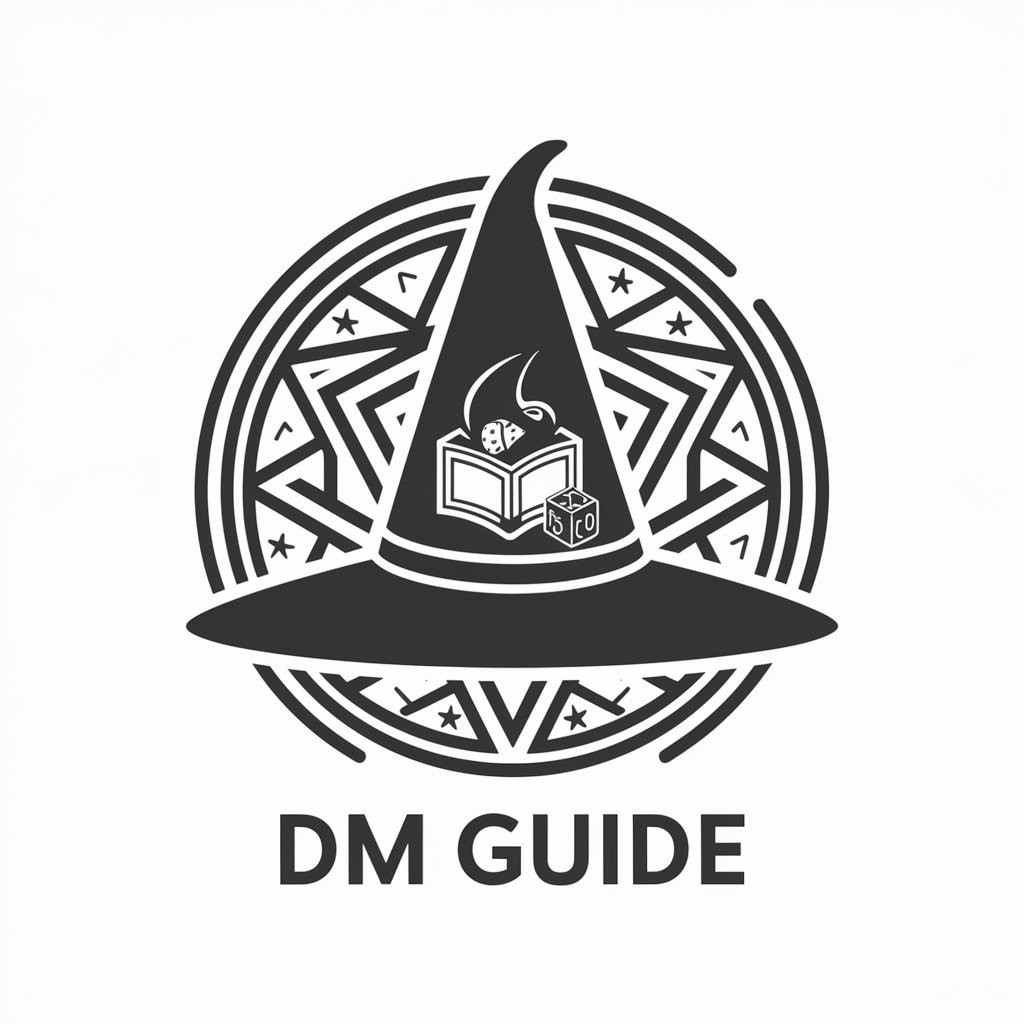
Coach Sportif Virtuel
Empower your fitness journey with AI

Conseiller Immobilier Virtuel
Empowering Real Estate with AI

Match Maker
Empowering Love with AI Wisdom

MATCH Mentor
Elevate Your Match Readiness with AI

FAQs about Software Adjutant
What makes Software Adjutant unique from other AI assistants?
Software Adjutant is tailored for complex problem-solving, particularly in software development and academic writing, offering precise, intelligent solutions.
Can Software Adjutant help with debugging code?
Yes, it can assist in identifying errors and suggesting fixes in your code, leveraging its understanding of various programming languages and common error patterns.
Is Software Adjutant suitable for beginners in programming?
Absolutely, it can provide educational explanations and code examples, making it a valuable learning tool for beginners.
Can I use Software Adjutant for non-technical tasks?
Yes, while it excels in technical tasks, its capabilities can be leveraged for a broad range of applications, including writing assistance and creative brainstorming.
How does Software Adjutant stay up-to-date with the latest programming trends?
It continuously incorporates the latest in AI and software development best practices, ensuring its advice remains relevant and cutting-edge.
