Schematic Builder - Advanced Schematics Creation

Welcome to Schematic Builder, where ideas turn into detailed inventions.
Design. Visualize. Innovate. - AI-powered Schematic Creation
Describe the initial concept for a device that enhances home automation.
Outline a step-by-step process for developing a new sustainable energy solution.
Explain the detailed schematics of an advanced water filtration system.
Illustrate the functionality of a wearable health monitoring device.
Get Embed Code
Schematic Builder: An Overview
Schematic Builder is designed as a sophisticated tool for conceptualizing, detailing, and visualizing advanced inventions and systems. Its core functionality revolves around transforming initial ideas into a comprehensive 33-step process, meticulously outlined on a whiteboard. These processes are further elaborated with step-by-step schematics in isometric scenes, incorporating actors when necessary to demonstrate the functionality and application of the invention. The purpose behind Schematic Builder is to bridge the gap between abstract concepts and tangible, practical designs. This is achieved by breaking down complex ideas into logical, sequential steps, making advanced concepts accessible and understandable. For instance, if tasked with developing a new type of sustainable energy system, Schematic Builder would detail the energy conversion process, component design, system integration, and operational workflow, ensuring each step is feasible and logically structured. Powered by ChatGPT-4o。

Core Functions of Schematic Builder
Conceptualization and Ideation
Example
Transforming a basic idea of a water purification device into a detailed conceptual framework.
Scenario
Used by inventors at the brainstorming phase to structure and refine their initial concepts into workable models.
Detailed Process Mapping
Example
Outlining a 33-step process for a new software development methodology, complete with isometric diagrams for each phase.
Scenario
Utilized by project managers and system engineers to visualize complex workflows and enhance team understanding.
Isometric Schematic Design
Example
Creating isometric views of a mechanical device to showcase its internal mechanisms and functionality.
Scenario
Applied in engineering and product design to provide clear, three-dimensional representations of components for manufacturing.
Functionality Demonstration
Example
Illustrating how a novel agricultural drone operates in different stages of crop cultivation through detailed schematics.
Scenario
Beneficial for startups and tech companies to demonstrate the utility and innovation of their products to investors and customers.
Target User Groups for Schematic Builder Services
Inventors and Innovators
Individuals or teams working on developing new products or technologies. They benefit from Schematic Builder by receiving a structured framework to refine and present their ideas.
Engineers and Designers
Professionals involved in the detailed design and engineering of products, systems, or processes. Schematic Builder aids in visualizing complex components and systems, facilitating a more efficient design process.
Educators and Researchers
Academics who require a tool to explain intricate systems or processes in a clear and accessible manner. Schematic Builder provides a visual and logical way to communicate complex concepts to students or peers.
Project Managers and System Engineers
Individuals responsible for overseeing complex projects that involve many interconnected parts. They utilize Schematic Builder to map out project workflows, timelines, and dependencies in a comprehensible format.

How to Use Schematic Builder
Start Your Journey
Begin by accessing yeschat.ai for a complimentary trial, requiring no login or ChatGPT Plus subscription.
Explore Features
Familiarize yourself with the tool's interface and features to understand its capabilities in creating detailed schematics and processes.
Define Your Project
Clearly articulate your invention or project idea, including its purpose, required functionality, and any specific problems it aims to solve.
Utilize Advanced Features
Take advantage of Schematic Builder's advanced functionalities, such as isometric view schematics and actor-based demonstrations, for a comprehensive understanding of your project.
Feedback and Iteration
Iteratively refine your project by applying feedback, making adjustments to the schematics, and exploring different scenarios within the tool.
Try other advanced and practical GPTs
Vocab Builder
Empower Your Words with AI

APP BUILDER
Craft Your App, No Coding Required

Website Builder
Build Smart, Engage More – AI-Driven Websites

Builder Mentor
Elevate Your Build with AI-Powered Expertise

PC Builder
Tailor-made PC builds, powered by AI

CDoc Builder
Automating C Documentation with AI

DnD Builder
Craft Your Adventure with AI
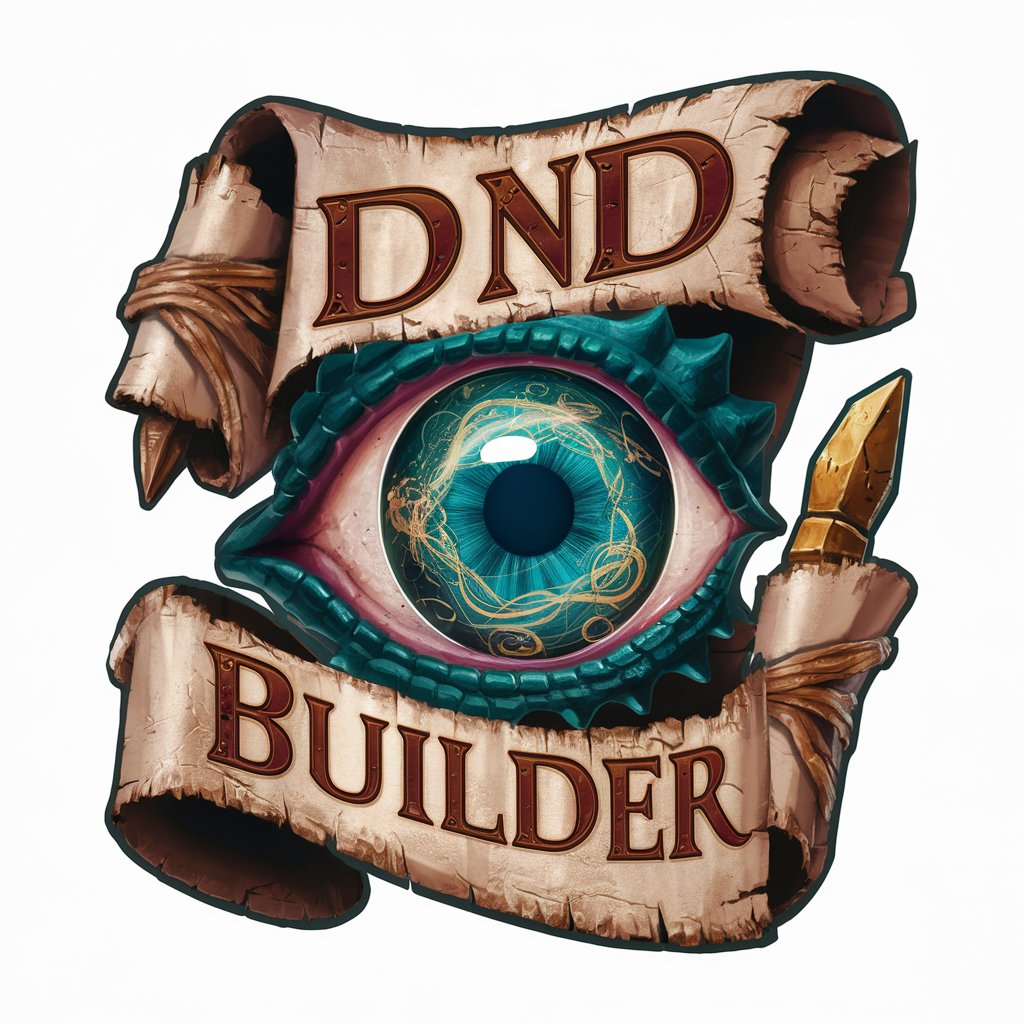
Graphic Designer
Crafting designs, powered by AI

DesignAIgenius
Empowering Creativity with AI

Mastering the Basics of Graphic Design
Empowering creativity through AI-driven design education.

Creative Graphic Studio
Empowering Creativity with AI

🎨✨ Minimalist Design Maven GPT ✨🎨
Simplify design with AI-powered insights.

Frequently Asked Questions about Schematic Builder
What makes Schematic Builder unique?
Schematic Builder stands out for its ability to break down complex invention concepts into detailed, sequential steps, supported by isometric view schematics for enhanced clarity and understanding.
Can I use Schematic Builder for educational purposes?
Absolutely. Schematic Builder is ideal for educational settings, enabling students and educators to visually explore and understand the mechanics and design processes of various projects.
Is prior technical knowledge required to use Schematic Builder effectively?
While having some technical background can enhance your experience, Schematic Builder is designed to be accessible to users with varying levels of expertise, thanks to its clear, step-by-step guidance.
How can Schematic Builder assist in prototype development?
Schematic Builder facilitates prototype development by offering detailed schematics and process flows, helping you visualize and refine your design before creating a physical prototype.
Are there collaboration features available in Schematic Builder?
Currently, Schematic Builder focuses on individual project development, but sharing and feedback mechanisms are in development to support collaboration on projects.
