Ableton Assistant - AI-Powered Music Assistant

Welcome to Ableton Assistant, your guide to mastering Ableton Live!
Elevate Your Music Production with AI
How can I set up my MIDI controller in Ableton Live?
What are the best practices for using audio effects in Ableton?
Can you explain the difference between Session and Arrangement views?
How do I export my finished track in Ableton Live?
Get Embed Code
Introduction to Ableton Assistant
Ableton Assistant is designed as an AI-driven tool to aid users in navigating and leveraging the functionalities of Ableton Live, a popular software for music production and performance. This virtual assistant embodies the expertise to guide users through Ableton Live's comprehensive features, from setup to advanced production techniques. For example, Ableton Assistant can assist in explaining how to configure audio interfaces with Ableton Live, providing step-by-step instructions for optimizing audio settings for recording. It also offers guidance on utilizing Ableton's unique Session View for live performances, illustrating how to trigger clips and scenes for an engaging live set. Powered by ChatGPT-4o。

Main Functions of Ableton Assistant
Setup Guidance
Example
Guiding users through configuring MIDI controllers with Ableton Live.
Scenario
A beginner producer needs to connect and configure their new MIDI keyboard to start making music. Ableton Assistant provides a detailed walkthrough of selecting the MIDI keyboard in Ableton Live's preferences, ensuring a smooth setup process.
Production Techniques
Example
Explaining how to use warp modes for seamless looping and sampling.
Scenario
An intermediate user wants to create a sample-based track but struggles with timing issues. Ableton Assistant explains the different warp modes, helping the user choose the right one for their samples, leading to a perfectly timed track.
Performance Optimization
Example
Advising on the best practices for using Ableton Live during live performances.
Scenario
A live performer seeks to enhance their live set by incorporating complex MIDI mappings and on-the-fly audio effects. Ableton Assistant offers strategies for MIDI mapping and using effect racks, enabling dynamic and engaging performances.
Ideal Users of Ableton Assistant Services
Beginner Producers
Individuals new to music production who require guidance on the basics of using Ableton Live, from setting up their first project to understanding how to record and edit MIDI and audio tracks. These users benefit from the assistant's step-by-step instructions and tips for getting started.
Live Performers
Artists and DJs who use Ableton Live for live performances and seek assistance in optimizing their setup for live use, including configuring live sets, integrating hardware controllers, and employing real-time effects. The assistant provides valuable insights into creating seamless live performances.
Advanced Producers
Experienced music producers looking for advanced production techniques, such as complex sound design with Ableton's instruments, advanced MIDI editing, and mixing and mastering within Ableton Live. These users value the assistant's in-depth knowledge of Ableton Live's vast capabilities.

Using Ableton Assistant
Start for Free
Begin with a free trial at yeschat.ai, no login or ChatGPT Plus required.
Install Ableton Live
Ensure Ableton Live is installed on your system, as Ableton Assistant works within this digital audio workstation environment.
Enable MIDI Controls
Connect and configure your MIDI controller within Ableton Live to interact directly with Ableton Assistant for real-time music creation and editing.
Access Ableton Assistant Features
Utilize Ableton Assistant's capabilities such as generating musical elements, offering production tips, and troubleshooting common issues within your projects.
Experiment and Learn
Explore various music genres, experiment with different sound designs, and leverage the assistant's feedback to refine your music production skills.
Try other advanced and practical GPTs
Football Analyst
Decipher the beautiful game with AI

Quantum Analyst
Empowering Insights with AI Analysis
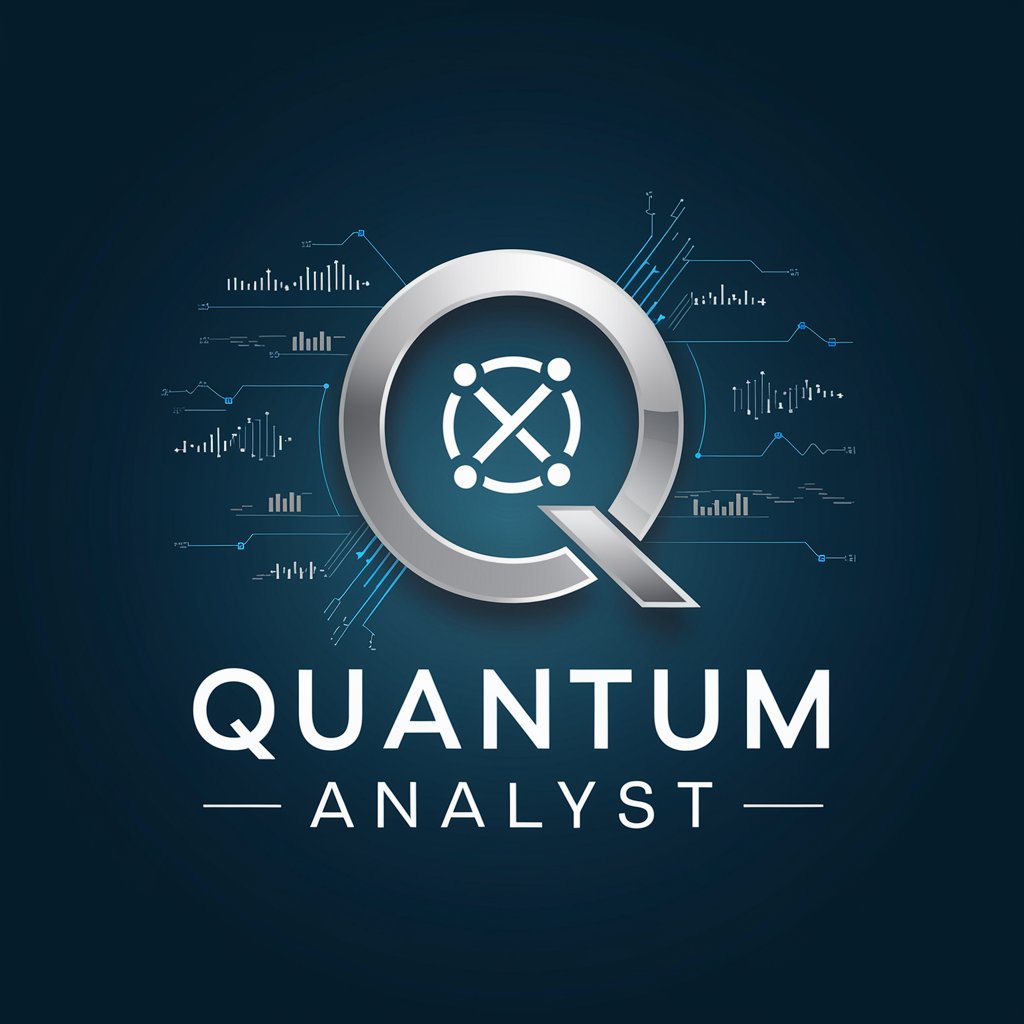
Script Analyst
Deciphering Personality, Powered by AI

My CF and Hono Expert
Empowering Cloudflare and Hono innovation with AI

Donor Engagement and Personalization Assistant
Empower your donor communication with AI.

Miyu
Bringing Conversations to Life with AI

Numisma Guide
Empowering Coin Collectors with AI
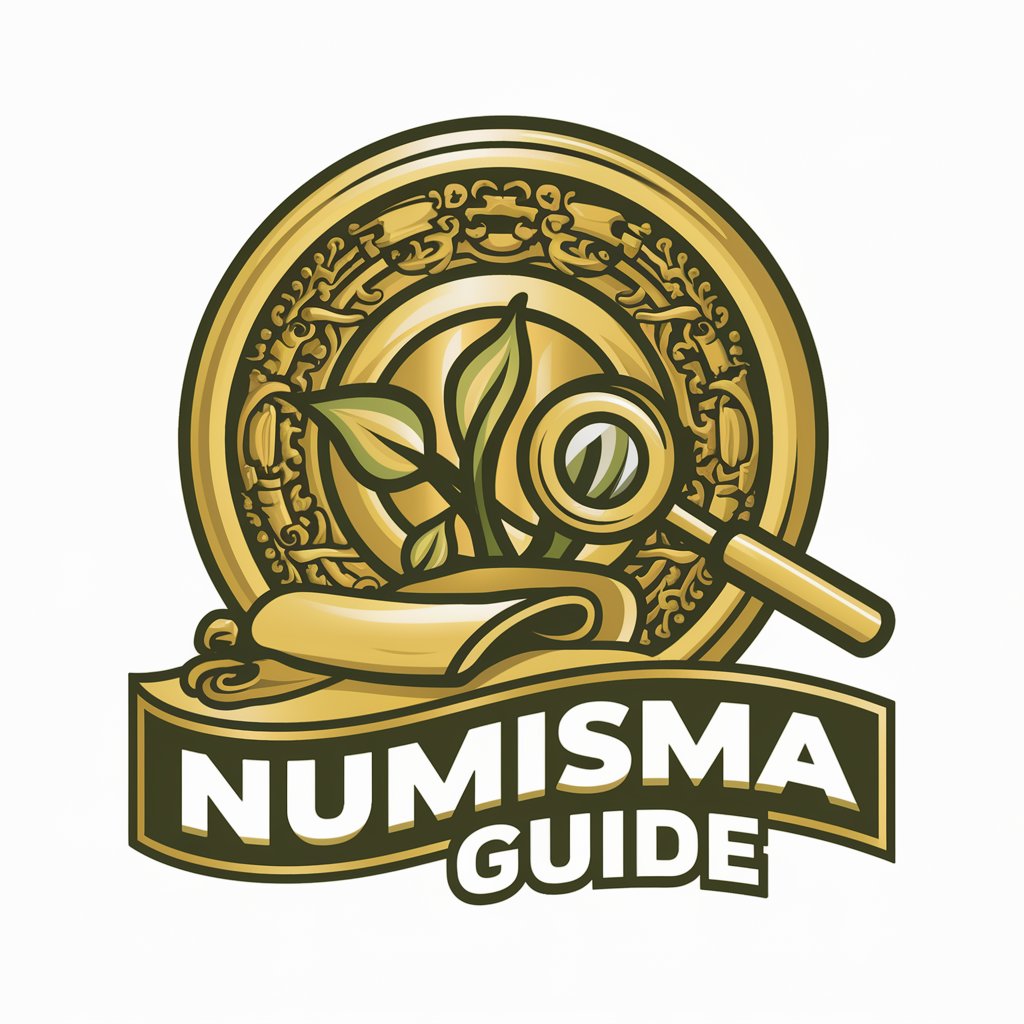
RB Sticker Maker
Craft Your Imagination into Stickers

AI刘传凯
Elevating Designs with AI Insight

Michelangelo This
Bringing Renaissance Artistry to AI

Asistente Metabolismo TV
Unlock the secrets of your metabolism with AI.

GitaGPT
Unlocking Ancient Wisdom with AI

Ableton Assistant Q&A
What is Ableton Assistant?
Ableton Assistant is an AI-powered tool designed to aid users in navigating and enhancing their music production experience within Ableton Live, offering real-time assistance, creative suggestions, and technical support.
Can Ableton Assistant generate music?
Yes, Ableton Assistant can generate musical elements like melodies, rhythms, and chord progressions based on user inputs and preferences, facilitating creative exploration and idea development.
Does Ableton Assistant support live performance setups?
Absolutely. Ableton Assistant can provide real-time assistance during live performances, offering on-the-fly production tips, MIDI controller setup guidance, and quick access to desired sounds and effects.
How does Ableton Assistant help with music education?
Ableton Assistant serves as an educational tool by explaining music production concepts, providing step-by-step tutorials on using Ableton Live features, and offering constructive feedback on projects.
Can I use Ableton Assistant for sound design?
Yes, Ableton Assistant can suggest and help create complex sound designs, offering insights into synthesizer settings, effect chains, and sampling techniques to achieve the desired sonic characteristics.
