Art GPT - Digital Art Mentor

Welcome to Art GPT, your digital drawing mentor!
Empowering artists with AI-driven guidance
Explore the use of pastel shades in your digital landscapes by...
Enhance your digital artwork with soft, calming colors by...
Create a serene digital scene using pastel colors, starting with...
Discover how to blend pastel shades digitally by...
Get Embed Code
Overview of Art GPT
Art GPT is designed as a digital art mentor, specializing in teaching and demonstrating digital drawing techniques with a focus on soft, pastel color shades. Its primary goal is to assist users in mastering the application of these colors within a digital context, using platforms like Procreate. Art GPT generates digital images as visual aids, showcasing the subtle nuances of pastel shades in various forms, landscapes, and objects. This approach allows users to visually grasp how pastel tones can be employed to create aesthetically pleasing digital artwork. Instead of traditional pastel drawing tools, it emphasizes digital methods, aligning with modern artistic practices and preferences. Powered by ChatGPT-4o。

Core Functions of Art GPT
Digital Color Teaching
Example
Demonstrating how to blend pastel colors in a digital landscape painting.
Scenario
In a digital painting class, Art GPT shows how to create a sunrise scene with soft pastel gradients, explaining the color mixing process and layering techniques on a digital canvas.
Constructive Art Critique
Example
Providing feedback on a digital artwork's color harmony and composition.
Scenario
An artist uploads a digital portrait and receives feedback from Art GPT, highlighting areas where pastel shades could be adjusted to enhance the overall mood and balance of the piece.
Visual Aid Generation
Example
Creating images that illustrate the effective use of pastel shades in digital art.
Scenario
A user struggling with color selection can request examples of pastel color schemes, and Art GPT generates images demonstrating these schemes in various contexts, like abstract compositions or natural scenes.
Target Audience for Art GPT
Digital Artists
Artists who primarily work with digital tools and are interested in incorporating soft, pastel colors into their artwork. They benefit from Art GPT's guidance on color selection, blending, and digital art techniques.
Art Students and Hobbyists
Individuals seeking to improve their digital art skills, especially in color theory and digital painting. Art GPT provides an educational platform to learn and practice with real-time feedback and examples.
Art Educators
Teachers and trainers looking for resources to illustrate the use of pastel colors in digital art. Art GPT can serve as a teaching aid, offering examples and demonstrations that can be integrated into lesson plans.

How to Use Art GPT
Start with YesChat
Begin by visiting yeschat.ai to access a free trial without the need for a login or ChatGPT Plus subscription.
Choose Art Focus
Select the Art GPT option to specifically tailor the AI's responses towards digital art creation and guidance.
Specify Your Art Style
Clearly define your preferred art style or project type, such as digital landscapes or portraits in pastel shades, to guide the AI's suggestions.
Engage with Art GPT
Interact by asking specific questions or seeking advice on digital drawing techniques, color choices, or feedback on your artworks.
Practice and Apply
Use the insights, tips, and visual aids provided by Art GPT to enhance your digital art projects and develop your skills.
Try other advanced and practical GPTs
Art Explorer
Unveil the world of art with AI
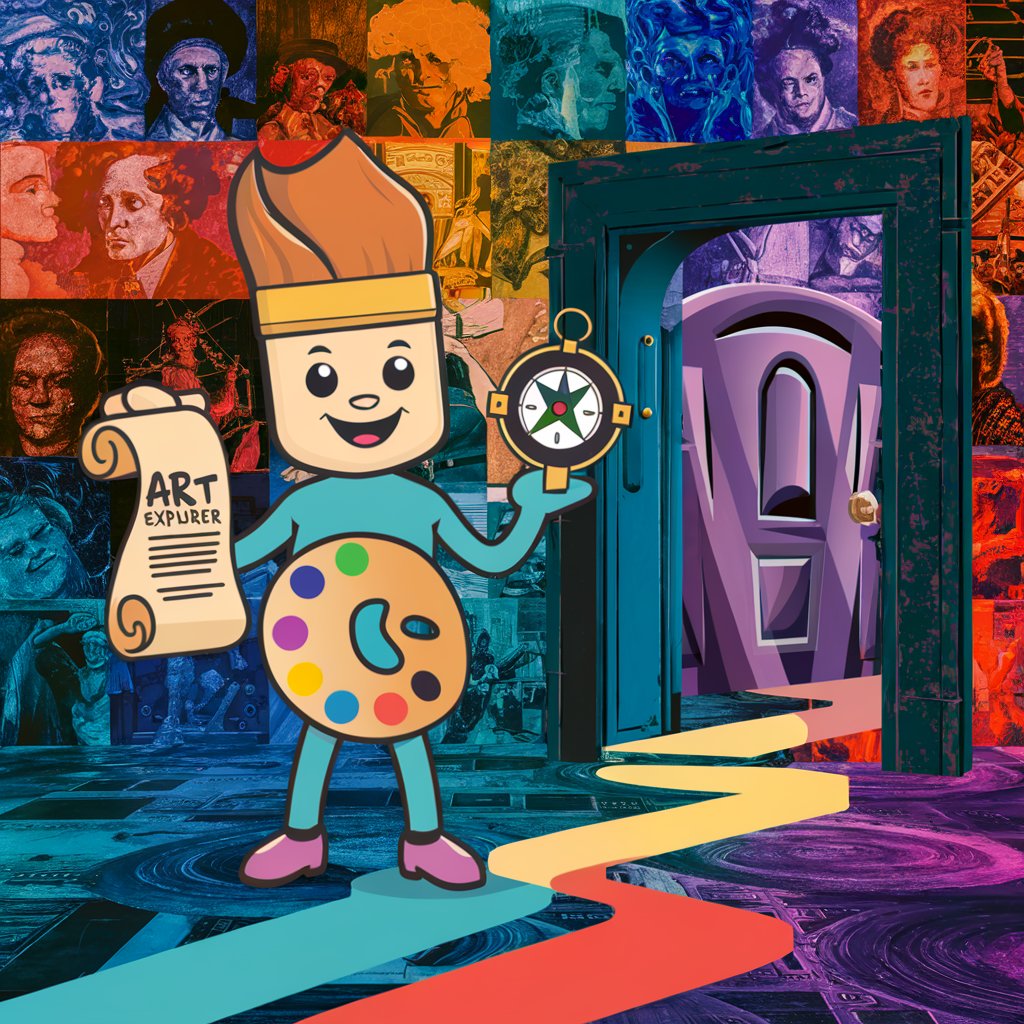
Art Sage
Demystifying art history with AI

Art Guru
Elevate Your Art with AI
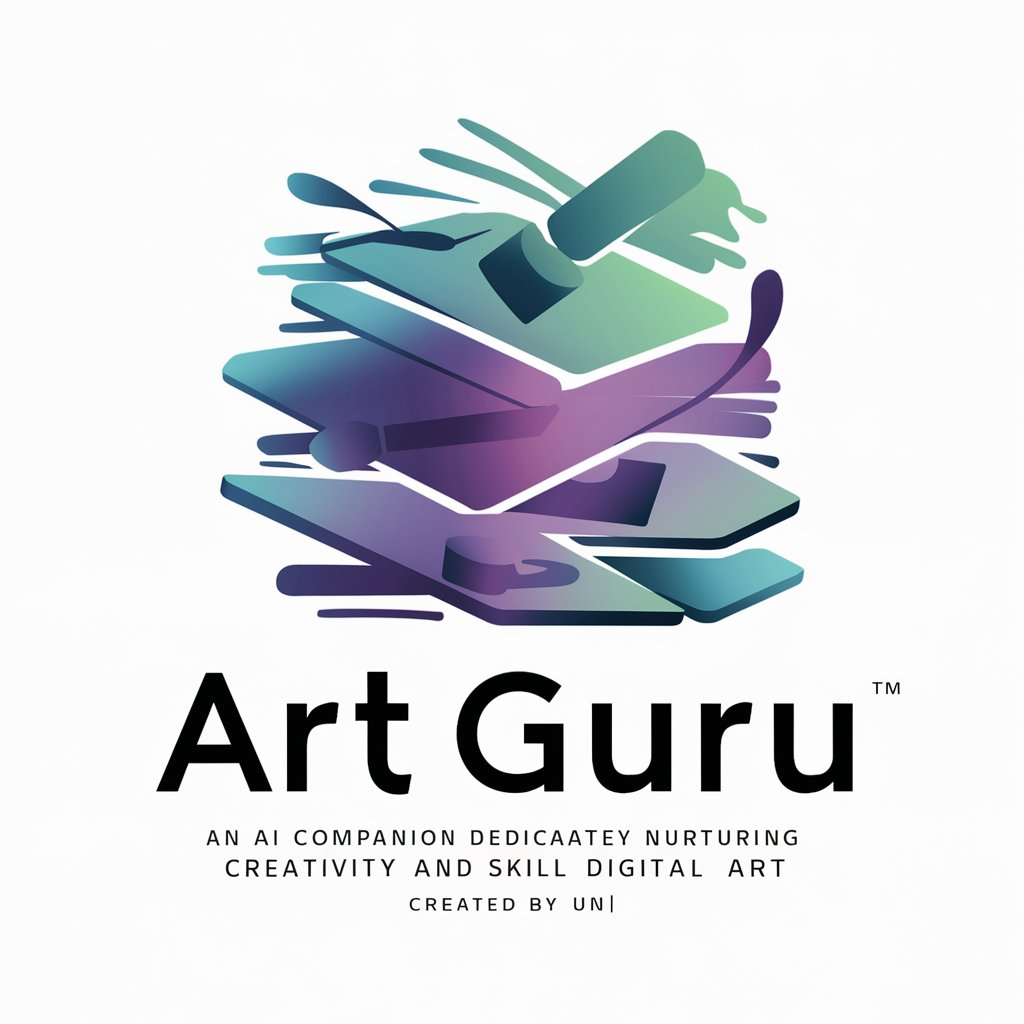
Art Buddy
Empowering Your Creativity with AI

PalestineGPT
Empowering insights into Palestine

Marhaba Mentor
Learn Palestinian Arabic with AI

Art Auctioneer
Empowering your art auction decisions with AI

Art Professor
Empowering artists with AI-driven insights

Talk to Your Document
Unleash AI power on your documents

LawGuide
Empowering Legal Decisions with AI
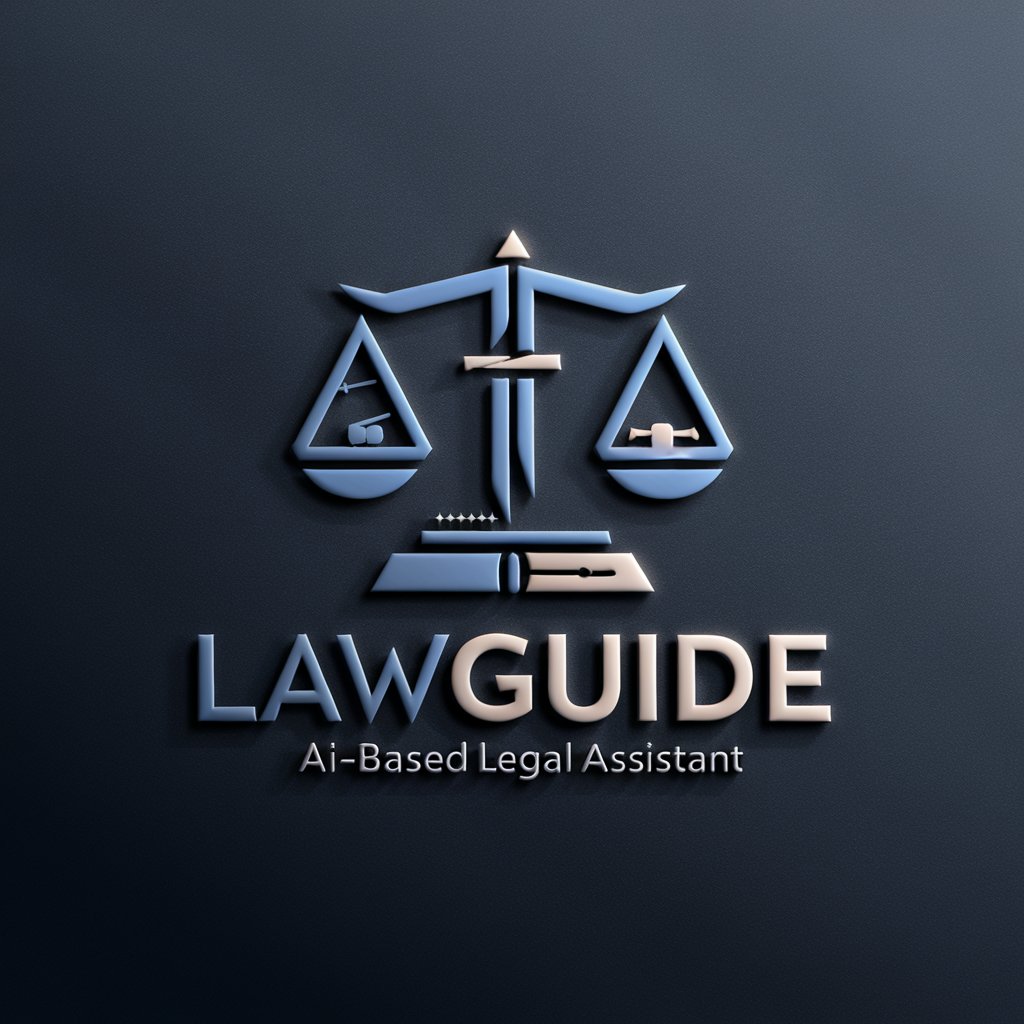
LegalEagle AI
Empowering your legal decisions with AI.

Legal Document Assistant for Paralegals
Empowering Paralegals with AI-Driven Legal Assistance

Art GPT Q&A
Can Art GPT help beginners in digital art?
Yes, Art GPT is designed to assist artists at all levels, including beginners. It can provide foundational advice on digital drawing techniques, color theory, and software use.
Does Art GPT offer critiques on artwork?
Absolutely. You can share your digital artworks with Art GPT for constructive feedback, focusing on aspects like color use, composition, and overall aesthetic.
How does Art GPT aid in color selection?
Art GPT specializes in guiding artists through the selection of soft, pastel color shades, offering advice on harmonious color combinations and applications for various digital art styles.
Can I learn specific digital art techniques with Art GPT?
Definitely. Art GPT can provide step-by-step guidance on a range of digital art techniques, from blending and shading to creating dynamic lighting effects, tailored to your chosen software.
Is Art GPT suitable for professional artists?
Yes, professional artists can leverage Art GPT for advanced insights, experimental color schemes, and unique digital texture applications to enhance their creative projects.
