PlusMind Quiz Generator - AI-Powered Quiz Making

Welcome to PlusMind Quiz Generator!
Automate Your Quiz Creation with AI
Generate a multiple-choice quiz on the topic of
Please create five quiz questions based on the following document:
I'd like a set of questions for an introductory course on
Create a quiz with four options per question on the subject of
Get Embed Code
Overview of PlusMind Quiz Generator
PlusMind Quiz Generator is a specialized tool designed to facilitate the creation of multiple-choice quizzes. It leverages advanced AI capabilities to generate quiz questions and options from provided content or topics. The primary goal is to support educators, trainers, and content creators in developing engaging and informative quizzes that can be used for educational purposes, assessments, or as interactive content in various learning management systems (LMS). An example scenario includes an educator uploading a chapter summary to generate a quiz that tests students on key concepts and details, thus aiding in reinforcing learning and evaluating comprehension. Powered by ChatGPT-4o。

Core Functions of PlusMind Quiz Generator
Quiz Question Generation
Example
Generating questions from a text on World War II history, focusing on major events, figures, and outcomes.
Scenario
An educator uploads a textbook excerpt about World War II. The tool creates multiple-choice questions that cover significant aspects such as the causes of the war, key battles, and the impact of the war on future global politics.
Customizable Option Creation
Example
Creating plausible distractors for a quiz on basic programming concepts, ensuring learners must understand the topic to choose the correct answer.
Scenario
A coding bootcamp instructor wants to test students' understanding of programming fundamentals. The tool generates questions with one correct answer and several closely related incorrect options, challenging students to apply their knowledge rather than guess.
Integration with Learning Management Systems
Example
Publishing a generated quiz directly to an LMS like Moodle or Blackboard, complete with answer keys and explanations.
Scenario
A university professor generates a quiz on PlusMind Quiz Generator and publishes it to their course on Moodle. This allows students to take the quiz online, receive immediate feedback, and enables the professor to easily track and evaluate student performance.
Target Users of PlusMind Quiz Generator
Educators and Teachers
This group includes individuals working in primary, secondary, and tertiary education who are looking to incorporate quizzes into their teaching materials to enhance learning, provide assessments, and offer feedback. They benefit from the ability to quickly create quizzes tailored to their curriculum.
Corporate Trainers and HR Professionals
Professionals in corporate training and human resources who need to develop training materials or assessments for employees. They can use the tool to create quizzes that test knowledge retention, understand training effectiveness, or as part of team-building exercises.
Content Creators and EdTech Companies
This includes individuals or organizations creating educational content online, such as e-learning courses, educational YouTube channels, or mobile learning apps. They benefit from the ability to generate quizzes that engage their audience, reinforce learning, and provide interactive content.

How to Use PlusMind Quiz Generator
1
Start by visiting yeschat.ai to explore PlusMind Quiz Generator capabilities with a free trial, no login or ChatGPT Plus subscription required.
2
Select the 'Create Quiz' option to initiate the quiz creation process. Provide a topic or upload a document that your quiz will be based on.
3
Specify the number of questions you want in your quiz. PlusMind Quiz Generator will then automatically generate questions with multiple-choice answers.
4
Review the generated questions and answers. You have the option to edit or remove questions to ensure they meet your specific needs and standards.
5
Once satisfied, save and publish your quiz. PlusMind Quiz Generator provides options for sharing your quiz with others or integrating it into learning management systems.
Try other advanced and practical GPTs
MaxiShader - GLSL Coding Assistant
Empowering Your Shaders with AI

Product Manager Assistant
Streamline Product Management with AI

Dr.POPO│Your Health Partner (All Languages)
Empowering your health decisions with AI.

Poker Dealer: A Poker Game With GPT
AI-powered Texas Hold'em Experience

SEO Blog Writer
Elevate Your SEO Game with AI
PPC Upleveller
Elevate Your PPC Game with AI

Trendy Digital Product Advisor
AI-Powered Digital Product Innovation

GPT en Educación
Empowering Education with AI

Virtual Staging Assistant
Visualize Decor with AI-Powered Staging

劉巫怡 Liu Wu-Yi
Discover Your Path with AI Wisdom
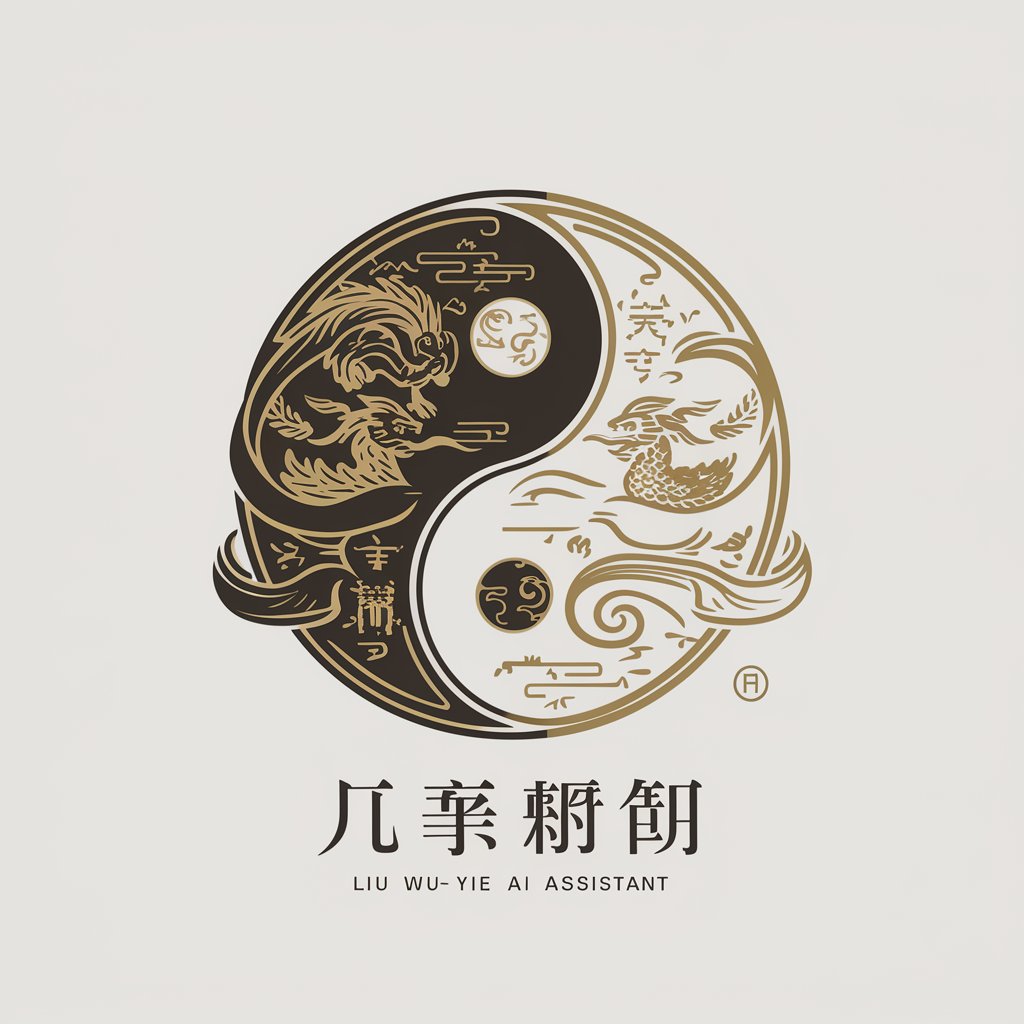
Mr. Robot WebScrap - By kadubruns
Elevate Your Data Game with AI-Powered Web Scraping

Plivet | Veterinary GPT for DVMs 🩺 🐶
Empowering Vets with AI-Driven Insights

FAQs about PlusMind Quiz Generator
What is PlusMind Quiz Generator?
PlusMind Quiz Generator is an AI-powered tool designed to automatically create multiple-choice quizzes based on the input content or documents provided by the user.
Who can benefit from using PlusMind Quiz Generator?
Educators, trainers, content creators, and anyone in need of creating quizzes for educational purposes, assessment, or engagement can benefit from using PlusMind Quiz Generator.
Can I customize the quizzes generated by PlusMind Quiz Generator?
Yes, you can customize the quizzes by editing questions, changing answers, and adjusting the number of questions to fit your specific requirements.
How does PlusMind Quiz Generator ensure the quality of the questions?
The AI algorithms are trained on a wide range of educational content and are designed to generate relevant, accurate, and pedagogically sound questions based on the input provided.
Is there a limit to the number of quizzes I can create with PlusMind Quiz Generator?
While there may be usage limits based on the subscription plan, PlusMind Quiz Generator generally allows for the creation of multiple quizzes to accommodate users' needs.
