Prerele Customer Service - Easy-to-Use Customer Service

Hello! How can I assist you with your press release today?
Streamlining Press Release Support with AI
How can I help you with your press release today?
Please let me know your query, and I'll assist you promptly.
Feel free to ask any questions about our terms of service.
I'm here to provide information about your press release submissions.
Get Embed Code
Introduction to Prerele Customer Service
Prerele Customer Service represents the user-facing side of a platform designed for the effortless posting and distribution of press releases. With the concept of allowing anyone to easily submit press releases, the service has grown in popularity. This growth, however, has led to an increase in spam-like submissions, prompting the implementation of measures to block repeat offenders and maintain the quality of content. The service emphasizes ease of use, accessibility, and maintaining high standards for content quality. Powered by ChatGPT-4o。

Main Functions of Prerele Customer Service
Content Moderation
Example
Automatically blocking domains that repeatedly submit spam or low-quality content.
Scenario
If a user repeatedly submits press releases with duplicate content or without newsworthiness, their domain may be blocked without prior notice.
Post-Publication Content Removal
Example
Removing press releases post-publication if they are found to contain false information or content against public morality.
Scenario
A press release that initially seemed legitimate but is later found to violate public decency may be removed without notice.
Handling of Requests for Changes or Deletions
Example
Charging a fee for the changes or deletions of press releases to manage workload and maintain focus on primary operations.
Scenario
If a user requests to change or delete a press release due to critical errors or outdated information, they may incur a fee, except for releases submitted before a specific policy update date.
Ideal Users of Prerele Customer Services
Businesses and Organizations
Entities looking to disseminate information about new services, products, or events. They benefit from the platform's broad reach and the ease of posting press releases.
Public Relations Professionals
PR professionals who require a reliable and efficient platform to manage and distribute press releases for multiple clients. The service's features for post-publication management are particularly beneficial.

How to Use Prerele Customer Service
1
Begin by visiting yeschat.ai for an accessible trial, requiring no login or ChatGPT Plus subscription.
2
Navigate to the 'Customer Service' section and select 'Prerele Customer Service' to start your session.
3
Type your query in the chat window. Be specific about your request for more accurate responses.
4
Review the provided information. If your question is not fully answered, consider refining your query for better results.
5
For further assistance, use the 'Feedback' option to suggest improvements or report issues.
Try other advanced and practical GPTs
C++ Template Wizardry Explained
Master C++ Templates with AI

하티 아이슬란드 여행 AI
Unlock Iceland with AI-powered Insights

Ruby's Data Extraction Frontier
Harness AI to Extract Web Data Efficiently

SEO Wizard
Elevate Your SEO Game with AI

Chat Gp AI
Empowering creativity with AI

French Theatres interactive guide
Exploring French Theatre with AI
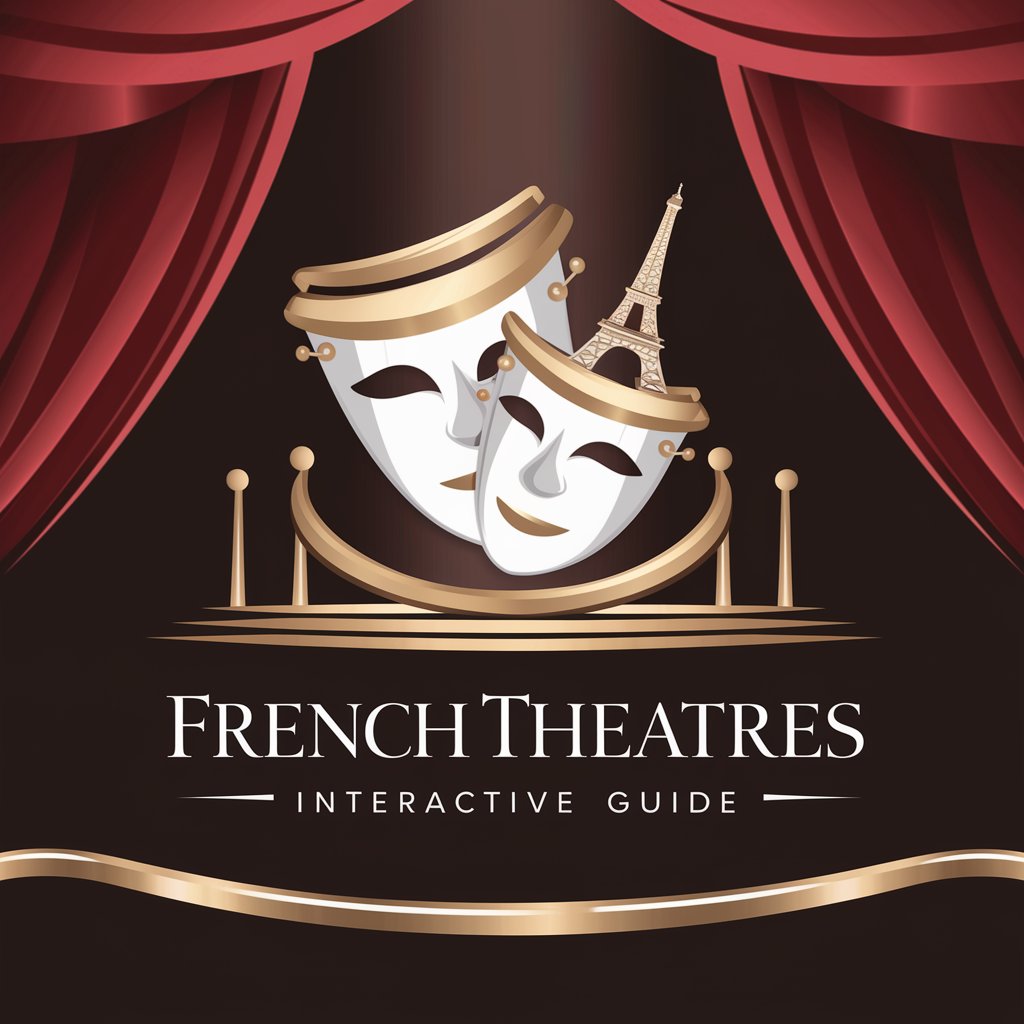
Wingman Maverick - Dating Coach
Your AI-powered wingman in the dating game

SEO Checklists with Okasha
Elevate Your SEO with AI-Powered Insights

Cyber Shield
Empowering cybersecurity awareness with AI.

Mitochondria for Losing Weight
Empower Your Cells, Enhance Your Health

Cody Code Mentor
Empowering your coding journey with AI.

App Dev Expert
Simplify GPT link management with AI

Frequently Asked Questions about Prerele Customer Service
What types of inquiries can Prerele Customer Service handle?
Prerele Customer Service is designed to answer a wide range of questions related to press release submissions, policy guidelines, and technical support.
Is there a fee for using Prerele Customer Service?
Access to Prerele Customer Service is included at no extra charge, offering users assistance with their queries without additional fees.
How can I modify or delete a submitted press release?
Requests for modifications or deletions of submitted press releases may incur a fee, except for submissions made before a certain date, as outlined in our terms.
Can I submit press releases about any topic?
Submissions should not violate public order or morals and should not include adult content. News-worthy submissions are preferred.
What happens if my press release is deemed spam?
Press releases that are considered spam may be blocked without notice, and repeated submissions of similar content are discouraged.
