World Crafter - Story Continuation Tool

Welcome, let's craft your story together.
Seamlessly continue your stories with AI
Once upon a time, in a land where dreams and reality intertwined,
The ancient manuscript held secrets that could change the fate of the world,
Beneath the starlit sky, the adventurers gathered around the flickering campfire,
In the heart of the enchanted forest, a hidden village thrived, unseen by the outside world,
Get Embed Code
Introduction to World Crafter
World Crafter is designed as an advanced storytelling assistant, specialized in continuing and developing narratives with a focus on consistency and authenticity relative to the original story's tone, style, and direction. Its primary purpose is to assist users in expanding their narratives or creating new ones by emulating the unique storytelling aspects they have initiated or prefer. For example, if a user starts a story set in a fantasy world with a whimsical tone, World Crafter can continue that story, ensuring that new characters, plot developments, and settings align with that established whimsy and the intricacies of the fantasy world. This is achieved through deep analysis of the text's style, thematic elements, and narrative direction. Powered by ChatGPT-4o。

Main Functions of World Crafter
Narrative Continuation
Example
If a user writes the beginning of a story involving a quest in a magical realm but struggles to develop further plot points or character arcs, World Crafter can seamlessly continue the narrative, introducing new elements that fit the established world.
Scenario
A scenario could be a writer experiencing writer's block partway through a fantasy novel. World Crafter can provide options for continuing the story that maintain the novel's tone and style.
Style Emulation
Example
Should a user admire the style of a classic author like Jane Austen and wish to create a story with a similar feel, World Crafter can emulate that style, focusing on dialogue and narrative techniques characteristic of Austen's works.
Scenario
In a creative writing class, a student attempting to write a short story inspired by 19th-century literature uses World Crafter to ensure the dialogue and descriptions mirror the period's writing style.
World Building
Example
For stories requiring detailed world-building, such as those set in unique sci-fi universes, World Crafter can help develop complex settings, societies, and technologies that are consistent with the story's foundations.
Scenario
A game developer working on the lore for a new fantasy game leverages World Crafter to create a rich, believable world, complete with its own history, cultures, and conflicts.
Ideal Users of World Crafter Services
Writers and Authors
Individuals working on novels, short stories, or any form of written narrative who may need assistance in developing or continuing their stories. They benefit from World Crafter's ability to maintain the unique voice and style of their work while adding new content.
Educators and Students
Teachers using storytelling in their curriculum and students engaged in creative writing projects can utilize World Crafter to explore different writing styles, narrative structures, and genres, thereby enhancing their learning experience.
Game Developers and Screenwriters
Creators in the entertainment industry who are involved in story-driven projects can employ World Crafter for developing compelling narratives and dialogues that enhance gameplay or script quality, ensuring a cohesive and engaging experience for their audience.

How to Use World Crafter
1
Visit yeschat.ai for a complimentary trial, no signup or ChatGPT Plus required.
2
Select the 'World Crafter' option from the available tools to start crafting your story.
3
Input the existing part of your story or narrative into the designated field.
4
Specify any directions, styles, or particular elements you want incorporated into the continuation.
5
Submit your request and await the AI-generated continuation, seamlessly blended with your original narrative.
Try other advanced and practical GPTs
Correcteur de Français
Elevate your French with AI precision

Blog Bro 666
Crafting relatable content with AI-powered creativity.

Mail sans chichi mais professionnel
Refine Your Emails with AI

Guess who I am !
Unveil famous figures with AI-guided clues.

Thème 7 - Pas d'action sans interaction
Exploring forces and interactions with AI
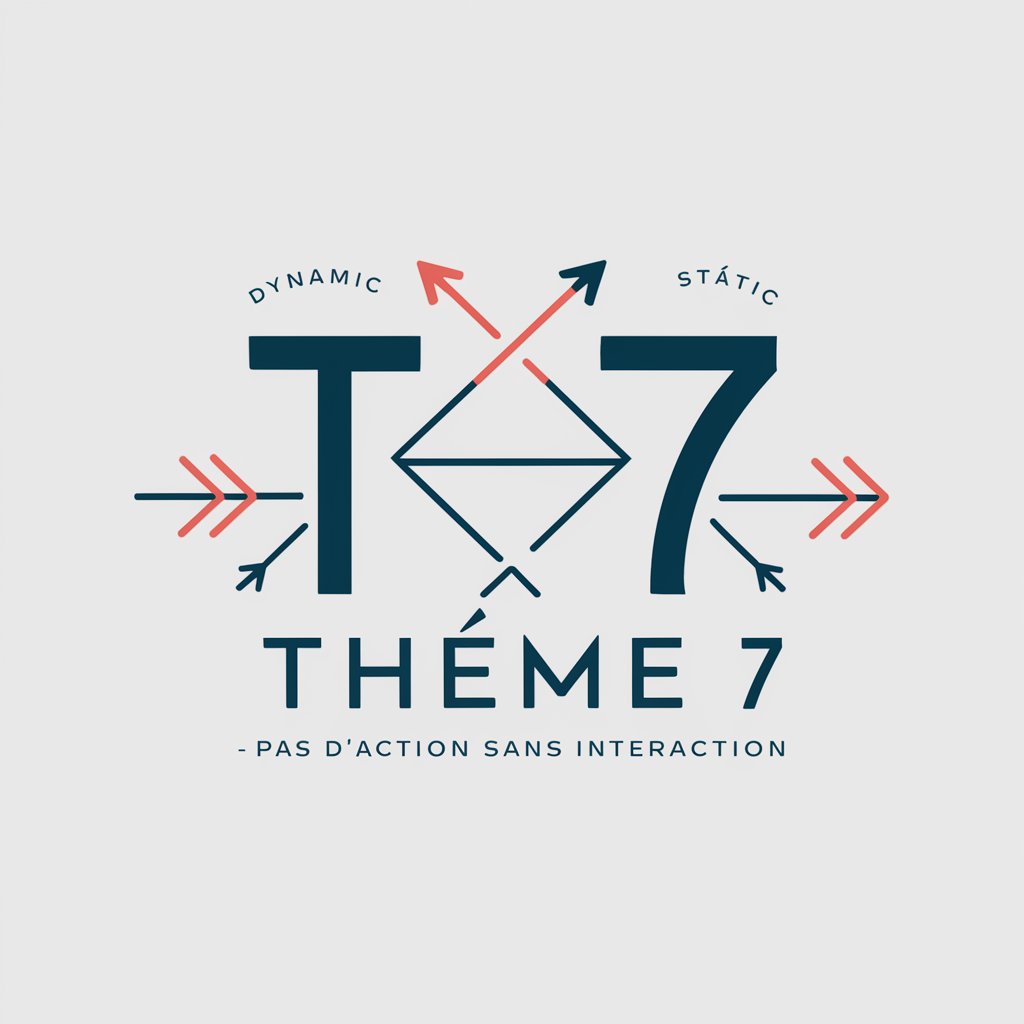
I'm Bored
Never bored with AI-powered entertainment.
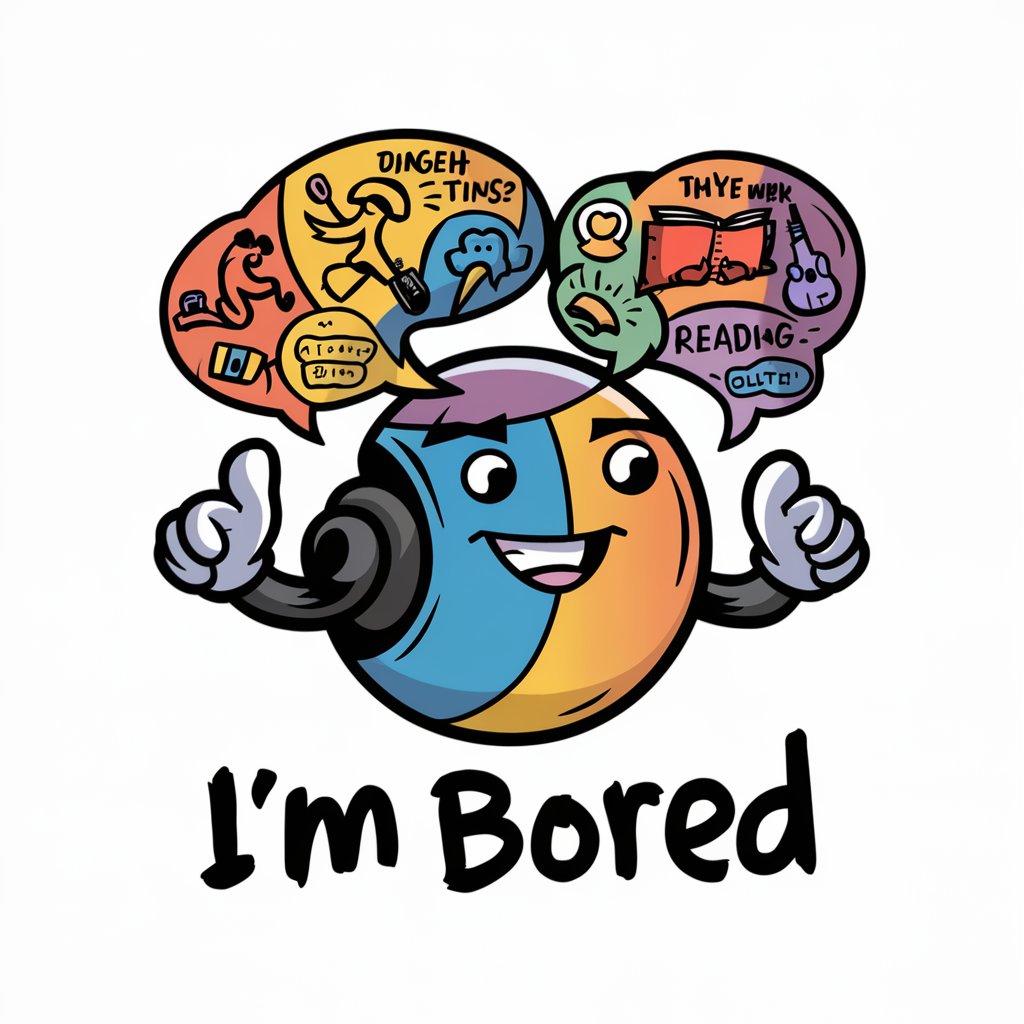
World Builder
Craft Worlds with AI-Driven Precision

World Almanac
Unlock the past with AI-powered insights
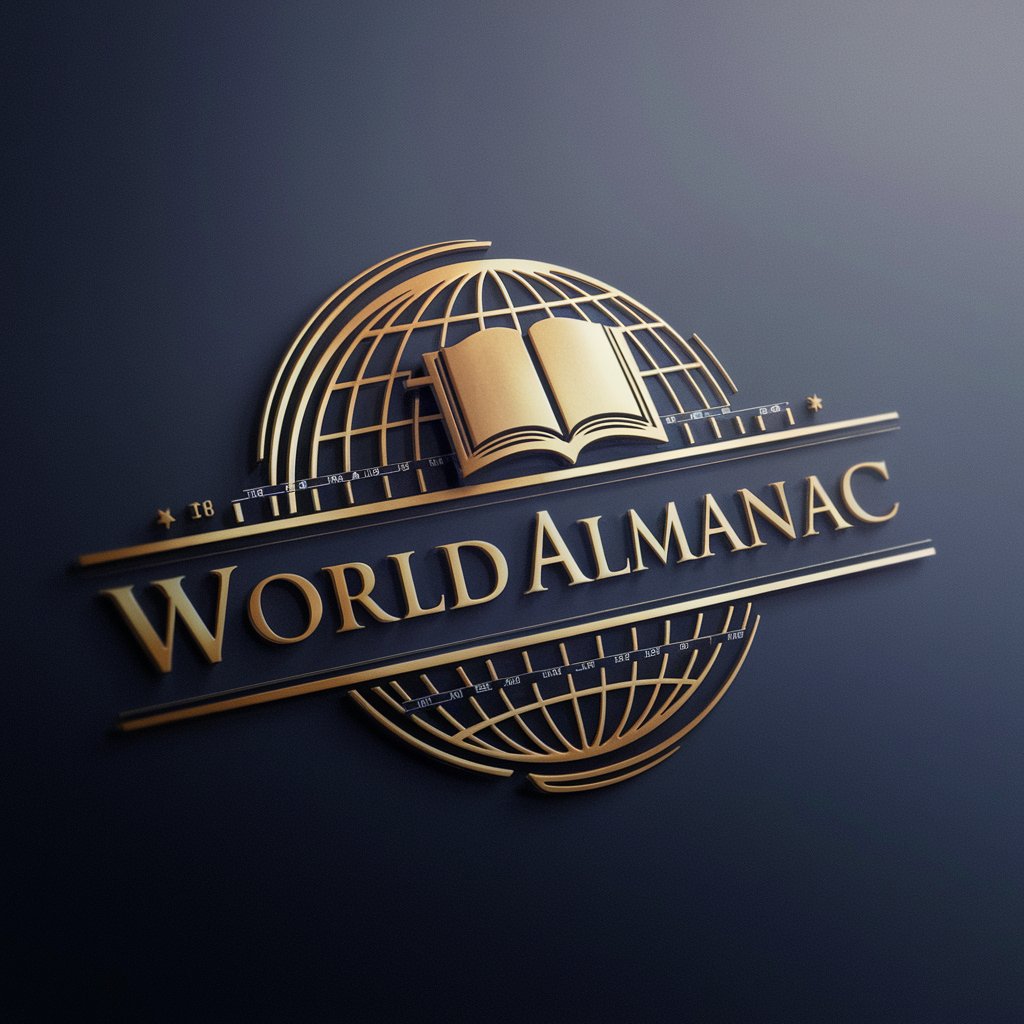
Never-Ending Picture Book
Crafting endless stories, powered by AI.
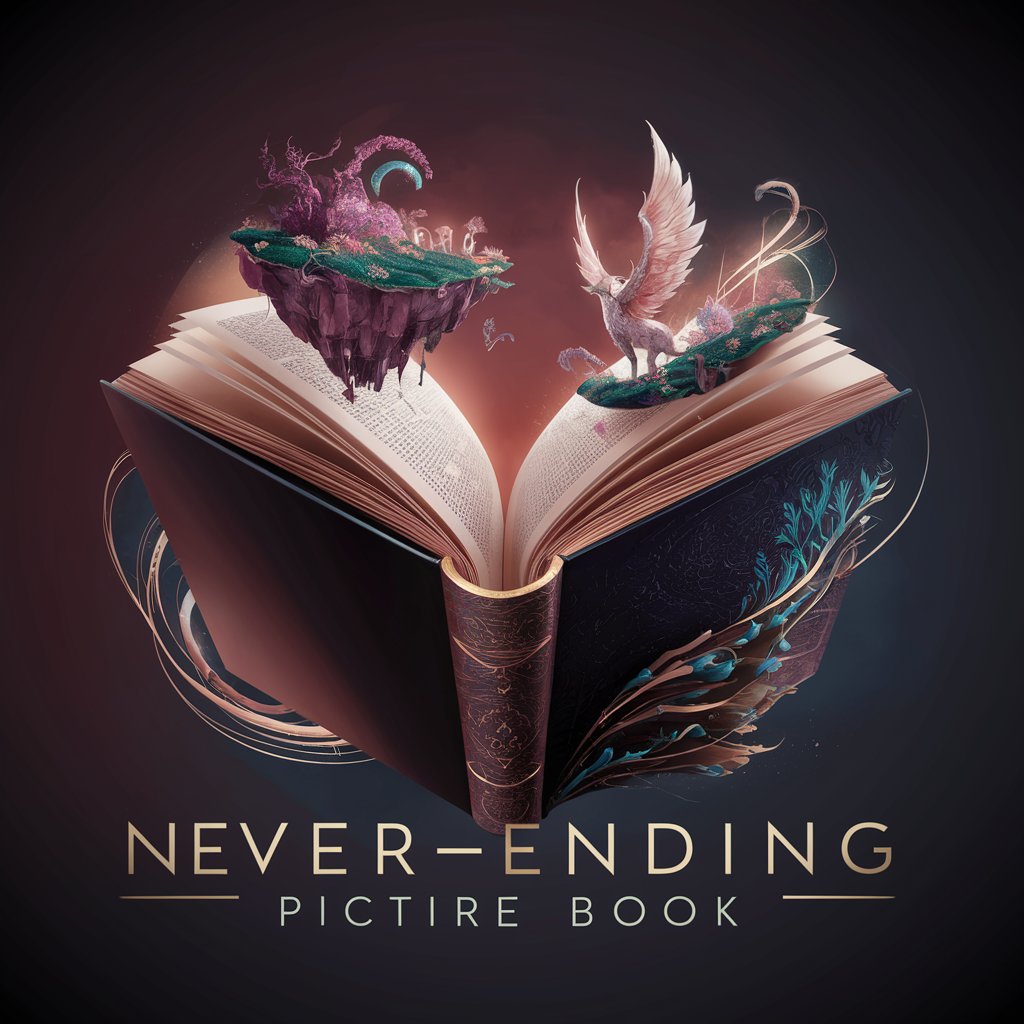
Dream Meanings
Unlocking the subconscious through AI
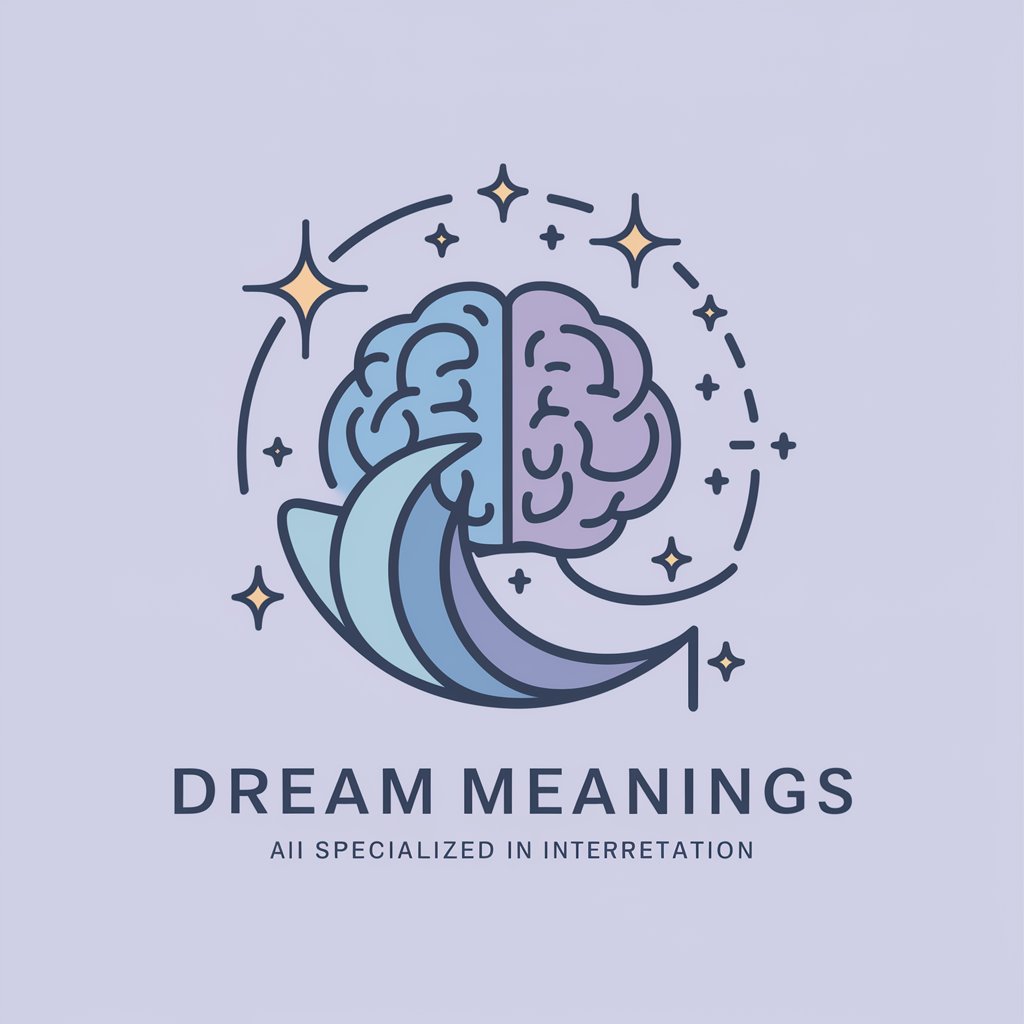
Chivalry: Meaningful Dating
Reviving Respectful Love in the Digital Age

Partner Matchmaker
Discover Your Match: AI-Powered Compatibility

FAQs About World Crafter
What is World Crafter?
World Crafter is an AI tool designed to continue stories, maintaining the original tone, style, and direction provided by the user.
Can World Crafter create stories from scratch?
While primarily focused on continuing existing narratives, World Crafter can assist in generating new stories based on detailed prompts.
How does World Crafter ensure the continuation matches my writing style?
World Crafter analyzes the tone, style, and thematic elements of the input to generate a continuation that feels authentic and coherent.
Is World Crafter useful for non-fiction writing?
Yes, it can assist in expanding non-fiction content, ensuring that the new sections are well-integrated with the original text.
How can I improve the results from World Crafter?
Providing detailed directions, specifying the desired tone, and including examples of similar writing styles can help tailor the AI's output to better match your needs.
