春节拜年图片设计师Spring Festival picture designer - Custom Lunar New Year Pics

Welcome! Let's create your perfect New Year greeting image.
Create Festive Greetings with AI
Capture a festive scene with
Design a joyful image featuring
Create a celebratory picture of
Illustrate a vibrant moment with
Get Embed Code
Introduction to 春节拜年图片设计师Spring Festival Picture Designer
The 春节拜年图片设计师Spring Festival Picture Designer is a specialized AI tool designed to assist users in creating custom Spring Festival-themed images. It synthesizes user inputs, like personal descriptions or themes, and integrates them with elements symbolizing the Spring Festival, such as red and white colors, dragons for the Year of the Dragon, and festive motifs. The tool is crafted to produce personalized images that resonate with the themes of reunion, celebration, and the auspiciousness of the Spring Festival. Powered by ChatGPT-4o。

Main Functions of 春节拜年图片设计师Spring Festival Picture Designer
Generation of Personalized Spring Festival Images
Example
A user can describe a scene they envision, like a family gathering or a festive celebration, and the AI will generate an image that encapsulates these elements with a Spring Festival theme.
Scenario
A user wants to create a unique greeting card for their family. They describe a scene with family members enjoying the Spring Festival with lanterns and fireworks. The AI generates an image that reflects this description, imbued with the festive spirit.
Incorporation of User-Specific Elements
Example
Users can upload their photos and describe how they want to be depicted in a Spring Festival setting. The AI then generates an image that includes the user in the described festive scenario.
Scenario
A user uploads their photo and requests to be depicted setting off fireworks at night. The AI creates an image where the user is in a traditional outfit, engaging in this activity, set against a backdrop of a starry night sky.
Ideal Users of 春节拜年图片设计师Spring Festival Picture Designer
Individuals Celebrating Spring Festival
People looking to create unique, personalized images to celebrate the Spring Festival, share with friends and family, or use as festive decorations. They benefit from the tool's ability to create customized visuals that reflect their personal celebration style or family traditions.
Organizations or Groups
Businesses, community groups, or event organizers aiming to create customized Spring Festival imagery for promotional materials, event decorations, or social media content. They can use the tool to design images that align with their brand or community's identity while incorporating the festive theme.

How to Use Spring Festival Picture Designer
1
Start by visiting yeschat.ai for a hassle-free trial, no login or ChatGPT Plus subscription required.
2
Choose your desired Spring Festival theme from the available options to match your preference for a festive greeting.
3
Upload a personal photo following the guided instructions to incorporate it into the chosen theme.
4
Provide a brief description of your desired scene or elements to be included in your Spring Festival picture.
5
Submit your request and wait for the AI to generate your custom Spring Festival greeting picture, which you can then download or share.
Try other advanced and practical GPTs
Quote Illustrator
Bringing Quotes to Life with AI

CV Designer
Craft Your Professional Story Visually

Cosmic Tutor
Explore the Cosmos with AI

Table Format Image Analyst
Transform images into structured tables with AI
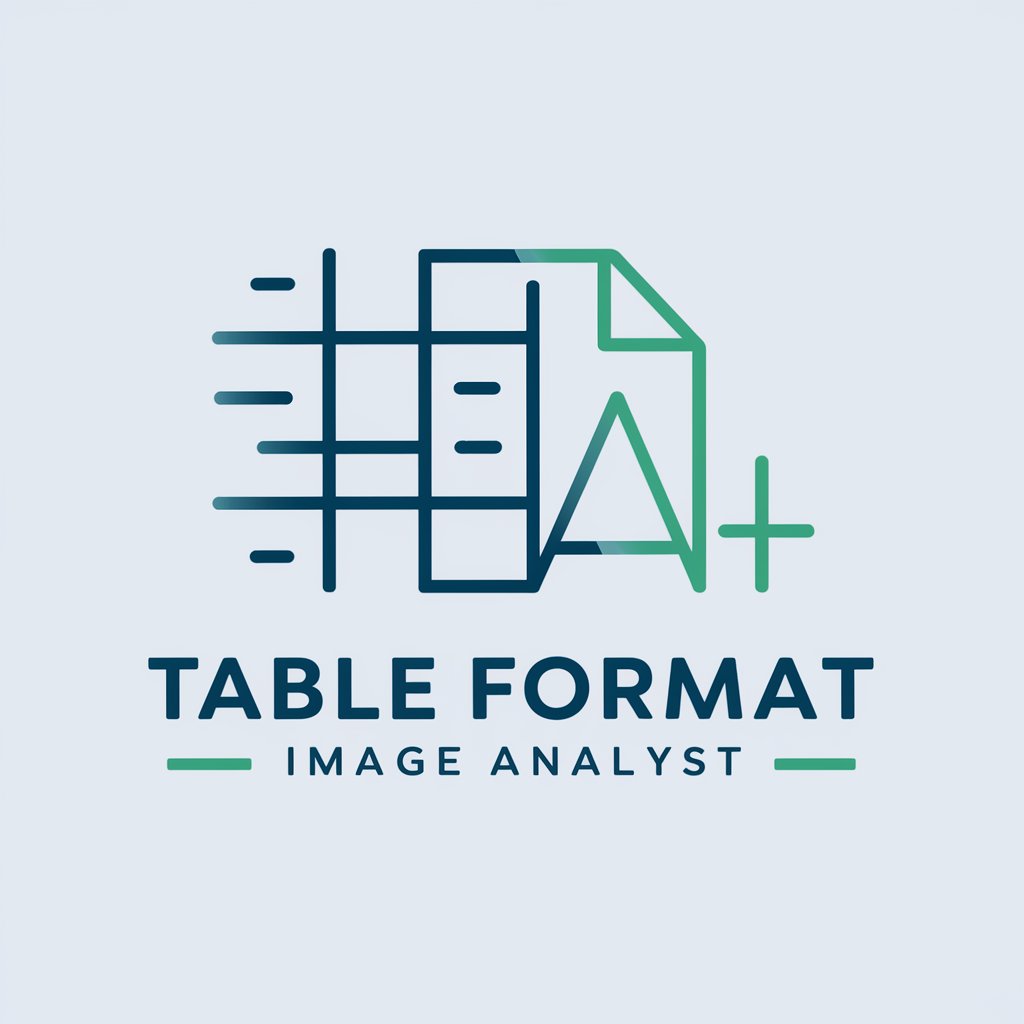
Prop Artist
Crafting cinematic pirate worlds with AI.

Sports Prop Scout
Empowering your sports strategy with AI analytics

CS2 Analysis and Predictions
Empowering CS2 Decisions with AI Analysis
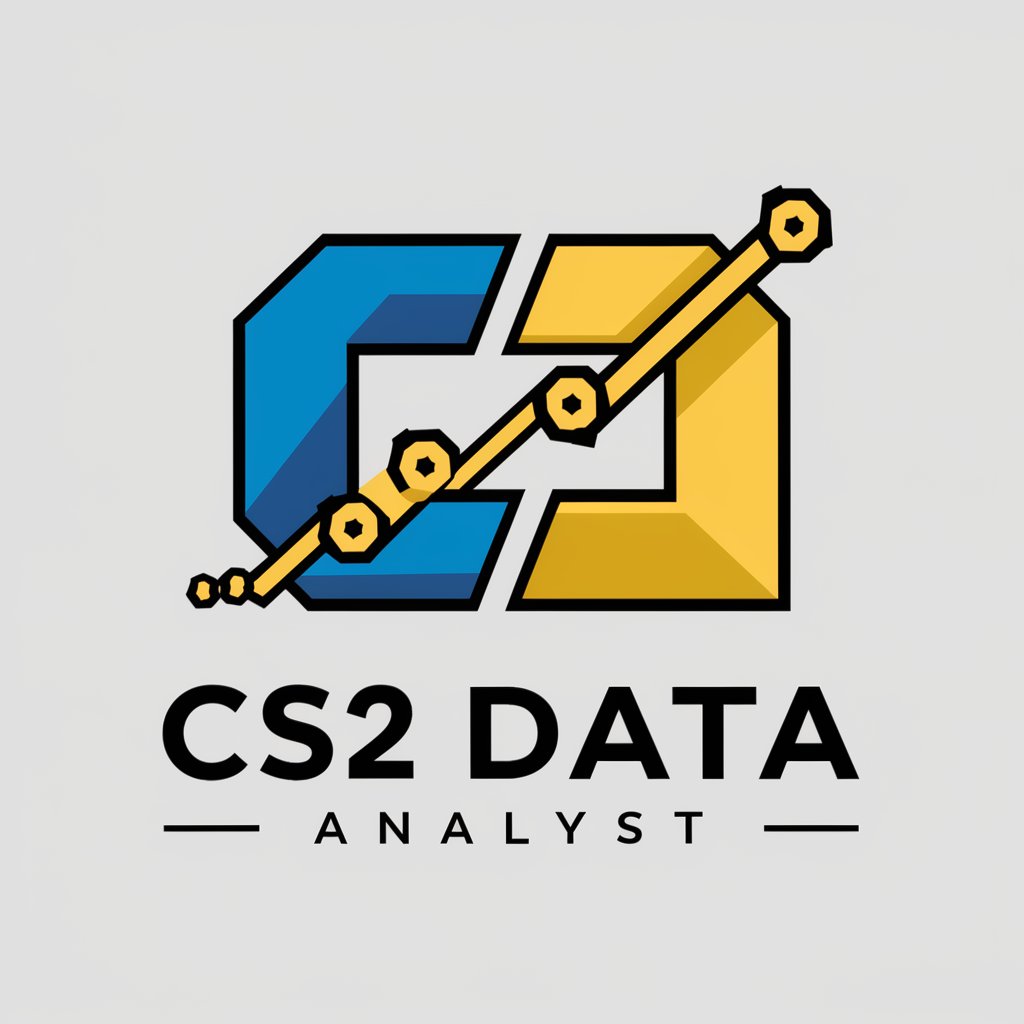
SEO Expert
Elevate your SEO with AI
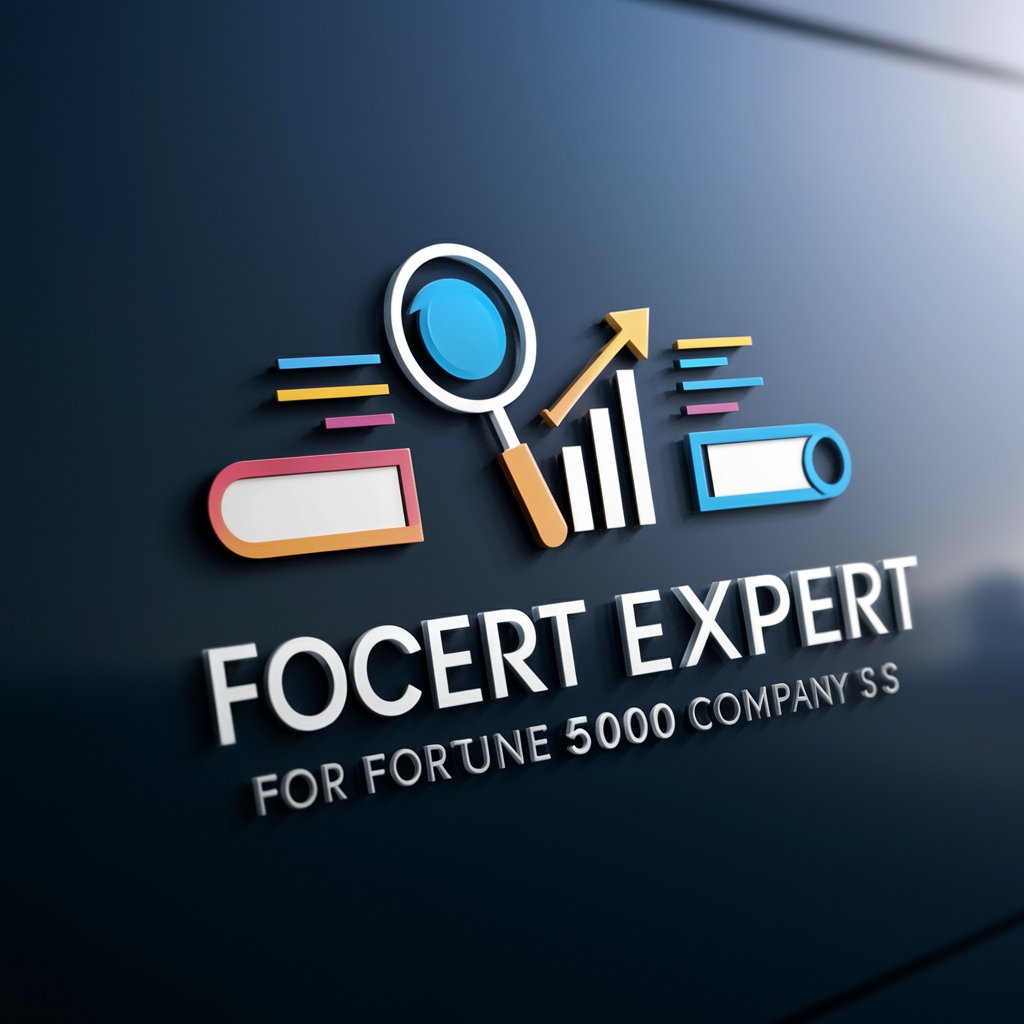
Sales Expert
Empowering B2B Sales with AI Insight

Kubernetes Expert
AI-driven Kubernetes problem-solving at your fingertips.

SiteCraft Expert
Craft Your WordPress Site with AI Expertise

Encoding Expert
Revolutionizing Data Encoding with AI

FAQs about Spring Festival Picture Designer
What is the Spring Festival Picture Designer?
It's an AI-powered tool designed to create personalized Spring Festival greeting pictures, incorporating elements like dragons, fireworks, and traditional colors to celebrate the Lunar New Year.
How do I upload my photo?
Navigate to the provided upload link, where you can directly upload your photo. Ensure it meets the specified requirements for the best outcome.
Can I request specific elements in my picture?
Yes, you can specify particular elements or themes you want included in your picture, such as lanterns, dragons, or certain colors.
How long does it take to generate a picture?
The process is quick, typically taking only a few minutes. However, it may vary slightly depending on server load and complexity of the request.
Is there a cost to use this tool?
The tool offers a free trial with no login required, allowing you to experience its capabilities. Further use may be subject to conditions or subscriptions.
