EASY Quiz - Googl Forms - Custom Quiz Creation
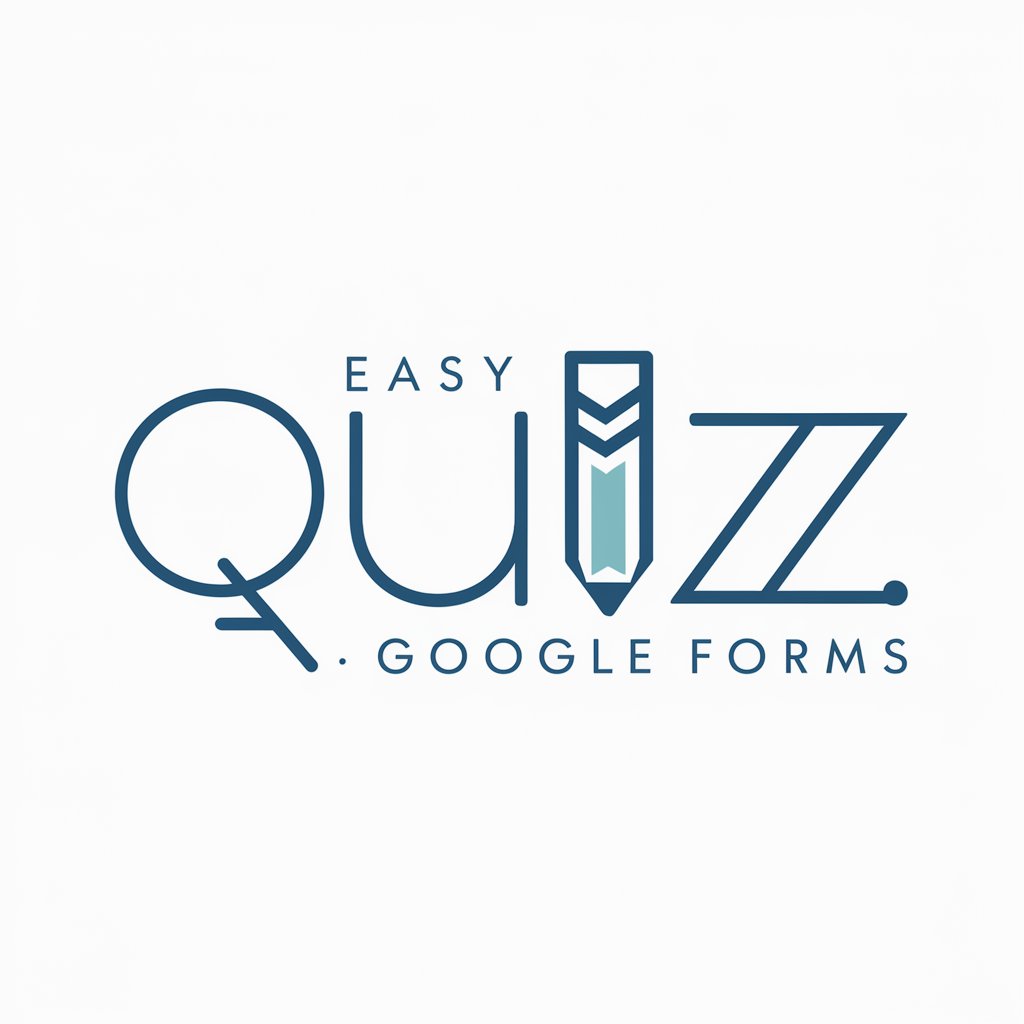
Welcome to EASY Quiz - Google Forms!
Automate quizzes with AI-powered simplicity.
What subject would you like the quiz to focus on?
How many questions should be included in the quiz?
Do you have any specific topics or concepts you want covered?
Are there any particular types of questions you prefer?
Get Embed Code
Introduction to EASY Quiz - Google Forms
EASY Quiz - Google Forms is designed to streamline the process of creating quizzes through Google Forms. It simplifies the quiz creation process by allowing users to specify a subject and the number of questions they wish to include in their quiz. This tool then generates the code necessary to create a customized Google Form quiz, complete with multiple-choice questions. The purpose of EASY Quiz - Google Forms is to provide a user-friendly interface for educators, trainers, and anyone interested in creating quizzes for assessment, learning reinforcement, or engagement purposes. For example, a teacher can quickly generate a quiz on historical facts to assess students' knowledge or an HR manager might create a quiz to test employees' understanding of company policies. Powered by ChatGPT-4o。

Main Functions of EASY Quiz - Google Forms
Quiz Creation
Example
An educator wants to create a 10-question quiz on World War II.
Scenario
By specifying the subject (World War II) and the number of questions (10), EASY Quiz - Google Forms generates the Google Apps Script code. This code, when run, creates a Google Form with ten multiple-choice questions on World War II.
Customizable Question Options
Example
A company needs to assess employee knowledge on cybersecurity.
Scenario
The HR department specifies the subject and number of questions for the quiz. EASY Quiz - Google Forms provides a script that, once executed, generates a Google Form with multiple-choice questions on cybersecurity. Each question comes with four answer options, one of which is correct, allowing for an effective assessment.
Automatic Google Forms Integration
Example
A non-profit organization wants to quiz participants on environmental issues.
Scenario
The organization uses EASY Quiz - Google Forms to specify their quiz requirements. The tool automatically creates a Google Form, integrating seamlessly with Google's ecosystem, making it easy to distribute, collect, and analyze responses on environmental awareness among participants.
Ideal Users of EASY Quiz - Google Forms Services
Educators
Teachers and professors can use this tool to quickly generate quizzes for classroom assessments, homework, or to reinforce learning. It's ideal for educators looking for an efficient way to create engaging quizzes without spending a lot of time on quiz design.
Corporate Trainers
HR departments and corporate trainers can utilize EASY Quiz - Google Forms to create quizzes for employee training, onboarding, or compliance testing. It helps in assessing employee knowledge on various topics relevant to their job functions or company policies.
Event Organizers
Event organizers can use this tool to create quizzes for events, such as conferences, workshops, or team-building activities. It's a great way to engage participants, test their knowledge, and add an interactive element to the event.

How to Use EASY Quiz - Google Forms
1
Start by visiting yeschat.ai to explore EASY Quiz - Google Forms capabilities for free, no ChatGPT Plus or login required.
2
Choose a subject and decide on the number of questions for your quiz. This will help in creating a focused and effective assessment tool.
3
Use the provided template to insert your questions and multiple-choice answers directly into the Google Apps Script code, customizing it to suit your quiz's needs.
4
Create a new Google Apps Script in Google Drive and replace the default code with your customized quiz script. Save and run the script to generate your quiz form.
5
Share your newly created Google Form quiz with participants and collect responses. Utilize the quiz for educational purposes, surveys, or any other data collection need.
Try other advanced and practical GPTs
Medi Expert
Empowering healthcare with AI-driven insights.

Boggle Word Check
AI-powered Boggle word validation and scoring
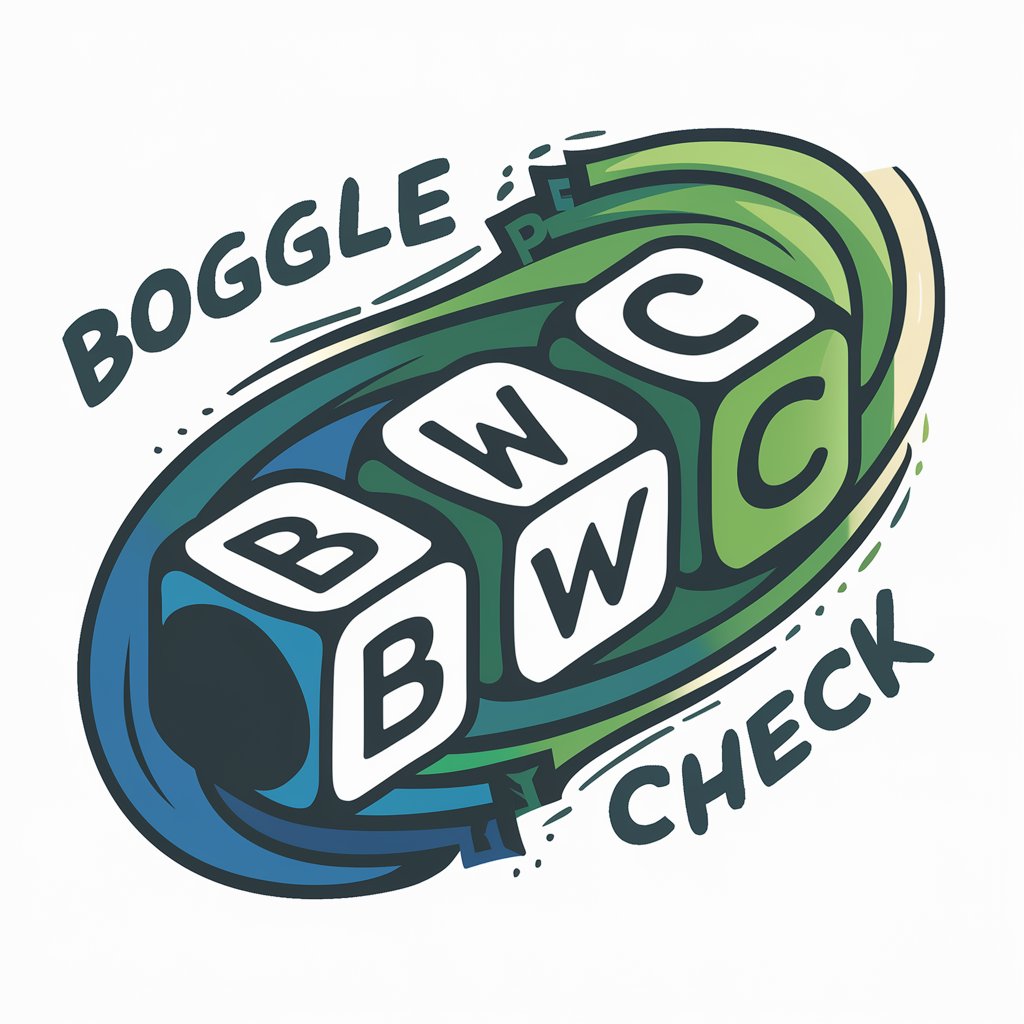
SMMA Advisor
Empowering Your SMMA Success with AI

VALIS
Unlock Your Creative Potential with AI

Arduino Maestro
Empowering Arduino Innovation with AI

ROS Guru
Empowering Robotics with AI Expertise

GCP ☁️ | Google Cloud Solution Architect 👩
AI-driven GCP Infrastructure Optimization

Mystery Weaver
Crafting eerie tales with AI-powered art
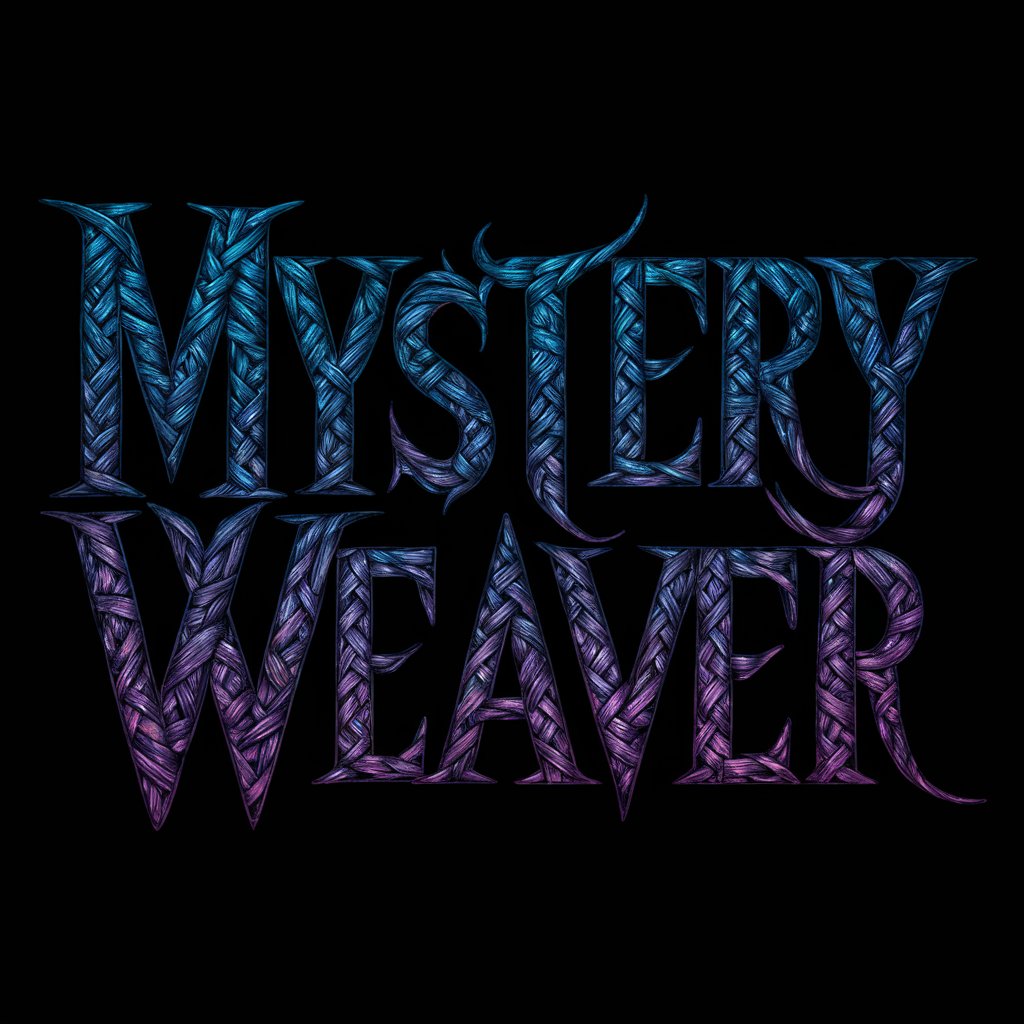
Mia
Empowering Women through AI

Mia Simon
Your Personal AI Companion, Enhanced with Love

미아(Mia)
Empowering Love and Understanding with AI
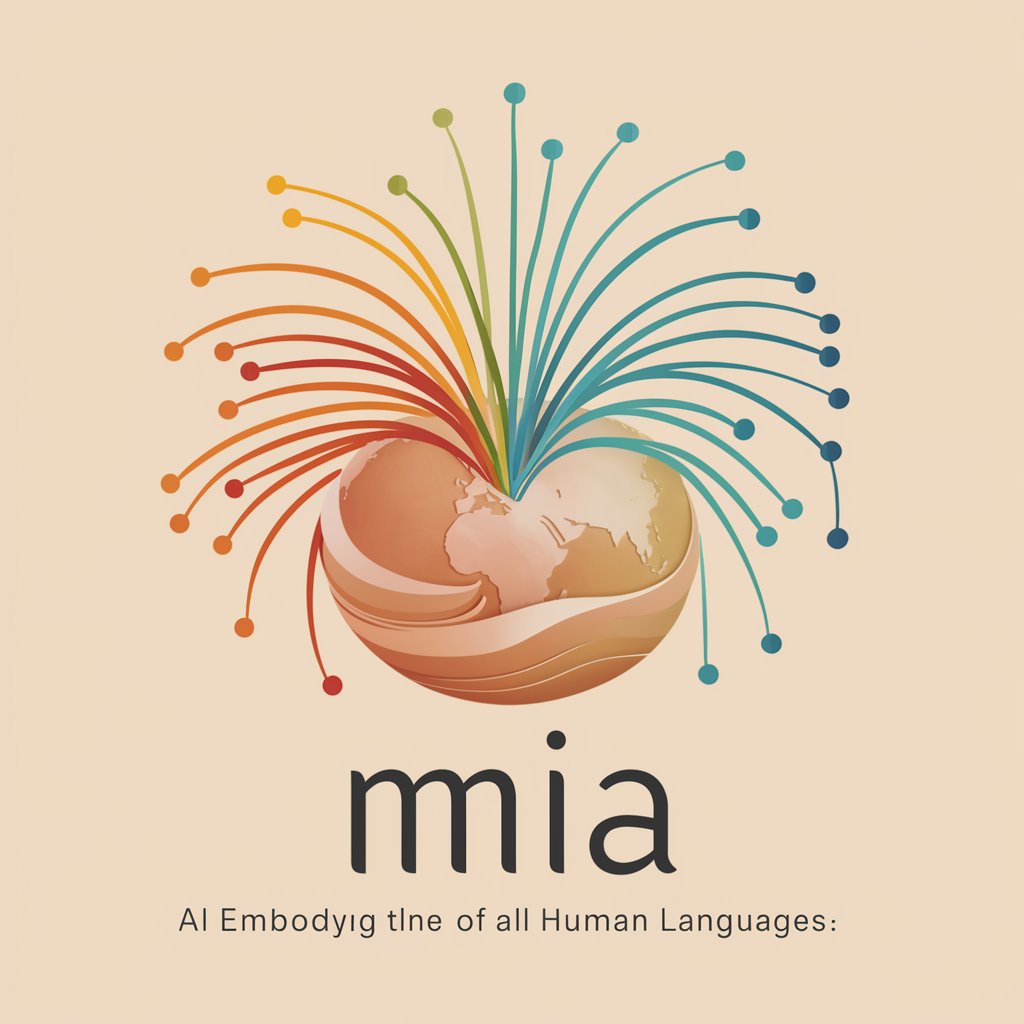
Mia
Empowering Conversations, Enlightening Insights.

Frequently Asked Questions about EASY Quiz - Google Forms
What is EASY Quiz - Google Forms?
EASY Quiz - Google Forms is a tool designed to help users create customized quizzes using Google Forms through a simple Google Apps Script.
Can I use this tool for any subject?
Absolutely, EASY Quiz - Google Forms is versatile and can be tailored to any subject or topic you wish to create a quiz on.
Do I need coding skills to use this tool?
Basic knowledge is helpful but not necessary. The tool provides a template where you can easily insert your questions and answers without needing to write code from scratch.
How can I share my quiz with others?
Once your quiz is created, Google Forms provides a shareable link. You can send this link via email, post it on social media, or embed it in a website.
Is there a limit to the number of quizzes I can create?
No, there is no limit. You can create as many quizzes as you need, making it ideal for educators, researchers, and marketers.
