Game Artisan - Tailored Game Art Creation

Hello! Ready to create some game art?
Craft Your Game's World with AI-Powered Art
Generate a fantasy game background
Create a set of sci-fi game buttons
Design a retro style game icon
Suggest a theme for a puzzle game's assets
Get Embed Code
Understanding Game Artisan
Game Artisan is designed as a specialized digital assistant focused on generating and providing a wide range of digital art assets specifically tailored for video games. This includes creating dynamic, visually appealing game backgrounds, interactive buttons, and distinctive icons, among other assets. The purpose of Game Artisan is to cater to various game styles and genres, offering assets in different design styles such as vector graphics, pixel art, or thematic designs like fantasy, sci-fi, or retro. By providing creative suggestions and variations, Game Artisan aims to enhance the visual appeal and user experience of video games. For instance, if a developer is working on a fantasy RPG, Game Artisan can generate mystical forest backgrounds or ancient-looking button designs to fit the game's theme. Powered by ChatGPT-4o。

Core Functions of Game Artisan
Asset Creation
Example
Generating a set of pixel art icons for a retro-style platformer game.
Scenario
A game developer is creating a platformer game inspired by the 8-bit era and needs unique, thematic icons for their game's interface. Game Artisan can produce a series of pixel art icons, including health potions, coins, and keys, that seamlessly integrate with the game's overall aesthetic.
Theme-based Design
Example
Designing a sci-fi game background featuring a bustling alien marketplace.
Scenario
In the development of a sci-fi adventure game, the designer seeks to introduce a vivid and immersive alien marketplace as one of the game's levels. Game Artisan can create a detailed background that captures the essence of an interstellar trading hub, filled with various alien species and futuristic technology, thereby enhancing the game's world-building and immersion.
Customization and Variation
Example
Creating multiple versions of a character outfit for a role-playing game.
Scenario
For a role-playing game (RPG) where character customization is a key feature, Game Artisan can generate various outfits that players can use to personalize their characters. These outfits could range from medieval armor sets to modern tactical gear, providing a wide array of options to fit the game's diverse scenarios and player preferences.
Who Benefits from Game Artisan?
Indie Game Developers
Small teams or individual developers who may not have the resources to hire a full-time artist can greatly benefit from Game Artisan. It provides them with the ability to quickly generate and iterate on game visuals, thus accelerating the development process and enriching their game's visual style without a significant increase in cost.
Game Designers and Artists
These professionals can use Game Artisan as a tool to expedite the conceptual phase, generate ideas, or produce placeholder assets during the development process. It allows them to experiment with different styles and themes efficiently, aiding in the creative process and decision-making.
Educators and Students
In educational settings, Game Artisan serves as an excellent tool for teaching and learning about game design and digital art. Students can practice designing game assets and explore various art styles, while educators can use it to demonstrate the integration of art in game development, offering practical, hands-on experience.

How to Use Game Artisan
Begin Your Journey
Start by visiting yeschat.ai to explore Game Artisan for free without needing to log in or subscribe to ChatGPT Plus.
Define Your Needs
Identify the specific game assets you need, such as backgrounds, buttons, or icons, and the style or theme, like fantasy or sci-fi.
Request with Details
Provide a detailed description of your request, mentioning the desired style (vector, pixel art), color schemes, and any thematic elements.
Review Suggestions
Examine the creative suggestions and variations provided by Game Artisan to enhance the visual appeal of your game.
Iterate as Needed
Feel free to ask for adjustments or variations based on the initial assets provided to perfectly match your game’s aesthetic and functionality.
Try other advanced and practical GPTs
Game Inventor
Elevate Your Game Development Skills with AI

Game Guru
Unleash Your Game's Potential

名言(Today's Quote)
Empower your day with AI-curated wisdom.

取名
Bridging Cultures with AI-Powered Communication

AP Physics 1 Tutor
Empowering Physics Learning with AI
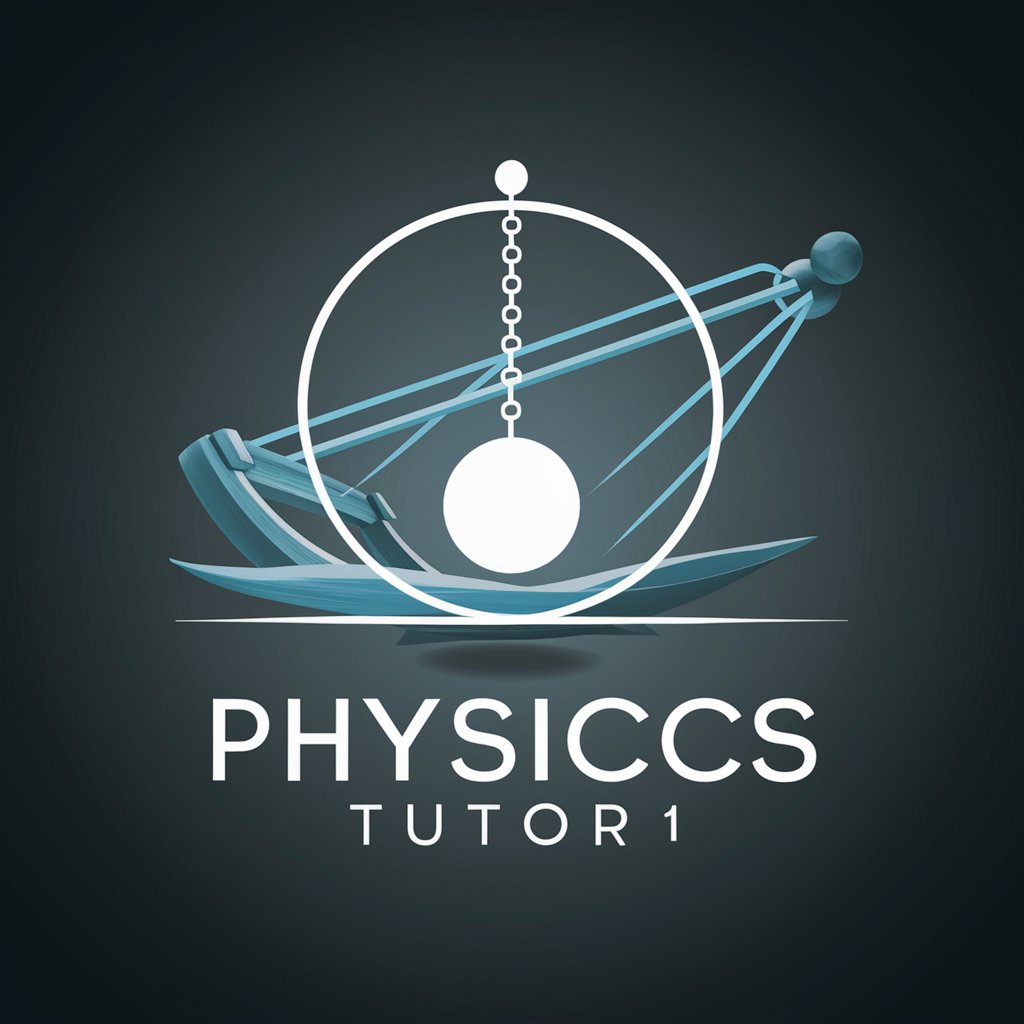
UK Law: SQE 1
Mastering UK Law with AI

Game Guru
Level Up with AI-Powered Gaming Insights

Game Designer
Enhancing Games with AI Insights

释梦专家
Unveil Your Dreams, Discover Yourself
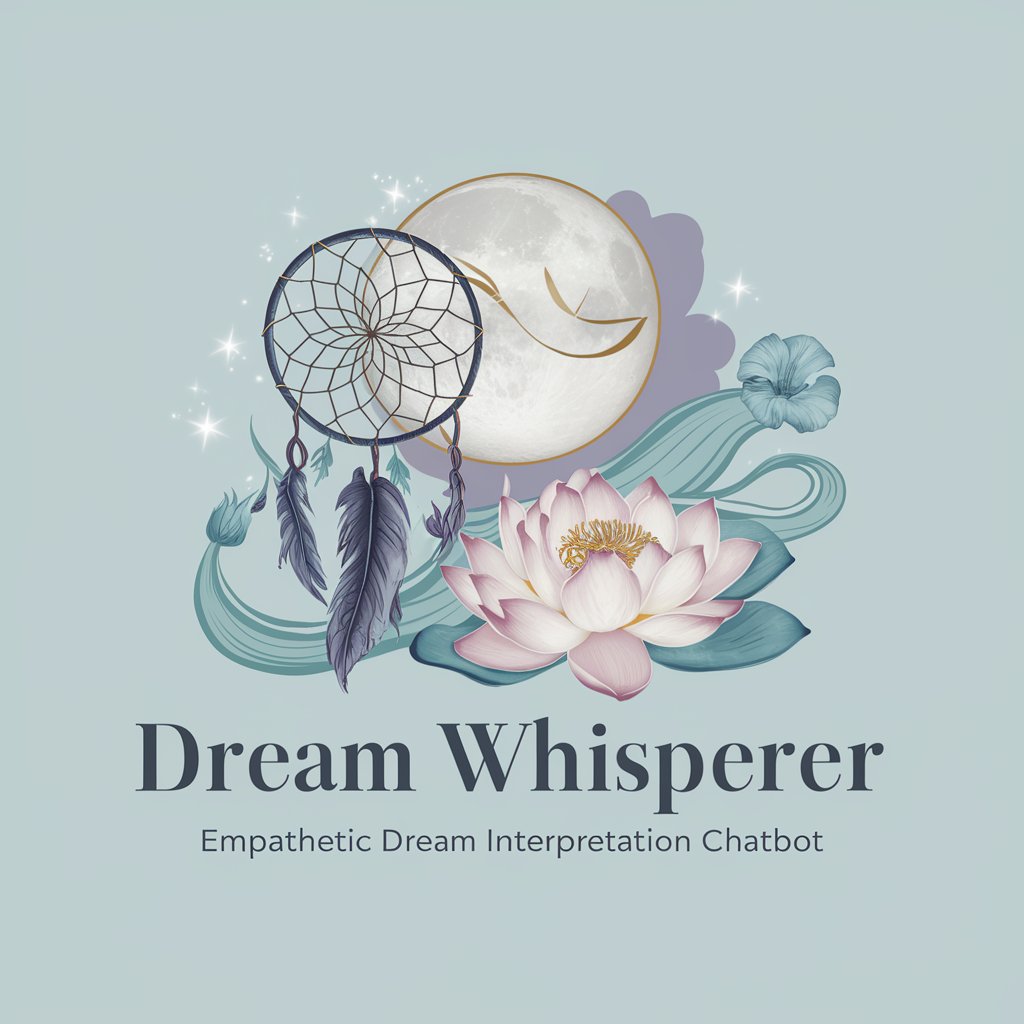
多义解释器
Unlock the nuances of Chinese with AI

Dream Prophet 释梦者
Unlock your dreams' secrets with AI

博儒释道
Unlocking wisdom through AI-powered philosophy

FAQs About Game Artisan
What types of game assets can Game Artisan generate?
Game Artisan specializes in creating digital art assets for games, including backgrounds, buttons, icons, and other visual elements in styles ranging from vector graphics and pixel art to specific themes like fantasy or sci-fi.
Can Game Artisan create assets for any genre of game?
Yes, Game Artisan can generate assets for a wide variety of game genres, from platformers and RPGs to puzzle and strategy games, tailoring the design to fit the game’s specific style and needs.
How specific should my request be?
The more detailed your request, the better. Include information such as the desired style (e.g., pixel art, vector graphics), color schemes, thematic elements, and any specific requirements to ensure the assets match your vision.
Can I request modifications to an asset?
Absolutely. Feedback and iterations are a key part of the creative process. You can request adjustments or variations to ensure the assets perfectly align with your game’s aesthetics and requirements.
Is there a limit to how many assets I can request?
While there's no strict limit, it's best to focus on specific needs or sets of assets at a time to ensure quality and relevance to your project. You can always request more assets as your game develops.
