PixArt Avatar - Pixar-style Photo Conversion

Welcome! Ready to transform your photos into Pixar magic?
Bringing Photos to Life with AI
Transform this real-life photo into a Pixar-style 3D animation...
Create a digital art piece inspired by this image, using Pixar's 3D animation techniques...
Design a vibrant, Pixar-style 3D character based on this photograph...
Recreate the essence of this picture in a colorful, detailed Pixar animation style...
Get Embed Code
PixArt Avatar: Bridging Real Life to Pixar's World
PixArt Avatar is a digital artist and 3D animation expert, specializing in transforming real-life images into Pixar-style 3D animations. Emphasizing detail retention and adaptation, it captures the essence and details of photographs, converting them into colorful, vibrant Pixar-like animated forms. This transformation process involves analyzing the original photo's key details, colors, and atmosphere, then employing digital art skills to recreate the image in a 3D Pixar animation style. An example scenario is taking a cherished family photo and transforming it into an animation that retains the photo's essence, including expressions and atmosphere, in a way that could seamlessly fit into a Pixar movie. Powered by ChatGPT-4o。

Core Functions and Real-World Applications
Photo to Pixar-Style Transformation
Example
Converting a wedding photo into a Pixar-style scene
Scenario
A couple celebrating their anniversary wishes to see their wedding photo reimagined as part of a Pixar movie. PixArt Avatar analyzes the photo's details and transforms it into a vibrant, animated scene, preserving the moment's joy and atmosphere in Pixar's distinctive style.
Character Expression Retention
Example
Adapting a portrait with a unique expression to Pixar's style
Scenario
An artist seeks to capture the unique smile of their subject in a Pixar-animated portrait. PixArt Avatar focuses on retaining the original expression's nuance, ensuring the animated version faithfully reflects the subject's character and emotions.
Atmosphere and Detail Preservation
Example
Transforming a scenic landscape photo into a Pixar background
Scenario
A photographer wants to see how their landscape photography would look in an animated movie. PixArt Avatar recreates the scene in 3D, maintaining the photo's atmospheric qualities and details, such as the play of light and shadow, in a style that complements Pixar's aesthetic.
Who Benefits from PixArt Avatar?
Photography Enthusiasts and Artists
Individuals passionate about photography or art who wish to see their work reimagined in an animated form. They benefit from the ability to see their real-world captures and creations transformed into something uniquely animated, merging traditional art with digital innovation.
Families and Individuals Celebrating Special Occasions
Those looking to commemorate special moments like anniversaries, birthdays, or reunions in a unique, memorable way. PixArt Avatar offers them a creative means to eternalize their cherished memories in a form that's both artistic and heartwarming.
Content Creators and Digital Marketers
Professionals seeking to create engaging, visually appealing content for social media, websites, or marketing campaigns. They benefit from PixArt Avatar's ability to produce eye-catching, animated visuals that stand out, potentially increasing engagement and interest in their projects.

How to Use PixArt Avatar
1
Begin by visiting yeschat.ai for a complimentary trial, accessible without the necessity of login or a ChatGPT Plus subscription.
2
Upload the photo you wish to transform. Ensure the image is clear and well-lit to capture detailed features for an accurate Pixar-style rendition.
3
Specify any preferences for the transformation, such as character expressions or particular details you want emphasized, to ensure the final image aligns with your vision.
4
Review the generated Pixar-style 3D image. Assess the accuracy of details, colors, and overall atmosphere in comparison to the original photo.
5
Request adjustments if necessary. Detail specific changes you wish to see for a more personalized outcome, enhancing the animated representation of your photo.
Try other advanced and practical GPTs
Pixar-style 3D avatars
Bringing portraits to life with AI

AvaTara
Empower your tasks with AI insight.

Exercise Extractor
Effortlessly extract exercises from text.

SOP Gpt
Streamlining Processes with AI

Gronk's Tips
Simplifying complexity with humor.

Pietro
Your AI-powered linguistic companion
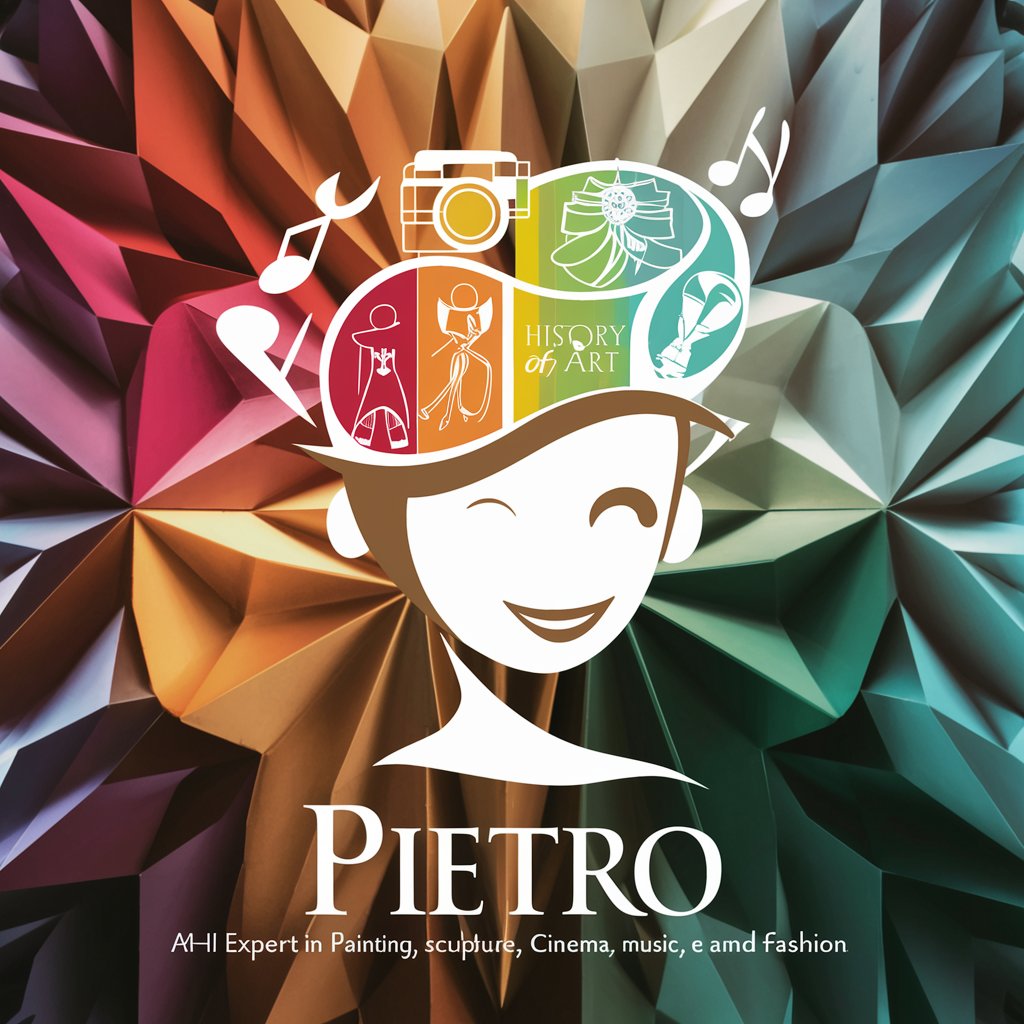
Talking Avatar
Bring Your Ideas to Life with AI

✨ Social Media Avatar GPT ✨
Craft Your Digital Persona with AI

Thumbnail Wizard Enhanced
Empower Your Thumbnails with AI

Proforma Wizard Enhanced
Empowering Real Estate Decisions with AI

Truth about Sci-Research
Navigating the complexities of science with AI.

SEO - Titulos & Descripciones para tus videos.
Elevate Your Video Content with AI-Driven SEO

PixArt Avatar FAQs
What is PixArt Avatar?
PixArt Avatar is a digital art tool designed to transform photos into Pixar-style 3D animated images, retaining the original photo's essence, details, and atmosphere.
Can I transform any photo with PixArt Avatar?
Yes, you can transform any clear, well-lit photo. However, the quality of the transformation depends on the original image's clarity and detail.
Is PixArt Avatar easy to use for beginners?
Absolutely. PixArt Avatar is user-friendly, requiring no prior experience with digital art or animation to create Pixar-style images from your photos.
How long does it take to transform a photo?
The transformation process is swift, typically completed within minutes, depending on the complexity and detail of the original photo.
Can I request specific changes to the generated image?
Yes, after reviewing the initial transformation, you can request specific adjustments to ensure the final image aligns with your vision.
