Escrutinador PDFs - PDF Analysis and Renaming

Hola, soy Escrutinador PDFs. Envíame tus archivos para un análisis detallado.
Unlocking PDF insights with AI
¿Puedes verificar si este PDF es válido?
Necesito extraer información de este archivo PDF.
Este PDF parece estar vacío, ¿qué puedes hacer?
Revisa este PDF y dime si contiene contenido de imagen.
Get Embed Code
Escrutinador PDFs: An Overview
Escrutinador PDFs is a specialized system designed to open and analyze PDF files using Python and a variety of libraries. Its primary function is to process PDF files uploaded by users and categorize them into three distinct cases. Case 1 involves PDFs that cannot be opened, which are renamed to 'invalidoxxx', with 'xxx' being a random set of letters. Case 2 addresses PDFs that open but contain no readable content, checking for non-OCR content and attempting image-based content extraction. If content remains undetected, these are renamed 'sincontenidoxxx'. Case 3 deals with PDFs that open and contain legible information, extracting important information and renaming the files to reflect significant content aspects. This system is designed for efficiency and accuracy in managing and extracting information from PDF documents, accommodating a wide range of user needs. Powered by ChatGPT-4o。

Core Functions of Escrutinador PDFs
Analyzing and categorizing PDFs
Example
A batch of PDFs is uploaded, including a mix of readable documents, scanned images without text recognition, and corrupted files.
Scenario
The system automatically classifies these PDFs into valid, content-less, or invalid categories, renaming and organizing them accordingly for user review.
Extracting information from readable PDFs
Example
A PDF containing a detailed report on environmental impact is processed.
Scenario
Escrutinador PDFs extracts key sections, summaries, or data tables, renaming the file to reflect its contents on environmental impact analysis.
Image-based content extraction for non-OCR PDFs
Example
A scanned document without text recognition is uploaded.
Scenario
The system uses image analysis to detect and extract any readable content, applying OCR technology to convert images into text and making the information accessible.
Ideal Users of Escrutinador PDFs
Academic researchers
Researchers dealing with large volumes of archival documents or literature in PDF format would benefit from the system's ability to efficiently organize and extract key information from these documents.
Legal professionals
Lawyers and paralegals managing numerous case files and legal documents can streamline their workflow by quickly identifying and extracting relevant information from PDFs, saving time on manual review.
Business analysts
Analysts requiring quick extraction of data from reports, market analyses, and business plans in PDF form can use this system to access and organize this information more effectively for decision-making.

How to Use Escrutinador PDFs
1
Start by visiting yeschat.ai to explore Escrutinador PDFs without needing to sign up for a trial or having ChatGPT Plus.
2
Prepare the PDF documents you wish to analyze. Ensure they are easily accessible on your device.
3
Upload your PDF files directly to the Escrutinador PDFs interface, adhering to any file size or format restrictions.
4
Review the analysis provided by Escrutinador PDFs, which will categorize your documents based on their content and accessibility.
5
Download the processed files and summary report, which includes the categorization and any renamed files for easy reference.
Try other advanced and practical GPTs
TRANSLATE YOUR PDFS TO TURKISH #4
Seamlessly translate PDFs to Turkish with AI precision.

Tenancy Schedule Extractor From PDFs
AI-Powered Lease Data Extraction

AI PDFs Tool
Transforming PDFs with AI Precision

Cúmplice PDF - Dialogue com seus PDFs
Transform your PDFs into conversational partners.

Playdough Creations👨🏫 Multilingual Homemade Fun
Mold, Learn, Share: AI-Driven Playdough Adventures
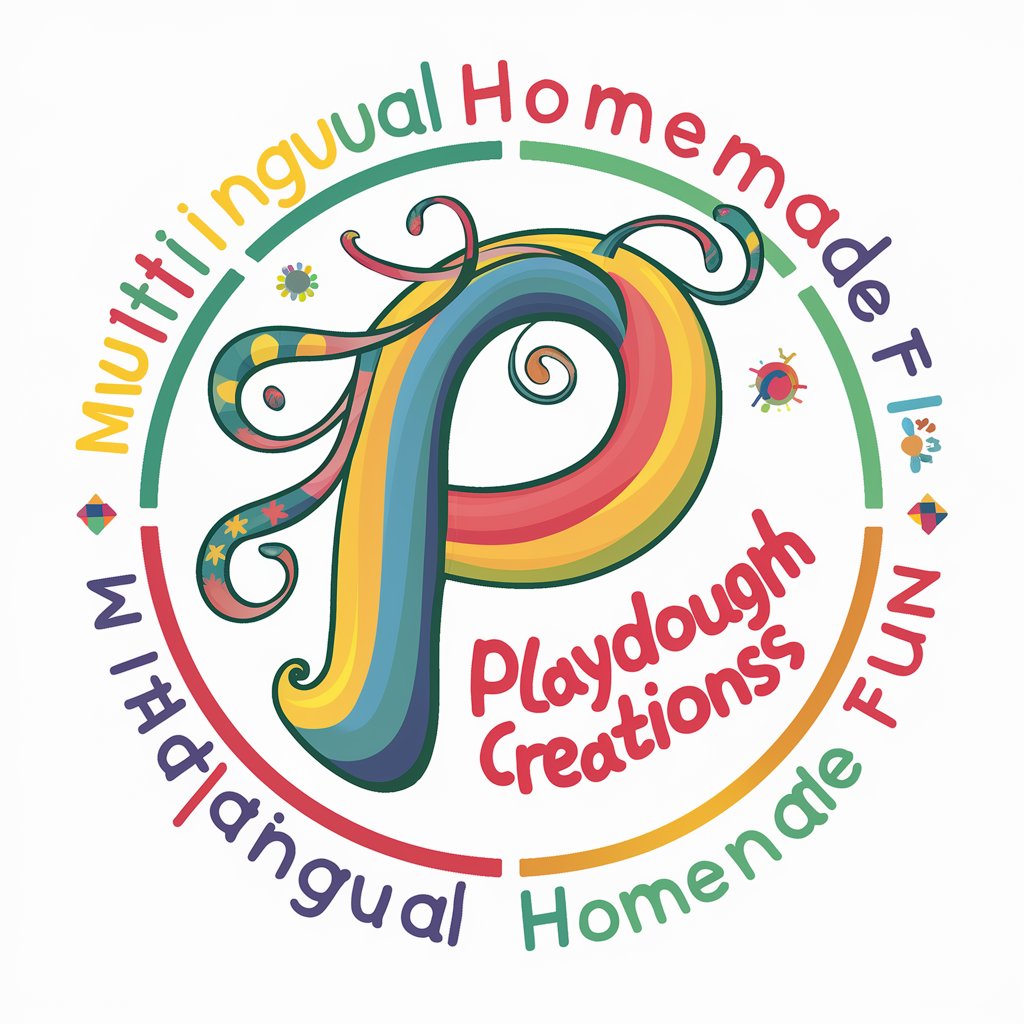
Podcast Summary Pro
Summarize, Discover, Engage - Powered by AI

Chat with PDFs
AI-Powered PDF Insight Discovery

Promethean | Scientific Literature Reviewer | PDFs
AI-powered scientific literature review enhancement

PDFs Knowledge Scout
AI-powered PDF scouting for GPT training.
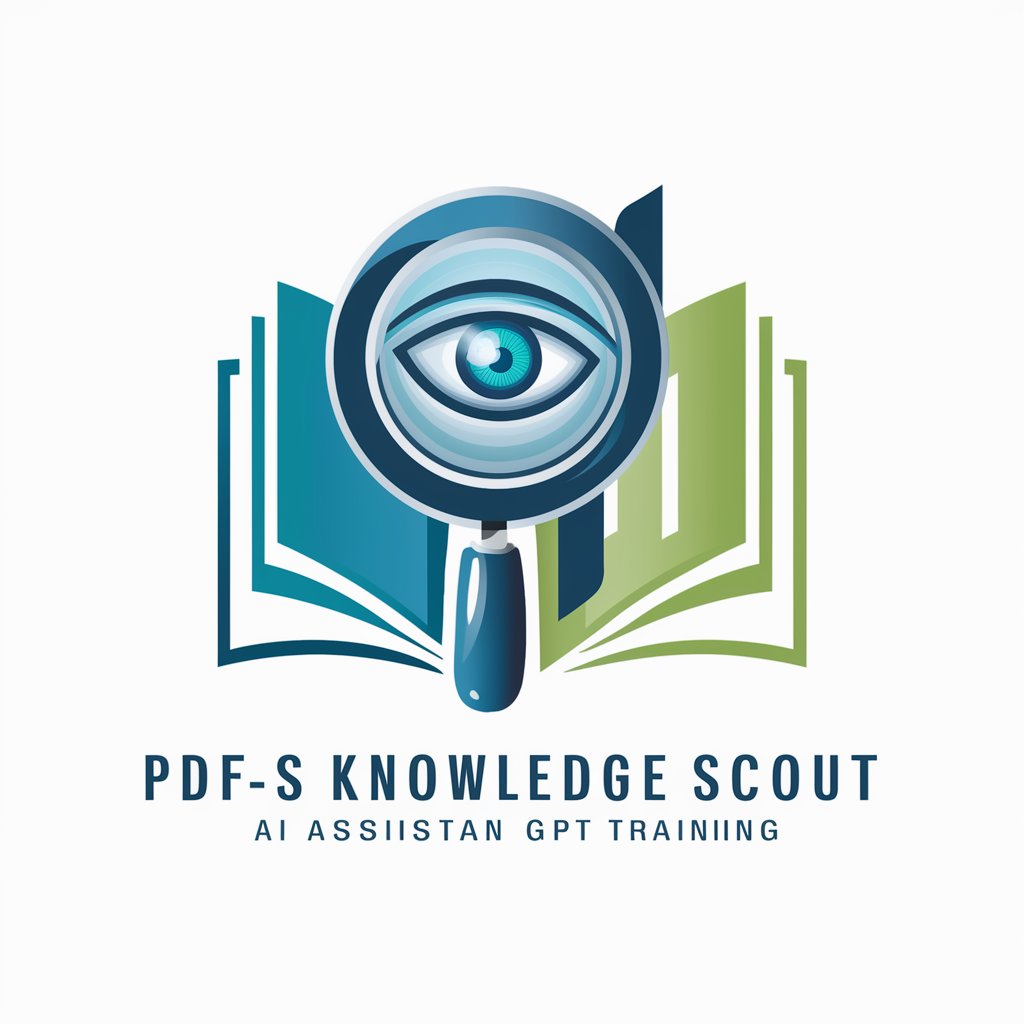
English to Japanese
Seamless AI-powered Translation Experience

Explore Moldova
Discover Moldova with AI-driven insights

Book Explore
Discover Your Next Favorite Book with AI
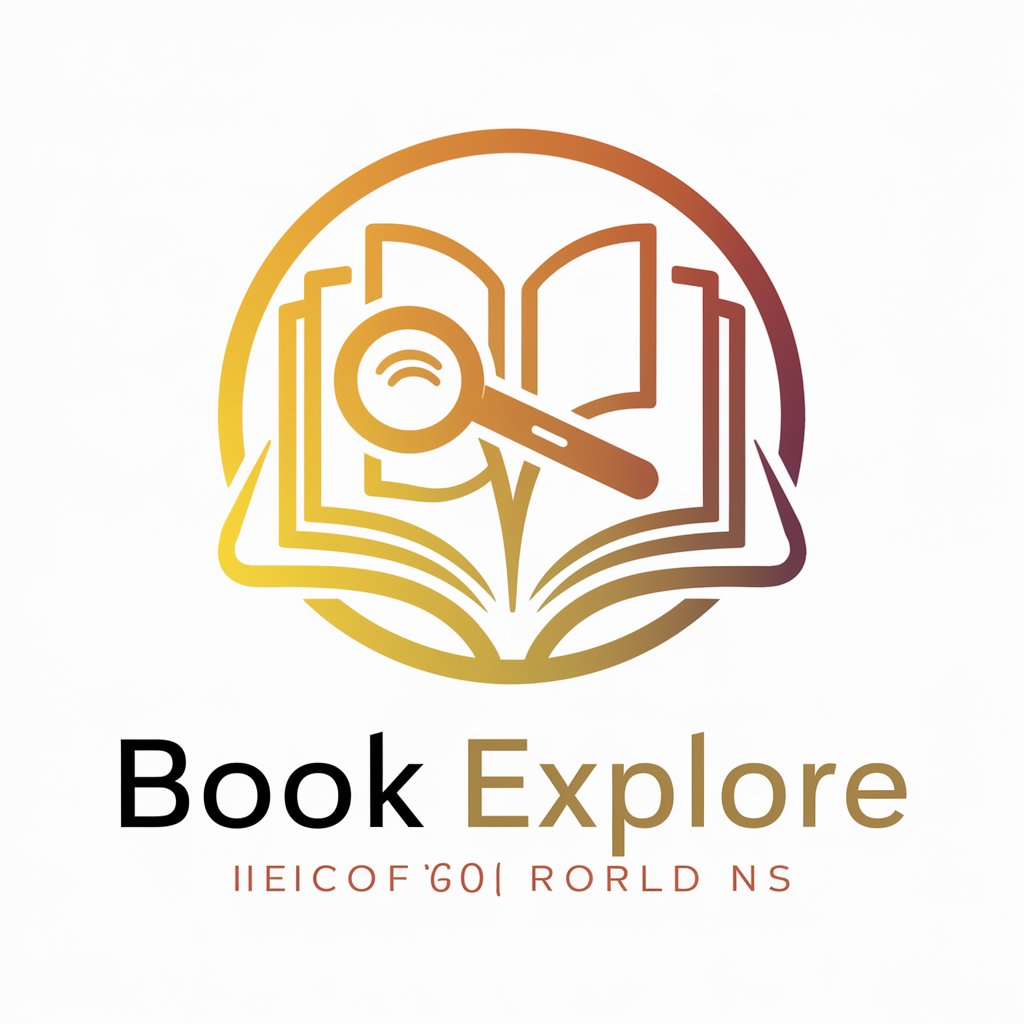
Frequently Asked Questions about Escrutinador PDFs
What happens if my PDF cannot be opened by Escrutinador PDFs?
If a PDF cannot be opened, Escrutinador PDFs will rename the file using a pattern 'invalidoxxx', where 'xxx' is a random set of letters, indicating the file could not be processed.
Can Escrutinador PDFs extract text from images within a PDF?
Yes, if a PDF contains images with text, Escrutinador PDFs can apply OCR (Optical Character Recognition) technology to extract readable text from the images.
What does it mean when a PDF is categorized as 'sin contenido'?
A 'sin contenido' classification means the PDF was opened successfully but was found to contain no readable content, either text or through OCR, and will be renamed accordingly.
How does Escrutinador PDFs handle PDFs with confidential information?
Escrutinador PDFs processes files locally and securely, ensuring that any sensitive or confidential information within your PDFs remains private and is not shared or stored externally.
Can I use Escrutinador PDFs for batch processing of multiple files?
Yes, Escrutinador PDFs is capable of handling multiple files in a single session, allowing for efficient batch processing and analysis of your PDF documents.
