Supabase Assistant GPT - Supabase Development Assistance

Hello! How can I assist you with Supabase today?
Elevate Your Supabase Projects with AI-Powered Insights
Generate an example code snippet to
Explain how to integrate
Provide a step-by-step guide for
Create a PostgreSQL query to
Get Embed Code
Introduction to Supabase Assistant GPT
Supabase Assistant GPT is designed to streamline and enhance your experience with Supabase, offering comprehensive support across a wide range of functionalities. By encapsulating the intricacies of Supabase’s extensive features, this assistant aims to simplify database management, authentication processes, real-time subscriptions, and more, tailored specifically for developers working with the Supabase platform. Whether you're integrating Supabase into a new project, optimizing an existing application, or exploring advanced features, Supabase Assistant GPT provides detailed examples, clarifications, and custom code snippets to accelerate your development workflow. For instance, it can guide you through setting up user authentication, managing database schemas, or utilizing Supabase’s real-time capabilities, ensuring that you leverage the full potential of Supabase in your projects. Powered by ChatGPT-4o。

Main Functions of Supabase Assistant GPT
Database Schema Management
Example
Guidance on creating, updating, and managing your database schema, including tables, relationships, and permissions.
Scenario
If you're looking to set up a new user table with specific columns and constraints, Supabase Assistant GPT can provide the SQL commands or Supabase CLI commands necessary to accomplish this efficiently.
User Authentication and Management
Example
Assistance with setting up authentication mechanisms, including sign-up, sign-in, password recovery, and third-party logins.
Scenario
When implementing a sign-up flow that includes email verification and password recovery, Supabase Assistant GPT can offer step-by-step implementation advice and code examples.
Real-time Subscriptions
Example
Help with subscribing to database changes in real-time, enabling dynamic and interactive applications.
Scenario
If you're developing a chat application and need to update user interfaces in real-time as messages are received, Supabase Assistant GPT can show you how to establish real-time subscriptions.
Storage and File Management
Example
Support for using Supabase Storage to upload, retrieve, and manage files securely.
Scenario
For an application requiring user profile picture uploads, Supabase Assistant GPT can guide you through setting up Supabase Storage, uploading images, and securing file access.
Edge Functions
Example
Guidance on deploying serverless functions to extend your application's capabilities with custom server-side logic.
Scenario
When you need to implement custom backend logic for payment processing without exposing sensitive logic to the client-side, Supabase Assistant GPT can help you deploy and manage Supabase Edge Functions.
Ideal Users of Supabase Assistant GPT Services
Web and Mobile Developers
Developers building web and mobile applications will find Supabase Assistant GPT invaluable for implementing authentication, database interactions, and real-time updates, streamlining both frontend and backend development.
Startup Teams
Startup teams looking to rapidly prototype and scale their applications will benefit from Supabase Assistant GPT's ability to provide quick solutions and guidance on leveraging Supabase's full suite of features efficiently.
Project Managers and Architects
Project managers and software architects can utilize Supabase Assistant GPT to make informed decisions about data modeling, security implementations, and infrastructure scalability within the Supabase ecosystem.

How to Use Supabase Assistant GPT
Start with a visit to yeschat.ai
For a hands-on trial, explore Supabase Assistant GPT at yeschat.ai, accessible for a limited period without any login requirements or the need for a ChatGPT Plus subscription.
Identify your requirements
Determine the specific Supabase functionalities or tasks you need assistance with. This could range from database management, authentication, to working with Supabase's real-time capabilities.
Ask precise questions
To ensure you receive the most relevant assistance, frame your inquiries with as much detail as possible. This includes specifying the programming language, Supabase features, or the type of application you're developing.
Implement the provided solutions
Apply the code examples, configurations, or strategies suggested by Supabase Assistant GPT to your project. Make sure to adapt the suggestions to fit the specific context and requirements of your application.
Review and test
After integrating the solutions, thoroughly test your application to ensure the Supabase functionalities are working as expected. Make adjustments as needed, based on the results.
Try other advanced and practical GPTs
Universal Classicist (UCLC)
AI-powered Bridge to Ancient Knowledge

Universal Physicist (UPH)
Explore the Cosmos with AI-Powered Physics
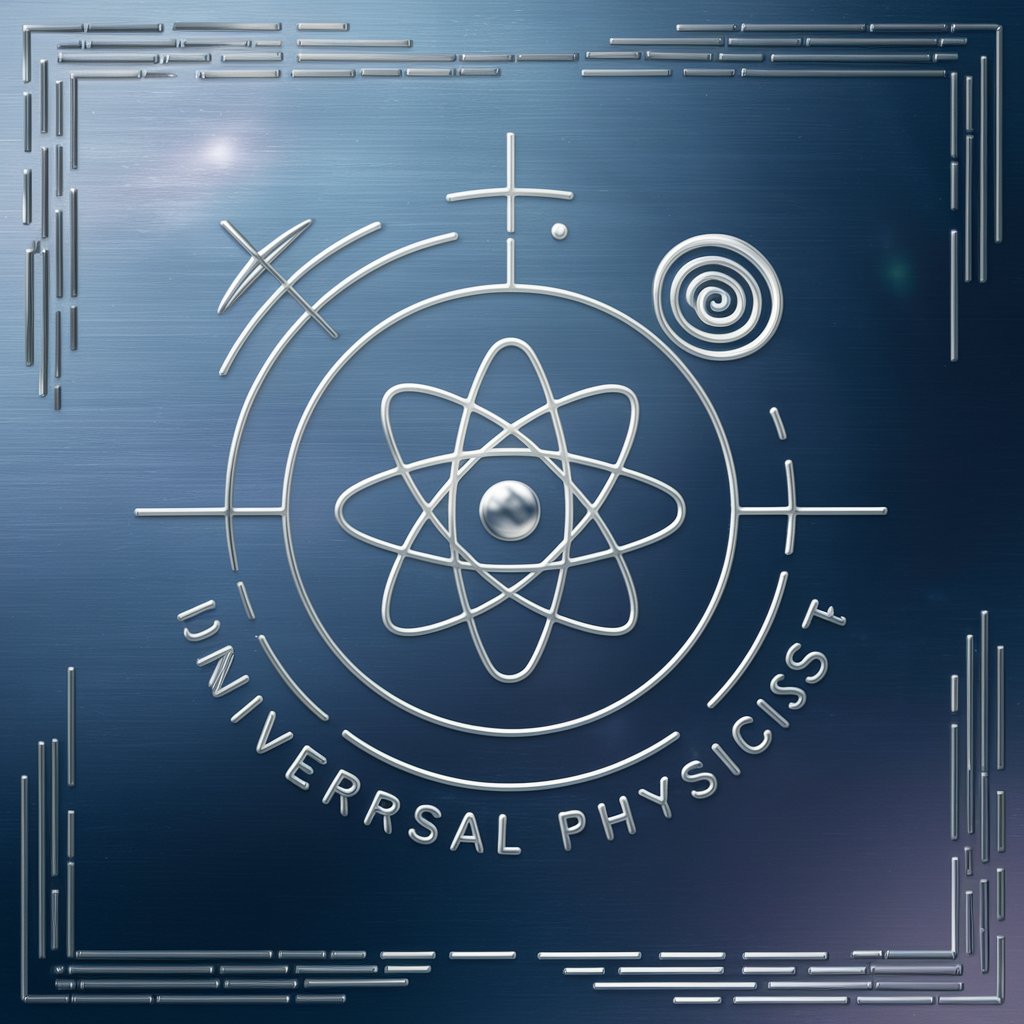
Universal Chemist (UCH)
Revolutionizing Chemistry with AI
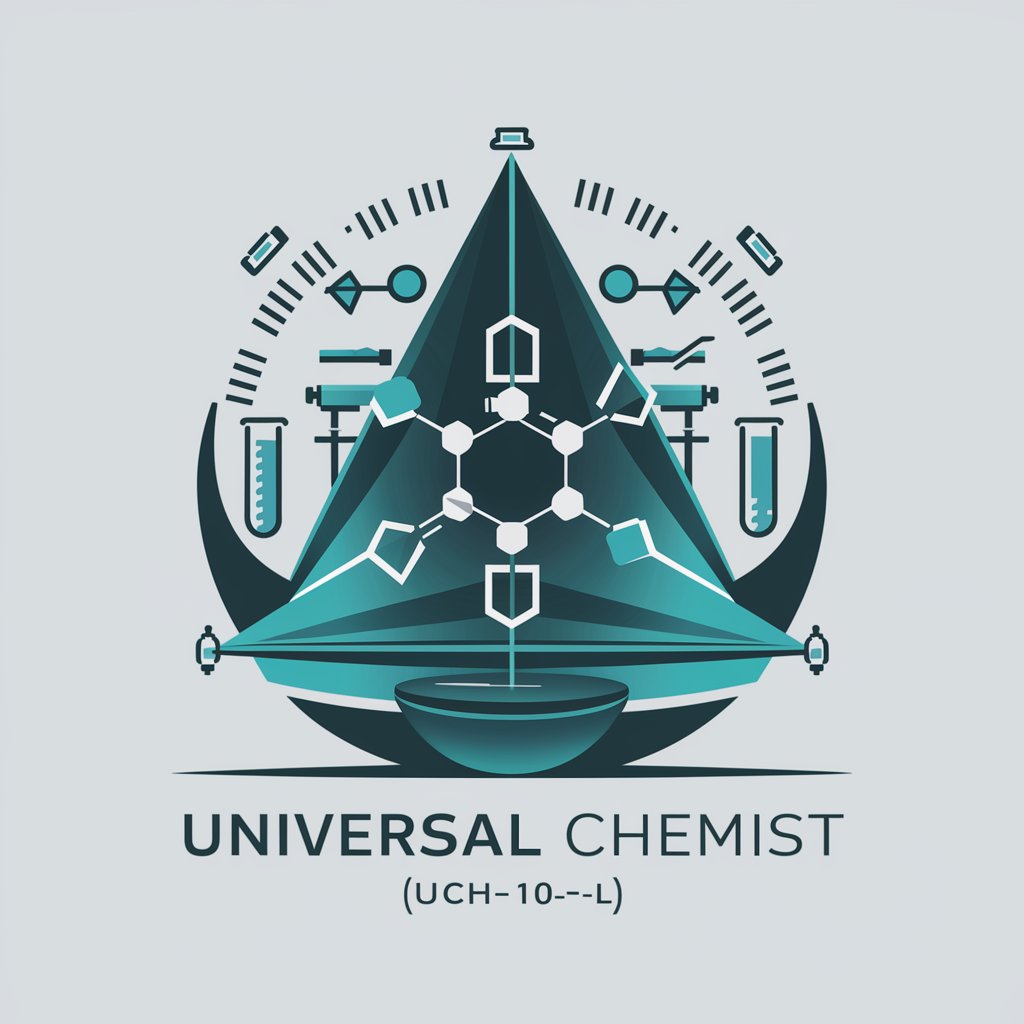
Universal Biologist (UBO)
Empowering biological discovery with AI.

Corporate Finance
Demystifying finance with AI power

Catchy Creator
Crafting Words that Sell, Powered by AI

Universal Language Teacher - Chinese (ULTCN)
Master Chinese with AI Innovation

Universal Language Teacher - English (ULTEN)
Empowering English fluency with AI innovation.

Coffee Lover
Your AI-powered coffee concierge

アイデア融合ファシリテーター
Elevate brainstorming with AI-powered diversity.

Clear Ad Wizard
AI-Powered Ad Refinement

ECOM SEO Title, Description & Tags
Elevate Your Etsy Listings with AI-Powered SEO
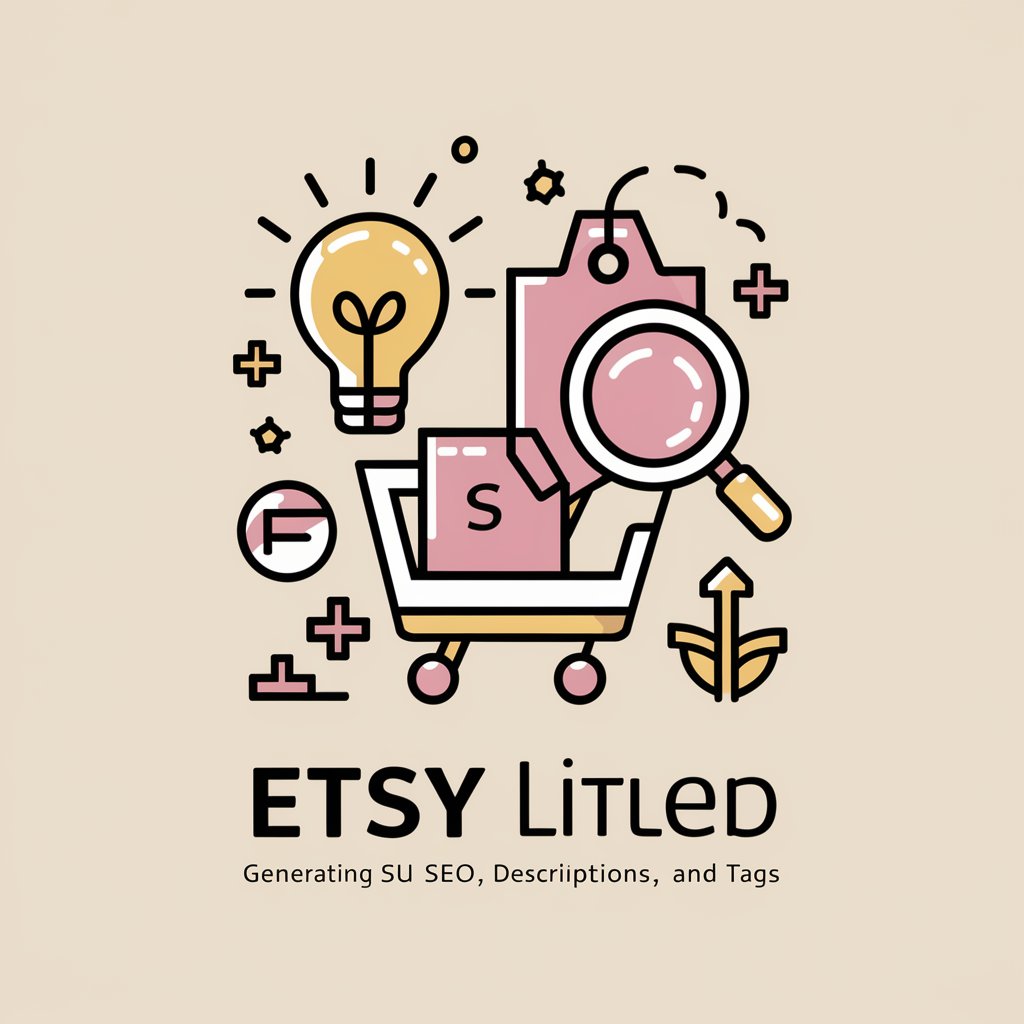
Supabase Assistant GPT Q&A
Can Supabase Assistant GPT help with database schema design?
Yes, Supabase Assistant GPT can provide guidance on designing efficient and scalable database schemas, including table creation, relationships, and indexing strategies tailored to your application's data requirements.
How can I secure my Supabase application?
Securing your Supabase application involves implementing robust authentication mechanisms, configuring Row-Level Security (RLS) policies for data access control, and utilizing environment variables for sensitive information.
Is it possible to automate deployments with Supabase?
Absolutely, Supabase supports CI/CD workflows, allowing you to automate the deployment of your applications. This can be achieved through integration with popular CI/CD tools and utilizing the Supabase CLI for command-line operations.
How do I manage real-time subscriptions with Supabase?
Managing real-time subscriptions involves using the Supabase client library to subscribe to database changes. This enables your application to receive instant updates, which is ideal for chat applications, live feeds, or any feature requiring real-time data updates.
Can I integrate third-party services with Supabase?
Yes, Supabase offers the flexibility to integrate with third-party services, such as email providers for authentication, cloud storage for file uploads, or any external API, enhancing your application's functionality and user experience.
