FortniteDesigner: Create Stunning Wallpaper - Custom Fortnite Wallpapers

Welcome! Let's design some amazing Fortnite wallpapers.
Craft Your Victory - AI-Powered Fortnite Wallpapers
Create a Fortnite wallpaper featuring...
Design a stunning background inspired by...
Generate a visually appealing wallpaper with elements from...
Produce a high-quality image showcasing...
Get Embed Code
Overview of FortniteDesigner: Create Stunning Wallpaper
FortniteDesigner: Create Stunning Wallpaper is a specialized tool designed to produce visually engaging wallpapers that capture the essence of Fortnite, a popular online video game known for its vibrant, action-packed themes and diverse character roster. This tool leverages an understanding of Fortnite's dynamic environments, iconic outfits, and seasonal themes to create unique backgrounds that resonate with the game's community. By synthesizing elements such as character poses, scenic landscapes, and in-game events, FortniteDesigner crafts wallpapers that are not only aesthetically pleasing but also reflect the latest trends within the Fortnite universe. For instance, a wallpaper might depict a dramatic showdown between popular characters like Peely and Fishstick on a backdrop of the ever-changing Fortnite island, capturing a moment of high-stakes gameplay in a visually stunning manner. Powered by ChatGPT-4o。

Core Functions and Applications
Custom Character Compositions
Example
Creating a wallpaper featuring a custom lineup of fan-favorite characters like Lynx, Midas, and Raven, positioned against the backdrop of a season-specific landmark, such as the Zero Point or The Agency.
Scenario
A gamer wants to celebrate their favorite Fortnite season and characters by having a personalized desktop background that brings together elements from that season, including characters, items, and locations.
Dynamic Event Highlights
Example
Designing a wallpaper that captures the energy and chaos of a Fortnite live event, like the Galactus Event, using vibrant colors, dynamic character poses, and thematic elements from the event to convey a sense of action.
Scenario
An avid Fortnite community member seeks to commemorate a memorable live event by having a wallpaper that encapsulates the excitement and scale of the event, serving as a digital keepsake.
Seasonal Themes and Aesthetics
Example
Generating a series of wallpapers that reflect the aesthetic and thematic changes of Fortnite's island across different seasons, showing the evolution of key locations like Tilted Towers or Pleasant Park.
Scenario
A content creator focusing on Fortnite wishes to have a collection of backgrounds that visually narrate the transformation of the game's landscape over various seasons, for use in videos or as part of a digital gallery.
Target User Groups
Fortnite Gamers and Enthusiasts
Individuals deeply engaged in playing Fortnite or following its developments, seeking to personalize their digital spaces with wallpapers that reflect their passion for the game. They benefit from having access to a tool that can visually capture their favorite in-game moments, characters, and themes.
Content Creators and Streamers
Digital content creators, particularly those focusing on gaming and streaming Fortnite gameplay, who require visually appealing backgrounds for their streams, videos, or social media. These users benefit from the tool's ability to generate fresh, relevant wallpapers that enhance their brand and engage their audience.
Gaming Communities and Clans
Online communities and groups formed around Fortnite, looking for unique identifiers like custom wallpapers to represent their collective interests, achievements, or favorite aspects of the game. This tool offers them a way to visually express their group's identity and shared passion for Fortnite.

How to Use FortniteDesigner: Create Stunning Wallpaper
1. Start for Free
Access the FortniteDesigner tool for an initial trial without any login requirements or the need for ChatGPT Plus by navigating to yeschat.ai.
2. Choose Your Theme
Select from a range of Fortnite themes or upload your own inspiration to customize the wallpaper. Themes include popular characters, in-game events, or seasonal motifs.
3. Specify Wallpaper Dimensions
Enter your desired wallpaper size to ensure the design fits your device's screen perfectly, whether it's for a smartphone, tablet, or desktop.
4. Customize
Adjust colors, elements, and text to personalize your wallpaper further. Use the preview function to see your changes in real-time.
5. Download
Once satisfied with the design, download the high-resolution wallpaper directly to your device, ready for use.
Try other advanced and practical GPTs
Aerial Photographer
Elevate Your Shots with AI-Driven Aerial Insights

Language Mentor
Master languages with AI-powered personalization.

Language Tutor
AI-Powered Language Learning for Everyone

Focus Friend
Empowering focus with AI guidance
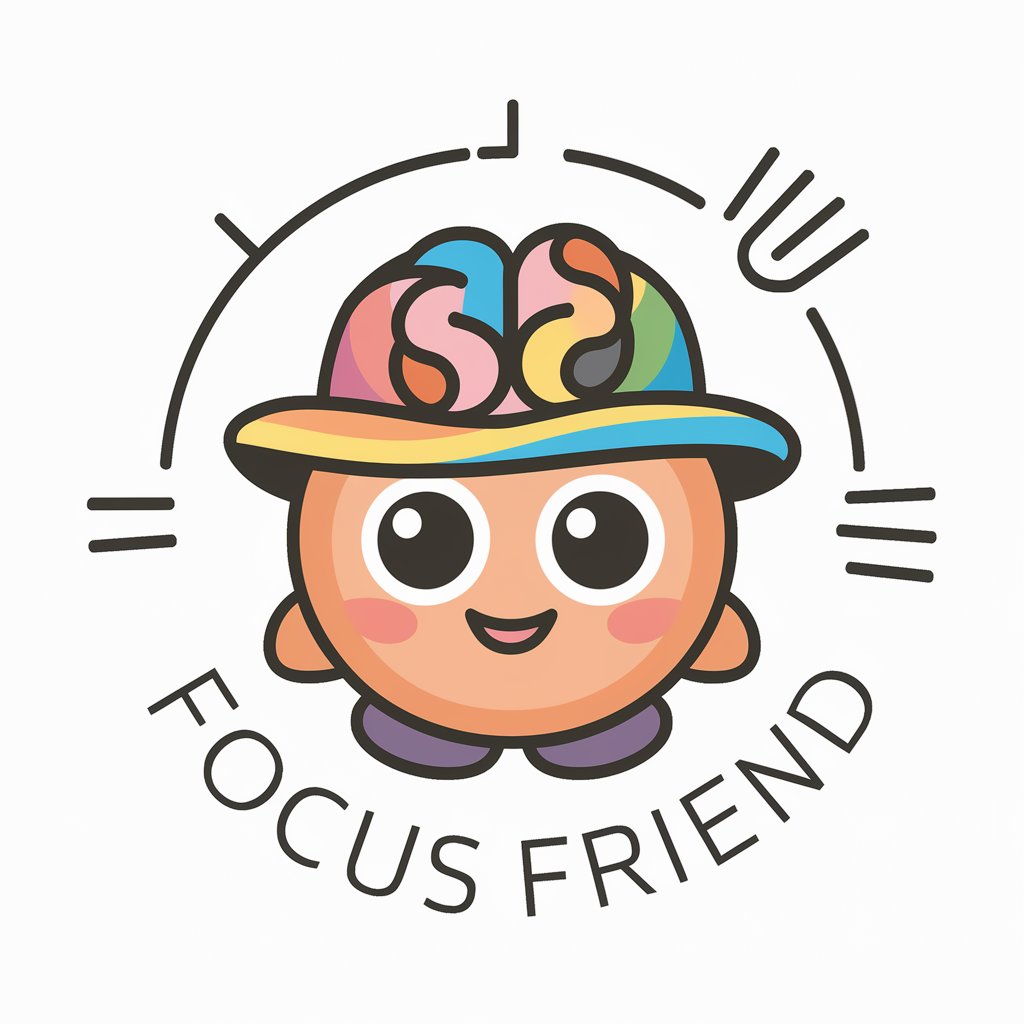
FASB Focus
Unlocking FASB Standards with AI

Focus Coach
Elevating Focus with AI-Powered Precision
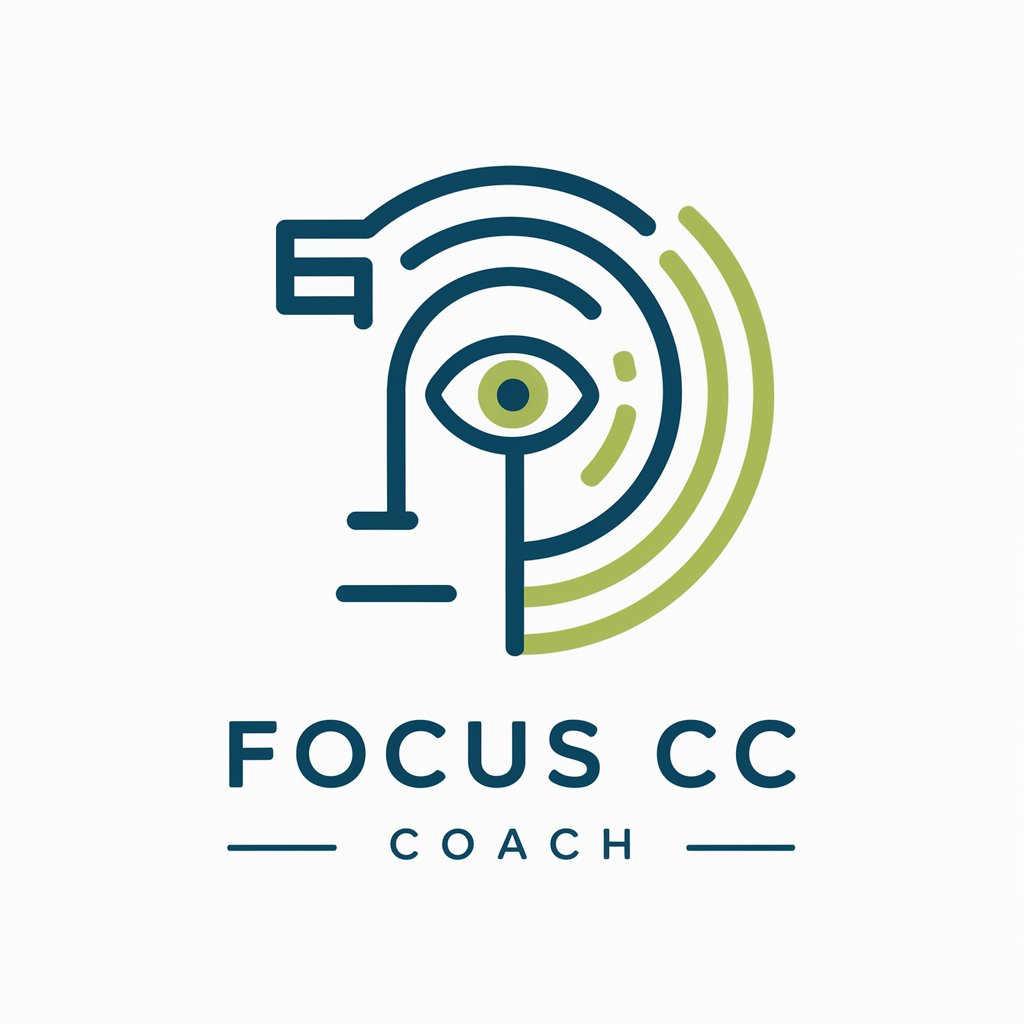
JavaFX: Create Stunning Desktop Apps
Craft Visually Stunning, AI-powered Desktop Apps

Stunning Food Art Generator ▀▄▀▄▀
Turn food into art with AI

Python tkinter: Craft Stunning GUI Apps
Craft stunning GUI apps with AI-enhanced tkinter

Picture Painter Photo Pro - Words To Stunning Art
Transform Words into Visual Masterpieces

Stunning Website Images Using Your Brand Colors
Craft your brand's visual story

Education Builder
Empowering education with AI
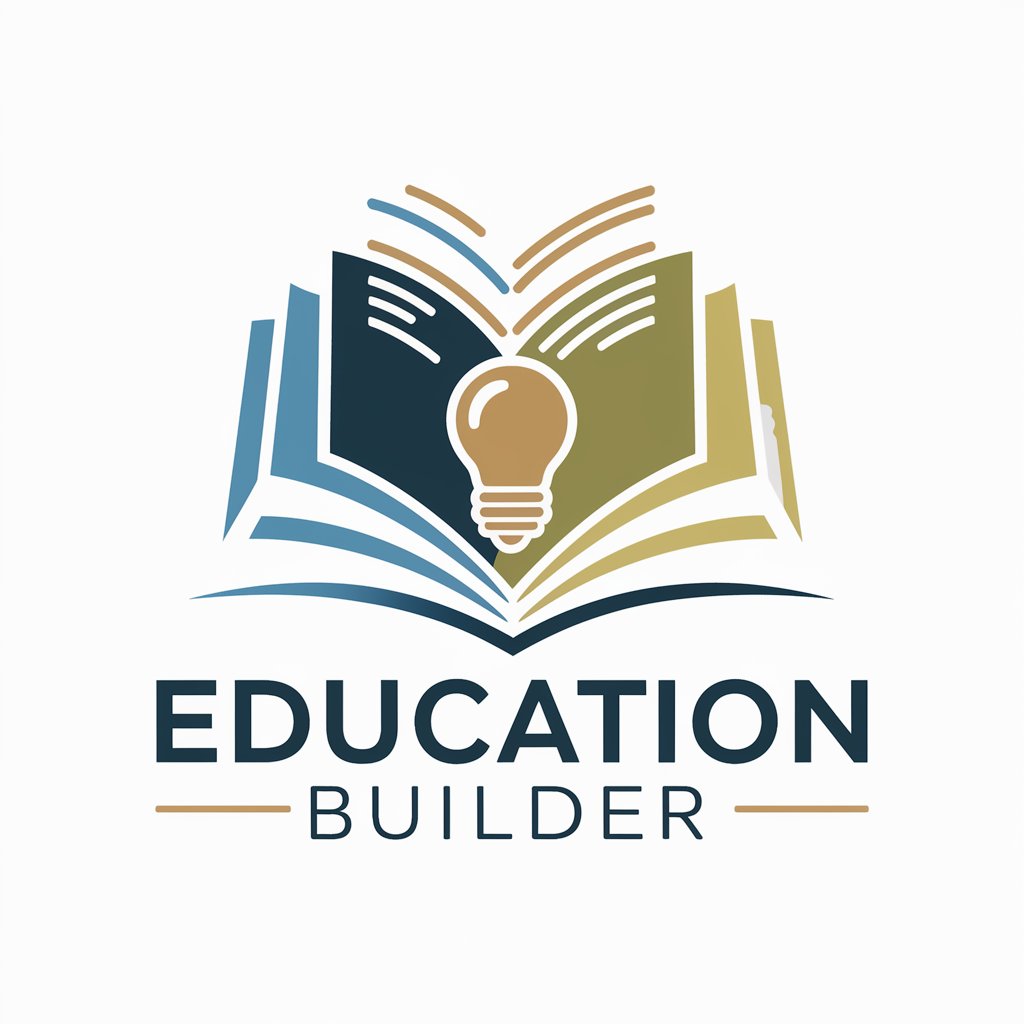
FortniteDesigner: Create Stunning Wallpaper Q&A
What makes FortniteDesigner different from other wallpaper creators?
FortniteDesigner specializes in creating wallpapers tailored to the Fortnite universe, incorporating its unique themes, characters, and aesthetic elements, along with AI-driven customization features for a truly personalized experience.
Can I use FortniteDesigner on my mobile device?
Yes, FortniteDesigner is designed to be fully accessible on both desktop and mobile devices, allowing you to create and download wallpapers directly from your smartphone or tablet.
Are there any costs involved in using FortniteDesigner?
You can start using FortniteDesigner for free without any login requirements. For access to premium features and unlimited downloads, there may be a subscription or a pay-per-download fee.
How do I choose the right dimensions for my device?
FortniteDesigner offers a guide within the tool that suggests optimal wallpaper sizes based on the device type. You can manually enter dimensions or select from common device presets.
Can I share my custom Fortnite wallpaper designs?
Yes, you're encouraged to share your creations with the Fortnite community or friends. However, ensure the use complies with Fortnite's fan content guidelines and copyright laws.
