image generating - AI-Powered Image Creation

Hello! Let's bring your creative ideas to life.
Transform words into visual art with AI
Imagine a scene where...
Create an image of a character who...
Design a landscape that features...
Illustrate a moment in history when...
Get Embed Code
Overview of Image Generating
Image generating, as embodied in this GPT's functionality, revolves around transforming textual descriptions into visual images. This process is grounded in advanced AI technologies that interpret the essence of text inputs to create corresponding visuals. The design purpose is to bridge the gap between imagination and visual representation, enabling users to bring their ideas, concepts, and visions to life in the form of images. For instance, a user might describe a 'futuristic cityscape at sunset, with flying cars and towering skyscrapers', and the AI would generate an image that visually represents this scenario. This capability facilitates a broad spectrum of applications, from conceptual art creation to educational illustrations, and beyond. It's designed to foster creativity, aid in visual communication, and provide a tool for exploring visual concepts without the need for traditional artistic skills. Powered by ChatGPT-4o。

Core Functions of Image Generating
Translation of Text to Image
Example
Generating an image of 'an enchanted forest with a hidden waterfall' based on a textual description.
Scenario
An author wants to visualize a scene from their upcoming book to enhance their storytelling and share with their audience.
Customization and Iteration
Example
Refining an initial image of a 'steampunk-inspired mechanical dragon' with specific details like brass textures and intricate gears.
Scenario
A game designer is creating concept art for a new video game and needs detailed, iterative visuals to finalize the design.
Creative Exploration and Inspiration
Example
Experimenting with various artistic styles (e.g., impressionism, surrealism) to visualize 'a dream about flying over a city'.
Scenario
An artist is looking for new inspiration for their next art project and uses the service to explore different visual interpretations of a dream.
Target Users of Image Generating Services
Creatives and Artists
This group includes digital artists, traditional artists, and creatives seeking to explore new ideas, visualize concepts, or create art in various styles without the need for specific technical skills. They benefit from being able to rapidly prototype visuals, explore different artistic directions, and bring their imaginative concepts to life.
Educators and Students
Educators can use image generating to create visual aids and illustrations to enhance teaching materials, while students can leverage it for projects, presentations, and learning materials. This technology aids in the visualization of complex concepts, making learning more engaging and accessible.
Design and Marketing Professionals
This group uses image generating for creating visuals for campaigns, products, and branding. The ability to quickly generate and iterate on visual ideas allows for efficient conceptualization and visualization of marketing materials, packaging designs, and more, streamlining the creative process.

How to Use Image Generating
1
Start by accessing a free trial at yeschat.ai, where you can explore image generation capabilities without the need for login or a ChatGPT Plus subscription.
2
Define your vision for the image you want to create, including themes, colors, style, and any specific elements you wish to incorporate.
3
Use the provided interface to enter your image description or idea. Be as detailed and specific as possible to ensure the generated image matches your expectations.
4
Customize your request with any available tools or settings, such as image resolution, style filters, or generation speed, to refine the output.
5
Review the generated image and, if needed, make adjustments to your description or use the tool's iterative refinement features to get closer to your desired result.
Try other advanced and practical GPTs
Creative Wizard for Generating Images
Empower your creativity with AI-driven imagery.

Prompt for generating keyword ideas
AI-Powered Keyword Innovation

Patriotic of Nigeria Generating National Images
AI-powered Nigerian cultural imagery at your fingertips.

Patriotic Artist of USA Generating National Images
Crafting American Pride with AI

Bot for generating unique, personalized ideas.
Empowering creativity with AI-driven insights

Patriotic Artist of Canada Generating National Img
Crafting Canadian Heritage with AI

Books 2.0
Dive deeper into non-fiction, powered by AI.
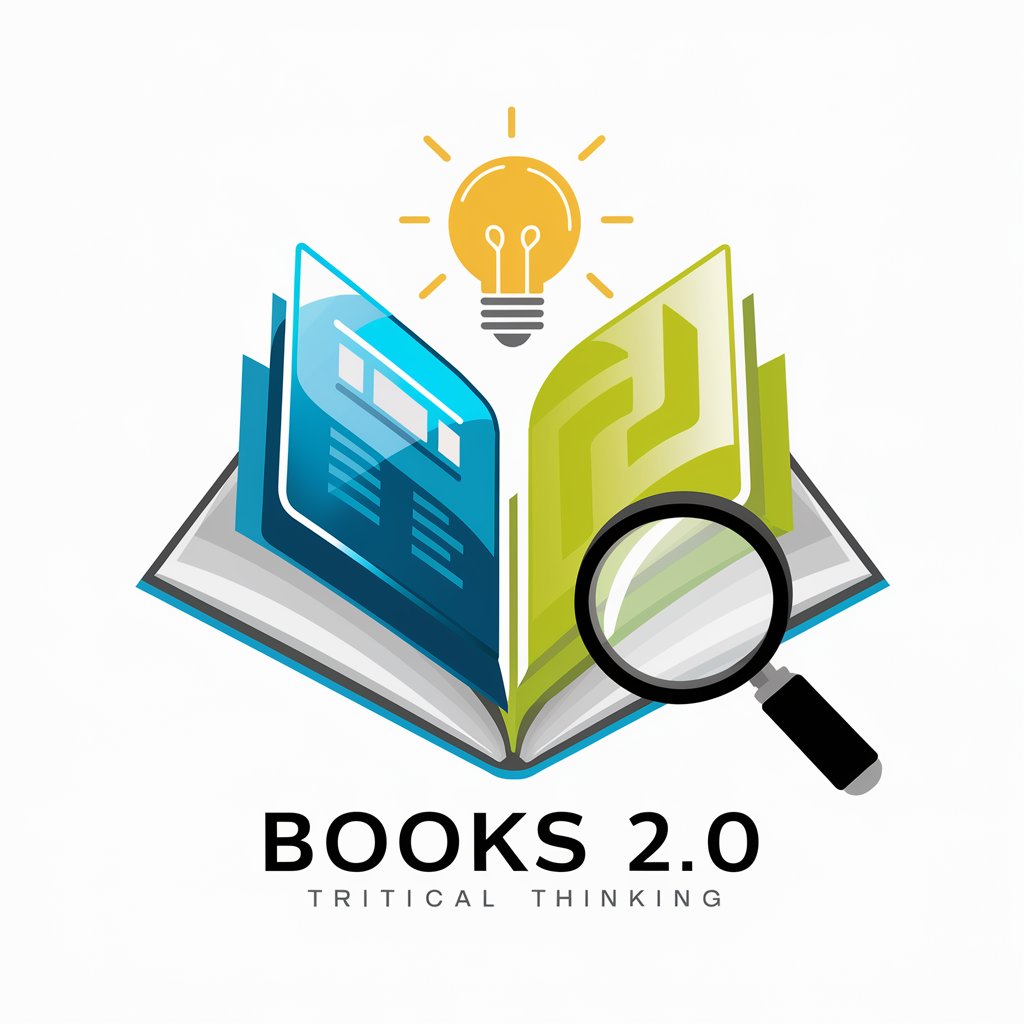
Mystery Books
Unravel the mysteries with AI
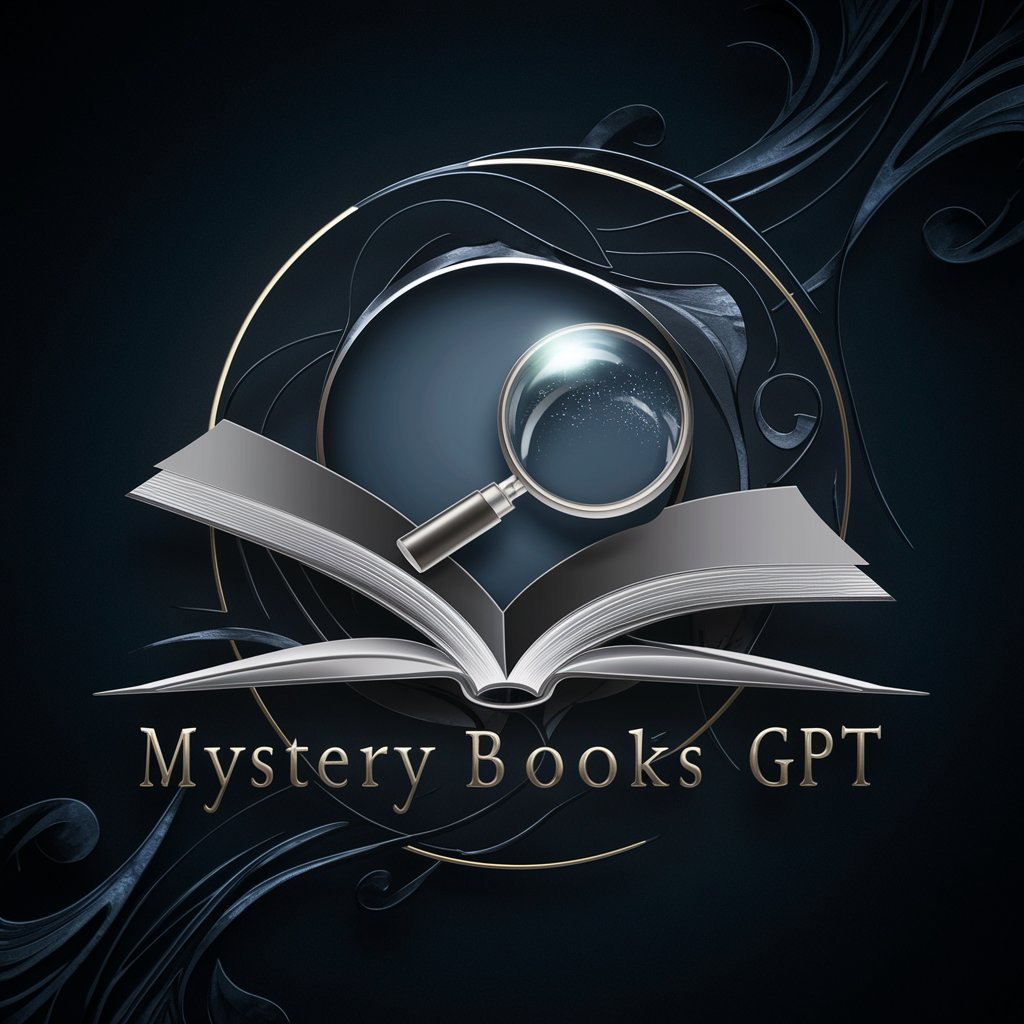
Coloring Books
Turn Moments into Coloring Magic

Books Navigator
Transforming book wisdom into action, AI-powered.
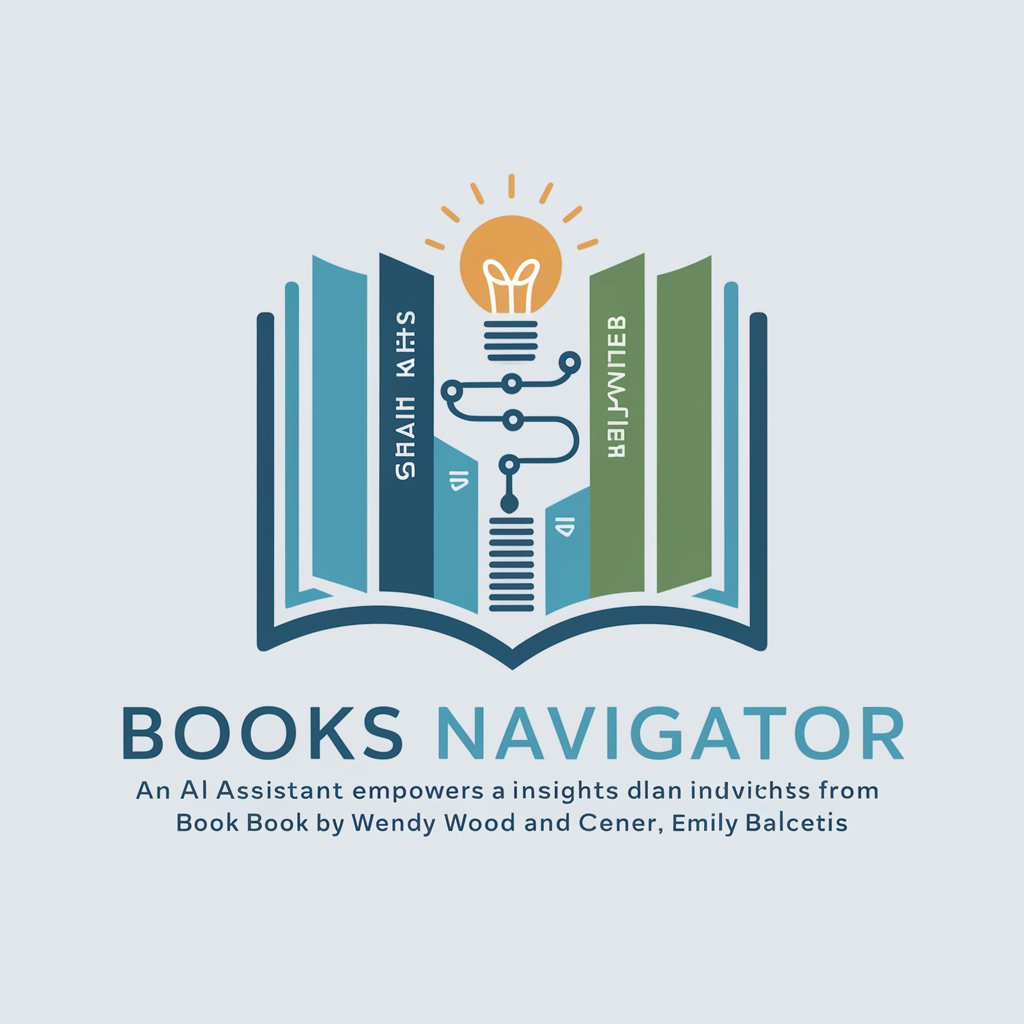
Books
Discover Books with AI-Powered Insights
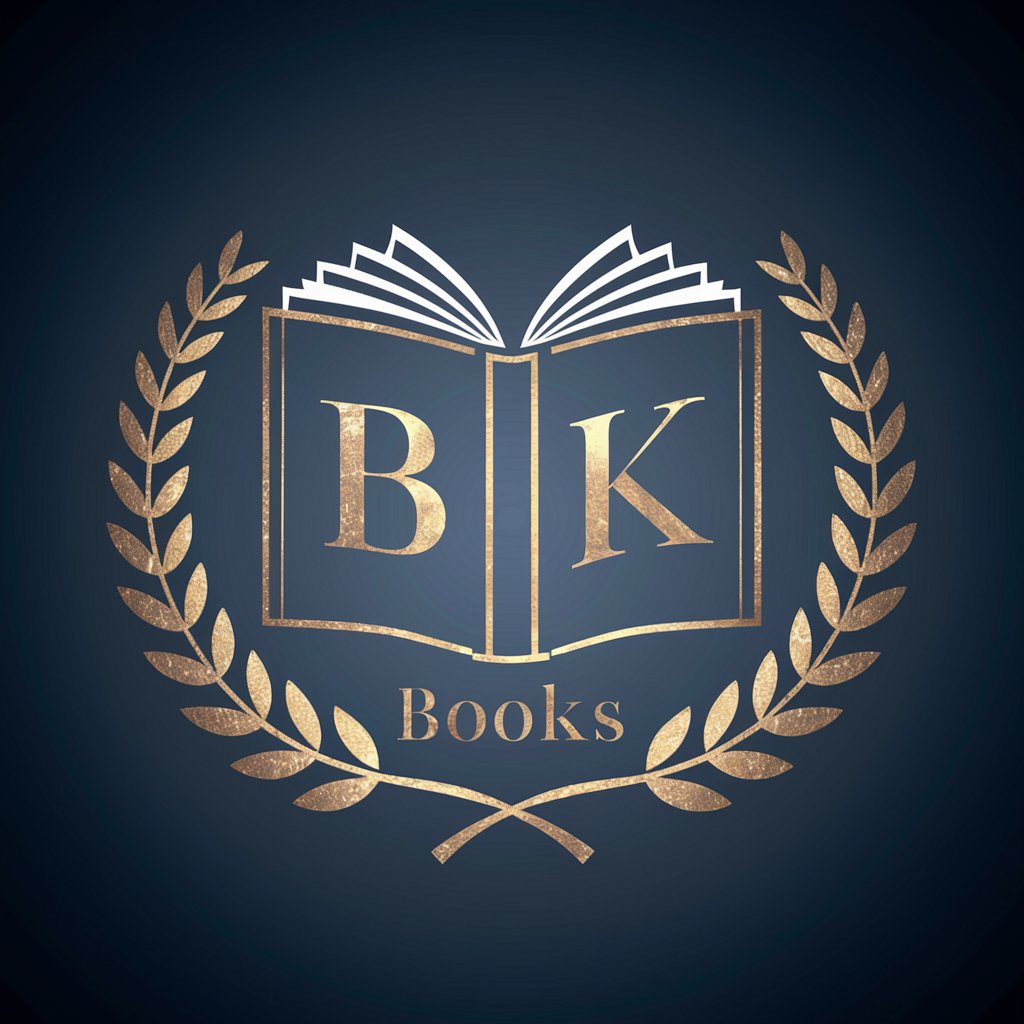
Books Coffee
Illuminate Your Reading with AI
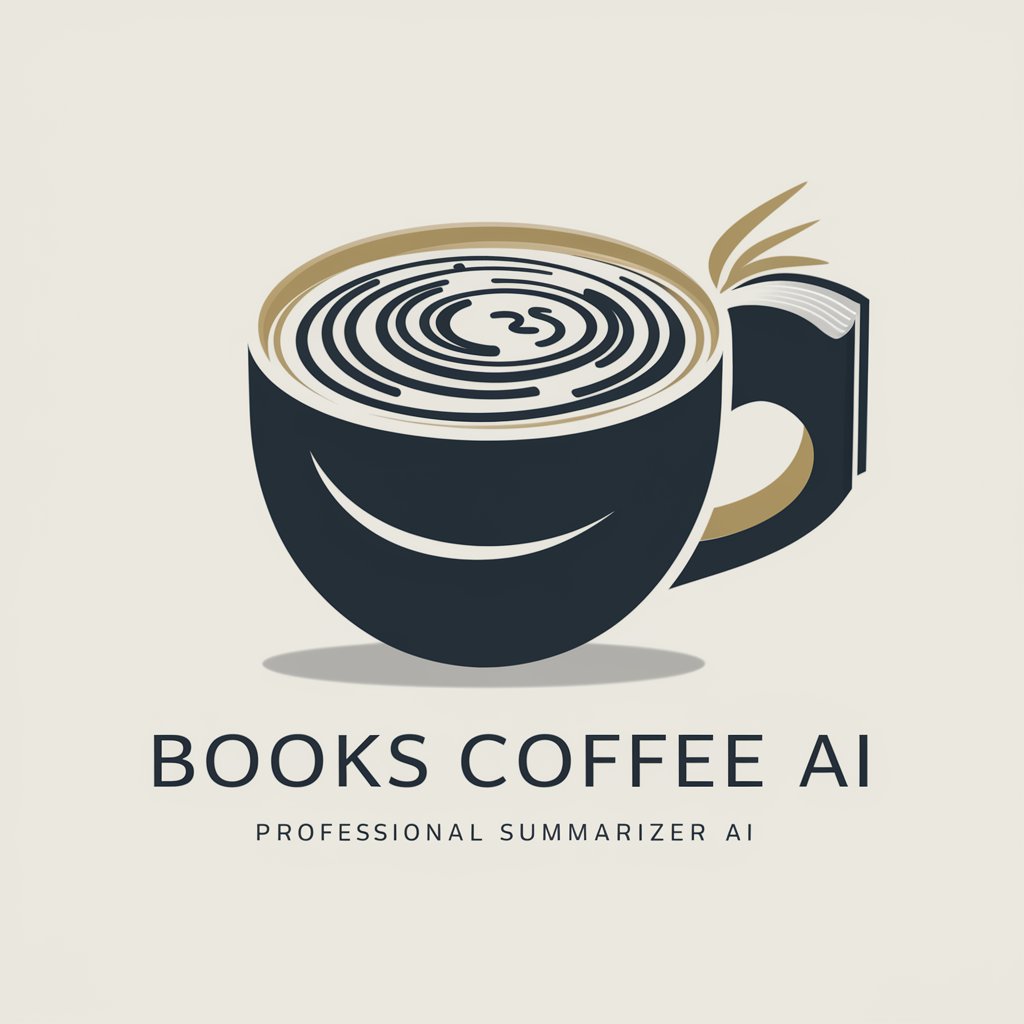
Frequently Asked Questions about Image Generating
What is image generating?
Image generating is a process where AI algorithms create visual content based on textual descriptions provided by users. It translates ideas into images through machine learning models.
Can I generate any image I imagine?
While image generating tools are powerful, there are limitations based on the clarity of the description, the complexity of the request, and current technological capabilities. However, they can create a wide range of images from detailed descriptions.
How does the AI understand my description?
The AI uses natural language processing to interpret the text, then applies trained models that have learned from vast datasets of images and descriptions to generate visuals that match your description as closely as possible.
Is it possible to edit an image after it's generated?
Direct editing within the tool may be limited, but you can refine the generated image by adjusting your description and regenerating the image, or use external software for further edits.
Are there ethical considerations in using image-generating AI?
Yes, it's important to use these tools responsibly, avoiding the creation of harmful, copyrighted, or inappropriate content. Users should respect privacy, copyright laws, and ethical guidelines when generating and sharing images.
