Writing Editor - Text Editing & Feedback Tool

Welcome! I'm here to help you polish your text to perfection.
Elevate Your Writing with AI-Powered Editing
Revise the following paragraph for clarity and conciseness:
Check the grammar and punctuation of this sentence:
Edit this text to match a formal writing style:
Improve the flow and readability of this passage:
Get Embed Code
Introduction to Writing Editor
Writing Editor is a specialized text editing tool designed to assist users in refining and enhancing their written content. It leverages advanced language processing capabilities to review text for various elements such as spelling, grammar, and style. Unlike standard text editing software that primarily focuses on basic corrections, Writing Editor aims to elevate the quality of writing according to the specific needs and contexts of its users. For instance, it can adapt its feedback and suggestions to match academic, professional, creative, or casual writing styles, ensuring that the text not only is error-free but also resonates with the intended audience. An example scenario involves a novelist using Writing Editor to refine their manuscript. The tool could provide insights on narrative flow, consistency in character voice, and the use of engaging language, thereby enhancing the readability and impact of the story. Powered by ChatGPT-4o。

Main Functions of Writing Editor
Grammar and Spelling Corrections
Example
Detecting and suggesting corrections for misspelled words or grammatical mistakes.
Scenario
A blogger revises a draft post, and Writing Editor identifies subtle grammatical errors and incorrect spellings, ensuring a professional and error-free publication.
Style Adaptation
Example
Adapting the writing style to match the intended purpose, such as academic, professional, or casual.
Scenario
A student writes a thesis and uses Writing Editor to adjust the text to an academic style, incorporating appropriate terminology and a formal tone.
Coherence and Cohesion Analysis
Example
Evaluating the text for logical flow and consistency, suggesting improvements where necessary.
Scenario
An entrepreneur drafting a business proposal uses Writing Editor to ensure that the document is coherent, persuasive, and logically structured, enhancing the likelihood of investment.
Plagiarism Check
Example
Identifying sections of text that may be too similar to existing published content.
Scenario
An academic researcher utilizes Writing Editor to scan their paper for unintentional plagiarism, ensuring the originality and integrity of their work.
Ideal Users of Writing Editor Services
Students and Academics
Individuals engaged in writing research papers, theses, and essays can benefit from Writing Editor's ability to refine academic language, ensure citation correctness, and maintain a scholarly tone, contributing to higher quality submissions.
Professional Writers and Journalists
Writers needing to adapt their style for different audiences or maintain high editorial standards can leverage Writing Editor for stylistic adjustments, coherence, and engaging content creation.
Business Professionals
Professionals crafting reports, proposals, emails, and presentations can use Writing Editor to ensure clarity, persuasiveness, and the appropriate tone, thus enhancing communication effectiveness within and outside their organizations.
Creative Writers
Authors and screenwriters can utilize Writing Editor for narrative flow improvements, character voice consistency, and engaging storytelling, helping to captivate their audience more effectively.

How to Use Writing Editor
1
Begin by accessing Writing Editor through yeschat.ai, offering a free trial without the need for a login or ChatGPT Plus subscription.
2
Select the writing style or purpose of your document from the available options to ensure tailored advice and editing.
3
Paste or type your text into the designated input field within the Writing Editor interface.
4
Submit your text for review. Writing Editor will analyze and provide feedback on spelling, grammar, and style.
5
Review the suggestions provided by Writing Editor and make the necessary adjustments to your text based on its recommendations for an optimized writing piece.
Try other advanced and practical GPTs
Writing Coach
Elevating Your Writing with AI Insight

My Friend
Your AI-powered empathetic companion

Scientist Affirmer
Empowering Your Research Journey with AI

David Everhart
Empower Your Journey with AI-Driven Coaching

Faithful Intellect
Empowering spiritual insight with AI

Motivational Mate 🚀
Empowering Your Goals with AI-Powered Motivation

Writing Corrector
Enhance Your Writing with AI
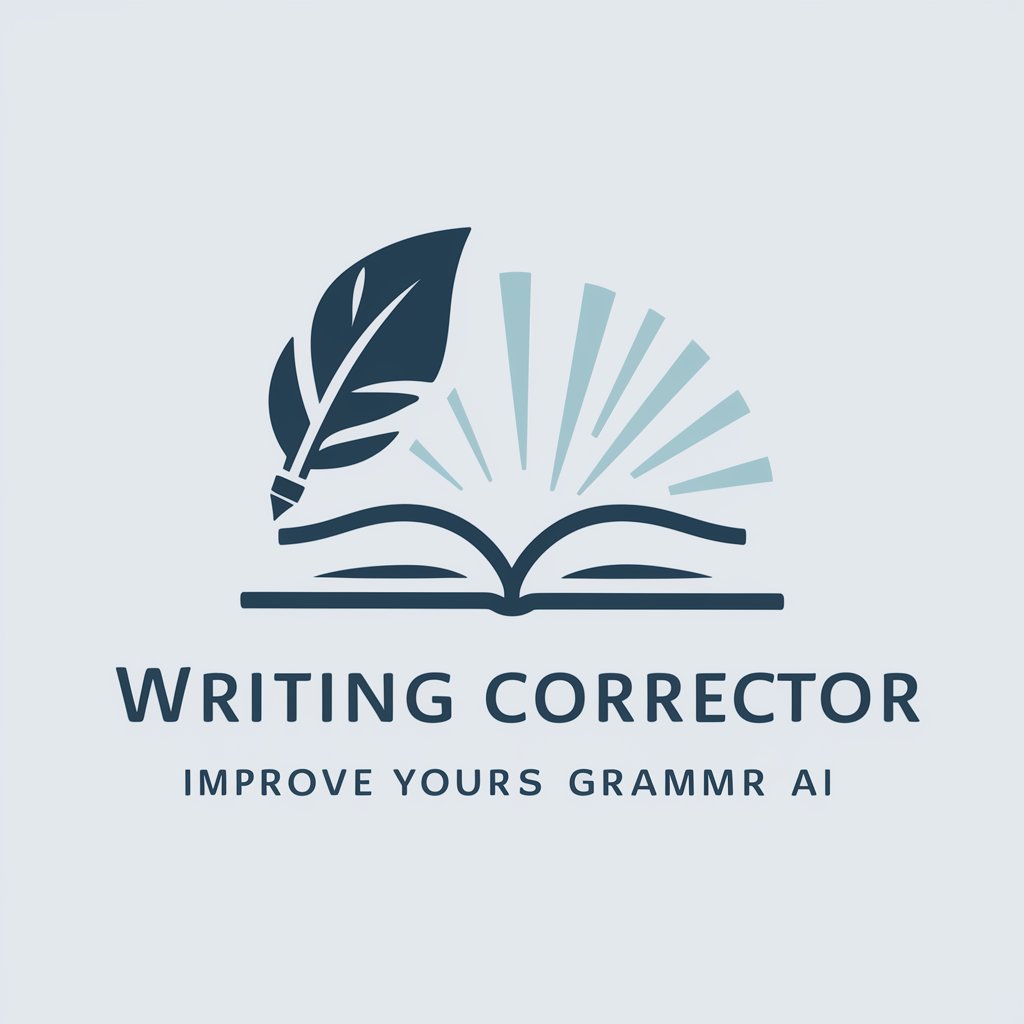
Writing Buddy
Elevate Your Writing with AI
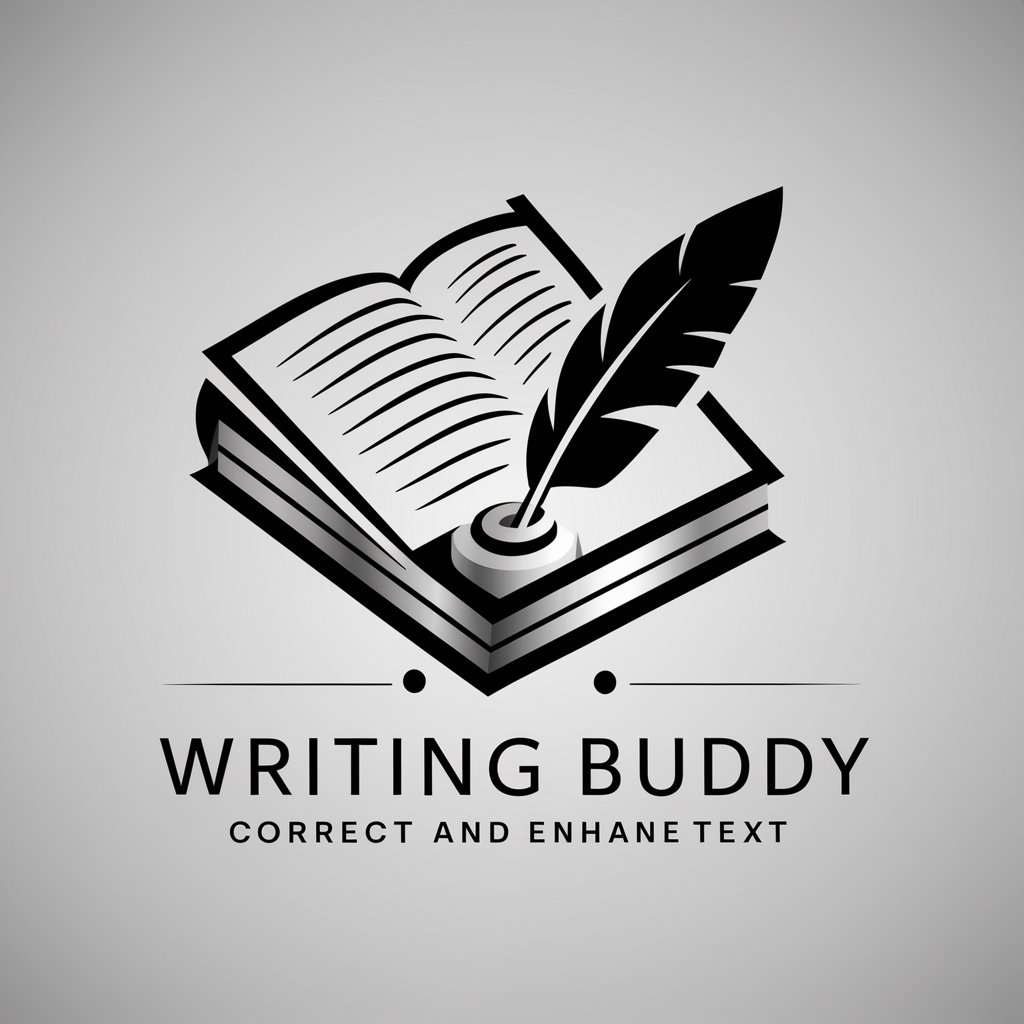
RE Wholesalers Guide
Empowering your real estate wholesaling journey with AI.

E SE RE NE
Unraveling the mysteries of nuclear science and celestial dynamics with AI.
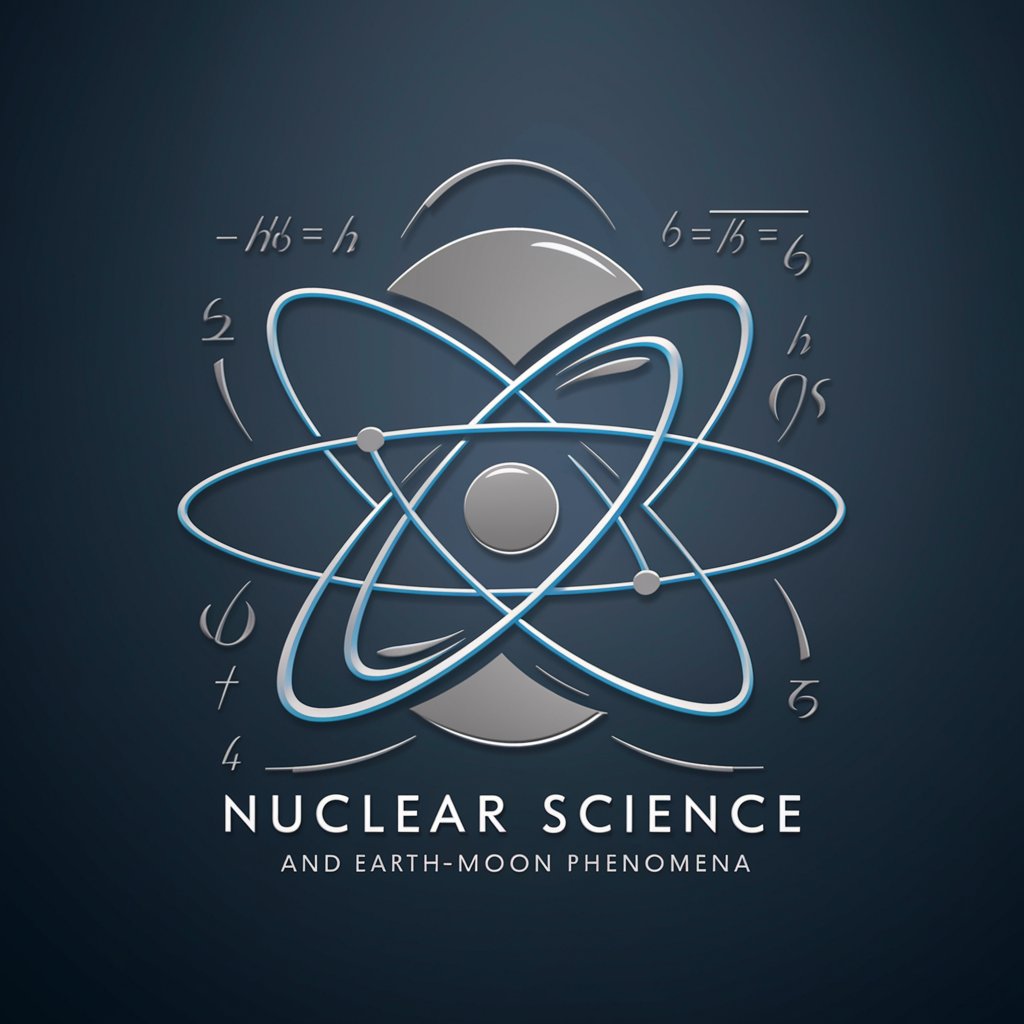
Agent RE
Find Your Dream Home with AI

Eko Re
Empowering sustainable transformation with AI

Frequently Asked Questions about Writing Editor
What types of documents can Writing Editor review?
Writing Editor is versatile and can review a wide range of documents, including academic papers, business reports, emails, and creative writing projects.
How does Writing Editor handle different writing styles?
Writing Editor allows users to select their desired writing style or purpose, ensuring that feedback and suggestions are tailored to the specific needs of the document.
Can Writing Editor help with non-English text?
Currently, Writing Editor specializes in English language documents, focusing on grammar, spelling, and style nuances particular to English.
Is there a word limit for documents submitted to Writing Editor?
While Writing Editor can handle various lengths, extremely large documents may require segmenting into smaller parts for optimal performance and feedback quality.
How does Writing Editor ensure privacy and data security?
Writing Editor is designed with privacy in mind, ensuring that all documents and feedback remain confidential and secure throughout the review process.
