Workout to Obsidian - Workout Data Conversion

Hi there! Ready to log your workout details?
Transform workouts into insights with AI.
Describe your latest workout session, including the type and any specific movements.
What exercises did you perform today? Include details like sets, reps, and weights.
Share the details of your recent run, including distance and time.
Can you provide a summary of your workout routine, noting any notable achievements or challenges?
Get Embed Code
Workout to Obsidian: An Overview
Workout to Obsidian is a specialized service designed to seamlessly integrate workout data into Obsidian, a powerful knowledge base and note-taking application. Utilizing yaml format compatible with the Dataview plugin for Obsidian, it transforms workout details into structured data, making it easy to track, analyze, and visualize fitness progress over time. This tool is particularly useful for those who meticulously document their fitness journey and seek a systematic way to organize this information. An example scenario might include a user documenting a lifting session, where the tool formats the workout's type, sets, reps, and weights into yaml format. This allows for easy insertion into an Obsidian note, enabling rich data visualization and analysis. Powered by ChatGPT-4o。

Core Functions of Workout to Obsidian
Workout Data Structuring
Example
Transforming a description of a '5km run, 25 minutes total' into a structured yaml block that includes workout type, distance, and time.
Scenario
A runner wishes to document their daily runs in Obsidian for analysis and visualization. Workout to Obsidian enables easy logging and tracking of performance improvements over time.
Custom Workout Tracking
Example
Converting a complex workout session, such as a CrossFit WOD including various movements and reps, into a detailed yaml format for Obsidian.
Scenario
An athlete follows a diverse training regimen and wants a convenient way to record different types of workouts (e.g., AMRAPs, EMOMs) with specific movements, weights, and reps for future reference and progress tracking.
Fitness Progress Visualization
Example
Utilizing structured workout data within Obsidian to create graphs or tables showing progress in weight lifting over several months.
Scenario
A fitness enthusiast seeks to visualize their lifting progress by comparing their performance data across different periods, identifying trends, strengths, and areas for improvement.
Who Benefits from Workout to Obsidian?
Fitness Enthusiasts
Individuals deeply invested in tracking their fitness journey, including daily workouts, progress over time, and goal setting. These users benefit from the structured data format for detailed analysis and visualization of their physical activities.
Athletes and Coaches
Competitive athletes and coaches looking for a systematic way to log training sessions, monitor athlete progress, and plan future training based on past performance. The ability to break down workouts into detailed components is crucial for these users.
Fitness Content Creators
Content creators in the fitness domain who share their workout routines, tips, and progress with their audience. Workout to Obsidian allows them to organize and present their fitness data in a clear, analytical manner, enhancing their content with actionable insights.

How to Use Workout to Obsidian
1
Start your journey by visiting yeschat.ai to explore Workout to Obsidian with a free trial, no signup or ChatGPT Plus required.
2
Determine the type of your workout (e.g., running, lifting, biking) to ensure accurate data categorization in Obsidian.
3
Capture or summarize your workout details, including types of exercises, sets, reps, weights, or duration and distance for cardio.
4
Input your workout details into the Workout to Obsidian interface for conversion into Dataview-compatible YAML format.
5
Review and paste the generated YAML into your Obsidian note for the day, utilizing Dataview for tracking and analysis.
Try other advanced and practical GPTs
Workout Scheduler
Empowering your fitness journey with AI

Workout Wizard
AI-Powered Personal Fitness Journey

Workout Tracker
Personalized Fitness at Your Fingertips

Workout
AI-powered Personal Fitness Guide

Workout Wizard
Tailor-made fitness at your fingertips.

Hypotheses Developer
Crafting Hypotheses with AI Insight

Workout Builder
Empowering your fitness journey with AI.

Workout newbie
AI-powered personalized workout guidance.

Transform Videos into Guides
Transform videos into actionable guides with AI

Title Muse
Crafting Captivating Titles with AI
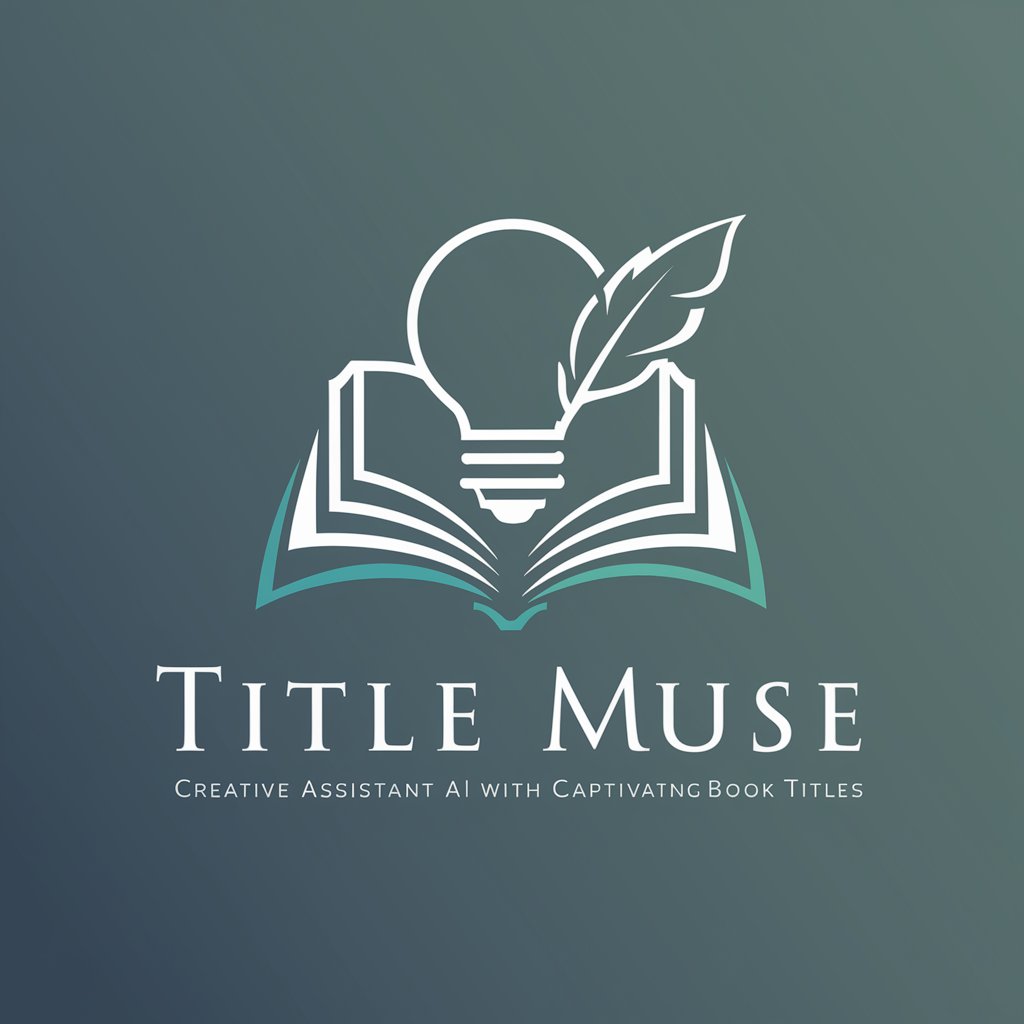
Title Rewriter
Craft Captivating Titles with AI

Title Spark
Craft Captivating Titles with AI

FAQs on Workout to Obsidian
What types of workouts can I log with Workout to Obsidian?
Workout to Obsidian supports a wide range of workouts including running, lifting, biking, swimming, and custom workouts tailored to your specific routine.
How does Workout to Obsidian help in analyzing my workout data?
By converting your workout details into YAML format, the tool enables the use of Obsidian's Dataview plugin to filter, sort, and visualize your workout data over time, aiding in progress tracking and insights.
Can I edit the YAML generated by Workout to Obsidian?
Yes, the YAML code is fully editable. You can modify it to better suit your Obsidian notes or to correct any details post-generation.
Is Workout to Obsidian suitable for team use or personal?
Primarily designed for personal use, Workout to Obsidian can also be adapted for team settings where individual members wish to track and share their workout progress in a collaborative Obsidian vault.
Do I need to have technical knowledge to use Workout to Obsidian effectively?
No, you don't need technical knowledge. Basic familiarity with Obsidian and the Dataview plugin is helpful, but the tool is designed to be user-friendly and accessible to everyone.
