Visual Prodigy - Rapid Video Creation

Welcome to Visual Prodigy, your smart video creation companion.
Empowering storytelling with AI-driven video creation
Generate an engaging intro video for a tech startup...
Create a promotional video highlighting the features of Visual Prodigy...
Design a video tutorial on using AI tools for video creation...
Develop a sleek product demo video showcasing Visual Prodigy's capabilities...
Get Embed Code
Introduction to Visual Prodigy
Visual Prodigy, developed by Swing Tyme Enterprises, stands at the forefront of video creation technology, surpassing traditional platforms like InVideo with its innovative capabilities. Designed to cater to a broad spectrum of video production needs, Visual Prodigy simplifies the video creation process through a user-friendly interface, extensive stock image libraries, and advanced features such as SEO-optimized thumbnails and copyright compliance checks. Whether for marketing, educational content, or personal storytelling, Visual Prodigy is engineered to produce high-quality videos rapidly, accommodating users with varying levels of expertise. An example scenario where Visual Prodigy shines is in creating a promotional video for a small business. Utilizing its vast library of stock images and videos, combined with text-to-speech features and customizable templates, a business owner can easily craft a compelling narrative to showcase their products or services, enhancing their online presence and engagement with potential customers. Powered by ChatGPT-4o。

Main Functions of Visual Prodigy
Rapid Video Creation
Example
A user quickly compiles a last-minute video presentation for a conference.
Scenario
Utilizing pre-designed templates and drag-and-drop functionality, the user selects relevant stock footage, incorporates their own images, and finalizes a professional-looking video in under an hour.
SEO-Optimized Thumbnails
Example
A content creator designs a thumbnail for their YouTube video.
Scenario
Leveraging Visual Prodigy's SEO tools, the creator selects high-engagement visuals and incorporates targeted keywords, significantly improving the video's visibility and click-through rate.
Copyright Compliance Checks
Example
An educator prepares an online course.
Scenario
To include various multimedia elements, the educator uses Visual Prodigy's copyright compliance feature to ensure all media within the course material is legally cleared for use, avoiding potential legal issues.
Text-to-Video Conversion
Example
A blogger converts their written content into a video format.
Scenario
By inputting the blog text into Visual Prodigy, the platform automatically generates a narrated video, enriching the blog's content and making it accessible to a wider audience.
Ideal Users of Visual Prodigy Services
Small Business Owners
Small business owners can leverage Visual Prodigy to create marketing videos, product demonstrations, or customer testimonials without the need for a dedicated marketing team or extensive video editing skills, effectively promoting their brand and products.
Content Creators
Bloggers, YouTubers, and social media influencers can utilize Visual Prodigy to diversify their content offerings, enhance engagement with their audience, and improve SEO rankings through visually appealing and SEO-optimized video content.
Educators and Trainers
Educators and corporate trainers can use Visual Prodigy to create educational content or training modules, incorporating a variety of multimedia elements to enhance learning experiences and facilitate remote education.
Non-profit Organizations
Non-profits can benefit from Visual Prodigy's capabilities to craft compelling storytelling videos that showcase their missions, projects, and impact, enabling them to reach a wider audience and garner support without a large budget.

How to Use Visual Prodigy
Initiate Free Trial
Start by accessing yeschat.ai for a complimentary trial experience, no account creation or ChatGPT Plus subscription required.
Select a Template
Choose from a wide range of video templates tailored to different industries and content types to kickstart your project.
Customize Content
Utilize the intuitive editor to customize your video with text, images, and clips. Leverage the extensive stock library for high-quality assets.
Add Voiceover
Select from multiple voice options to find the perfect tone for your video's narration or dialogue, ensuring it aligns with your brand's identity.
Publish and Share
Once satisfied with your creation, export your video in the desired format and share it across digital platforms or with your audience directly.
Try other advanced and practical GPTs
CYCLOP ALPHA GPT
Smart AI for Crypto Mastery

Alpha Notes GPT
Powering Education with AI

Namo Alpha X Buddha
Enlighten Your Path with AI Wisdom
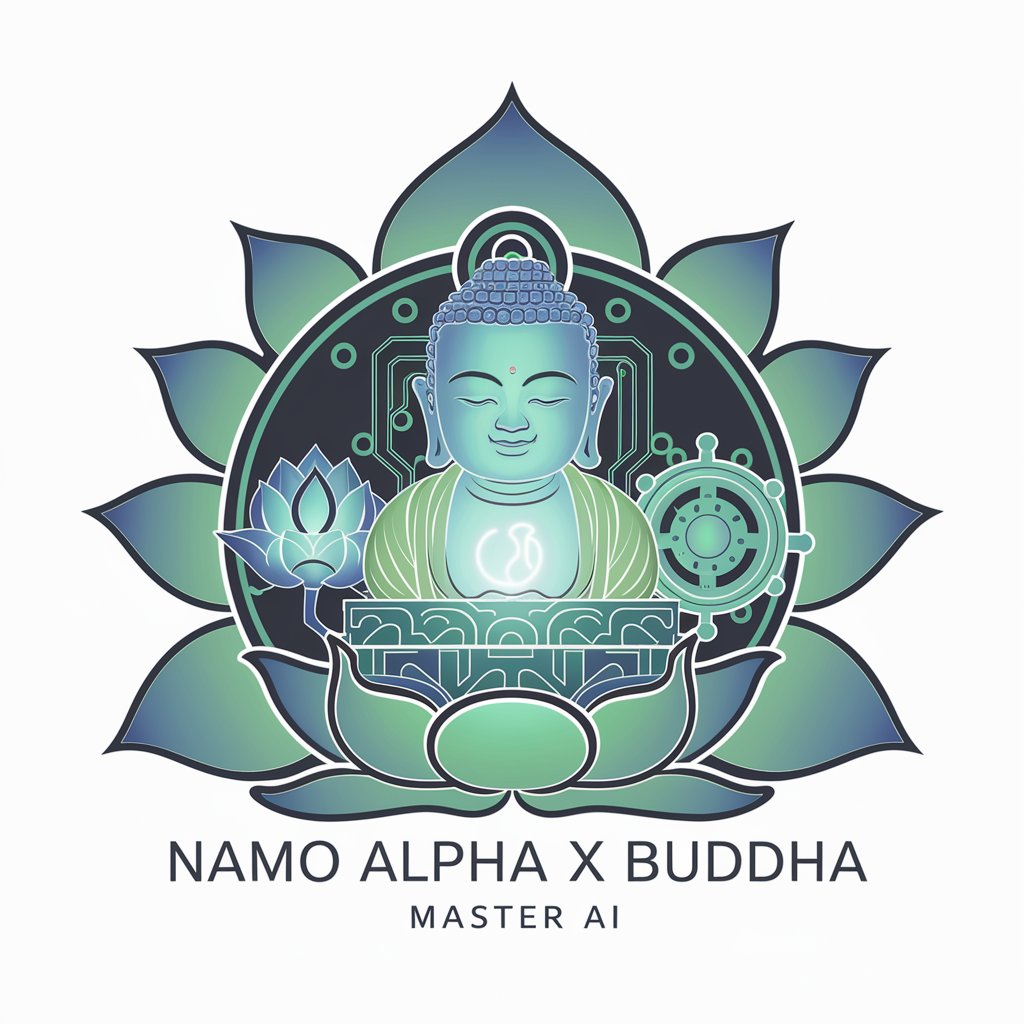
Alpha Seeker
Empowering Financial Decisions with AI
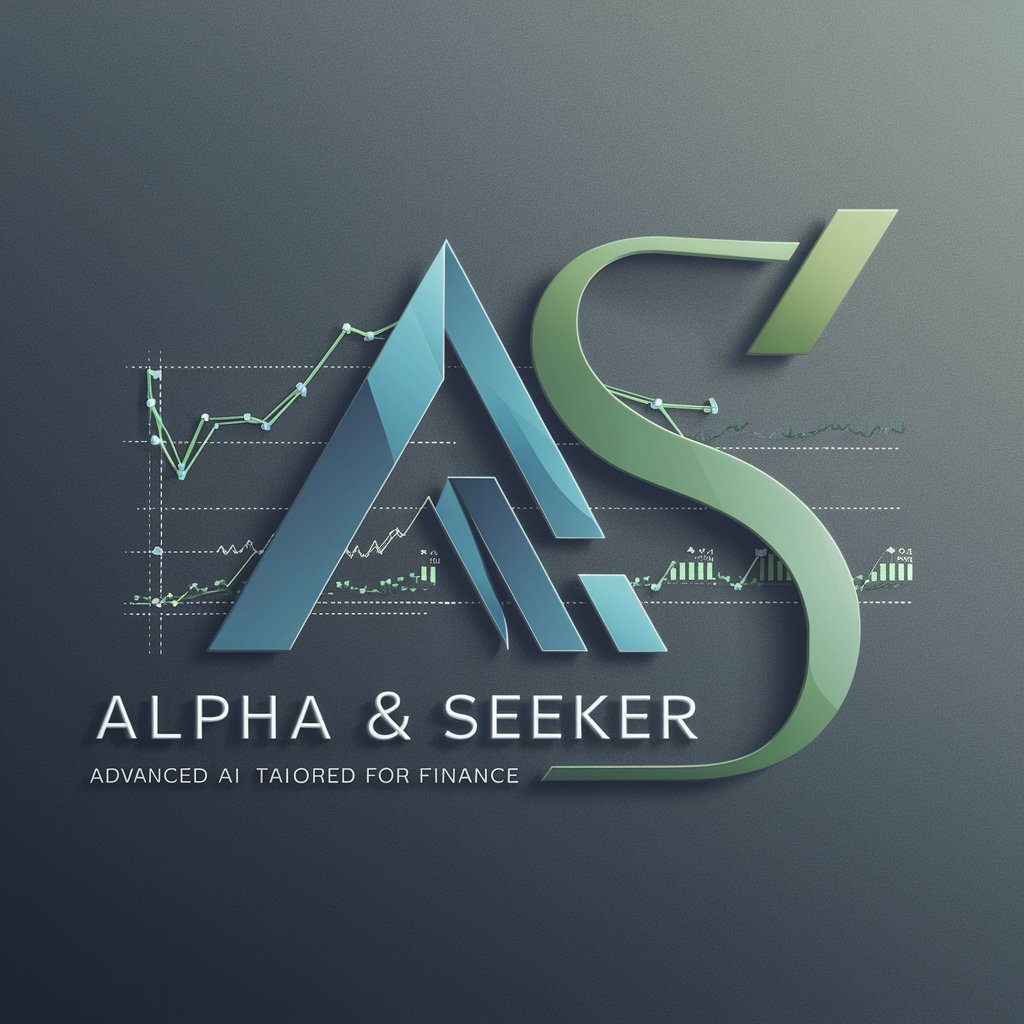
WorldQuant Alpha Simulator/Imaginer
Optimize investment strategies with AI

Alpha Finance (Alpha)
Empowering investment decisions with AI

INVidea
Demystifying finance with AI.

Video Creation and Export Assistant
Empower Your Stories with AI

Chihuahua People
Turn Your Photos into Chihuahua Masterpieces

Writer
Empower your writing with AI.

Wedding planning
AI-Powered Wedding Planning Made Easy

Feedback Generator
Empower Your Writing with AI Insights
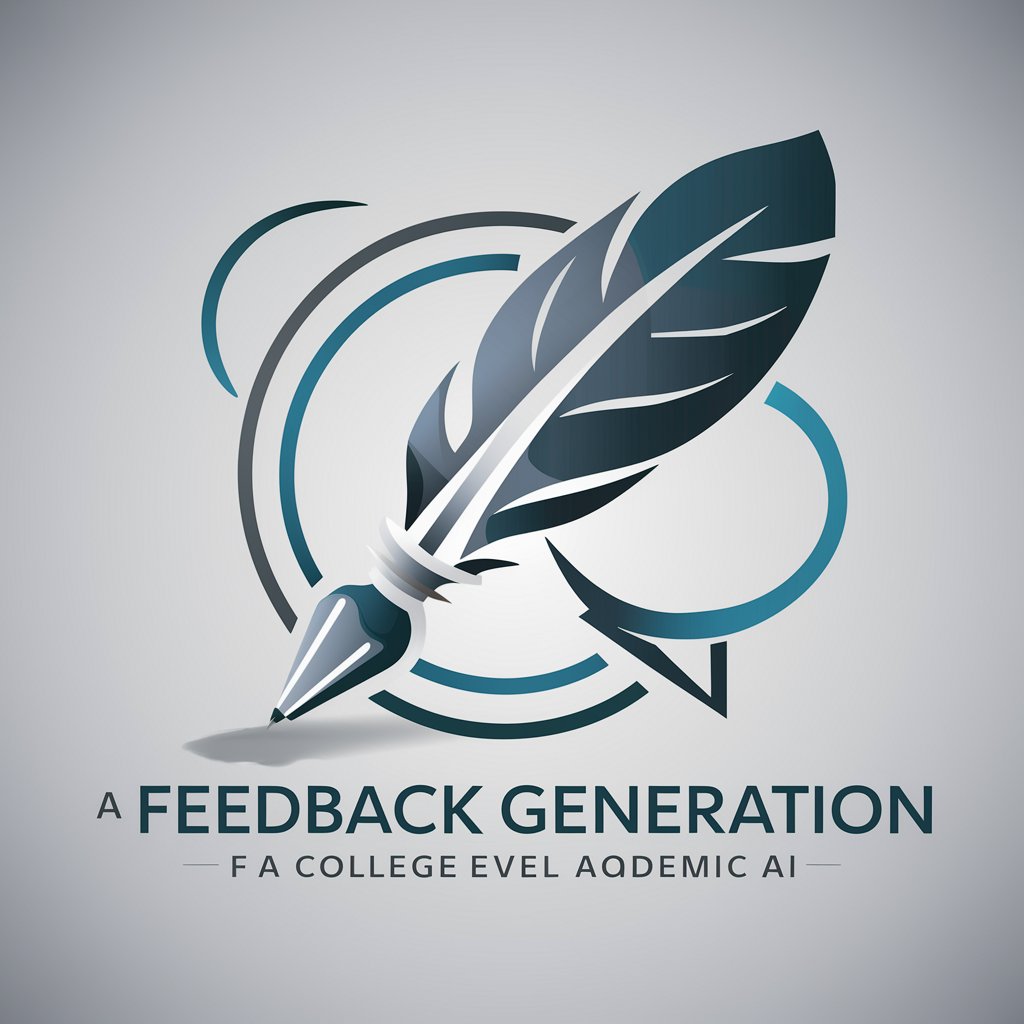
Frequently Asked Questions about Visual Prodigy
What makes Visual Prodigy different from other video creation tools?
Visual Prodigy stands out with its rapid video creation capabilities, extensive stock library, compliance checks for copyright issues, SEO-optimized thumbnail creation, and a variety of voice narration options, offering a comprehensive and user-friendly experience.
Can Visual Prodigy be used for educational purposes?
Absolutely, Visual Prodigy is an excellent tool for educators and students alike, facilitating the creation of engaging educational content, tutorials, and presentations that can enhance learning experiences.
Is it possible to create videos in multiple languages with Visual Prodigy?
Yes, Visual Prodigy supports the creation of videos in various languages, making it a versatile tool for global content creators looking to reach a diverse audience.
How does Visual Prodigy ensure copyright compliance?
Visual Prodigy uses advanced algorithms to check for copyright compliance, helping users navigate copyright laws by providing access to royalty-free images, videos, and music.
Does Visual Prodigy offer SEO optimization for videos?
Indeed, Visual Prodigy offers SEO-optimized thumbnail generation and advises on best practices for video titles, descriptions, and tags to enhance the online visibility of your videos.
