To LaTeX - LaTeX Conversion Tool

Welcome! Let's convert your images to LaTeX seamlessly.
Transforming Images to LaTeX with AI
Convert this handwritten equation to LaTeX:
Transform this scanned table into LaTeX format:
Create LaTeX code from this printed page:
Generate a LaTeX document from this image of notes:
Get Embed Code
Overview of To LaTeX
To LaTeX is a specialized tool designed to assist users in converting images containing mathematical content, tables, or paragraphs of text into well-formatted LaTeX code. Utilizing advanced OCR (Optical Character Recognition) technology, it can accurately extract text from images, including printed material or handwritten notes. Once the text is extracted, To LaTeX transforms it into LaTeX code, focusing on maintaining proper formatting, structure, and line wrapping. This tool simplifies the process of digitizing various sources into LaTeX format, making it invaluable for creating neat, organized, and standard-compliant LaTeX documents. Examples of its application include converting scanned academic papers into LaTeX for revision, transforming handwritten math notes into digital format for publication, and digitizing tables from textbooks for inclusion in research papers. Powered by ChatGPT-4o。

Core Functions of To LaTeX
Text Extraction via OCR
Example
Converting a scanned image of a mathematical theorem into editable LaTeX code.
Scenario
A user has a printed textbook with a complex theorem that they wish to include in their research paper. Using To LaTeX, the theorem is digitized and formatted into LaTeX, saving time and ensuring accuracy.
Mathematical Content Conversion
Example
Transforming handwritten equations into LaTeX formatted equations.
Scenario
A student has handwritten notes full of equations from a calculus class. To LaTeX helps convert these notes into LaTeX format, facilitating study and review with neatly formatted digital documents.
Table Digitization and Formatting
Example
Converting tabular data from a scanned document into a LaTeX table.
Scenario
A researcher needs to include statistical data from an old report in their new study. To LaTeX extracts and converts this data into a LaTeX table, ready for inclusion in the researcher's document.
Who Benefits from To LaTeX
Academic Researchers
Researchers often deal with extensive amounts of data, equations, and references that need to be neatly formatted for publication. To LaTeX streamlines the process of incorporating scanned or handwritten material into their work, enhancing productivity and ensuring consistency in documentation.
Students
Students in fields such as mathematics, physics, and engineering can greatly benefit from To LaTeX by digitizing notes and integrating complex mathematical content into their reports or theses, making study materials more accessible and easier to share.
Educators and Authors
For those creating educational content, textbooks, or scientific papers, To LaTeX offers an efficient way to digitize and format material. This ensures high-quality documents that adhere to academic standards and are more engaging for readers.

How to Use To LaTeX
1
Start by visiting yeschat.ai for a free trial, no login or ChatGPT Plus subscription required.
2
Upload an image containing the mathematical content, tables, or text paragraphs you wish to convert into LaTeX format.
3
Specify any particular formatting or structure requirements you have for the LaTeX conversion to ensure accuracy.
4
Submit the image for processing. To LaTeX will use OCR technology to extract the text and convert it into neat, well-organized LaTeX code.
5
Download the generated LaTeX code. You can then edit or incorporate this code into your typesetting platform or document as needed.
Try other advanced and practical GPTs
How To...
AI-powered path to your goals.
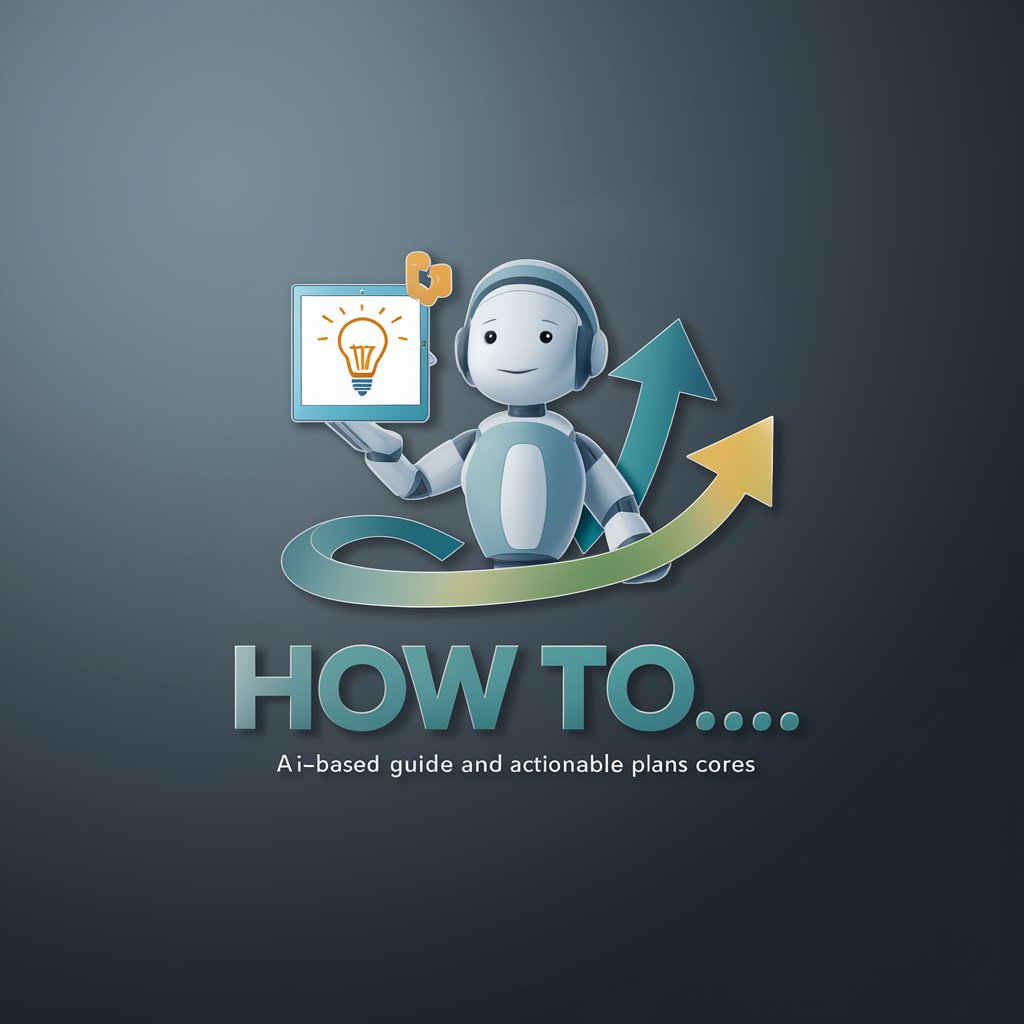
turn any text into audio (UNDER CONSTRUCTION)
Bringing Texts to Life with AI

What IF
Explore Life's What-Ifs with AI

Big AIdeas
Ignite Creativity with AI-Powered Innovation

Tailwind Wizard
AI-driven TailwindCSS Design Wizard

Chef Planner
Tailored Recipes at Your Fingertips

Rulers of the Grand Duchy of Lithuania
Bringing Lithuania's Past to Life
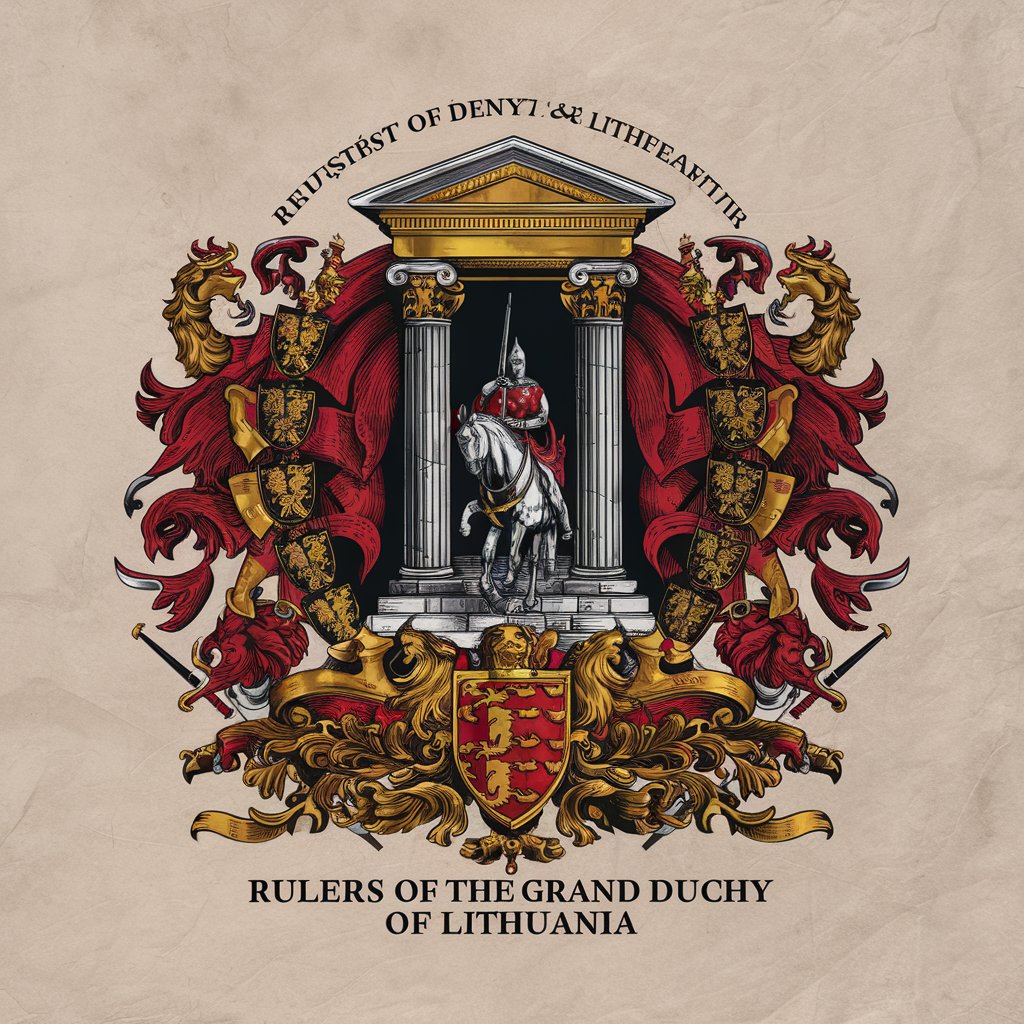
Digital Downloads Advisor
Elevate Your Etsy Listings with AI

Download Detective
Instantly find any file with AI-powered precision.

Code Perfectionist MVC Download
Streamlining Java MVC Transformations with AI
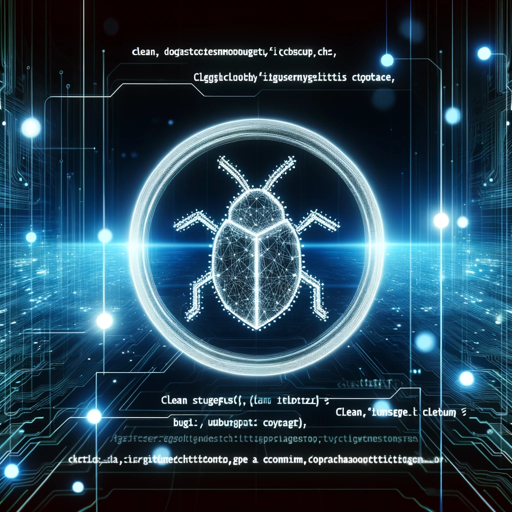
Download csv data from website tables
Effortless CSV conversion of web tables, powered by AI

Download Link Finder
Your AI-powered path to effortless downloads

Frequently Asked Questions about To LaTeX
What types of images can To LaTeX process?
To LaTeX can process images containing mathematical formulas, tables, or paragraphs of text. These images can be either printed materials or clear, legible handwriting.
Is To LaTeX suitable for converting complex mathematical equations?
Yes, To LaTeX is designed to handle complex mathematical equations, leveraging advanced OCR technology to ensure high accuracy in the conversion process.
How does To LaTeX maintain the formatting of the original document?
To LaTeX analyzes the structure of the content in the image, such as paragraphs, equations, and tables, to replicate the original formatting as closely as possible in the LaTeX code.
Can To LaTeX convert images with multiple languages?
To LaTeX primarily focuses on English text and mathematical notation. For the best results, images should primarily contain content in these formats.
What should I do if the LaTeX code needs further editing?
The LaTeX code generated by To LaTeX can be edited like any other LaTeX document. Users can modify the code in their preferred LaTeX editor to make any necessary adjustments or refinements.
