Reworder - Simple 6 options - Text Rewording Tool
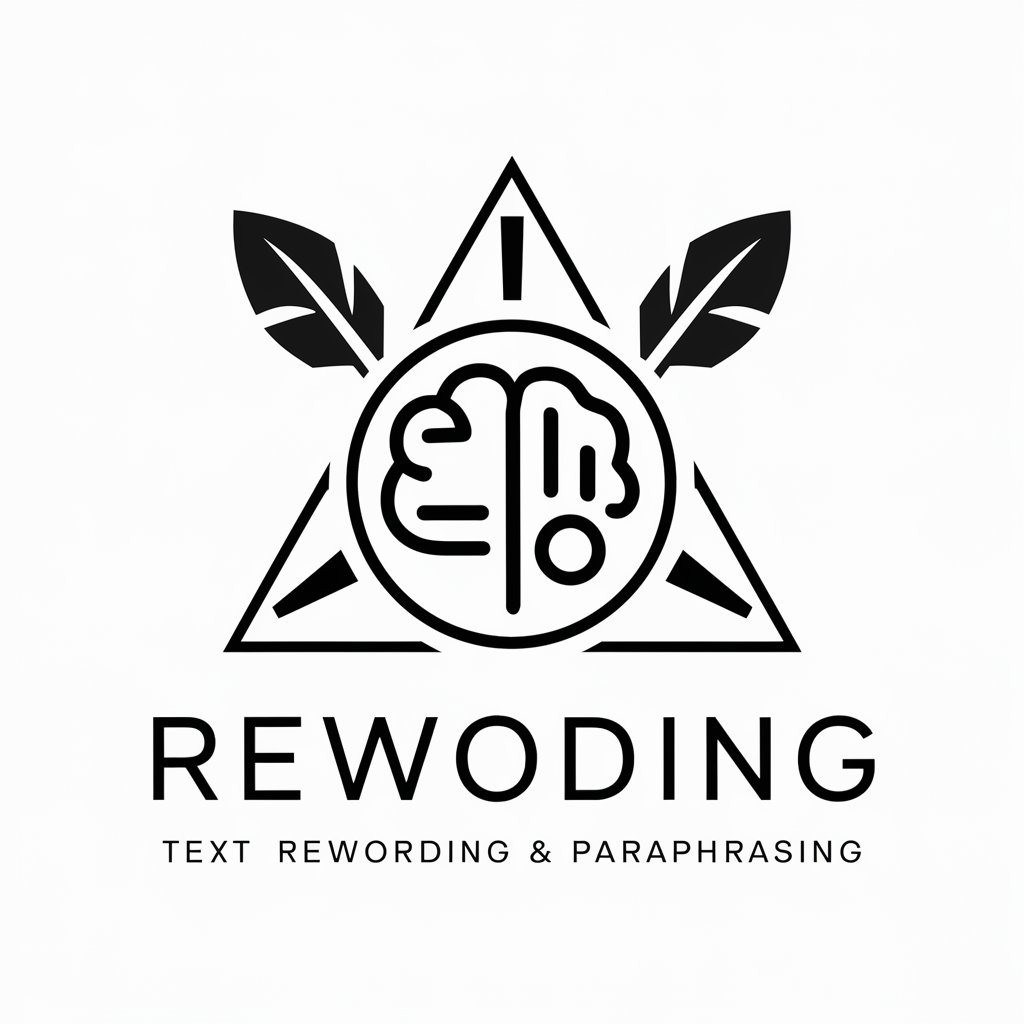
Hi there! Ready to reword and refine your text?
AI-Powered Rewording at Your Fingertips
Reword this text to improve clarity:
Simplify the following sentence:
Paraphrase this passage while keeping the same tone:
Make this text more concise:
Get Embed Code
Introduction to Reworder - Simple 6 options
Reworder - Simple 6 options is designed to refine and rephrase content into simpler, clearer, and more concise language. It aims to maintain the original tone while improving grammar and readability. This tool offers six distinct rewording options, each catering to different needs or preferences. For example, if a user inputs a text that's verbose or complex, Reworder can produce a simplified version, drastically reduce the content to its essence, or even adjust the tone to match specific requirements. A scenario illustrating its use could be a student trying to simplify research notes for easier understanding, or a professional enhancing the clarity of a business email. Powered by ChatGPT-4o。

Main Functions of Reworder - Simple 6 options
Simplification
Example
Turning complex or jargon-heavy text into simple language.
Scenario
A medical researcher simplifying technical findings for a general audience.
Conciseness
Example
Reducing text length while retaining essential information.
Scenario
A marketer crafting a concise product description for social media.
Tone Adjustment
Example
Modifying the tone to match specific communication needs.
Scenario
A customer service representative softening the tone of an email response.
Grammar Correction
Example
Correcting grammatical errors to improve readability.
Scenario
An ESL student refining an essay for a college application.
Collaborative Rewording
Example
Working alongside the user to achieve a preferred style or tone.
Scenario
A novelist seeking to refine their manuscript's dialogue for authenticity.
Harsh Tone Rewording
Example
Adjusting text to convey a more direct or critical tone, when necessary.
Scenario
A manager needing to communicate urgency and seriousness in a memo.
Ideal Users of Reworder - Simple 6 options
Students and Academics
For simplifying complex study materials or refining academic papers for clarity and conciseness.
Professionals
To enhance business communications, emails, reports, and presentations with clear, concise, and impactful language.
Writers and Content Creators
For editing drafts, ensuring content is engaging, accessible, and tailored to the intended audience.
ESL Learners
To improve their written English, making texts grammatically correct and easier to understand.
Customer Service Representatives
For crafting responses that are polite, professional, and empathetic, adjusting tone as needed.
Social Media Managers
To create clear, compelling, and concise posts that capture the essence of the message with limited characters.

How to Use Reworder - Simple 6 Options
Start with a Trial
Go to yeschat.ai for a complimentary trial, no signup or ChatGPT Plus required.
Enter Your Text
Paste the text you want reworded into the input field provided on the platform.
Choose Rewording Style
Select from the six rewording options to match your desired tone and conciseness.
Submit for Rewording
Click the 'Reword' button to process your text.
Review and Use
Examine the reworded text. If needed, adjust your selection for better results.
Try other advanced and practical GPTs
Civilization VI 6 Advisor
AI-powered Civ VI Strategy Guidance

6-Minute Diary
AI-powered reflective journaling
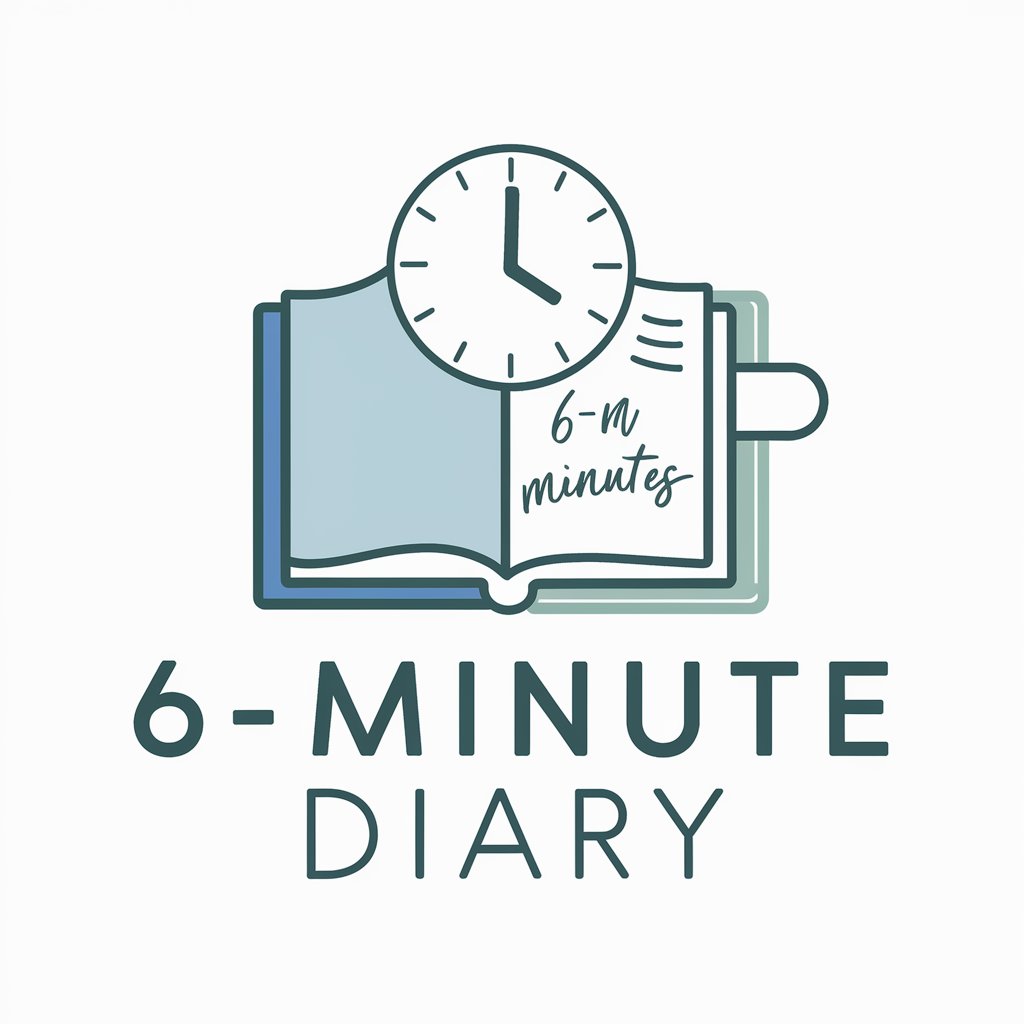
GTA 6
Craft Your GTA 6 Universe
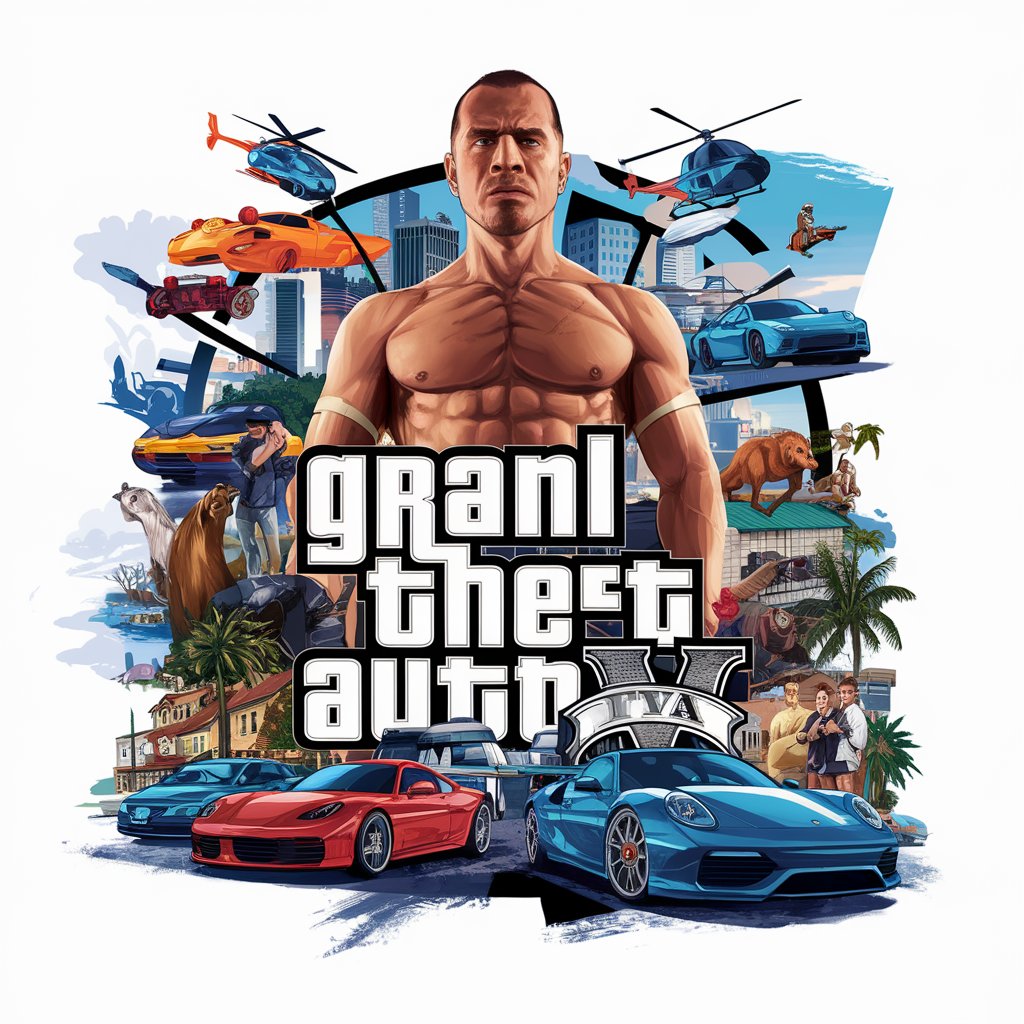
GPT 6
Revolutionizing interaction with AI-powered conversations.

Home bartending
Craft Your Perfect Drink with AI

Home Helper
Empowering your DIY projects with AI

Open-Interpreter Mega Man
Decipher code, enhance projects with AI.

Design Buddy
Empowering Creativity with AI

Design Karma
Empowering Your Design Journey with AI

Software, WebDev, Programmers, Testers Assistant
Elevate your code with AI

Programmer
AI-powered precision in code formatting

MBA Tutor For Programmers
Empowering Programmers with Business Acumen

Frequently Asked Questions about Reworder - Simple 6 Options
What is Reworder - Simple 6 Options?
It's a tool that rewords your text into six different styles, making it simpler, concise, or changing the tone without altering the original meaning.
Can I use Reworder for any type of text?
Yes, Reworder can handle a variety of texts, including academic writing, business communications, and personal messages, offering tailored rewording options.
How does Reworder ensure the tone of the text is maintained?
Reworder analyzes the original text's tone and applies similar linguistic styles in the reworded versions, ensuring the essence remains unchanged.
Is there a limit to the amount of text I can reword?
Limits may apply depending on the platform's policies, but typically, a reasonable amount of text can be reworded in one session.
How can I choose the best rewording option for my needs?
Consider your audience and the purpose of your text. Select the option that best suits your desired tone, level of detail, and conciseness.
