Text to Voice Script Optimizer (Eleven Labs) - Text-to-Speech Optimization
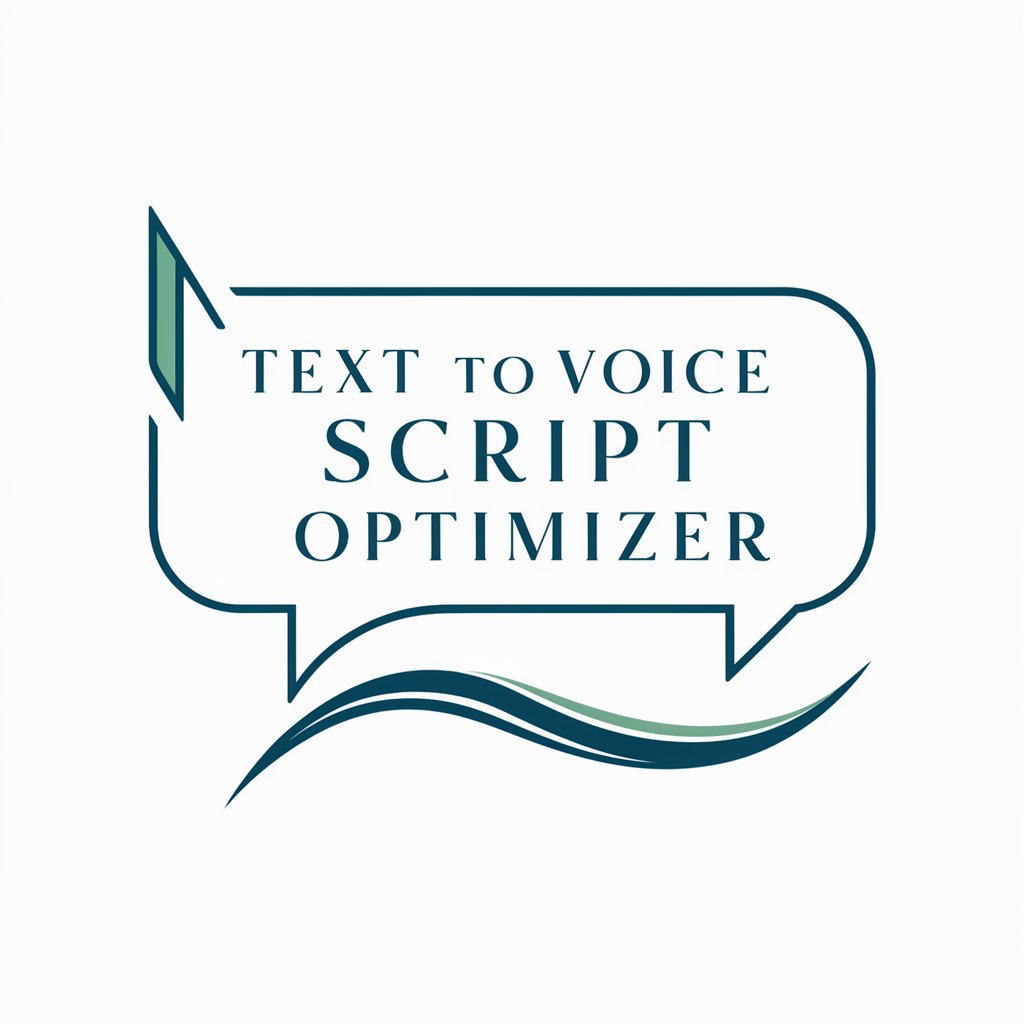
Welcome to Text to Voice Script Optimizer!
Craft Perfect Voiceovers with AI Power
Optimize this text for clarity and pacing:
Add appropriate pauses to this script:
Ensure proper pronunciation for these words:
Convey the intended emotion in this speech:
Get Embed Code
Introduction to Text to Voice Script Optimizer (Eleven Labs)
Text to Voice Script Optimizer (Eleven Labs) is a specialized tool designed to enhance text scripts for voice synthesis applications. It focuses on optimizing scripts by correcting grammatical errors and adding speech synthesis prompting elements like pause, alternatives, pronunciation, emotion, and pacing. This ensures that the generated audio is natural-sounding, engaging, and accurately conveys the intended message. For example, in a script meant for an educational video, the optimizer would ensure correct pronunciation of technical terms and adjust pacing to suit an educational tone. Powered by ChatGPT-4o。

Main Functions of Text to Voice Script Optimizer (Eleven Labs)
Grammar Correction
Example
Correcting 'He go to school every day' to 'He goes to school every day.'
Scenario
Ensuring grammatical accuracy in e-learning course scripts to enhance understanding and retention.
Pause Insertion
Example
Adding <break time="1.5s" /> between sentences for natural pauses.
Scenario
Creating a pause in an audiobook narration to reflect a change in scene or emphasize a point.
Pronunciation Specification
Example
Using <phoneme alphabet="ipa" ph="ˈæktʃuəli">actually</phoneme> to specify pronunciation.
Scenario
Ensuring accurate pronunciation of brand names in commercial voiceovers.
Emotion Conveyance
Example
Incorporating tags like 'he said angrily' to modulate voice tone.
Scenario
Adding emotional depth to character dialogues in storytelling or gaming.
Pacing Adjustment
Example
Using narrative cues to slow down or speed up speech, like 'he said slowly.'
Scenario
Adjusting the pacing in instructional videos to match the complexity of the content being explained.
Ideal Users of Text to Voice Script Optimizer (Eleven Labs)
Content Creators
Podcasters, YouTubers, and audiobook producers who require high-quality voiceovers that sound natural and engaging.
Educational Professionals
Teachers and e-learning content developers who need clear, well-paced, and accurately pronounced audio materials for their courses.
Marketing Professionals
Advertisers and marketers who use voiceovers in commercials and require precise control over speech to influence audience perception.
Narrative Designers
Writers and game developers who want to add depth to their characters and narratives through nuanced voice acting.

How to Use Text to Voice Script Optimizer (Eleven Labs)
1. Access the Platform
Go to yeschat.ai to start using Text to Voice Script Optimizer (Eleven Labs) with a free trial, no login or ChatGPT Plus subscription required.
2. Upload Your Script
Upload the text or script you want to optimize for text-to-speech. Ensure it's in a supported format for analysis.
3. Select Preferences
Choose your preferences for voice type, emotion, pacing, and any specific pronunciations using the provided tools and guidelines.
4. Review and Edit
Use the platform's suggestions to refine pauses, pronunciation, and intonation. Manually adjust where necessary for optimal results.
5. Generate and Download
Preview the optimized script with the synthesized voice. If satisfied, proceed to download the audio file for your use.
Try other advanced and practical GPTs
Eleven Labs Mentor
Transforming Text into Lifelike Speech

Logo Designer by AIGD Labs
Craft Your Brand's Identity with AI
Adventure Labs
Craft Your Epic with AI

RQF Labs
Empowering creativity and problem-solving with AI.
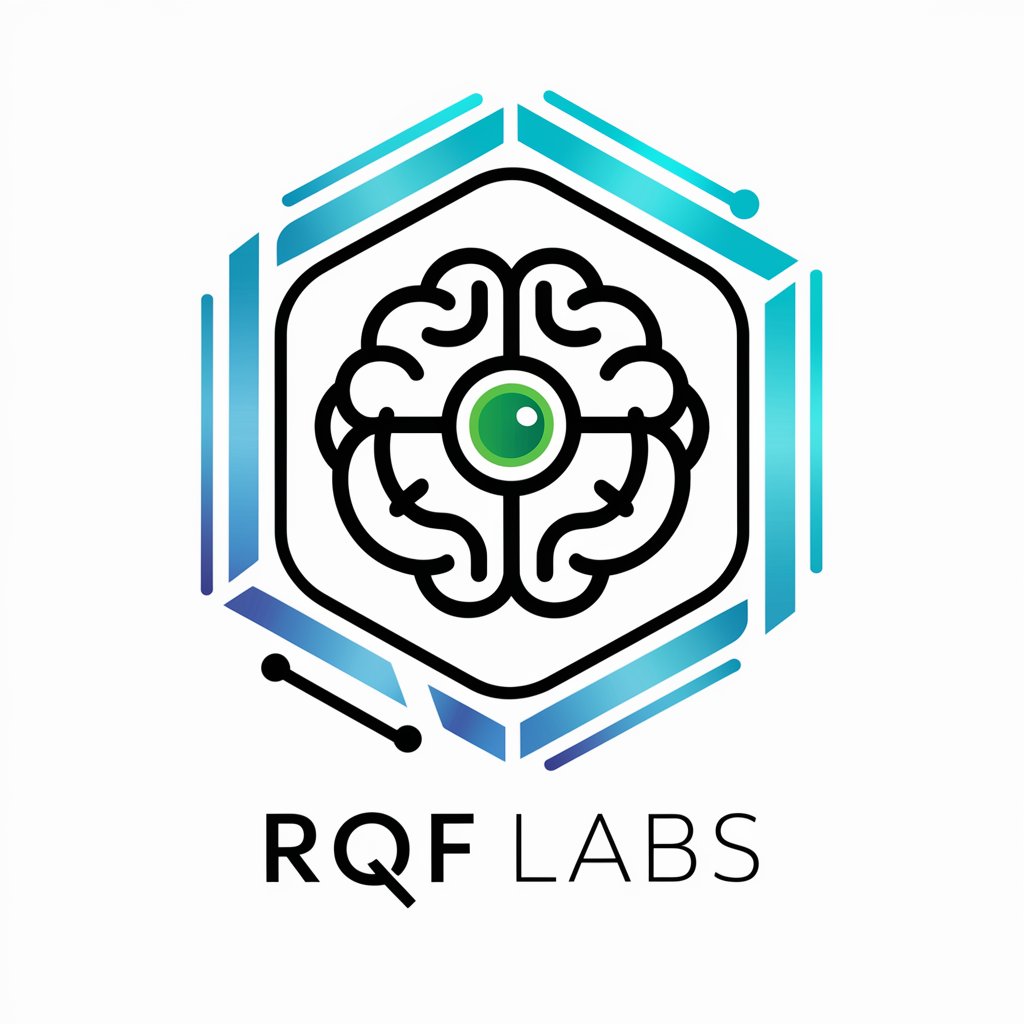
Startup Labs
Empowering entrepreneurship with AI-driven insights.

English Labs
AI-powered English practice for precision and brevity.
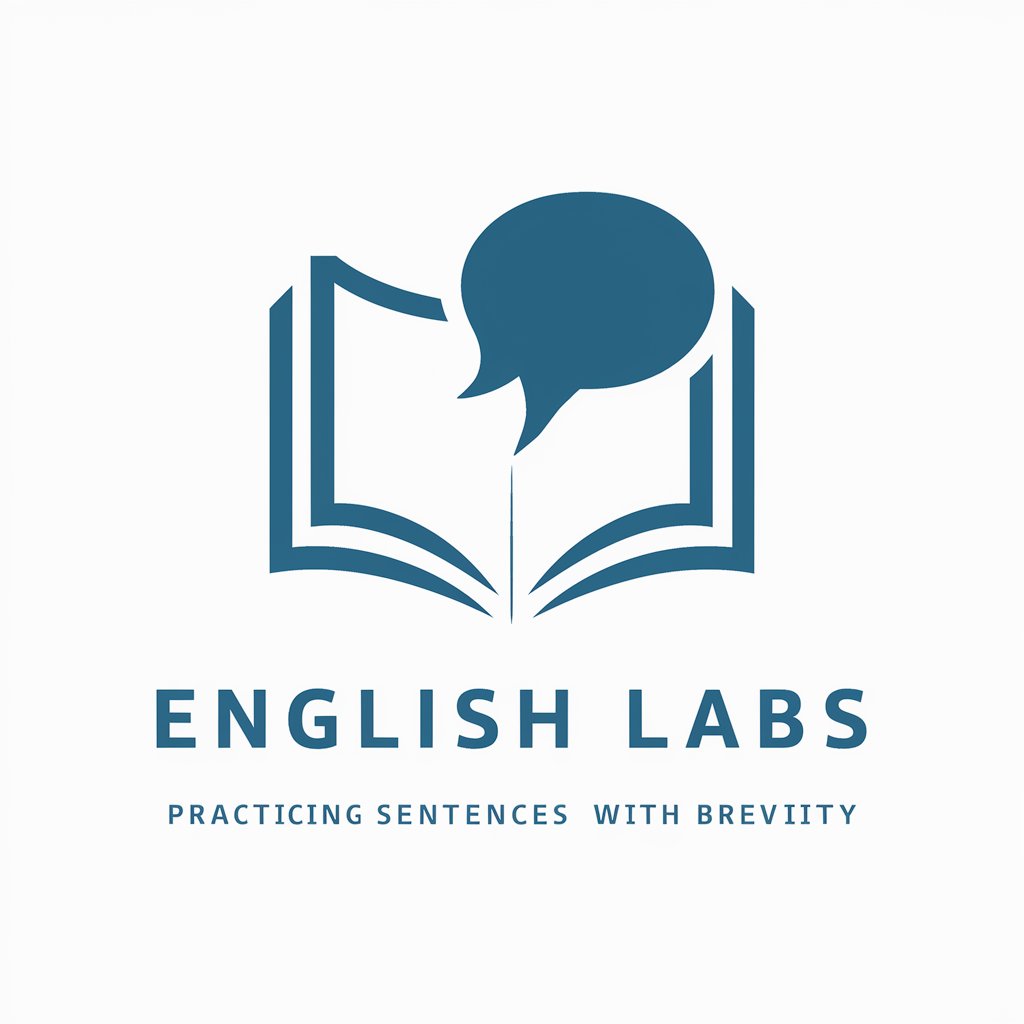
Fun Buddy
Bringing Humor and Visual Joy to AI Conversations

Pun Fun
Crafting clever puns with AI-powered creativity.

Lottery Fun
Playful AI-powered Lottery Predictions

Predict Your Future
Transform dreams into visual art with AI.
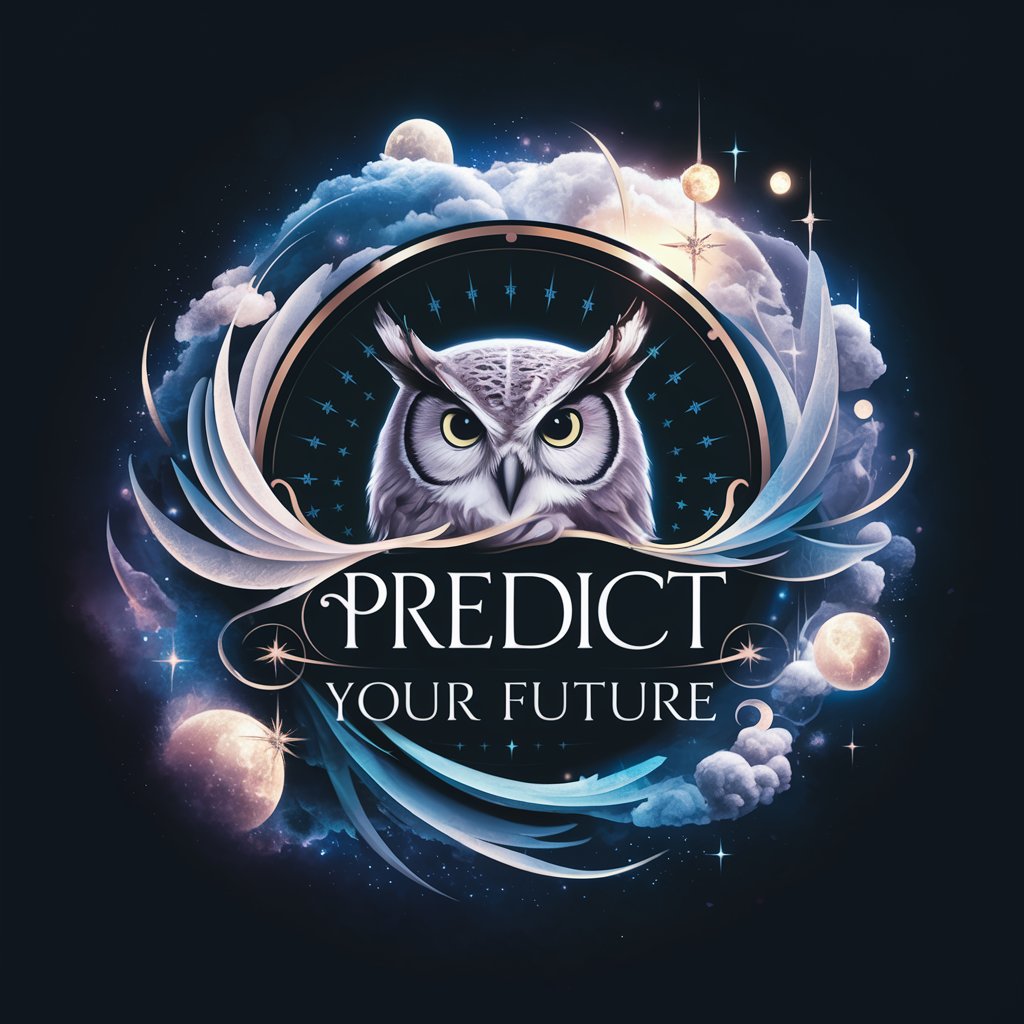
writing
Empower Your Writing with AI
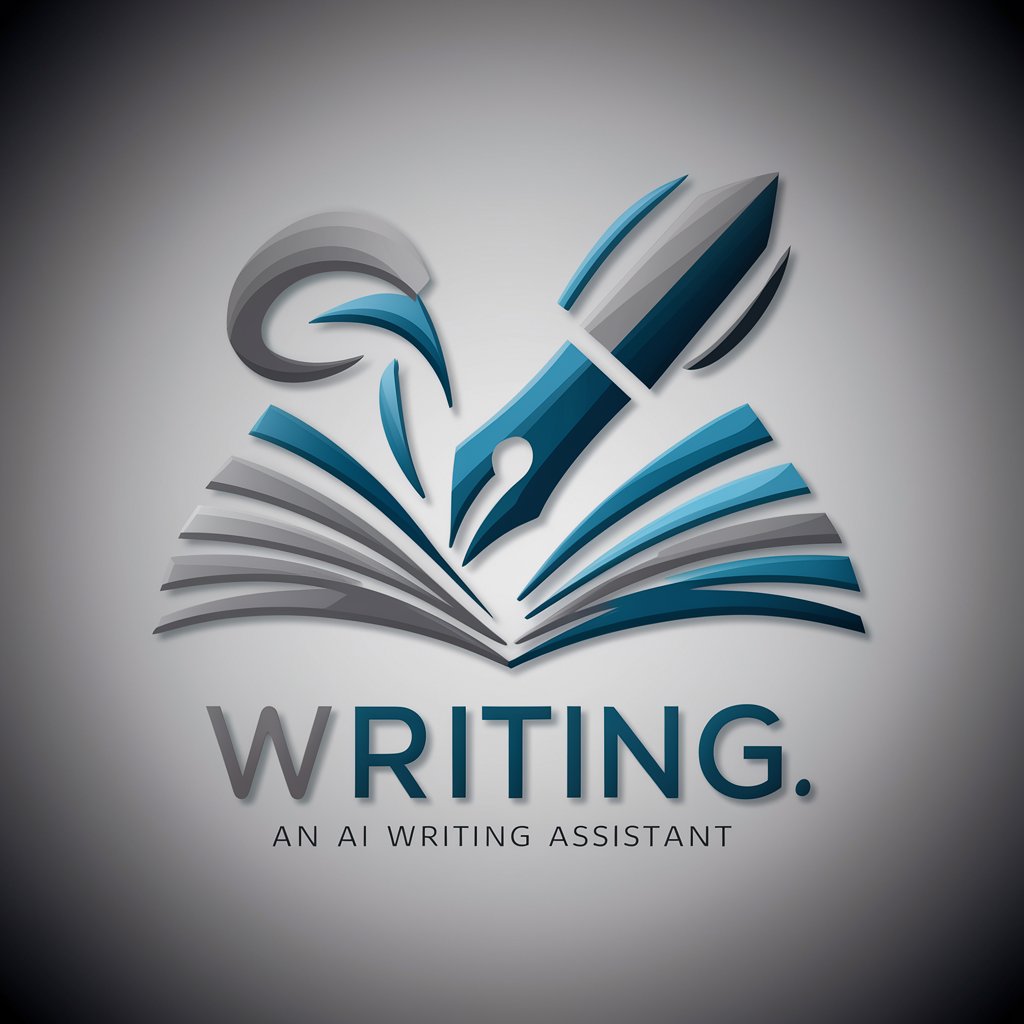
Coloring Pages Turn Any Image to Coloring Page A4
Transform images into creative coloring adventures.
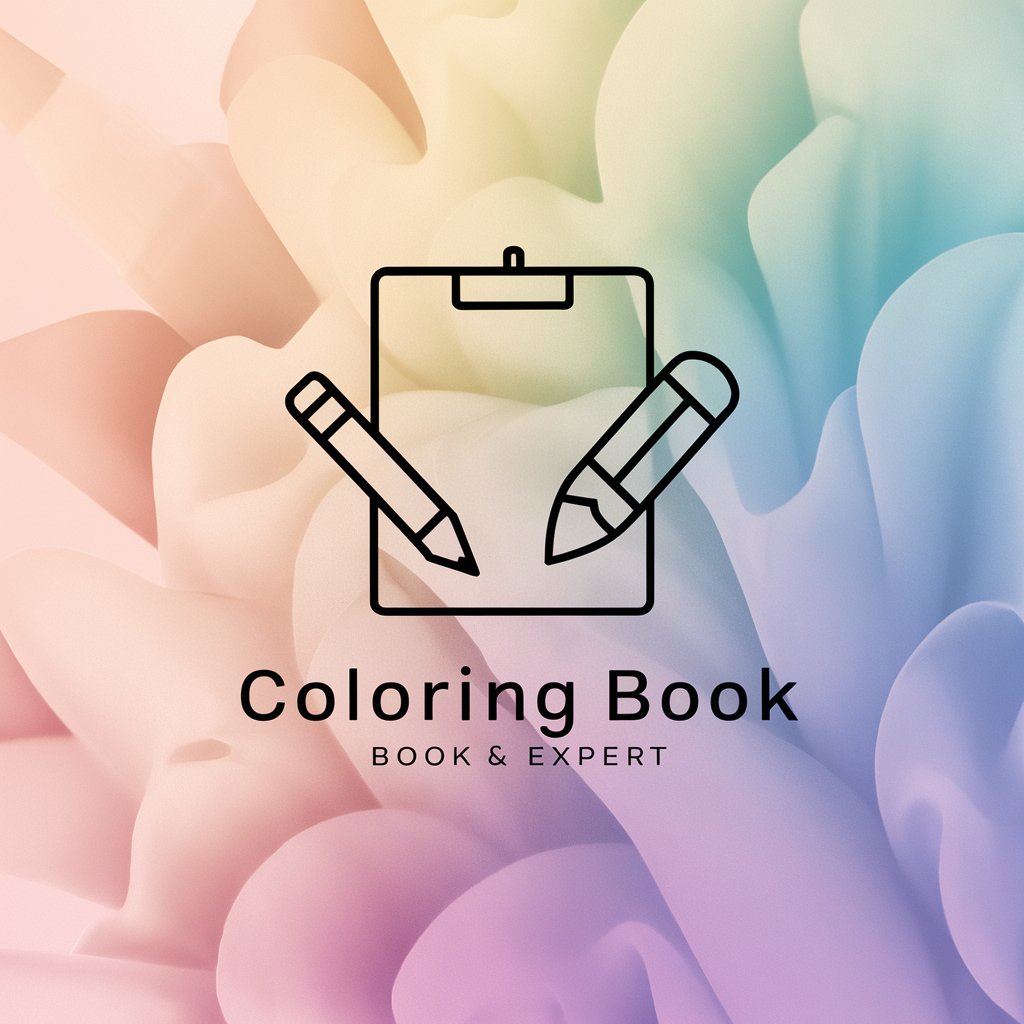
FAQs on Text to Voice Script Optimizer (Eleven Labs)
What makes Text to Voice Script Optimizer unique?
It offers advanced features like emotion and pacing control, pronunciation editing, and custom pause insertion for a more natural and expressive text-to-speech output.
Can I use it for non-English scripts?
Currently, pronunciation features are optimized for English with the Eleven English V1 model. However, basic text-to-speech functionalities are available for multiple languages.
Is it suitable for professional use?
Absolutely. The optimizer is designed for a range of professional applications, including audiobooks, voiceover projects, and educational materials.
How can I ensure the best quality voice output?
Focus on clear, concise script writing. Utilize the platform's guidelines for emotion, pacing, and pronunciation for a natural and engaging output.
Are there limitations to the pause feature?
Yes, the AI can handle pauses up to 3 seconds. Avoid excessive use of break tags to prevent potential speech rate and quality issues.
