Retool Helper - Retool Development Assistance

Hi! How can I assist with your Retool project today?
Empowering Retool Projects with AI Assistance
Tell me about your Retool project requirements.
What kind of data sources are you using in your Retool app?
How can I assist you in optimizing your Retool application?
What functionalities are you aiming to implement in your Retool project?
Get Embed Code
Introduction to Retool Helper
Retool Helper is designed as a specialized assistant for users working on Retool projects. Its primary purpose is to provide guidance and support in developing, optimizing, and troubleshooting Retool applications. Retool Helper facilitates the creation of internal tools by offering advice on best practices, connecting with various data sources, and implementing functionalities efficiently within the Retool environment. An example scenario where Retool Helper proves invaluable is when a developer is trying to integrate an SQL database with a Retool frontend for the first time. In this scenario, Retool Helper can guide on the steps for setting up the connection, executing queries, and displaying the data on the UI components effectively. Powered by ChatGPT-4o。

Main Functions of Retool Helper
Guidance on Best Practices
Example
Advising on UI/UX design principles for creating intuitive and user-friendly interfaces within Retool applications.
Scenario
A developer is designing a dashboard for monitoring application performance and seeks advice on organizing components for optimal user experience.
Troubleshooting Support
Example
Providing solutions for common errors encountered when connecting to APIs or databases.
Scenario
A user faces an issue where their PostgreSQL database queries are not returning expected results in their Retool app. Retool Helper can offer troubleshooting steps like checking the query syntax, ensuring the database connection is correctly configured, and verifying permissions.
Optimization Techniques
Example
Offering tips on improving the performance of Retool applications, such as optimizing query execution or reducing load times.
Scenario
An organization notices that their custom CRM tool built in Retool is experiencing slow response times. Retool Helper suggests methods for optimizing data retrieval and caching results to improve efficiency.
Ideal Users of Retool Helper Services
Developers and Engineers
Individuals responsible for building and maintaining internal tools, who require assistance in leveraging Retool's features to the fullest. They benefit from detailed guidance on connecting to data sources, implementing custom logic, and troubleshooting.
Project Managers
Managers overseeing the development of internal tools who need insights on best practices for project management within Retool, including how to streamline workflows and improve team collaboration.
Non-Technical Stakeholders
Business analysts, operations managers, and other non-technical team members who use Retool applications to manage day-to-day operations. They gain from understanding how to use Retool more effectively and how custom tools can be tailored to fit their specific needs.

How to Use Retool Helper
1
Visit yeschat.ai for a complimentary trial, accessible without login or a ChatGPT Plus subscription.
2
Identify the specific aspects of your Retool project, including application type, data sources, and desired functionalities.
3
Engage with Retool Helper by outlining your project details and asking specific questions related to your Retool development needs.
4
Apply the provided advice on best practices, troubleshooting tips, and optimization strategies to enhance your Retool application.
5
Iteratively refine your project based on feedback and insights from Retool Helper, ensuring continuous improvement and alignment with project goals.
Try other advanced and practical GPTs
Hadith-GPT
Unravel Hadith wisdom with AI.

Mindful Guide
Empower your mind with AI-driven mindfulness.
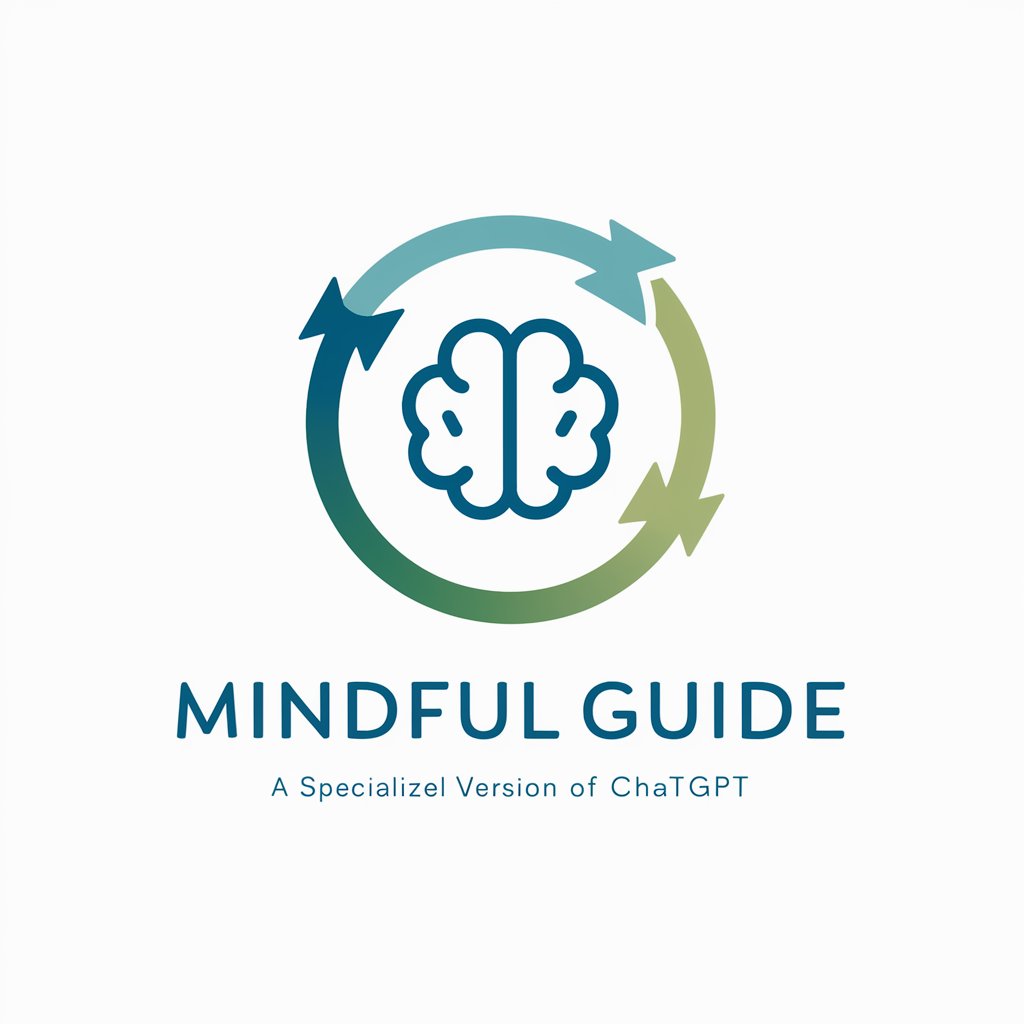
Especialista em Malha Fiscal de IRPF
Solve Tax Notices with AI-Powered Support

Word Search Puzzle Generator
AI-powered puzzle creation made easy

Puzzle Solver
Sharpen Your Mind with AI-Powered Puzzles

Puzzle Innovator
Crafting Puzzle Games with AI

Vocabulary Coach
Elevate Your Words with AI
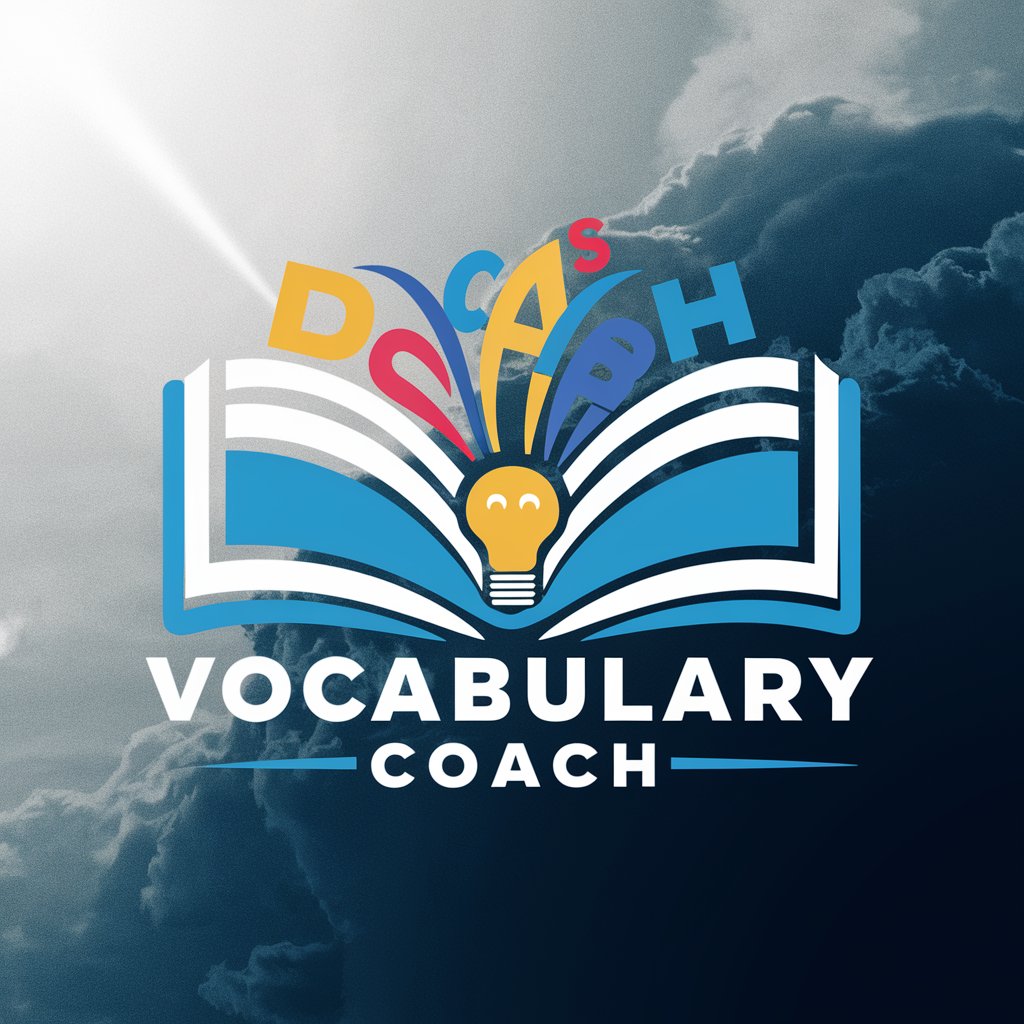
StableDiffusion Prompt Generator
Crafting Creativity with AI
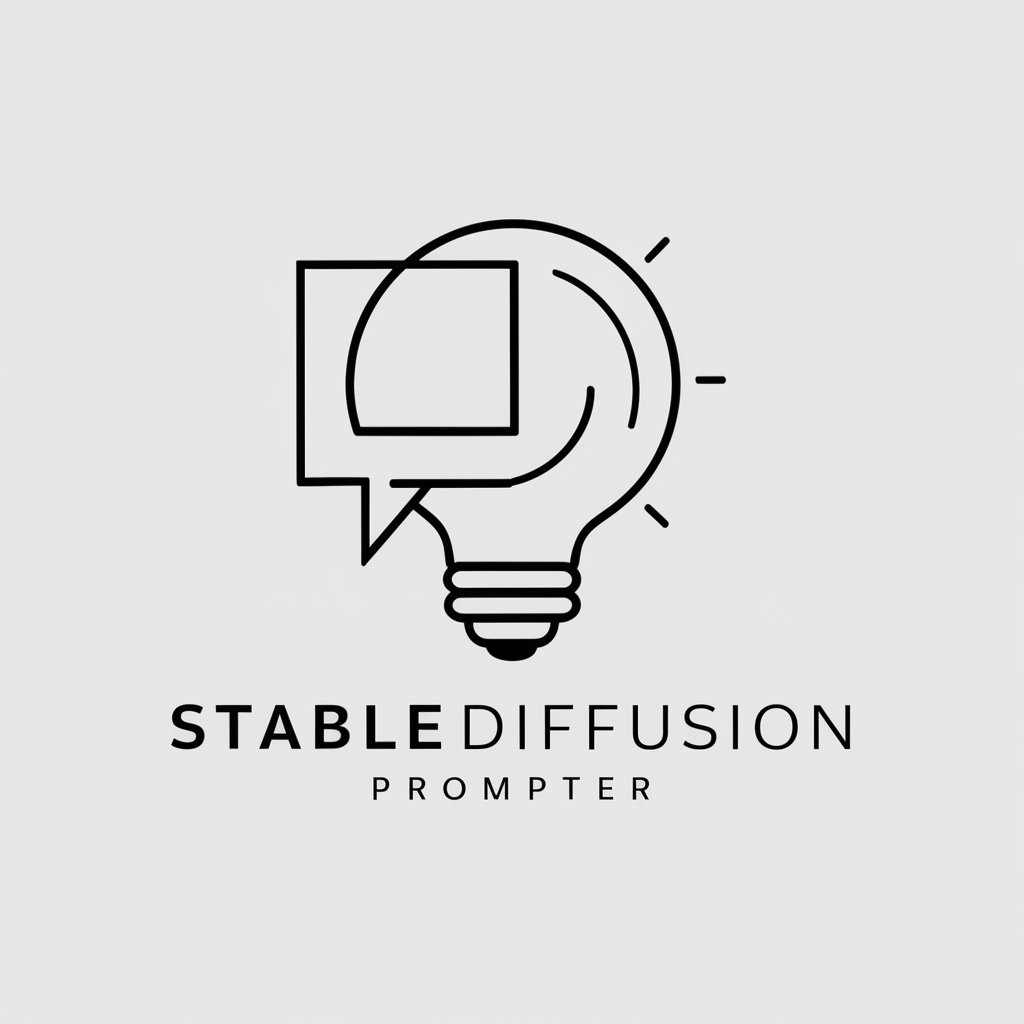
Hybrid cars
Empower your words with AI

Innovation@cars
Revolutionizing Driver Health with AI-Powered Monitoring
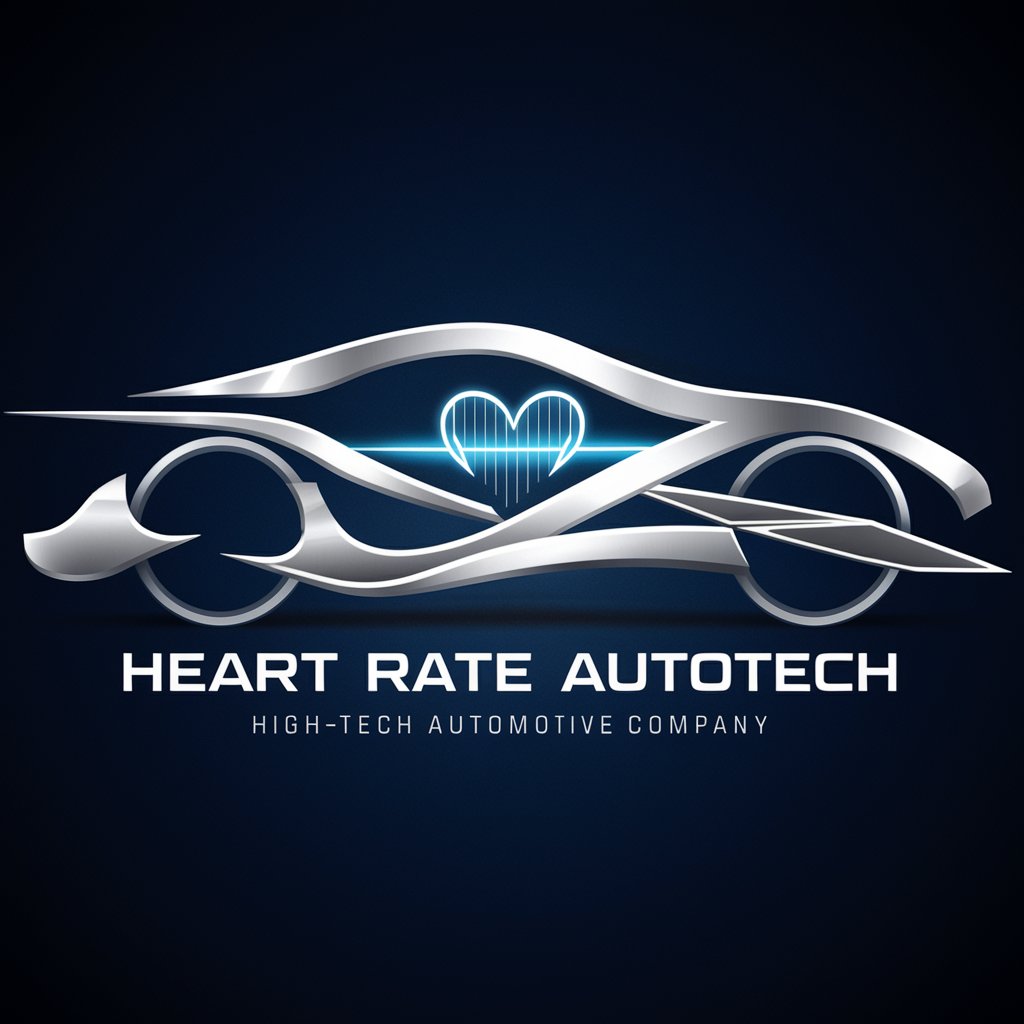
Cars Almanac
Revving up AI-powered car insights.

MCAT Prep - CARS
AI-driven MCAT CARS Mastery

Frequently Asked Questions about Retool Helper
What types of Retool projects can Retool Helper assist with?
Retool Helper is versatile, designed to support a wide range of Retool projects, from internal tools development to integrating various data sources like SQL databases, APIs, and third-party services. It offers guidance for both simple and complex application setups.
How can Retool Helper improve my application's performance?
Retool Helper provides optimization techniques and best practices tailored to your specific use case, including advice on efficient data fetching, minimizing server load, and leveraging Retool's caching capabilities for improved application performance.
Can Retool Helper provide examples of successful Retool applications?
While Retool Helper doesn't provide direct examples, it offers guidance and conceptual frameworks that have been effective in various applications, encouraging you to implement best practices and learn from common patterns in successful Retool projects.
Is prior experience with Retool necessary to use Retool Helper effectively?
No, Retool Helper is designed to assist users at all skill levels, from beginners to experienced developers, by providing clear, step-by-step guidance and explanations on utilizing Retool's features and capabilities.
How does Retool Helper handle troubleshooting and debugging?
Retool Helper offers diagnostic advice, troubleshooting steps, and debugging tips based on the details you provide about your project. This includes identifying common pitfalls and offering solutions to resolve specific issues you're encountering.
