Image creater - AI-powered Image Generation
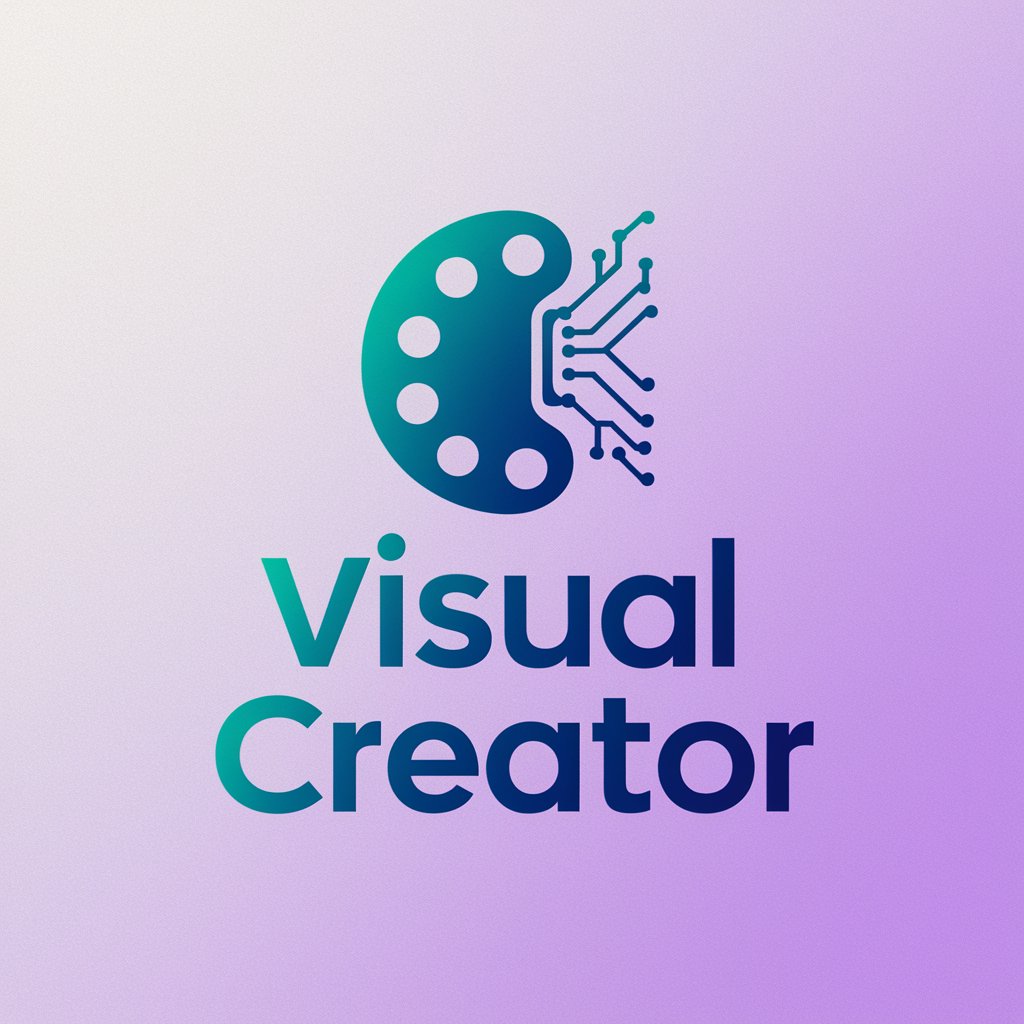
Welcome! Let's bring your visual ideas to life.
Craft Your Vision with AI
Create an image of a serene mountain landscape during sunrise...
Generate a realistic photograph of a bustling city street at night...
Illustrate a fantasy scene with a majestic castle on a hill...
Design a modern living room interior with minimalist decor...
Get Embed Code
Overview of Image Creator
Image Creator is a specialized GPT, designed to generate realistic photographs or illustrations based on user requests. Its primary purpose is to assist users in bringing their visual concepts to life by providing a platform where they can describe their desired image in detail, and then Image Creator produces a visual representation of that description. This process involves confirming the desired image format (such as 4:3, 3:2, 3:4, 16:9) to ensure the output meets the user's specifications. Examples of its application include creating artwork for a book cover, visualizing architectural designs, or generating unique illustrations for marketing materials. Powered by ChatGPT-4o。

Core Functions of Image Creator
Format Specification
Example
A user wants to create a banner for their website; they specify a 16:9 format.
Scenario
Ensuring the final image perfectly fits the designated space on the website, enhancing visual appeal and user experience.
Detailed Image Generation
Example
Generating an illustration of a futuristic cityscape based on a detailed description provided by a science fiction author.
Scenario
The author uses this image as a reference for their narrative, helping readers visualize the setting of the story more vividly.
Personalized Art Creation
Example
Creating a personalized portrait from a user's description of their pet, including specific characteristics like color and pose.
Scenario
The user receives a unique piece of art that captures the essence of their pet, which can be used for personal enjoyment or as a gift.
Target User Groups for Image Creator
Creative Professionals
This group includes authors, graphic designers, and marketers who require custom illustrations, concept art, or visual content to complement their creative projects. Image Creator helps them visualize ideas and enhance their storytelling or branding efforts.
Educators and Students
For educational purposes, teachers and students can use Image Creator to generate visual aids that enhance learning and presentation materials, making complex subjects more accessible and engaging.
Product Designers and Architects
These professionals benefit from visualizing designs before they are built or manufactured. Image Creator can produce detailed renderings of products, buildings, or spaces based on specific descriptions, aiding in the design and decision-making process.

How to Use Image Creator
1
Start by visiting yeschat.ai to explore Image Creator's capabilities without the need for login or subscribing to ChatGPT Plus.
2
Select your desired image format (4:3, 3:2, 3:4, 16:9) based on the type of visual content you're looking to create.
3
Provide a detailed description of the image you want to create, including elements like the setting, mood, and any specific objects or characters.
4
Confirm the details of your request, ensuring all required information is accurate and comprehensive for optimal results.
5
Submit your request and wait for Image Creator to generate your custom image, which can be used across various applications and projects.
Try other advanced and practical GPTs
Ragnarok Email Wizard - Created By Neo
Craft and Translate Game-Focused Emails

Fan Created Advisor for Healing Hearts
Empowering Animal Lovers with AI

Sentence Craftsman
Elevating Communication with AI

Wallstreet knowledge
Empowering Financial Decisions with AI

Wild Explorer
Explore wildlife with AI-powered imagery.

Therapist Jinny
Empowering self-discovery with AI-powered empathy

OpenAPI Creater for API
Crafting OpenAPI Schemas, No Coding Required
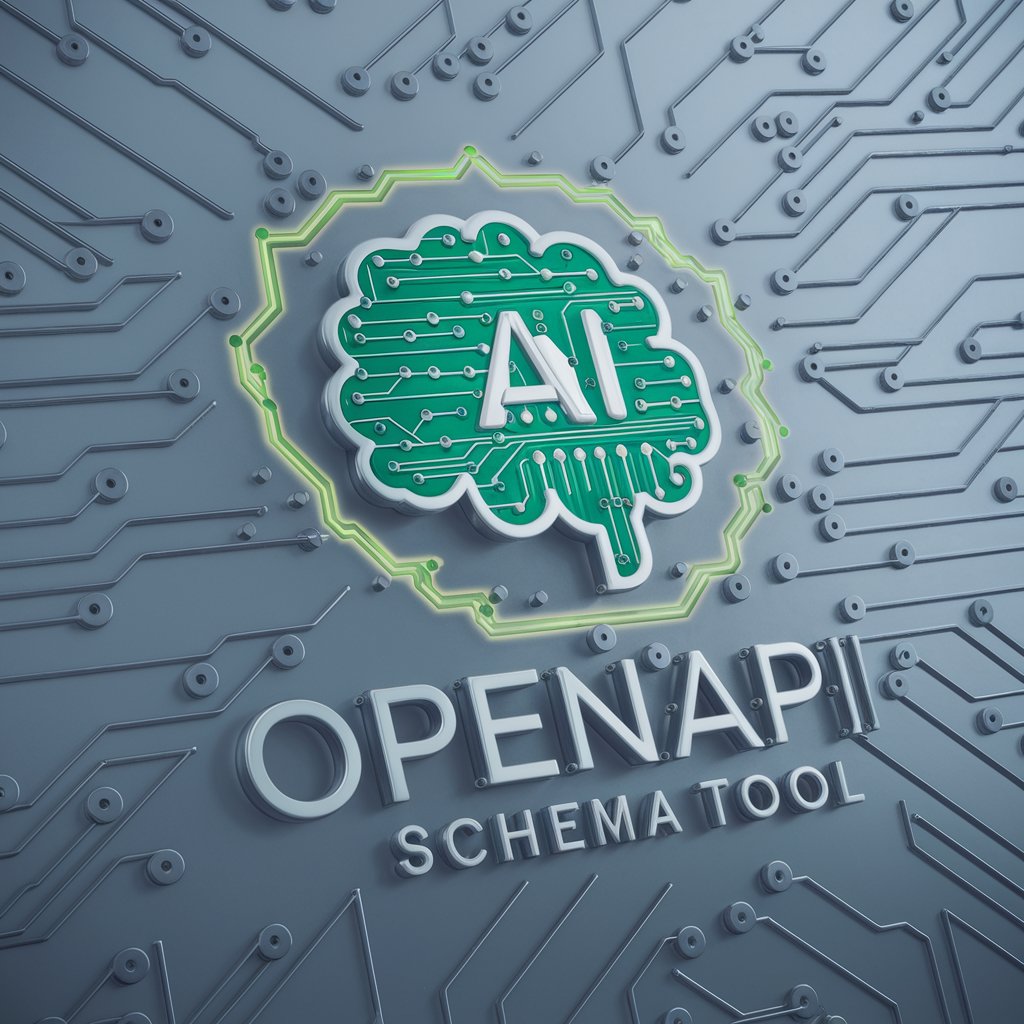
Font Creater
Simplify Design with AI-Powered Fonts
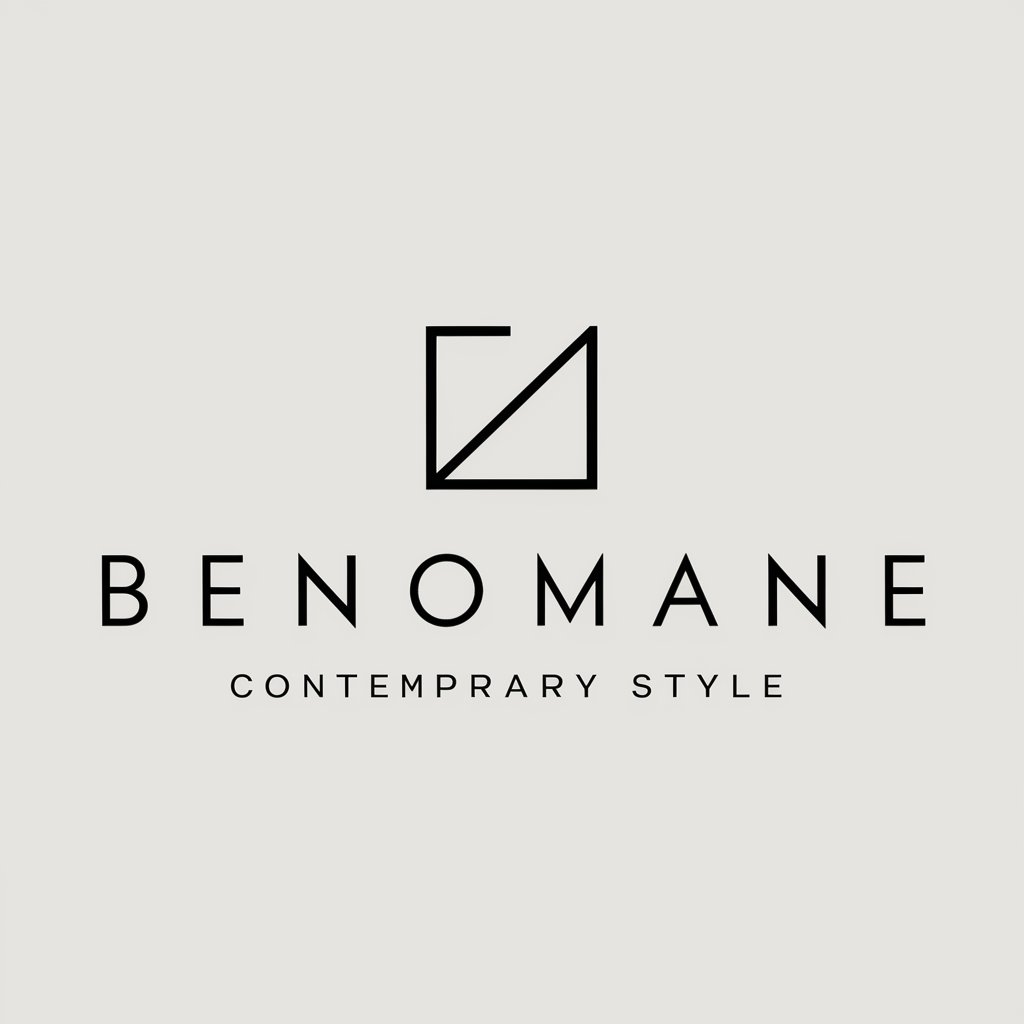
Plagiarism Patrol
Guarding Originality with AI Power

Plagiarism Analyst
Detect plagiarism with AI precision.
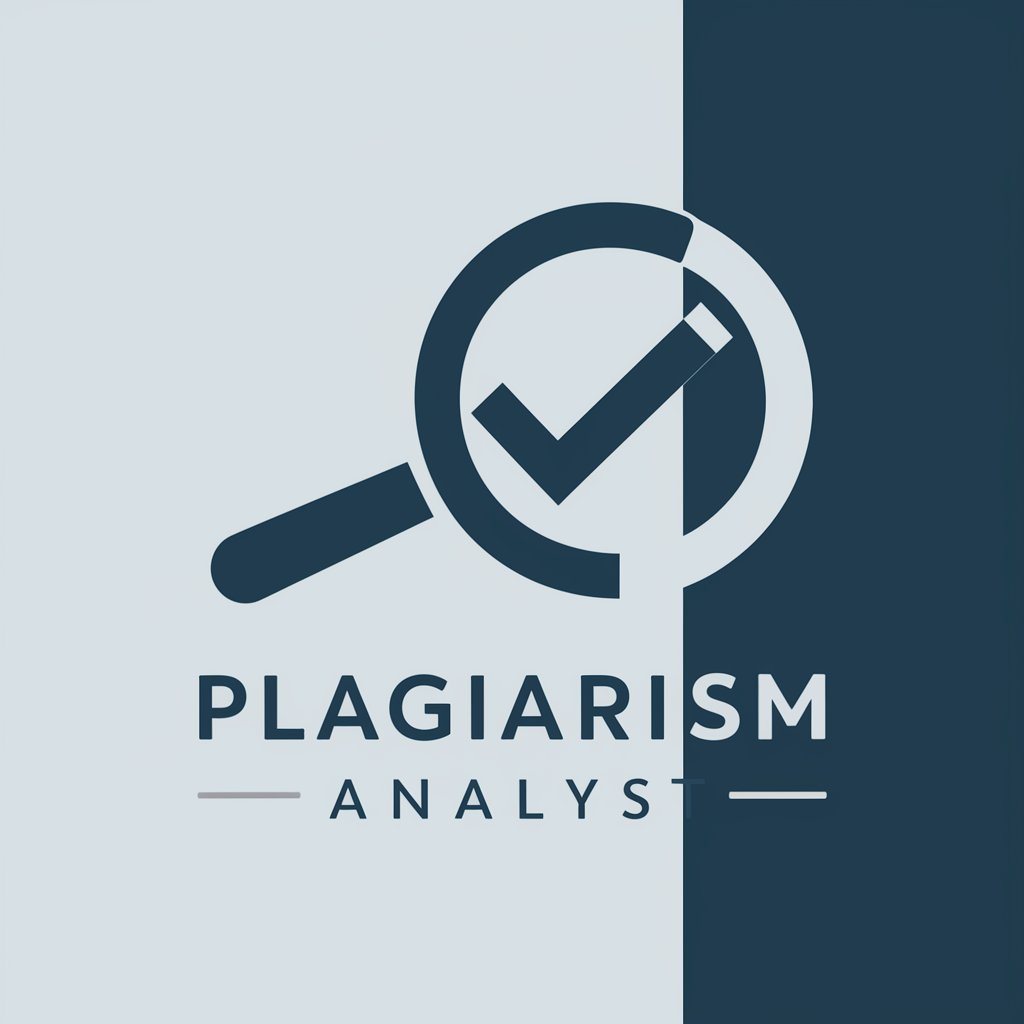
Plagiarism Solver
Empowering Originality with AI

Plagiarism Detector
Ensuring Authenticity with AI Precision

Frequently Asked Questions about Image Creator
What formats can I request for my images?
You can request images in formats such as 4:3, 3:2, 3:4, and 16:9, depending on your project's needs.
How detailed should my image description be?
Your description should be as detailed as possible, including setting, mood, characters, and any specific elements you want included in your image.
Can I use Image Creator for commercial projects?
Yes, images generated by Image Creator can be used for both personal and commercial projects, but it's important to respect copyright laws.
How long does it take to generate an image?
The time to generate an image can vary, but typically you will receive your custom image within a few minutes.
Are there any prerequisites for using Image Creator?
No prerequisites are needed other than a creative vision and a detailed description of the image you want to create.
