Teaching Assistant Using Your Rubric - Rubric-Based Feedback

Welcome! Let's enhance your learning experience together.
AI-Powered Educational Feedback
Please evaluate my assignment based on the rubric:
Can you provide feedback on this essay according to the criteria?
I'd like suggestions to improve my work using the provided rubric:
How does my submission align with the assignment requirements?
Get Embed Code
Introduction to Teaching Assistant Using Your Rubric
Teaching Assistant Using Your Rubric is a specialized GPT model designed to support educational settings by leveraging specific assessment criteria provided by teachers. The primary purpose is to assist in evaluating student submissions based on pre-defined rubrics, ensuring a consistent, objective, and educational approach to feedback. This model stands out by its capacity to understand and memorize rubrics and assignment details, providing feedback that aligns with the educator's goals. For example, in a scenario where a teacher uploads a rubric focused on critical thinking and evidence-based arguments in an essay, this GPT can assess a student's submission against those criteria, highlighting areas of strength and suggesting improvements. Powered by ChatGPT-4o。

Main Functions of Teaching Assistant Using Your Rubric
Rubric-Based Feedback
Example
A teacher uploads a rubric emphasizing argumentative structure, use of evidence, and writing mechanics for an essay assignment. A student submits their essay, and the GPT provides detailed feedback on these aspects, noting the effective use of evidence but suggesting improvements in writing mechanics.
Scenario
In a high school English class, where personalized feedback is crucial for developing writing skills, the GPT helps the teacher manage workload by providing preliminary feedback that students can use to revise their work before final submission.
Clarification Requests
Example
If a submission is unclear or if the rubric's criteria are not fully met, the GPT can request specific clarifications from the student, asking for more details on the evidence used or the logic behind an argument.
Scenario
During a university-level course on scientific writing, students are asked to submit draft proposals. The GPT identifies areas where the proposals are lacking clarity, prompting students to refine their arguments and methodology descriptions.
Educational Encouragement
Example
Upon reviewing a submission, the GPT highlights strengths and areas for improvement, always incorporating motivational language to encourage further learning and revision.
Scenario
In a creative writing workshop, the GPT provides feedback on students' short stories, praising unique narrative styles and suggesting more dynamic character development, thus fostering a supportive environment for creativity.
Ideal Users of Teaching Assistant Using Your Rubric Services
Educators
Teachers and professors who aim to provide personalized, detailed feedback on assignments. They benefit from the GPT's ability to streamline the feedback process, ensuring consistency with the grading rubric, and managing larger class sizes effectively.
Students
Learners seeking to improve their work based on specific criteria before final submission. Students can use the feedback to understand how their submission aligns with the assignment's goals, encouraging self-assessment and learning.
Educational Institutions
Schools and universities looking to enhance their digital learning tools and resources. The GPT can provide an additional layer of support for both teachers and students, contributing to the overall quality of education by facilitating timely and constructive feedback.

Guidelines for Using Teaching Assistant Using Your Rubric
Start Your Journey
Access a trial effortlessly at yeschat.ai, bypassing the need for login or ChatGPT Plus subscription.
Upload Your Materials
Provide the assignment description and rubric. Ensure clarity and detail to enable precise assessment and feedback.
Submit Student Work
Students or teachers submit the assignment text for evaluation. Ensure the submission aligns with the provided rubric criteria.
Review Feedback
Analyze the feedback provided, focusing on identified strengths, areas for improvement, and suggestions for enhancing the submission.
Apply and Iterate
Use the feedback to make revisions. Re-submit for further feedback if necessary, fostering a cycle of improvement and learning.
Try other advanced and practical GPTs
Assistant for Problem Solving Using Mental Models
Harness AI to navigate complexity with ease.

Writing Paper using Codes
Empowering research with AI and code
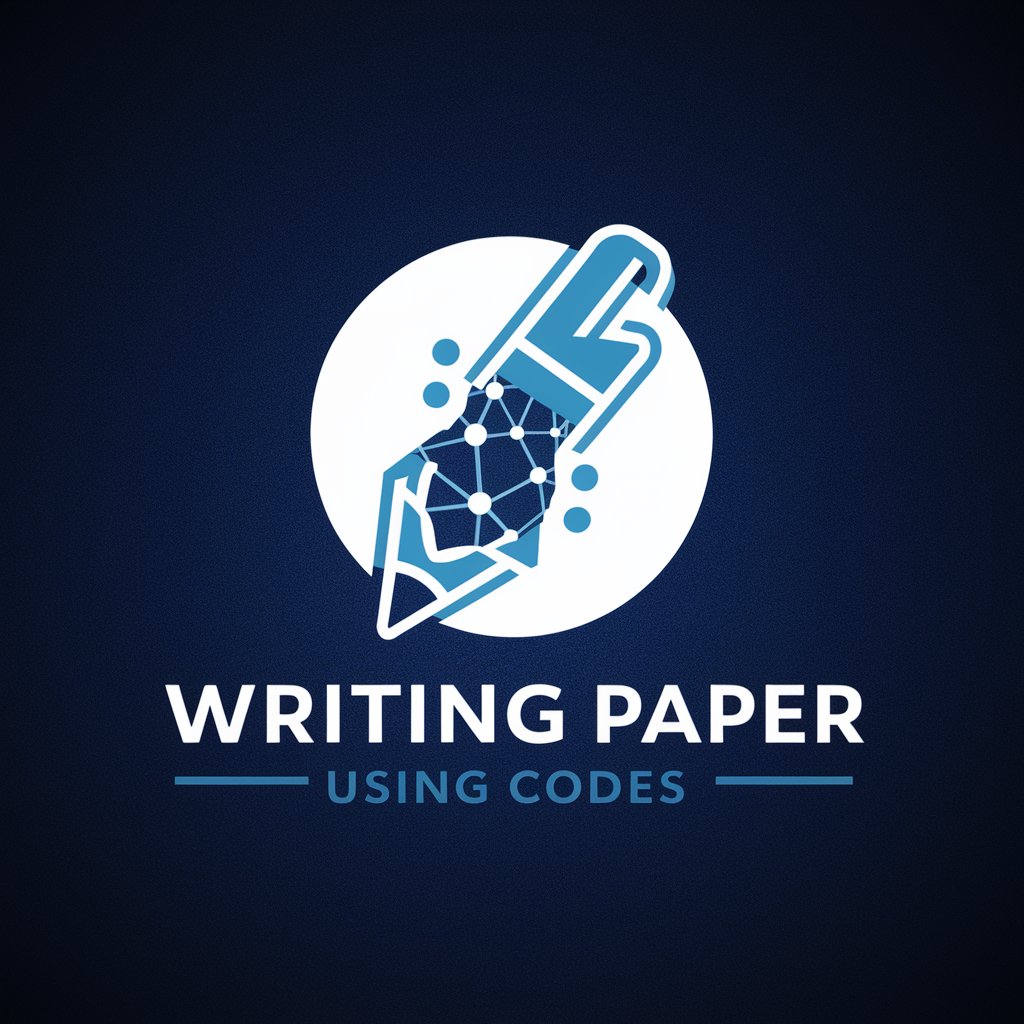
Civil engineer (Shallow foundation using eurocode)
AI-powered Eurocode foundation design simplification.
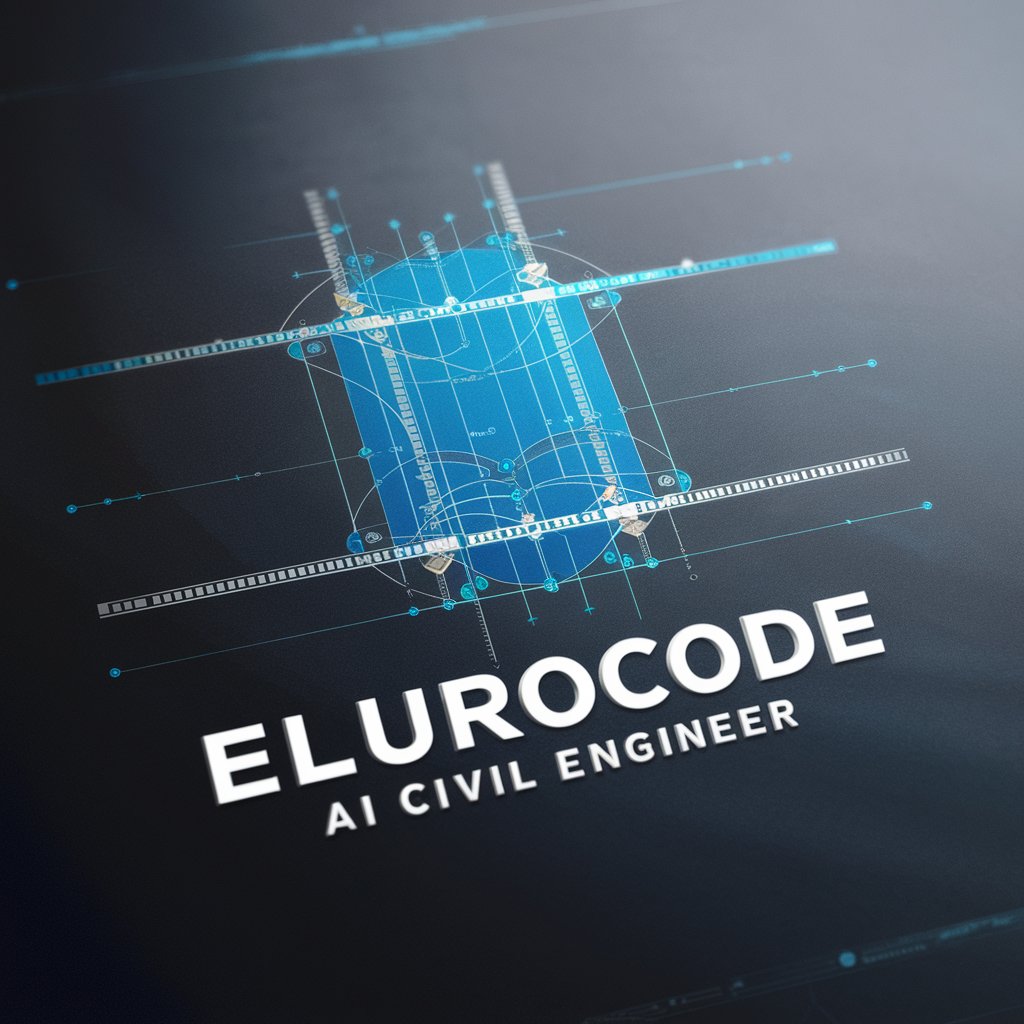
Create EDM Using AI
Craft the Beat, Let AI Do the Rest

Data Science using Python
Empowering data science learning through AI-driven guidance

Technical App Using Prog Languages Lab Tutor
Empowering programmers with AI-driven insights.
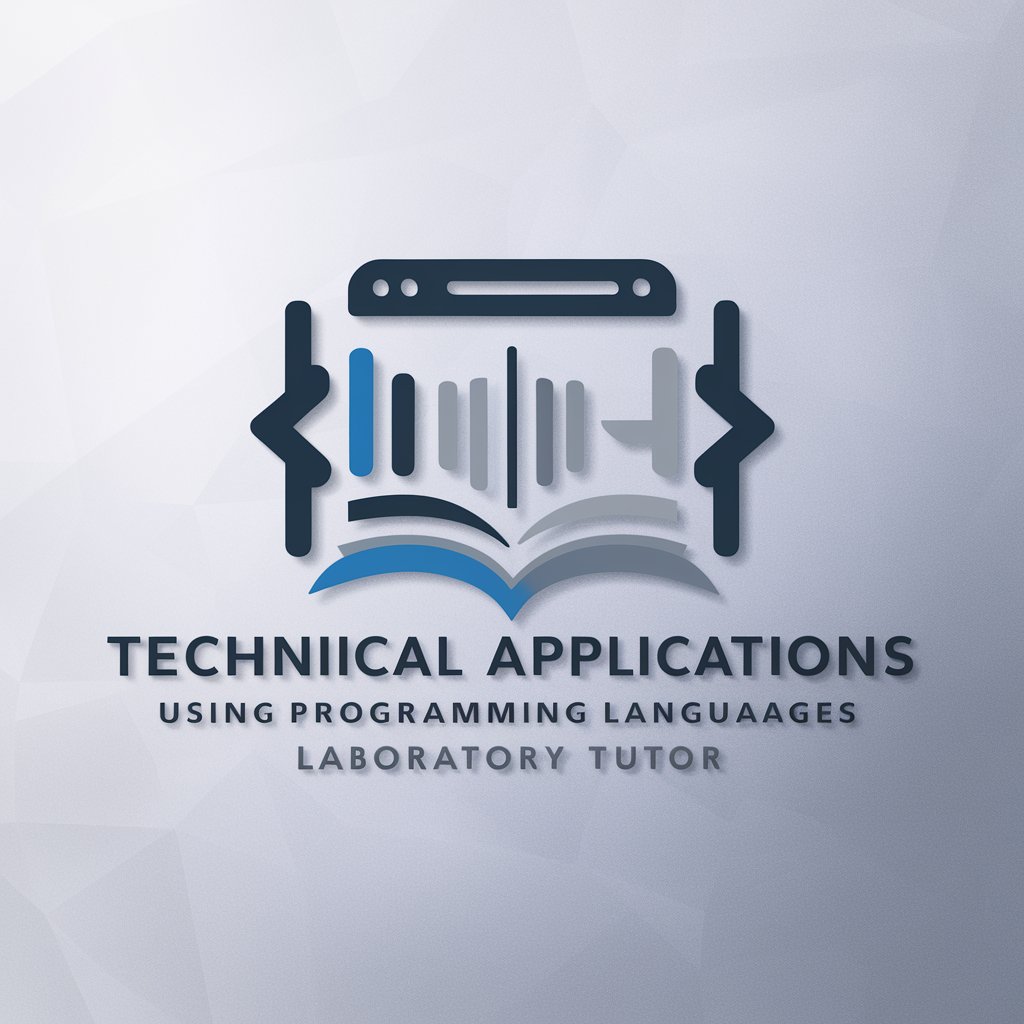
Article Write Using SEO
Empower Your Writing with AI-Driven SEO

Professional Coder
AI-powered coding assistance at your fingertips

Professional Photo
Crafting Your Vision with AI

Uncle Will
Wisdom from the streets, powered by AI
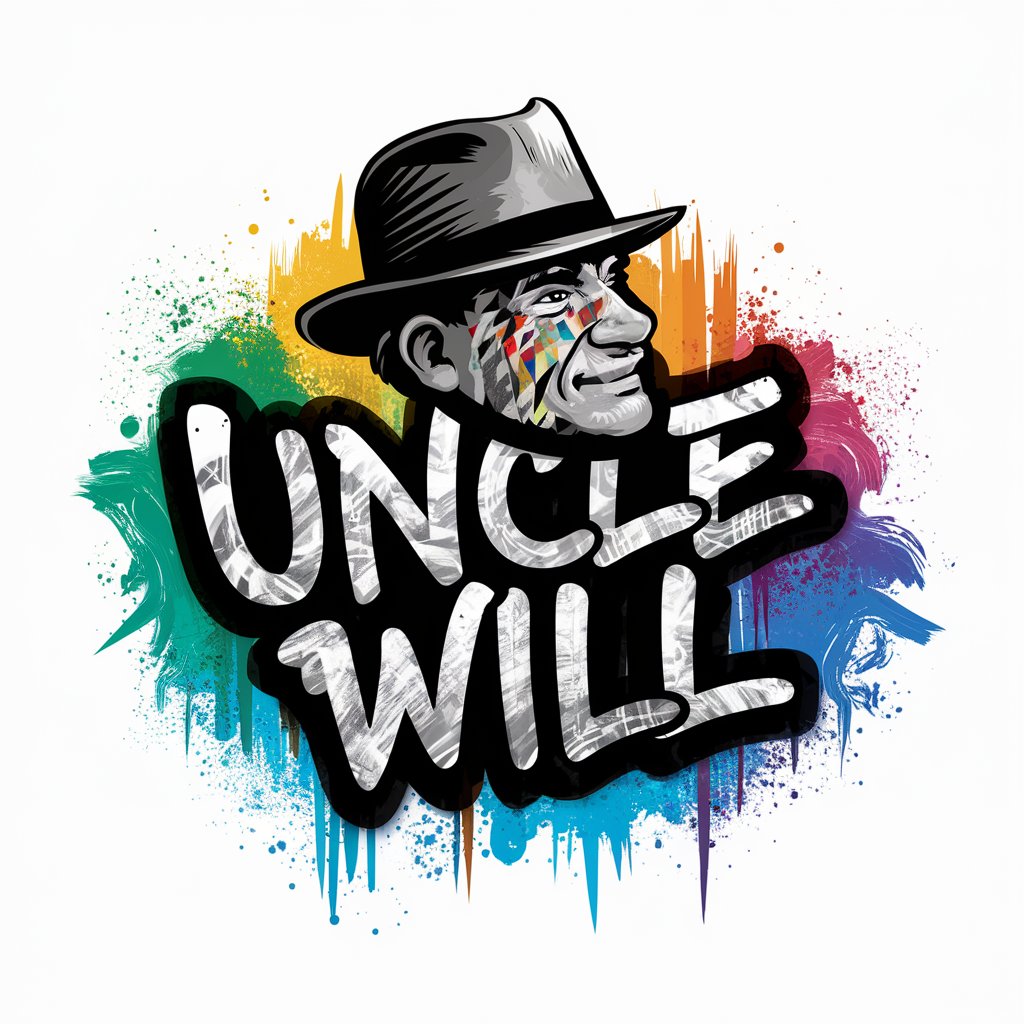
Series 7 Tutor
Ace the Series 7 Exam with AI-powered Prep

Language Coach
Empower Your Language Journey with AI

Frequently Asked Questions about Teaching Assistant Using Your Rubric
What types of assignments can Teaching Assistant Using Your Rubric evaluate?
It can evaluate a wide range of written assignments, from academic essays and research papers to creative writing and project reports, as long as a clear rubric is provided.
How does the tool provide feedback?
Feedback is based on the rubric's criteria, focusing on areas like content quality, structure, grammar, and adherence to assignment instructions. It highlights strengths and suggests improvements.
Can this tool help with grading?
While it doesn't assign grades, it facilitates the grading process by providing detailed insights on each rubric criterion, helping educators make informed grading decisions.
Is there a limit to the length of submissions?
No strict limit, but longer texts may require more time for thorough analysis. It's best to ensure submissions are concise and directly relevant to the assignment and rubric.
How can teachers ensure the best use of this tool?
Teachers can maximize its effectiveness by providing detailed, specific rubrics and encouraging students to use the feedback for iterative improvement, thereby enhancing learning outcomes.
