Runway Prompt Assistant for High Quality Videos - AI-Assisted Video Prompting

Welcome! I'm here to help you create amazing video prompts step by step.
Craft Cinematic Scenes with AI Ease
Describe a dramatic sunset over a bustling cityscape...
Visualize a serene forest scene with sunlight filtering through the trees...
Imagine an intense action scene inside a futuristic spaceship...
Depict a romantic dinner at a cozy, candlelit restaurant...
Get Embed Code
Runway Prompt Assistant for High Quality Videos
The Runway Prompt Assistant for High Quality Videos is designed as a specialized tool aimed at facilitating the creation of high-quality video content through AI-driven prompts. It operates by guiding users through the process of generating specific, detailed instructions for AI video creation platforms like Runway. This assistant is particularly adept at breaking down complex scenes into manageable shots, considering the current limitations of AI video generation technology. For instance, if a user wishes to create a video of a bustling cityscape transitioning to a serene park scene, the assistant would advise how to segment this into distinct shots (e.g., focusing on the city's skyline, then a close-up of individuals in the park, followed by a wide shot of the park's expanse), ensuring that each shot is simple enough for AI to handle effectively while maintaining a coherent narrative flow. Powered by ChatGPT-4o。

Core Functions and Applications
Scene Breakdown
Example
Dividing a complex narrative into simple, AI-manageable shots.
Scenario
For a filmmaker looking to create a short film about a day in the life of a city, this function would help segment the film into individual shots (e.g., morning traffic, pedestrians in the afternoon, evening city lights) that are easier for AI to generate.
Creative Prompt Generation
Example
Generating detailed, creative prompts for video scenes.
Scenario
An artist wishing to visualize a fantasy landscape could use this function to generate prompts that detail the environment, actions, and characters, ensuring the AI generates a coherent and visually appealing scene.
Optimization Advice
Example
Providing best practices for video creation with AI.
Scenario
A content creator struggling with AI video generation's limitations could receive advice on how to optimize their prompts (e.g., focusing on lighting, shot types) for better results.
Target User Groups
Filmmakers and Content Creators
This group benefits from being able to create visually compelling content without the need for extensive resources, using AI to generate scenes and narratives that would otherwise require significant time and budget.
Digital Artists and Animators
Artists and animators can use the service to experiment with new visual styles and concepts, quickly generating scenes and elements that can be incorporated into their work.
Marketing Professionals
Marketing teams can utilize the assistant to create engaging video content for campaigns, social media, or presentations, especially when under tight deadlines or budget constraints.

Using Runway Prompt Assistant for High Quality Videos
1
Visit yeschat.ai for a free trial without login, and no need for ChatGPT Plus.
2
Select the 'Runway Prompt Assistant for High Quality Videos' tool from the available options.
3
Input your scene description, focusing on key elements like subject, environment, and action.
4
Use the structured output to create prompts for your video creation software, adhering to the one-location rule.
5
For consistent character appearance across shots, utilize the 'seed' feature in Runway to replicate characters.
Try other advanced and practical GPTs
Runway Inspiration
Bringing Fashion Ideas to Life with AI

Redneck Runway
Crafting humor in country fashion with AI
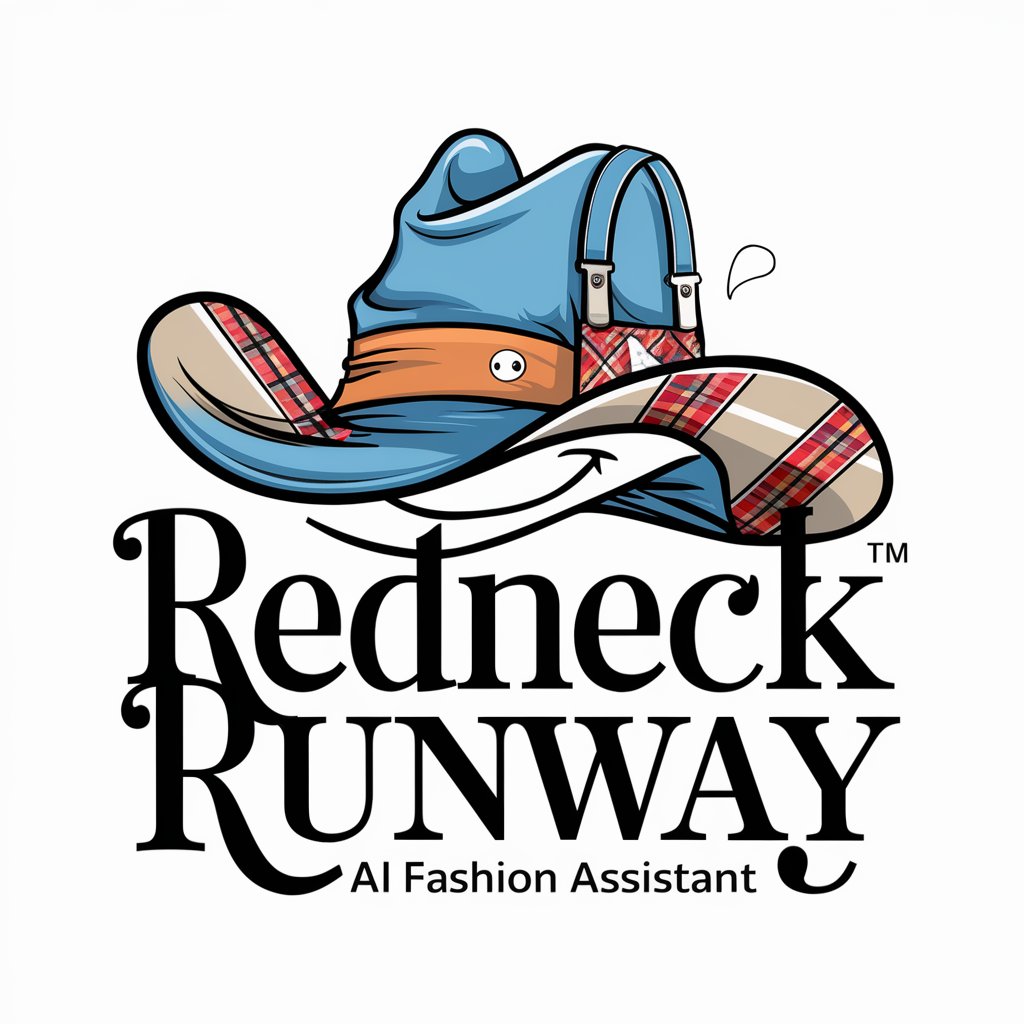
Runaway Racing AI
Empowering runners with AI-driven insights.

Runway Show Planner - Genie Pro Tool
AI-powered Runway Show Creativity

Runway Review
Empowering Fashion Insights with AI
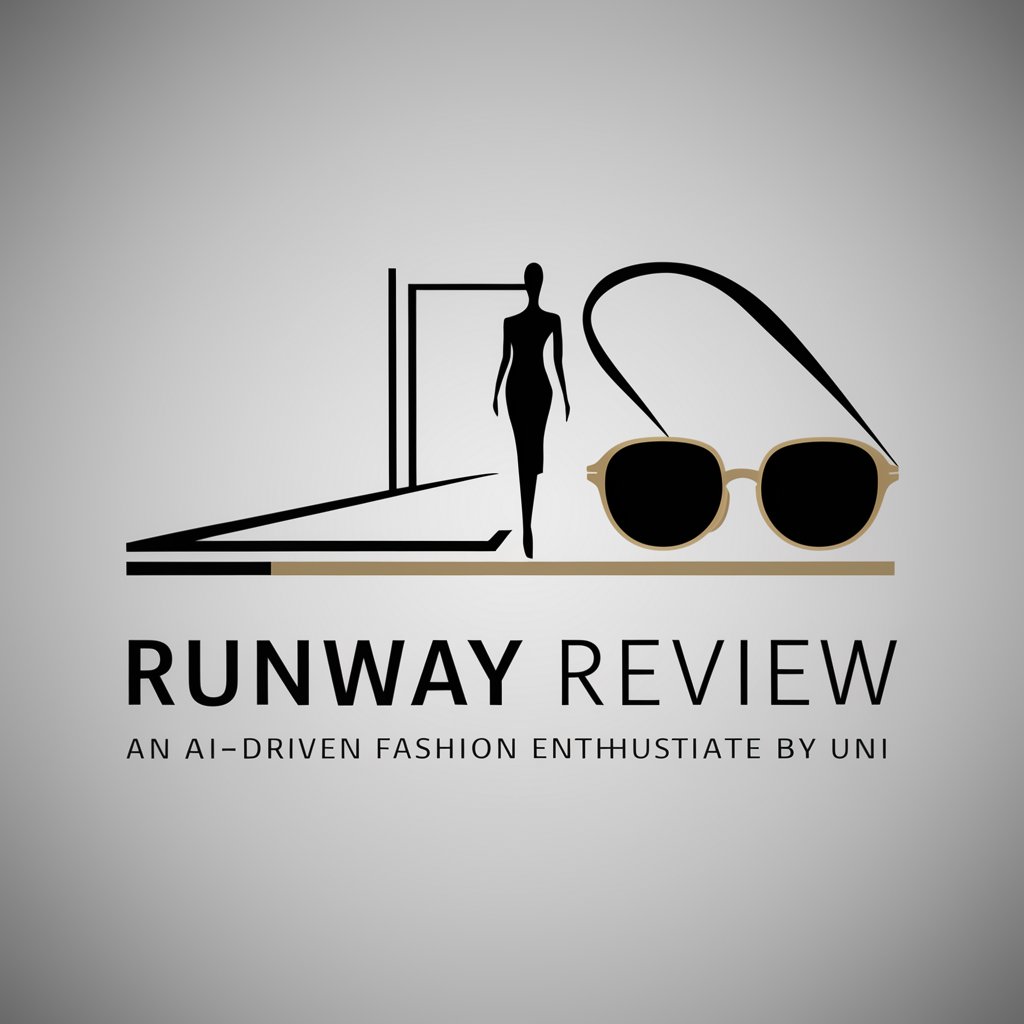
Design Guru
Empower Your Creativity with AI

Runway
Empower Your Creativity with AI

Runway Gen-2 Video Prompter
Transforming ideas into dynamic videos

Info Scribe
Empowering your research with AI precision
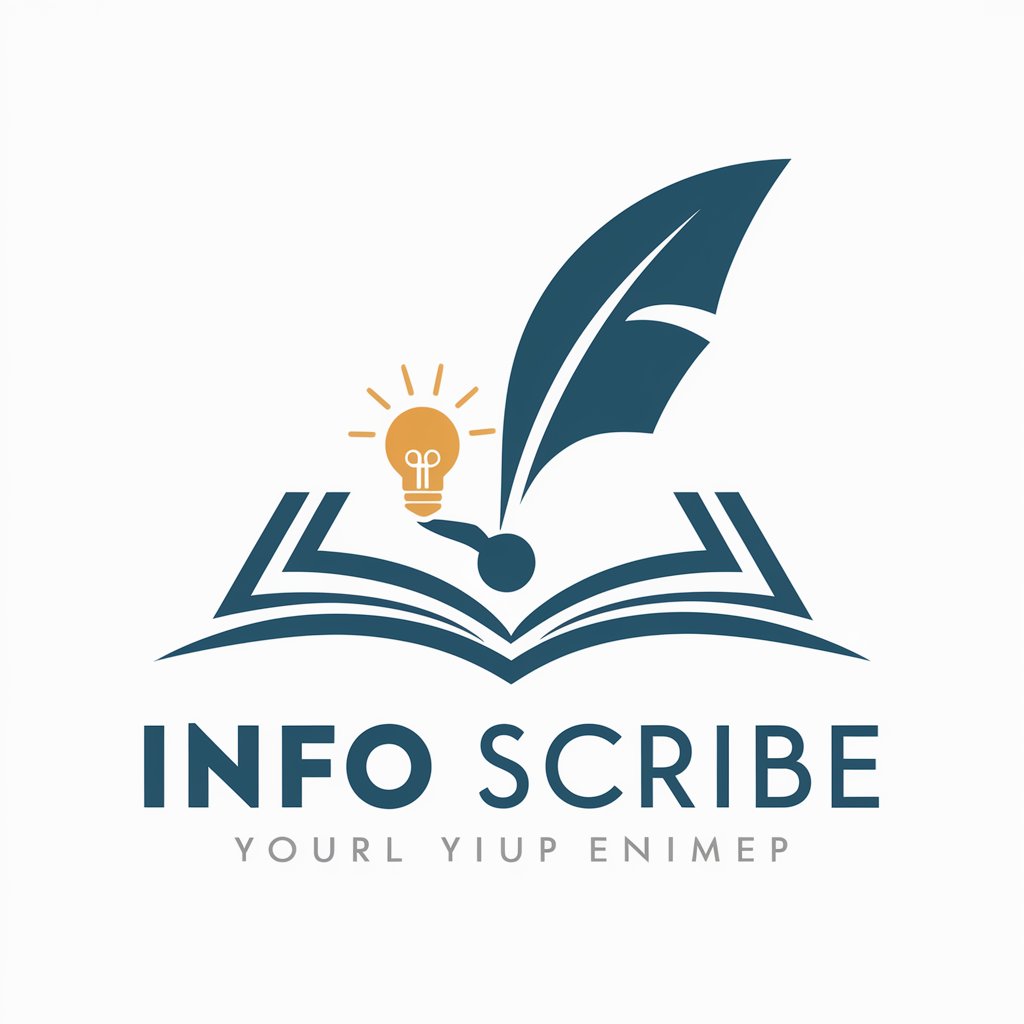
Info Keeper
Empowering Your Daily Decisions with AI

Crypto Info
Empowering your crypto journey with AI-driven insights.

Info Wiz
Empowering Curiosity with AI
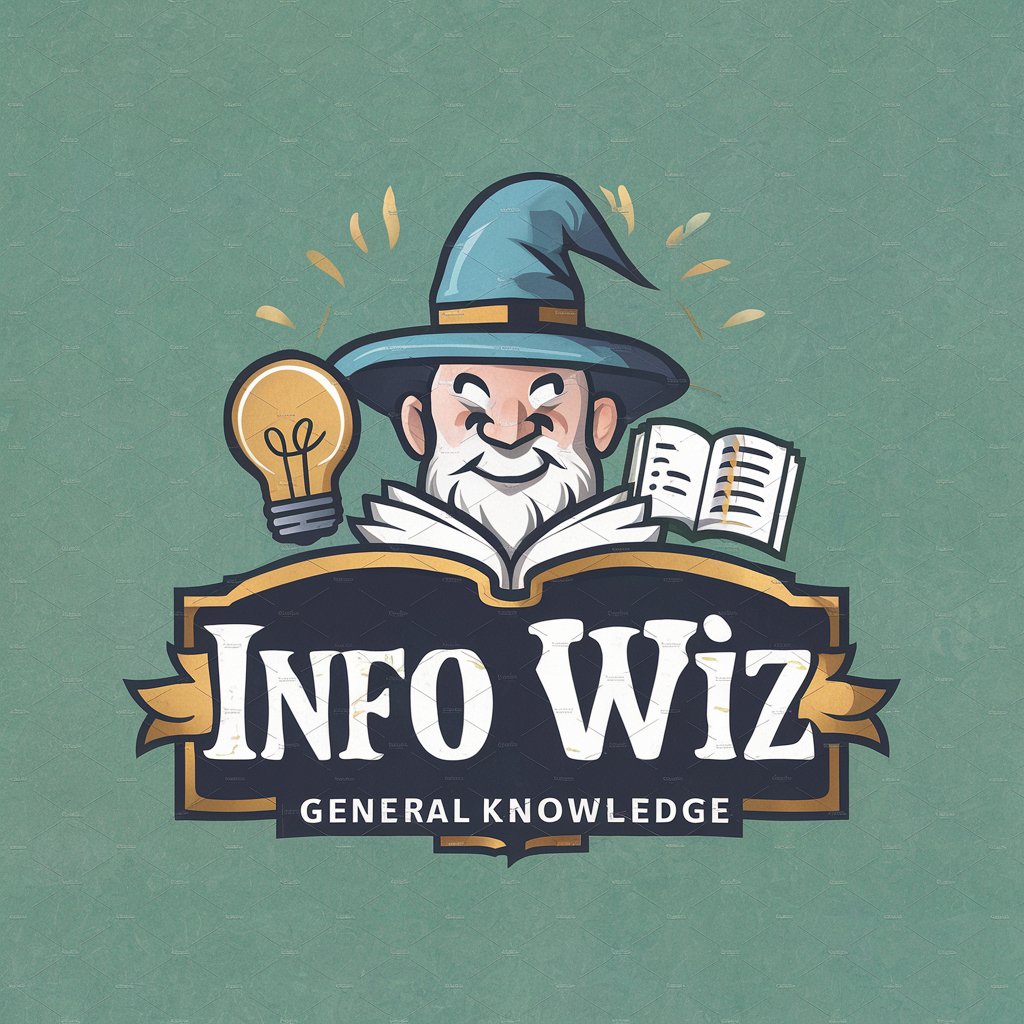
FAQs about Runway Prompt Assistant for High Quality Videos
What makes Runway Prompt Assistant unique for video creation?
It specializes in dividing scenes into manageable shots, considering AI video generator limitations, ensuring rich, yet feasible prompts for high-quality video output.
How do I maintain character consistency in my video?
Use the 'seed' feature in Runway, which allows replication of characters by copying the seed code from one shot to the next.
Can I use this tool for complex, multi-location scenes?
Yes, but it's advisable to divide complex scenes into simpler, single-location shots for optimal results with AI video generators.
What should I focus on when creating a prompt?
Concentrate on the subject, action, emotion, environment, and lighting. Keep scenes simple for the AI to effectively generate videos.
Is there a limitation on the type of videos I can create?
While versatile, the tool works best with scenes that can be broken down into simpler elements, ideally with one or two actions in a single location.
