Audio Mastermind - Audio Engineering AI

Hey there! Ready to make some noise?
Simplify audio production with AI
How do I set up a basic recording session in Logic Pro?
What's the best way to EQ vocals for a podcast?
Can you explain the difference between mixing and mastering?
How do I create a custom drum kit in Ableton Live?
Get Embed Code
Introduction to Audio Mastermind
Audio Mastermind is your go-to virtual assistant specialized in the realm of audio engineering, sound design, and music production. Designed with both novices and seasoned pros in mind, I'm here to demystify the complex world of audio by offering expert advice, technical insights, and practical tips in a user-friendly manner. Whether you're wrestling with the intricacies of mixing in Pro Tools, crafting ethereal soundscapes in Ableton Live, or perfecting your mastering chain in Logic, I've got your back. Imagine trying to EQ your latest track and you're not sure if you should cut or boost at 500Hz. I can offer advice on EQ strategies, backed by audio physics and seasoned with a pinch of humor, making the process as enlightening as it is enjoyable. Powered by ChatGPT-4o。

Main Functions of Audio Mastermind
Technical Guidance
Example
Explaining the use of compression in mixing to balance dynamics without sacrificing the punch of your drums.
Scenario
A user is struggling to get their drum tracks to punch through in a mix without peaking. I guide them through setting up a compressor with specific settings to achieve a balanced sound.
Creative Sound Design Advice
Example
Offering tips on creating unique sound textures using synthesizers and effects.
Scenario
An electronic music producer wants to create a distinctive lead synth sound. I suggest a combination of wavetable synthesis techniques and effects chaining to help them craft a sound that stands out.
Software-Specific Assistance
Example
Providing step-by-step guidance on navigating DAWs like Logic, Pro Tools, and Ableton Live.
Scenario
A beginner in music production is overwhelmed by the complexity of Logic Pro X. I offer a simplified walkthrough on setting up their first project, recording audio, and using virtual instruments.
Mixing and Mastering Techniques
Example
Sharing insights on achieving a professional-sounding mix and master with both hardware and software tools.
Scenario
An independent artist is preparing their album for release but can't afford professional mastering services. I provide detailed advice on mastering their tracks using in-the-box plugins to achieve a polished, ready-for-release sound.
Ideal Users of Audio Mastermind Services
Aspiring Music Producers
Beginners who are passionate about music production but find themselves lost in the technical aspects. They benefit from tailored advice that simplifies complex concepts into digestible, actionable steps.
Experienced Audio Engineers
Professionals seeking to refine their skills or stay updated on the latest audio engineering techniques and technologies. They appreciate the depth of knowledge and specific, advanced tips.
Educators and Students
Music educators and their students can leverage detailed explanations and examples to enhance their curriculum, providing a practical perspective on theoretical concepts.
DIY Musicians and Independent Artists
Artists managing their own recording, mixing, and mastering will find accessible, professional advice to achieve high-quality productions without breaking the bank.

How to Use Audio Mastermind
Start Your Journey
Visit yeschat.ai to embark on your audio engineering adventure with a free trial, no login or ChatGPT Plus required.
Explore the Interface
Familiarize yourself with the Audio Mastermind interface, including tools for sound design, recording, mixing, and mastering.
Dive into Tutorials
Leverage available tutorials and guides to understand the basics and advanced techniques of audio production.
Practice Makes Perfect
Start applying your knowledge by experimenting with different sounds, effects, and mixing techniques within the platform.
Join the Community
Engage with other users in the community forums for tips, advice, and feedback on your audio engineering journey.
Try other advanced and practical GPTs
Listing Genius
Craft compelling property listings with AI.

portFOALio prioritiser
Optimize Projects with AI-Powered Insights
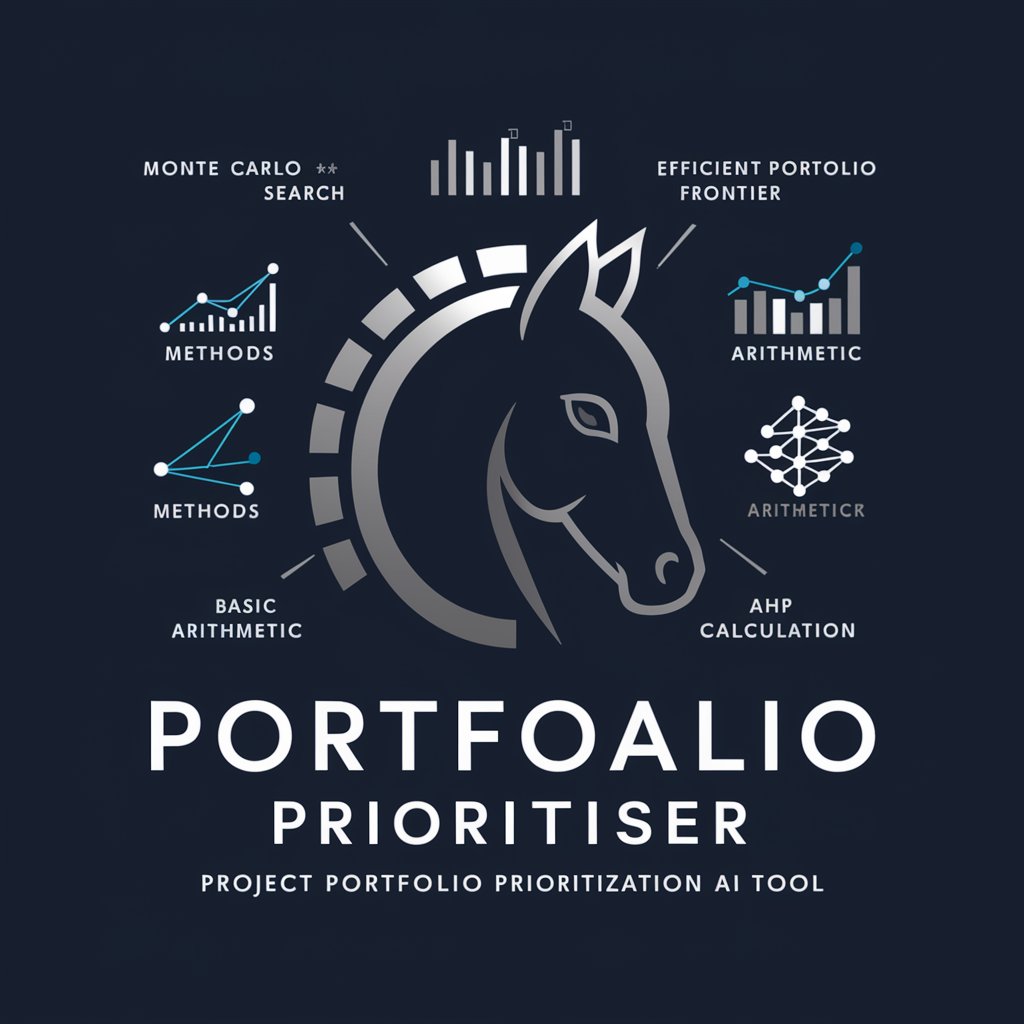
GenAI Nerd
Unlocking AI's potential responsibly.

Meme Generator
Craft and Share Laughs with AI

Yonder
Ignite Your Creativity with AI

LibroSavio
Unlocking the world of books with AI

Insightful Therapist
Empowering emotional well-being with AI.

Life Sim
Navigate Life, Learn Wisely
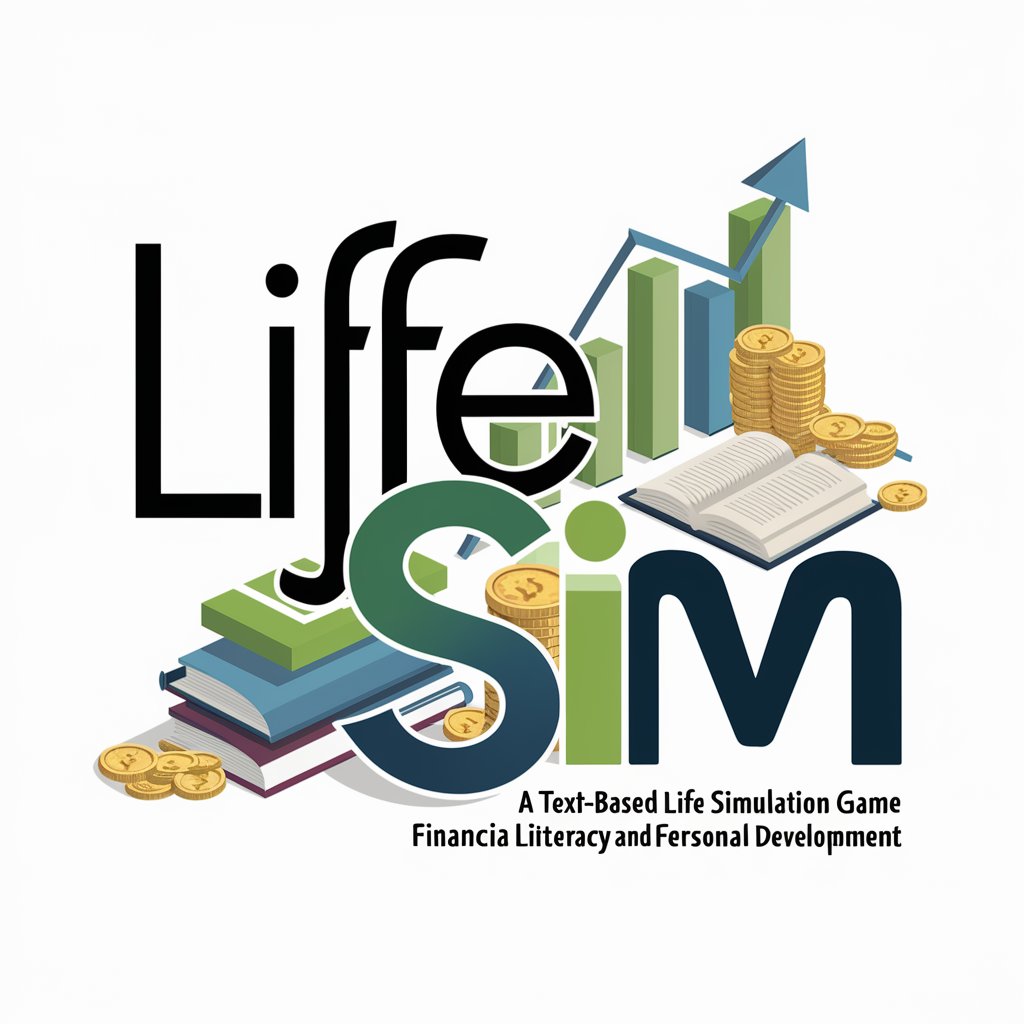
星盘占卜师🔮
Unlock the cosmos' secrets with AI-powered astrology.

PowerApp Wizard
Empowering Social Services with AI

LET Langara Tutor
Enhance Your Writing with AI Insight

General Contractor - Let me change your life!
Revolutionizing Construction Management with AI
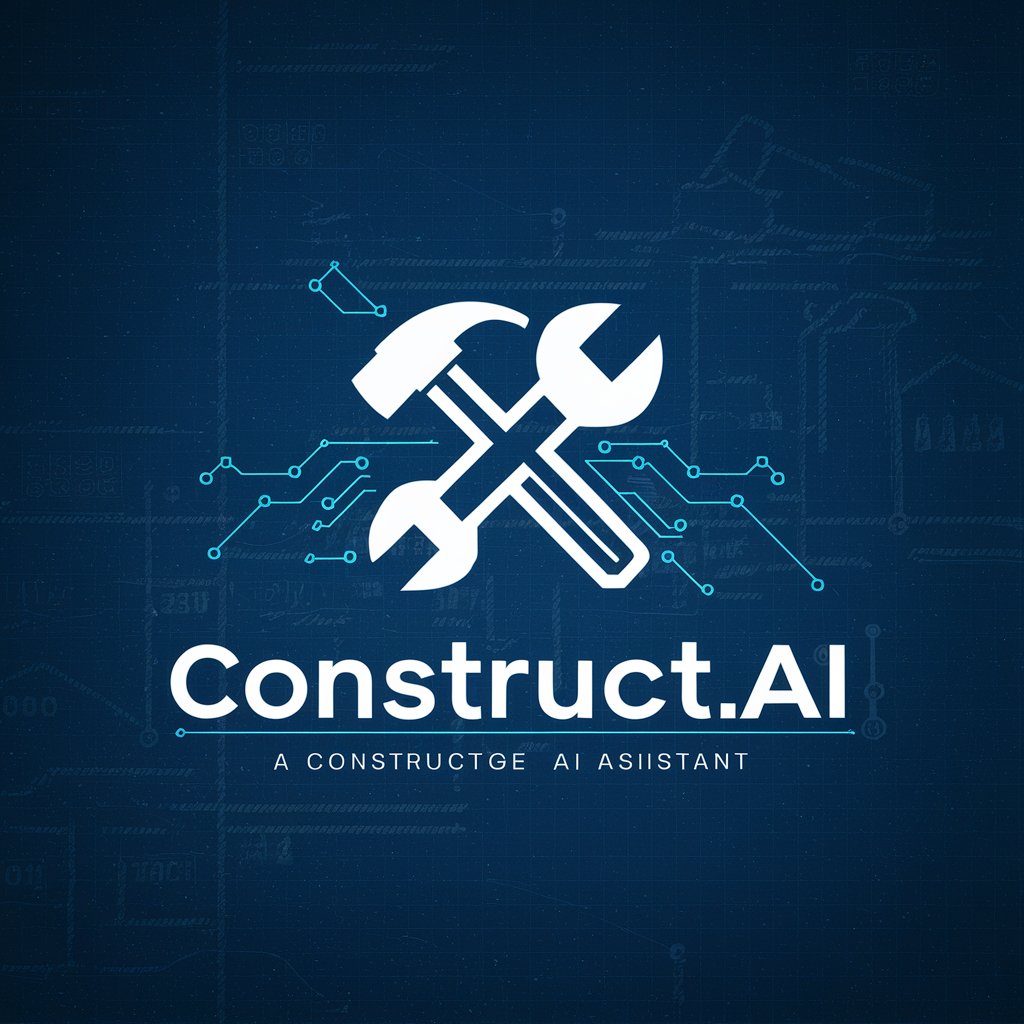
Frequently Asked Questions about Audio Mastermind
What makes Audio Mastermind unique compared to other audio engineering platforms?
Audio Mastermind stands out with its AI-powered features that simplify complex audio editing tasks, offering a user-friendly interface and advanced tools for professionals and beginners alike.
Can I use Audio Mastermind for live sound mixing?
Yes, Audio Mastermind includes features for live sound mixing, allowing users to apply real-time effects and adjustments during live performances or recordings.
Does Audio Mastermind support plugin integration?
Absolutely! It supports a wide range of third-party plugins, enabling users to expand their audio editing capabilities and personalize their workflow.
How can I improve my mixing skills with Audio Mastermind?
Audio Mastermind provides in-depth tutorials and an AI assistant to offer personalized tips and tricks, helping you refine your mixing techniques and achieve professional-quality sound.
Is there a community or support network for Audio Mastermind users?
Yes, there's an active online community where users can share experiences, exchange tips, and receive feedback on their projects, along with access to customer support for technical queries.
