App Store Optimizer - Tailored ASO Insights

Welcome! Share your app URL for a comprehensive ASO review.
Elevate Your App with AI-Powered Optimization
Analyze the app's title and suggest improvements based on current ASO best practices.
Evaluate the app's keywords and provide recommendations for better visibility.
Review the app's description and offer tips to make it more compelling and informative.
Assess the app's visuals and suggest enhancements to attract more users.
Get Embed Code
Introduction to App Store Optimizer
App Store Optimizer is designed as a specialized tool aimed at enhancing an app's visibility and performance within app stores, such as the Apple App Store and Google Play Store. Its primary function revolves around analyzing and offering tailored advice on key App Store Optimization (ASO) components including the app's title, keywords, description, visuals, user reviews, and update strategies. By scrutinizing an app's presence in its respective store, it provides actionable suggestions to improve its ranking and visibility. For example, if an app's description is lacking targeted keywords, App Store Optimizer might suggest incorporating specific, high-search-volume keywords relevant to the app's functionality and user expectations. This tool is crucial for developers and marketers looking to increase their app's discoverability, download rates, and overall success in a crowded market. Powered by ChatGPT-4o。

Main Functions of App Store Optimizer
Title and Keyword Optimization
Example
Advising on integrating high-value, relevant keywords into the app's title for improved search rankings.
Scenario
An indie game developer wants their app to appear in top search results for 'adventure games'. The optimizer suggests adjusting the title to 'Adventure Quest: A Fantasy Game' to include key terms.
Description Optimization
Example
Guiding on structuring the app description with prioritized keywords and user-centric language.
Scenario
For a fitness tracking app struggling to attract downloads, the optimizer recommends rewriting the description to highlight unique features and benefits using keywords like 'personalized fitness plans' and 'activity tracking'.
Visuals Optimization
Example
Providing insights on selecting and designing app icons, screenshots, and videos that capture user interest and reflect app features.
Scenario
A photo editing app receives advice on using before-and-after screenshots to showcase its capabilities, alongside a vibrant icon that stands out in search results.
User Reviews Analysis
Example
Analyzing user reviews to identify areas for improvement and suggesting responses to enhance user engagement.
Scenario
After noticing a pattern of feedback on user interface difficulties, the optimizer suggests the app developer to address these concerns in updates and respond to reviews, acknowledging the feedback.
Update Strategy Guidance
Example
Recommending update frequencies and content strategies based on user feedback and market trends.
Scenario
Guiding a productivity app in planning quarterly updates that introduce requested features and improvements, based on user reviews and competitor analysis.
Ideal Users of App Store Optimizer Services
App Developers and Marketers
Individuals or teams responsible for the development, launch, and marketing of mobile apps. They benefit from ASO by increasing their app's visibility, user downloads, and retention.
Startups and Small Businesses
Emerging companies seeking cost-effective ways to market their apps and stand out in competitive app stores. ASO provides a strategic advantage without the need for large advertising budgets.
Large Enterprises
Established firms aiming to maintain or improve their app's market position. They utilize ASO to optimize their existing apps' performance and ensure the success of new app launches.

Using App Store Optimizer: A Step-by-Step Guide
Step 1
Visit yeschat.ai for a free trial, no login or ChatGPT Plus required.
Step 2
Input the URL of your app in the designated field to begin the analysis.
Step 3
Review the generated ASO report, which covers title, keywords, description, and visuals of your app.
Step 4
Implement the provided suggestions to optimize your app’s presence in the store.
Step 5
Regularly monitor changes in your app’s performance and adjust your ASO strategy as needed.
Try other advanced and practical GPTs
ASO Helper
Empower Your Game with AI-Driven ASO

生肖运程
Guiding Life with AI-Powered Astrology

十二生肖
Unlock Your Future with AI-Powered Zodiac Insights
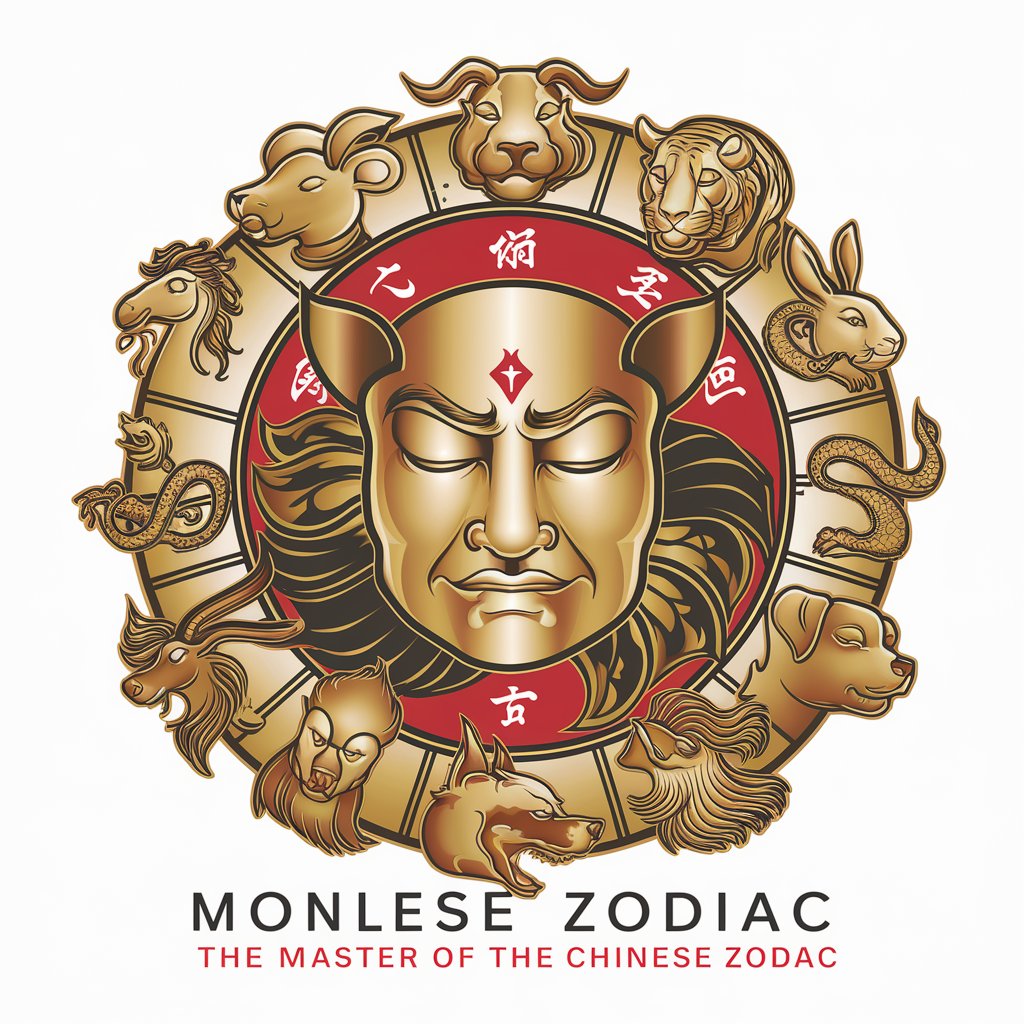
Chinese English
Bridging Languages with AI Power

The Human Seducer V3
Enhancing communication, seduction style!

Bet Master
Empower your bets with AI-driven insights

ASO Guru
Empowering Your App's Store Presence

asoGPT
Optimize Your App with AI-Powered Insights

OverflowAI
Empowering your coding journey with AI.

StackOverflow
Instantly answering your tech queries.
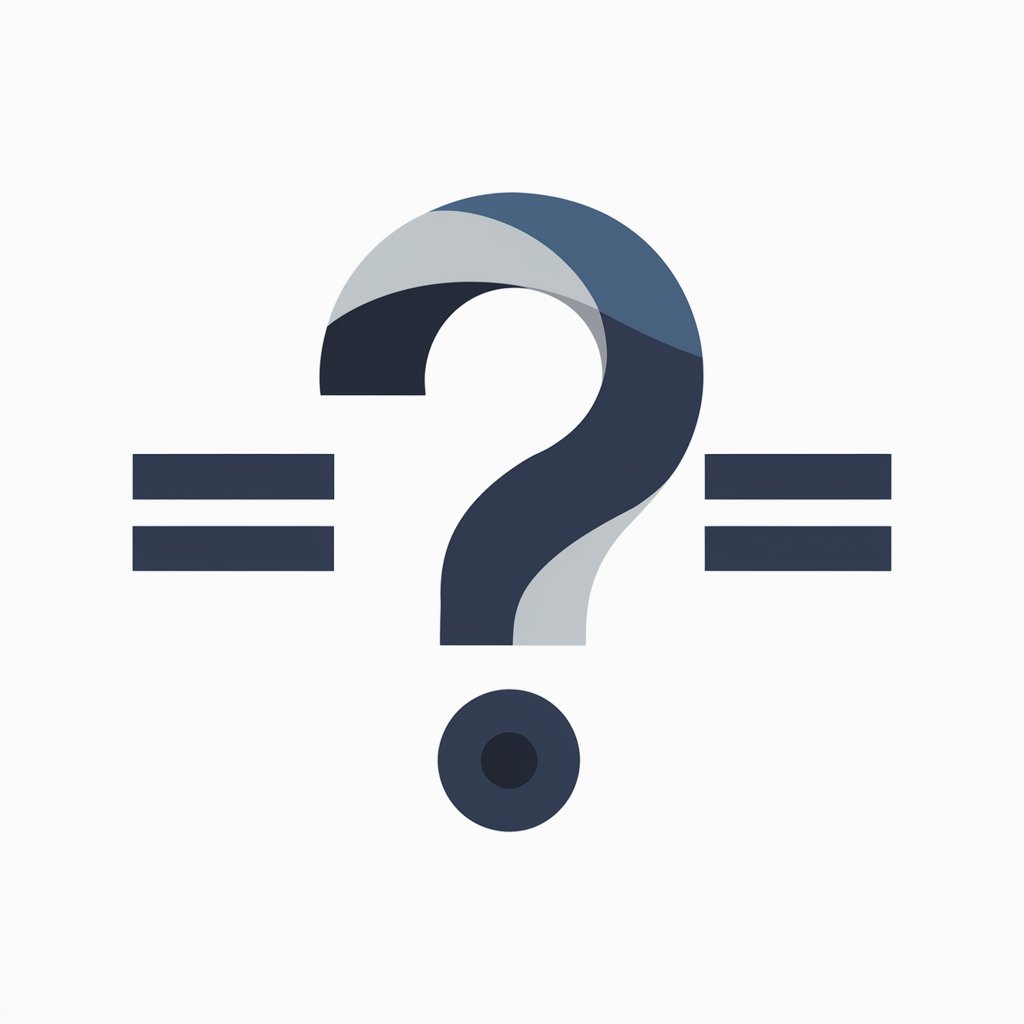
StackOverflow Assistant
Instant programming help, powered by AI

StackOverflow
Empowering Developers with AI Insights

Frequently Asked Questions about App Store Optimizer
What makes App Store Optimizer unique?
App Store Optimizer specializes in analyzing and improving your app's presence in its respective store, focusing on title, keywords, description, visuals, user reviews, and update strategies, all tailored to specific app store requirements.
Can App Store Optimizer assist with global market strategies?
Yes, it offers tailored advice for global markets, ensuring your app appeals to diverse audiences while respecting cultural nuances and language differences.
How does App Store Optimizer integrate with broader marketing strategies?
It aligns ASO with your overall marketing strategy, ensuring consistency in branding, messaging, and user engagement across all platforms.
Does App Store Optimizer provide suggestions based on user reviews?
Absolutely. It evaluates user reviews to identify areas for improvement, enhancing user satisfaction and retention.
Can App Store Optimizer help with update strategies?
Yes, it advises on effective update strategies to keep your app relevant, engaging, and high-performing in the app store rankings.
