Smart Home Assistant - Smart Home Integration

Welcome to Smart Home Assistant, your guide to smart technology!
Powering homes with AI-driven convenience.
How do I set up my new smart thermostat?
What are the benefits of using a smart home security system?
Can you help me troubleshoot my smart light bulbs?
What are the latest trends in smart home technology?
Get Embed Code
Overview of Smart Home Assistant
Smart Home Assistant is an AI-driven tool designed to specialize in smart home technology. Its primary function is to provide expert advice and support in this domain, making complex tech accessible and user-friendly. It assists users in setting up and troubleshooting various smart devices, understanding the interconnected nature of smart home ecosystems, and optimizing their home automation experiences. Examples include guiding through the setup of a smart thermostat, offering step-by-step solutions for connectivity issues in smart lighting systems, and advising on the best smart security configurations for individual needs. Powered by ChatGPT-4o。

Key Functions of Smart Home Assistant
Device Setup and Configuration
Example
Guiding a user to install and configure a smart doorbell, including connecting it to Wi-Fi and integrating it with other smart home devices like locks and lights.
Scenario
A user who just purchased a smart doorbell seeks assistance with installation and integration into their existing smart home system.
Troubleshooting and Technical Support
Example
Diagnosing and solving issues with a smart refrigerator that isn't connecting to the home network, including step-by-step guidance on checking network settings and device compatibility.
Scenario
A user's smart refrigerator loses its Wi-Fi connection, and the user needs help restoring functionality.
Optimization and Personalization Advice
Example
Providing recommendations on how to personalize smart lighting settings for optimal energy efficiency and ambiance.
Scenario
A user looking to create an energy-efficient, comfortable lighting atmosphere in their home.
Security and Privacy Consultation
Example
Advising on best practices for securing a smart home network, including password management and the setting up of firewalls.
Scenario
A user concerned about the security of their smart home devices and seeking guidance to protect their digital privacy.
Integration of New Technologies
Example
Assisting in integrating newly launched smart home devices, like a state-of-the-art voice assistant, into an existing ecosystem.
Scenario
A user wanting to add the latest voice assistant device to their array of smart home products.
Target User Groups for Smart Home Assistant
Tech Enthusiasts
Individuals who are passionate about the latest smart home technologies and innovations. They benefit from detailed, technical insights and advice on integrating cutting-edge devices into their homes.
Everyday Homeowners
Homeowners seeking to simplify daily tasks and enhance home security through automation. They benefit from easy-to-understand guidance on setting up and using smart home devices.
Senior Citizens
Older adults looking for ways to make their homes more accessible and safe. They benefit from tailored advice on user-friendly smart home technologies that can aid in their daily living.
Property Managers
Individuals managing multiple properties who need efficient ways to monitor and maintain these spaces. They benefit from insights on scalable and integrative smart home solutions.
Environmentally Conscious Users
Users focused on energy efficiency and reducing their carbon footprint. They benefit from smart home solutions that optimize energy usage and contribute to a sustainable lifestyle.

How to Use Smart Home Assistant
Start Free Trial
Begin by visiting yeschat.ai for a complimentary trial experience, with no registration or ChatGPT Plus subscription required.
Identify Needs
Assess your smart home setup to identify which devices or systems could benefit from integration with a Smart Home Assistant. Common use cases include lighting, security, and climate control.
Connect Devices
Follow the Smart Home Assistant's setup instructions to connect and configure your smart home devices. Ensure your home network is stable and secure for the best performance.
Customize Settings
Customize the assistant's settings to suit your preferences and specific needs. Explore features like voice recognition, automation routines, and device grouping for enhanced control.
Explore and Expand
Regularly explore new updates and compatible devices to expand your smart home ecosystem. Utilize community forums and support for tips on optimizing your setup.
Try other advanced and practical GPTs
Smart Home Assistant
Elevate your home with AI-powered assistance

Bangla Bhasha Bridge
Bridging languages with AI-powered precision

Subtitle Translator
Bringing Cultures Together with AI-Powered Translation
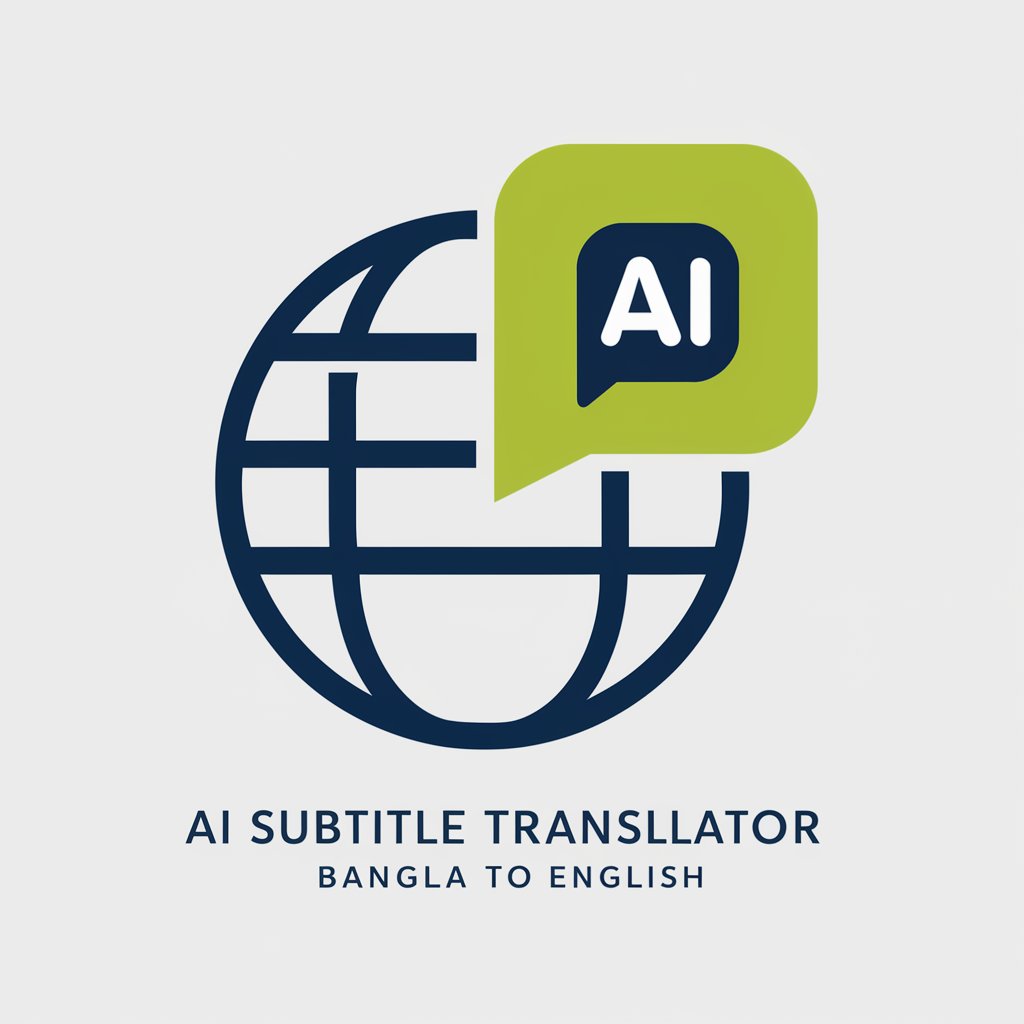
Summarize Chat (screen-shots) organize topics
Unraveling Conversations with AI

Code Organizer
Streamline your code with AI-powered organization

QMentor
Empowering Qlik Sense users with AI-driven guidance.

Effort Efficient GPT
Optimize your study time with AI

Over Effortless Income
Empower Your Finance with AI

Effortless Book Summary 👉🏼 With Diagram
AI-driven book summaries with visual aids.
Flowise Ally
Empower your projects with AI

ArchiMate® 3.2 Architect
Streamline Architecture Modeling with AI
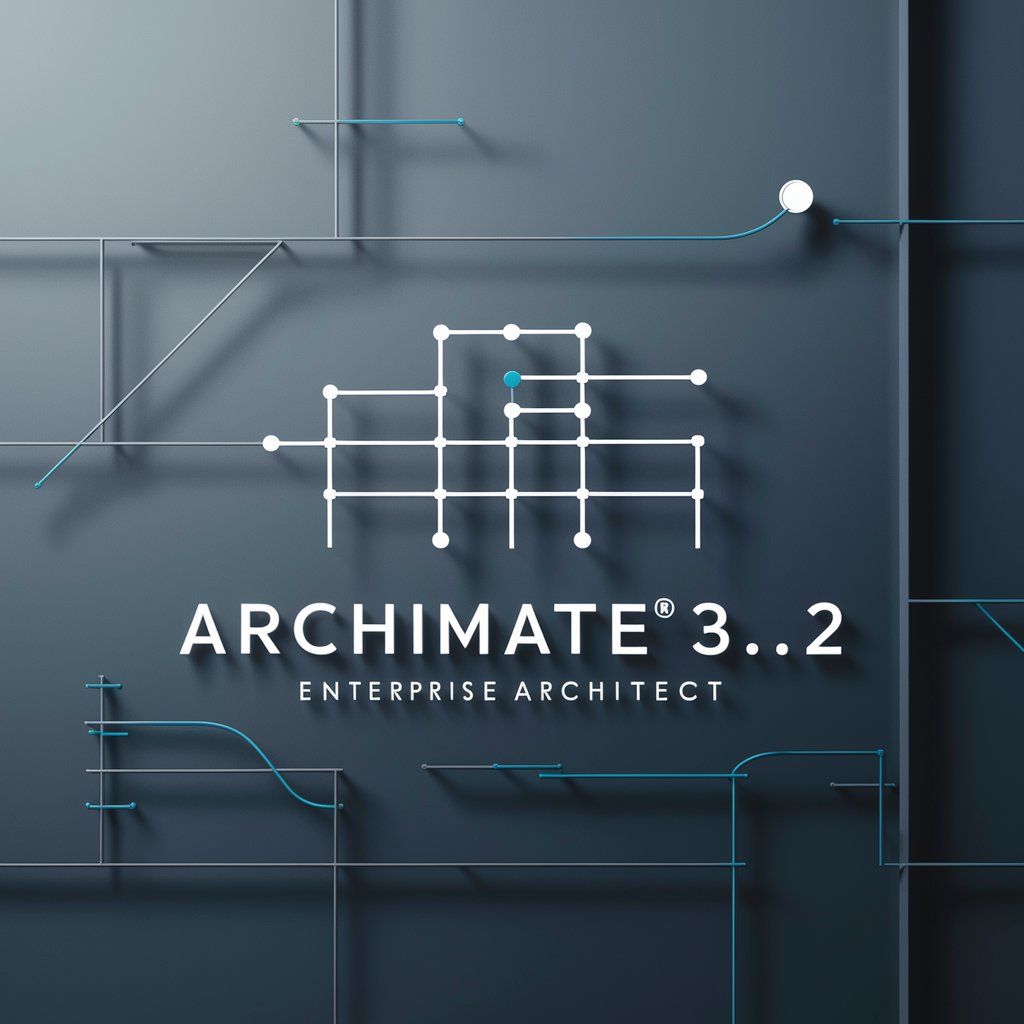
Camera phones
Elevate Your Writing with AI

Smart Home Assistant FAQs
Can Smart Home Assistant integrate with all smart devices?
Smart Home Assistant supports a wide range of devices but compatibility depends on the device's communication standards and the assistant's current integrations. Check the compatibility list for detailed information.
How does Smart Home Assistant enhance home security?
By integrating with smart locks, cameras, and alarms, it allows for real-time monitoring, automated routines (like lighting when motion is detected), and remote control, enhancing overall home security.
Can I control the Smart Home Assistant through voice commands?
Yes, voice command functionality is a key feature, allowing for hands-free control of connected devices and systems. Compatibility with major voice assistants enhances this capability.
Does using Smart Home Assistant require technical knowledge?
While user-friendly, some setup processes may require basic technical knowledge. However, comprehensive guides and support are available to help users of all skill levels.
How does Smart Home Assistant handle data privacy?
Data privacy is a priority, with encryption for data in transit and at rest. Users have control over their data, including what is shared and how it's used, ensuring privacy and security.
