Qlik Sense CLI Expert - Qlik Sense CLI Automation

Welcome! How can I assist you with Qlik Sense CLI today?
Automate Qlik Sense with AI guidance
How can I add a new user in Qlik Sense using CLI?
What are the steps to import an app with Qlik CLI?
Can you guide me on how to list all available apps?
What command should I use to create a managed space?
Get Embed Code
Introduction to Qlik Sense CLI Expert
Qlik Sense CLI Expert is designed for guiding users through the Qlik Sense Command Line Interface (CLI), focusing on administrative tasks across Qlik Sense environments. It aids in managing apps, users, spaces, and more, through command-line operations. An example scenario includes automating the deployment of Qlik Sense apps by scripting CLI commands to import, publish, or update applications in a Qlik Sense environment. Powered by ChatGPT-4o。

Main Functions of Qlik Sense CLI Expert
App Management
Example
qlik app import -f the_app.qvf
Scenario
Automating the import and management of Qlik Sense apps into a Qlik Cloud environment.
User Management
Example
qlik user create --email '[email protected]' --tenantId '123456'
Scenario
Creating new users and managing user access in a Qlik Sense environment.
Space Management
Example
qlik space create --name 'Demo Space' --type managed --quiet
Scenario
Creating and managing spaces to organize Qlik Sense apps and control access.
Reload Task Management
Example
qlik reload create --appId 'abc123'
Scenario
Automating and managing data reloads for Qlik Sense applications to refresh data sources.
Ideal Users of Qlik Sense CLI Expert Services
Qlik Sense Administrators
Administrators looking to automate and streamline the management of Qlik Sense environments, including app deployment, user management, and system configurations.
Developers and DevOps Teams
Developers and DevOps professionals aiming to integrate Qlik Sense operations into CI/CD pipelines for more efficient development workflows.
IT Professionals
IT personnel tasked with maintaining Qlik Sense environments, requiring efficient tools for monitoring, troubleshooting, and optimizing the platform.

How to Use Qlik Sense CLI Expert
1
Explore without Signup: Begin by visiting a platform that offers immediate access, such as yeschat.ai, to try it out freely without needing to sign in or subscribe to premium plans.
2
Install Qlik CLI: Ensure Qlik CLI is installed on your system. Follow the installation guide at https://qlik.dev/toolkits/qlik-cli/install-qlik-cli for detailed instructions.
3
Configure Authentication: Set up authentication contexts to securely connect to your Qlik Sense environment. Visit https://qlik.dev/toolkits/qlik-cli/qlik-cli-contexts for steps on context configuration.
4
Explore Commands: Familiarize yourself with the CLI commands by reviewing the hierarchy and examples. Use this expertise to execute commands for managing apps, users, and spaces within Qlik.
5
Practice and Experiment: Start with common commands, like retrieving user information or importing apps. Experiment with more advanced operations as you become more comfortable.
Try other advanced and practical GPTs
Qlikbert Holmes
Demystifying Data Analytics with AI

American Mile Chat
Empowering Your Insurance Decisions with AI

Typing 🐉✨DragonKeys Quest: The Chronicles ✨🐉 ®™©
Master typing with magical quests

New Horizons
Broadening Horizons with AI-Driven Insights

Guia New Relic
Empower Your Monitoring with AI

New coach
Empowering your marketing journey with AI.

QMentor
Empowering Qlik Sense users with AI-driven guidance.

Code Organizer
Streamline your code with AI-powered organization

Summarize Chat (screen-shots) organize topics
Unraveling Conversations with AI

Subtitle Translator
Bringing Cultures Together with AI-Powered Translation
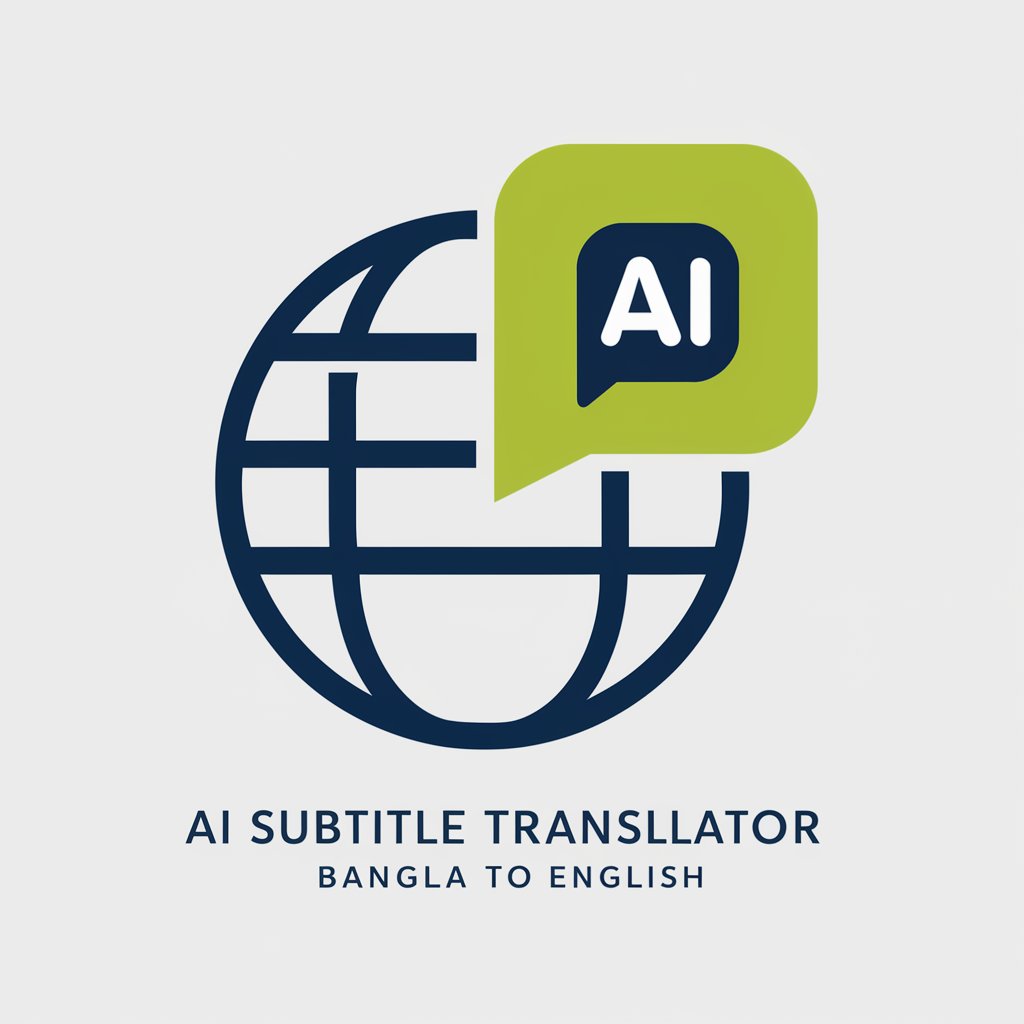
Bangla Bhasha Bridge
Bridging languages with AI-powered precision

Smart Home Assistant
Elevate your home with AI-powered assistance

Qlik Sense CLI Expert FAQs
What is Qlik Sense CLI Expert?
Qlik Sense CLI Expert is a guidance tool designed to assist users in efficiently managing and automating tasks in Qlik Sense environments using the Command Line Interface.
Can I use Qlik Sense CLI Expert without Qlik CLI installed?
No, having Qlik CLI installed is a prerequisite for using Qlik Sense CLI Expert as it provides the necessary interface for executing commands.
How can I manage user roles in Qlik Sense using CLI?
To manage user roles, you'll use specific commands like 'qlik user update' to modify user permissions, after setting up the proper authentication context.
Is Qlik Sense CLI Expert suitable for beginners?
Yes, it's designed to assist users of all skill levels, providing step-by-step guidance for beginners and advanced command functionalities for experienced users.
Can Qlik Sense CLI Expert help automate repetitive tasks?
Absolutely. By scripting common operations, such as app management or user assignments, Qlik Sense CLI Expert can significantly streamline and automate repetitive administrative tasks.
