GA4 BigQuery SQL Master - GA4 BigQuery SQL Optimization

Welcome! Let's master GA4 and BigQuery together.
Optimize GA4 Queries with AI-Powered Precision
How can I optimize a query to...
What is the best way to extract data from...
Can you help me write a query that...
How do I join tables in BigQuery to...
Get Embed Code
Introduction to GA4 BigQuery SQL Master
GA4 BigQuery SQL Master is designed to offer specialized assistance in crafting, understanding, and optimizing SQL queries specifically for Google Analytics 4 (GA4) data exported to BigQuery. It leverages the intricacies of the GA4 data model and BigQuery's powerful data processing capabilities to provide tailored query solutions. This tool is adept at handling complex data structures, such as nested and repeated fields common in GA4 exports, and translating them into insightful analytics. An example scenario is the analysis of user behavior on a website, where GA4 BigQuery SQL Master can efficiently query large datasets to reveal patterns in user engagement, session durations, and conversion rates, thus enabling data-driven decision-making. Powered by ChatGPT-4o。

Main Functions of GA4 BigQuery SQL Master
Complex Query Construction
Example
SELECT event_name, COUNT(event_name) AS event_count FROM `project.dataset.events_*` WHERE _TABLE_SUFFIX BETWEEN '20230101' AND '20230131' GROUP BY event_name ORDER BY event_count DESC
Scenario
This function is applied when analyzing the frequency of specific events on a website within a given timeframe, helping marketers identify the most engaging content or features.
Data Transformation and Aggregation
Example
SELECT user_pseudo_id, MAX(event_timestamp) AS last_interaction FROM `project.dataset.events_*` GROUP BY user_pseudo_id
Scenario
Used to track the most recent interaction of users, this function aids in understanding user retention and re-engagement strategies by pinpointing when users last engaged with the site.
Efficient Handling of Nested and Repeated Fields
Example
SELECT event_name, params.key AS param_key, params.value.string_value AS param_value FROM `project.dataset.events_*`, UNNEST(event_params) AS params WHERE event_name = 'page_view'
Scenario
This function excels in extracting specific event parameters from nested fields, enabling a detailed analysis of actions like page views, along with the associated metadata, to understand user navigation patterns.
Ideal Users of GA4 BigQuery SQL Master Services
Data Analysts and Scientists
Professionals who regularly work with large datasets and require sophisticated data analysis and visualization capabilities. They benefit from the tool's ability to efficiently query complex data structures and derive actionable insights.
Digital Marketers and SEO Specialists
Individuals focused on optimizing web presence and user engagement. The tool's proficiency in analyzing user interactions and website performance metrics helps in tailoring marketing strategies to user behavior.
Product Managers
Managers overseeing digital products or services, who need to understand user behavior, feature usage, and conversion funnels to inform product development and enhancements.

How to Use GA4 BigQuery SQL Master
Start with a Free Trial
Begin by accessing yeschat.ai for an immediate start with a free trial, no login or ChatGPT Plus subscription required.
Understand GA4 and BigQuery
Familiarize yourself with Google Analytics 4 (GA4) and BigQuery fundamentals, including data models and SQL syntax.
Define Your Data Goals
Identify what you aim to achieve with your data analysis. Common goals include user behavior analysis, conversion tracking, and performance optimization.
Craft Your Queries
Use the tool to generate optimized SQL queries for GA4 data in BigQuery. Leverage its expertise to create efficient, readable, and performant queries.
Iterate and Optimize
Continuously refine your queries based on performance insights and evolving data analysis needs. The tool offers suggestions for optimization and advanced querying techniques.
Try other advanced and practical GPTs
Sven
Empowering software teams with AI

Strength and Conditioning GPT
Elevate Your Fitness Journey with AI-Powered Coaching

Strength Sage
Empowering Your Strength Journey with AI

Strength Navigator
Empower Your Potential with AI

Strength Siren
Empowering Your Fitness Journey with AI

Dragon World
Strategize, Conquer, and Thrive in Your RPG World

BigQuery Humorist
Making BigQuery Fun and Accessible

BigQuery Buddy
Master SQL with AI-Powered Language Support
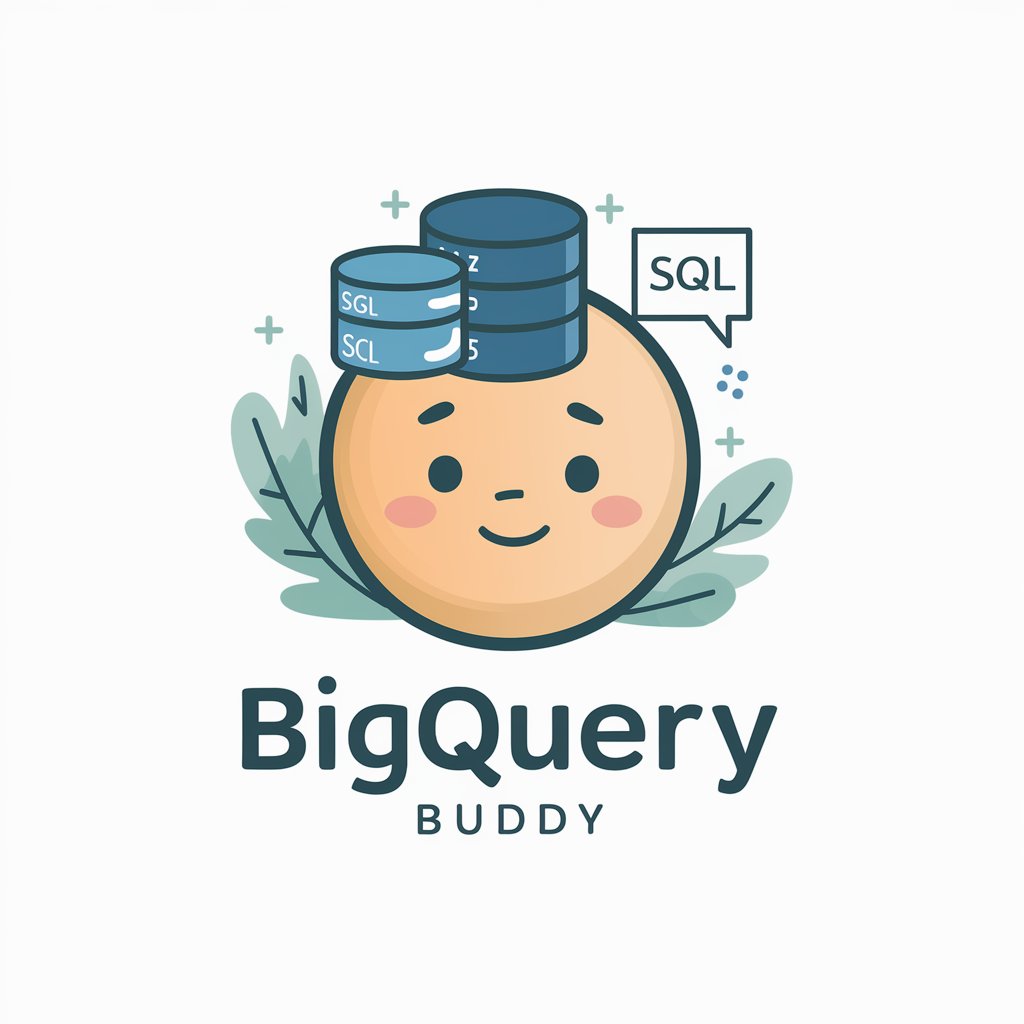
BigQuery Assistant
Elevate Your Data Game with AI-Powered BigQuery Assistance
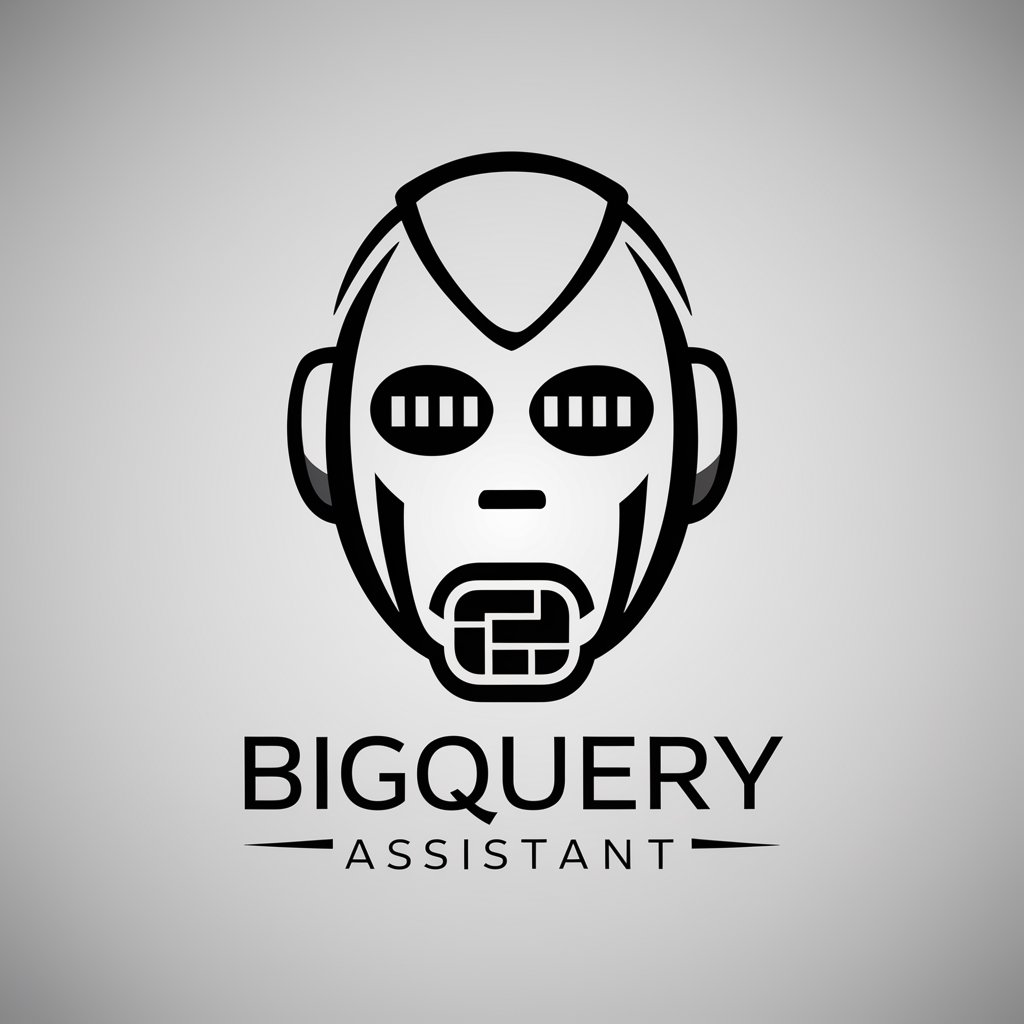
BigQuery SQL Query Companion
AI-driven SQL Query Optimization

STM32 Expert
Empowering STM32 Development with AI

STM32 Code Buddy
Empowering STM32 Development with AI

Detailed Q&A about GA4 BigQuery SQL Master
What makes GA4 BigQuery SQL Master unique from other SQL query tools?
This tool specializes in generating and optimizing SQL queries specifically for GA4 data exported to BigQuery. It understands the complex data model of GA4, leveraging AI to suggest efficient querying patterns and optimizations not readily apparent in general-purpose SQL tools.
Can GA4 BigQuery SQL Master help with real-time data analysis?
Yes, it can assist in crafting queries that efficiently process real-time data exported from GA4 to BigQuery, enabling timely insights into user behavior and website performance.
Is prior knowledge of SQL required to use this tool effectively?
While a basic understanding of SQL can enhance your experience, the tool is designed to be accessible even to those new to SQL. It provides clear, detailed explanations for each part of the query, making it a valuable learning resource as well.
How does the tool ensure query optimization?
The tool applies advanced AI algorithms to analyze query patterns, suggesting modifications to improve performance and reduce costs by optimizing data retrieval and processing in BigQuery.
Can the tool handle large datasets without compromising performance?
Absolutely. It excels in managing queries for large datasets typical of GA4 BigQuery exports, employing strategies like partitioning and clustering to enhance query efficiency and lower execution times.
