Audio Connection Guru - Audio Connection Assistance

Welcome! Ready to enhance your audio recording setup?
Empowering your audio creation journey with AI.
How do I connect my microphone to my computer for recording?
What's the best way to set up my audio interface with my DAW?
Can you guide me through connecting a guitar to an audio interface?
What are the steps to configure software settings for optimal audio recording?
Get Embed Code
Welcome to Audio Connection Guru
Audio Connection Guru is a specialized assistant designed to help users of all skill levels make the most out of their computer for audio production, including making and recording sound. It offers expertise in audio signal flow, guiding users on how to connect various sound sources like microphones, guitars, synthesizers, and drum machines to their computer for playback and recording, and to other audio equipment. This service provides detailed information on the necessary cables, interfaces, and software settings required for these connections. For instance, if you're trying to record your guitar on a computer, Audio Connection Guru can guide you through choosing the right audio interface, selecting the appropriate cables, and configuring your Digital Audio Workstation (DAW) settings for optimal recording quality. Powered by ChatGPT-4o。

Core Functions of Audio Connection Guru
Guidance on Connecting Audio Equipment
Example
Connecting a condenser microphone to a computer for podcast recording
Scenario
A user wants to start a podcast but is unsure how to connect their condenser microphone to their computer. Audio Connection Guru provides step-by-step instructions on selecting an audio interface with phantom power, choosing the correct XLR cable, and setting up the microphone in their preferred DAW, ensuring the user can record with the best sound quality.
DAW Software Assistance
Example
Navigating the settings of Ableton Live for electronic music production
Scenario
An aspiring electronic music producer struggles with configuring Ableton Live for their first track. Audio Connection Guru offers detailed guidance on setting up audio preferences, using MIDI controllers, and applying effects within Ableton Live to help the user create their music efficiently.
Troubleshooting Audio Issues
Example
Solving latency issues during guitar recording sessions
Scenario
A user experiences frustrating latency while recording guitar tracks on their computer. Audio Connection Guru explains how to adjust buffer sizes and sample rates in the DAW's audio settings, and recommends monitoring techniques to minimize latency, ensuring smoother recording sessions.
Who Benefits from Audio Connection Guru?
Beginner Audio Enthusiasts
Individuals new to audio recording and production who seek straightforward, easy-to-follow guidance on setting up their home studio, connecting their equipment, and navigating DAW software will find Audio Connection Guru incredibly useful. This group benefits from demystifying the technical aspects of audio recording, making their initial steps in audio creation less intimidating.
Professional Musicians and Producers
Seasoned professionals looking to optimize their workflow or troubleshoot specific issues can leverage Audio Connection Guru for advanced tips and solutions. This includes assistance with configuring complex setups, like multi-microphone drum recordings, or optimizing DAW settings for specific genres of music, ensuring their projects are produced at the highest quality.

How to Use Audio Connection Guru
Start Your Journey
Visit yeschat.ai to embark on your audio creation adventure with a free trial, no login or ChatGPT Plus subscription required.
Identify Your Needs
Determine the type of audio equipment you're working with (e.g., microphones, guitars, synthesizers) and your goal (recording, playback, etc.).
Connect Your Equipment
Follow the provided step-by-step instructions to connect your audio devices to your computer or other audio equipment using the correct cables and interfaces.
Configure Software
Utilize guidance for setting up various Digital Audio Workstations (DAWs), including software settings optimization for your specific hardware.
Troubleshooting and Tips
Leverage troubleshooting advice for common issues and tips for an optimal audio creation experience, ensuring high-quality sound production and recording.
Try other advanced and practical GPTs
どんな髪型にカットしてもらおうか悩んだら
Transform your look with AI-powered hairstyle makeovers.

Jetpack Composeガイドライン
AI-powered Jetpack Compose Mastery

日本版重症患者の栄養療法ガイドライン
Optimizing nutrition for critical care

DevOps with AI Assistant
Streamline DevOps with AI Insight
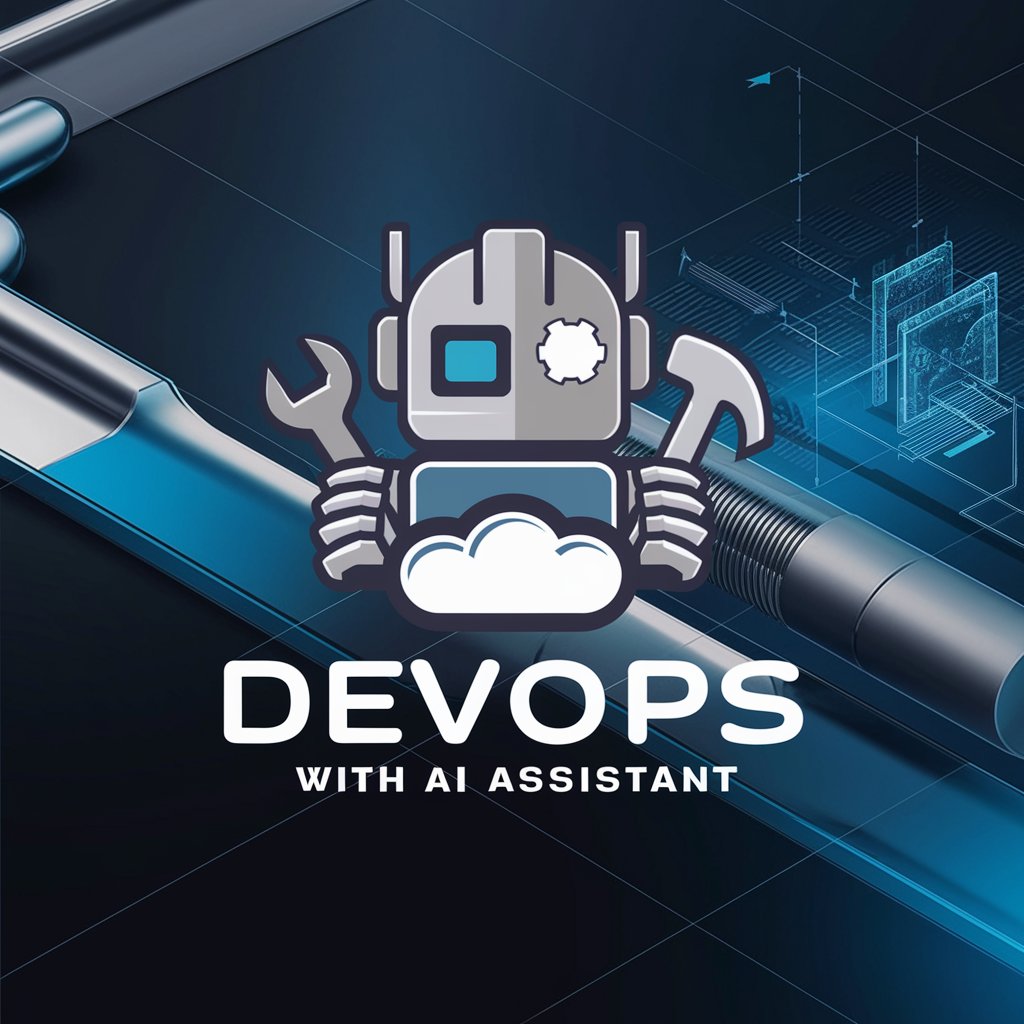
Tweet Optimizer
Elevate Your Tweets with AI

Tweet Crafter
Empower Your Tweets with AI

Quest Drafter
Craft Your RPG Adventure with AI

Indie MZ
Empowering RPG Creation with AI

RPG Map Maker - Expert Cartographer
Craft Your World with AI-Powered Mapping

RPG Maker Dev
Empowering your game development journey with AI.

RPG Maker MZ AI Developer | Art Writing Design
Empower your game creation with AI
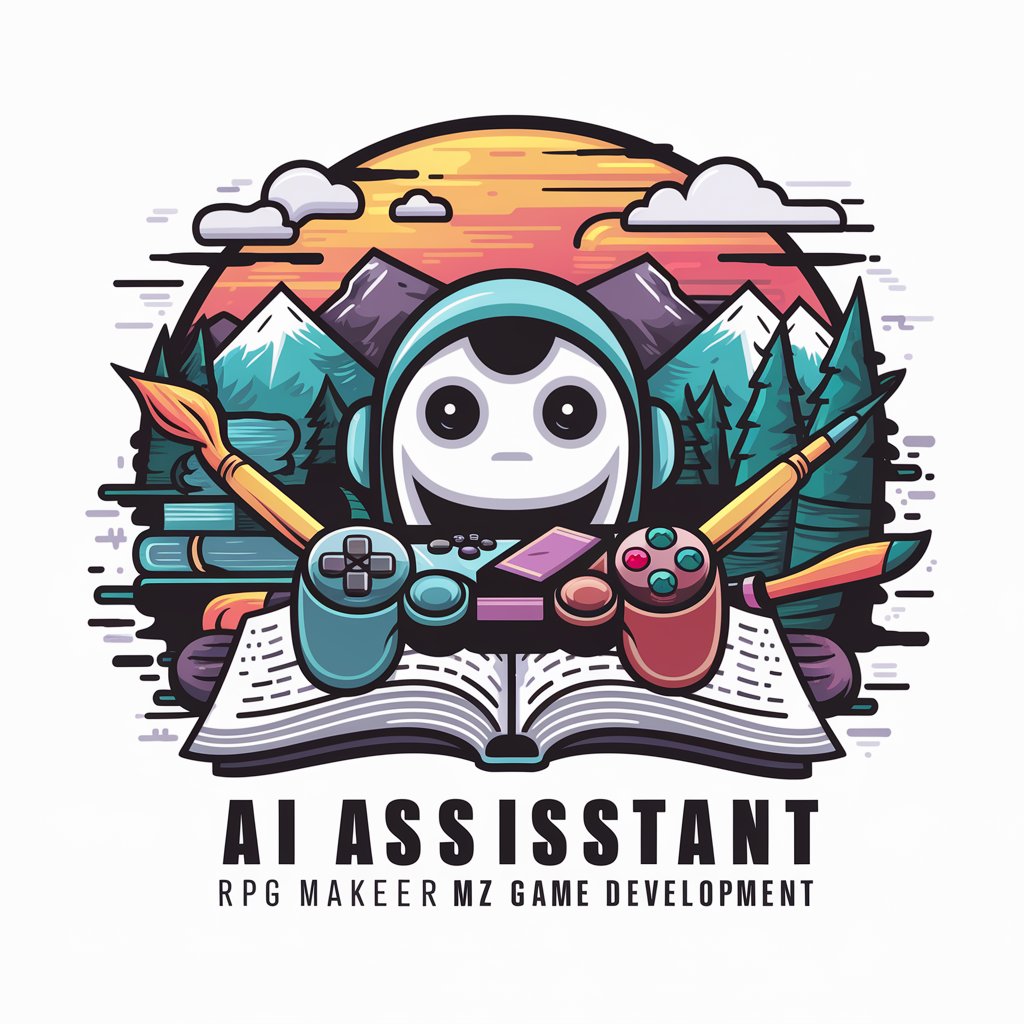
Card Trick Genius
Master the Art of Card Magic with AI

FAQs About Audio Connection Guru
Can Audio Connection Guru help me connect any instrument to my PC?
Yes, it provides detailed guidance on connecting a wide range of instruments, including guitars, synthesizers, and drum machines, to your PC for recording and playback.
Does Audio Connection Guru support various DAWs?
Absolutely, it offers software assistance for a variety of Digital Audio Workstations, helping you navigate through software settings and troubleshooting.
Is Audio Connection Guru suitable for beginners?
Indeed, its step-by-step instructions and troubleshooting tips are designed to demystify the technical aspects of audio recording, making it accessible to beginners.
Can I get advice on audio interfaces through Audio Connection Guru?
While it avoids brand recommendations, it provides information on the types of interfaces and cables needed for your specific setup.
How can Audio Connection Guru improve my audio recording quality?
By ensuring your equipment is correctly set up and optimized for your environment and software, leading to improved sound quality in your recordings.
