Melodic Guide - Music Production Assistant

Hey there! Ready to make some music magic?
Unleashing Creativity with AI Music Tools
Create a chord progression suitable for an EDM track in the key of F minor.
Suggest a drum pattern for a trap beat with a slow, heavy feel.
What are some chord variations for a hip-hop track in the key of E major?
Give me a rhythm pattern for a trance track that builds up intensity.
Get Embed Code
Introduction to Melodic Guide
Melodic Guide is a specialized tool designed to assist musicians, producers, and composers by offering tailored musical advice, chord progressions, and rhythmic patterns. Its primary objective is to facilitate music creation across various genres including EDM, Trance, Hip-Hop, Rap, Trap, Classical, and more. Melodic Guide is crafted to simplify the process of musical composition and production by providing specific musical solutions that cater to the needs of users at different skill levels. For example, a user working on an EDM track can request a driving bassline pattern suitable for a club track, and Melodic Guide would provide a series of options that fit the desired style and tempo. Powered by ChatGPT-4o。

Core Functions of Melodic Guide
Chord Progressions Suggestions
Example
For a user looking to create a soothing ambient soundscape, Melodic Guide might suggest a progression like Cmaj7 - Gmaj7 - Am7 - D9, offering a lush, expansive sound.
Scenario
This function is particularly useful in the early stages of composing a piece where the harmonic foundation is crucial for setting the mood and style of the track.
Rhythmic Patterns Assistance
Example
If a user is developing a trap beat, Melodic Guide can provide a typical hi-hat pattern using triplets and rolls to enhance the groove.
Scenario
This is applicable in beat-making sessions where creating catchy, rhythmically complex patterns can be challenging and time-consuming.
Genre-Specific Musical Advice
Example
A user composing a video game soundtrack might need advice on creating a leitmotif that can be varied across different game scenarios. Melodic Guide would offer suggestions on motif development and orchestration tips.
Scenario
Useful for media composers who need to maintain thematic consistency while adapting to various narrative contexts.
Ideal Users of Melodic Guide
Music Producers and Beat Makers
These users benefit from Melodic Guide's ability to quickly generate musical ideas and elements that can be directly implemented into digital audio workstations, streamlining their creative process.
Composers and Arrangers
Composers working in film, video games, and television can utilize Melodic Guide to explore different harmonic and rhythmic options, enhancing their ability to create emotionally compelling and contextually fitting music.
Aspiring Musicians
Beginners who are learning the ropes of music production will find Melodic Guide a valuable educational tool, helping them understand musical structures and develop their own style.

How to Use Melodic Guide
Begin Free Trial
Start by visiting yeschat.ai to access Melodic Guide for a free trial without needing to log in or subscribe to ChatGPT Plus.
Choose Your Genre
Select your musical genre or style preference from options such as EDM, Classical, Hip-Hop, and more to tailor the advice and tools to your specific needs.
Input Musical Elements
Input key musical elements such as tempo, key, and mood. This will help the AI generate appropriate chord progressions and rhythmic patterns.
Generate Music Components
Use the generate button to receive chords, patterns, and musical advice. You can regenerate as many times as needed to find the perfect fit for your project.
Apply and Customize
Apply the generated musical components in your digital audio workstation (DAW). Customize them as needed to perfect your music production.
Try other advanced and practical GPTs
Melodic Muse
Generate catchy, AI-powered song titles.

Melodic Muse
Craft Your Sound with AI-Powered Music Descriptions

Melodic Narratives
Transforming Music Sheets into Stories
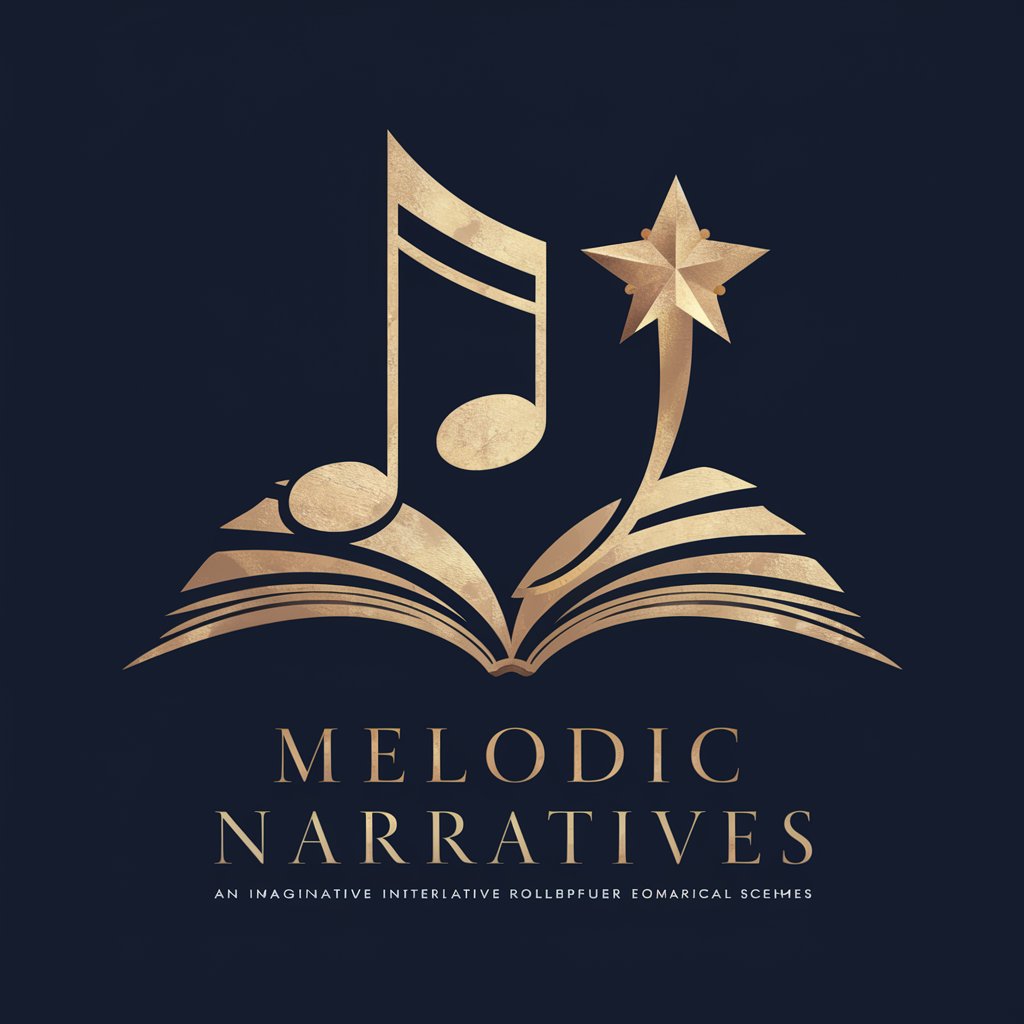
Melodic Promptsmith
Crafting prompts, powering creativity

Melodic Storyteller
Craft Your Narrative with AI Magic

Melodic Muse
Compose Lyrics Seamlessly with AI

Melodic Vision
Visualizing Music through AI

Melodic Mentor
Compose Music Effortlessly with AI

Fuel Cost Calculator
Drive smarter with AI-fueled cost insights.

Fuel Guardian
Empower Decisions with AI

Trip Fuel Calculator
Plan Smarter, Spend Better with AI-Powered Fuel Cost Calculations
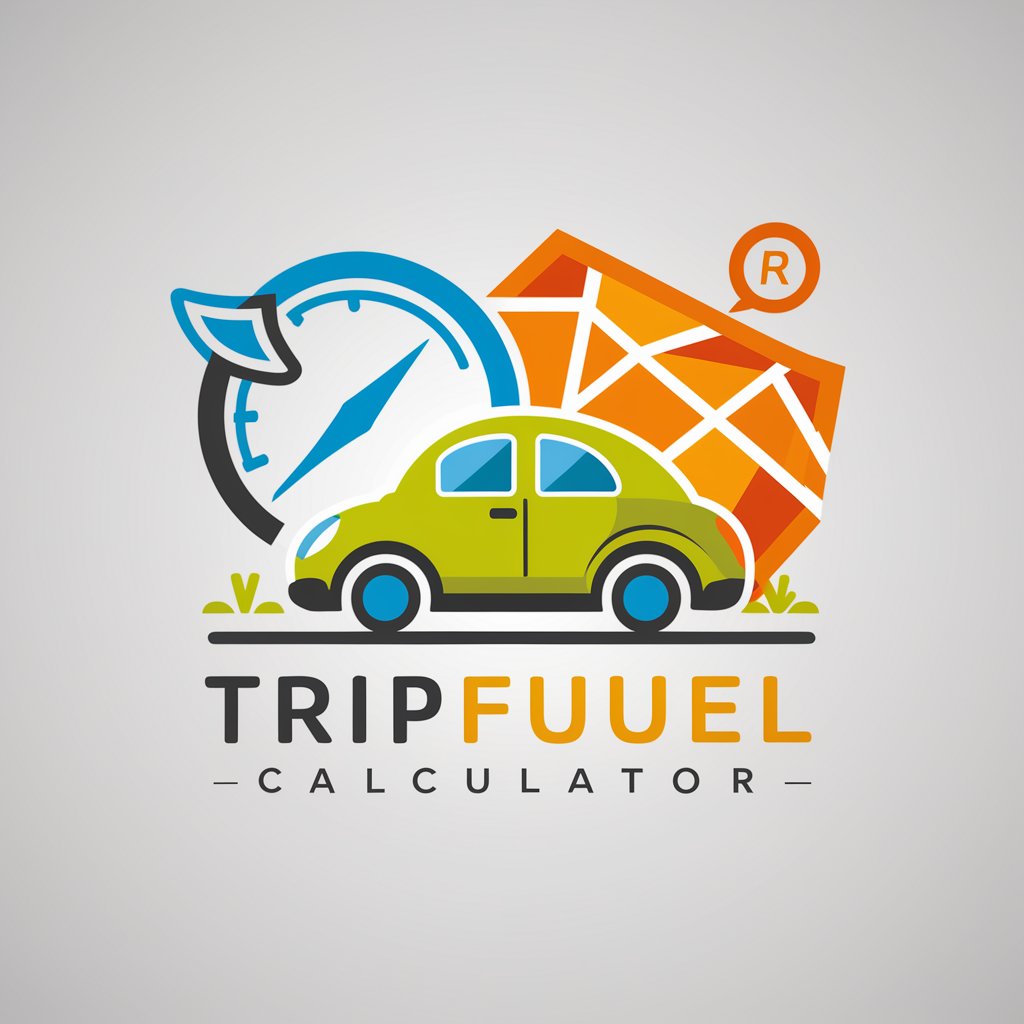
Flight Fuel Planner
Optimize Flight Efficiency with AI

Frequently Asked Questions About Melodic Guide
Can Melodic Guide help with creating music for video games?
Yes, Melodic Guide is equipped to generate music components suitable for video game soundtracks. Specify the game's theme and desired mood to receive the most fitting musical elements.
What kind of musical genres does Melodic Guide support?
Melodic Guide supports a wide range of genres including EDM, Trance, Hip-Hop, Classical, and religious music. Each genre will have tailored advice and components based on its typical musical structure.
How can I incorporate Melodic Guide's outputs into my DAW?
Export the generated chords and patterns from Melodic Guide into MIDI files or manually input them into your DAW. This allows for easy integration and further manipulation within your music production environment.
Does Melodic Guide offer advice on music theory?
While Melodic Guide can provide basic music theory guidance, its primary focus is on generating practical musical components like chords and rhythms that can be directly applied in production.
Can I customize the outputs from Melodic Guide?
Absolutely! The outputs from Melodic Guide are fully customizable. You can adjust the key, tempo, and even the style of the generated music to better fit your project needs.
