ProcessPro - Process Optimization Tool

Hello! How can I assist you in optimizing your processes today?
Optimizing Processes with AI-Powered Insights
How can I optimize my workflow for maximum efficiency?
What steps should I take to improve my project management process?
Can you help me streamline my team's communication methods?
What are some best practices for enhancing operational efficiency in my organization?
Get Embed Code
Overview of ProcessPro
ProcessPro is designed as a specialized AI assistant focused on process optimization and creation. Its core purpose is to enhance operational efficiencies across a variety of contexts without thematic restrictions. By providing customized solutions, ProcessPro analyzes existing processes, identifies inefficiencies, and suggests improvements based on industry best practices. Example scenarios include streamlining a manufacturing line, optimizing a software development life cycle, or redesigning service delivery processes for improved customer satisfaction. Powered by ChatGPT-4o。

Core Functions of ProcessPro
Process Analysis
Example
Evaluating the assembly line in a manufacturing plant to identify bottlenecks.
Scenario
ProcessPro can be used to map out all steps in a product's assembly line, identify delays or redundant tasks, and suggest modifications to improve throughput.
Efficiency Optimization
Example
Redesigning the workflow of a customer service department to reduce wait times.
Scenario
By analyzing call flow data and staff utilization rates, ProcessPro can recommend adjustments to staffing schedules and workflow to enhance efficiency and customer satisfaction.
Cost Reduction
Example
Assessing procurement processes to cut costs.
Scenario
ProcessPro can analyze current vendor contracts and purchasing patterns to identify opportunities for bulk buying or negotiating better terms, leading to significant cost savings.
Technology Integration
Example
Integrating new software tools into an existing IT infrastructure.
Scenario
ProcessPro assists organizations in selecting and deploying software solutions that align with their business goals while ensuring compatibility with existing systems, thereby enhancing operational efficiency and data flow across departments.
Target Users of ProcessPro
Small to Medium Enterprises (SMEs)
These entities often face challenges in scaling their operations efficiently. ProcessPro can provide SMEs with affordable solutions to streamline operations, enhance productivity, and manage costs effectively.
Large Corporations
Large organizations benefit from ProcessPro by optimizing complex processes that span multiple departments or regions, ensuring consistency and maximizing efficiency at scale.
Government and Nonprofits
These groups often operate under tight budget constraints. ProcessPro helps them optimize their administrative and operational processes to improve service delivery without additional expenditures.

How to Use ProcessPro: A Step-by-Step Guide
Begin Your Journey
Start by visiting yeschat.ai for a complimentary trial that doesn't require signing up or a ChatGPT Plus subscription.
Identify Your Needs
Evaluate and clearly define the process or area you wish to optimize or develop. Common use cases include workflow enhancement, task automation, and process documentation.
Explore Features
Familiarize yourself with ProcessPro's features through the provided tutorials and documentation. This will help you understand how to apply the tool effectively to your specific context.
Implement Solutions
Apply ProcessPro's recommendations and solutions to your process. Utilize the tool's customizability to tailor the solutions to fit your unique requirements.
Monitor and Adjust
Regularly monitor the implemented solutions for performance and efficiency. Use ProcessPro's feedback mechanisms to make necessary adjustments for continuous improvement.
Try other advanced and practical GPTs
Impossible History Trivia
Challenge History, Test Your Knowledge
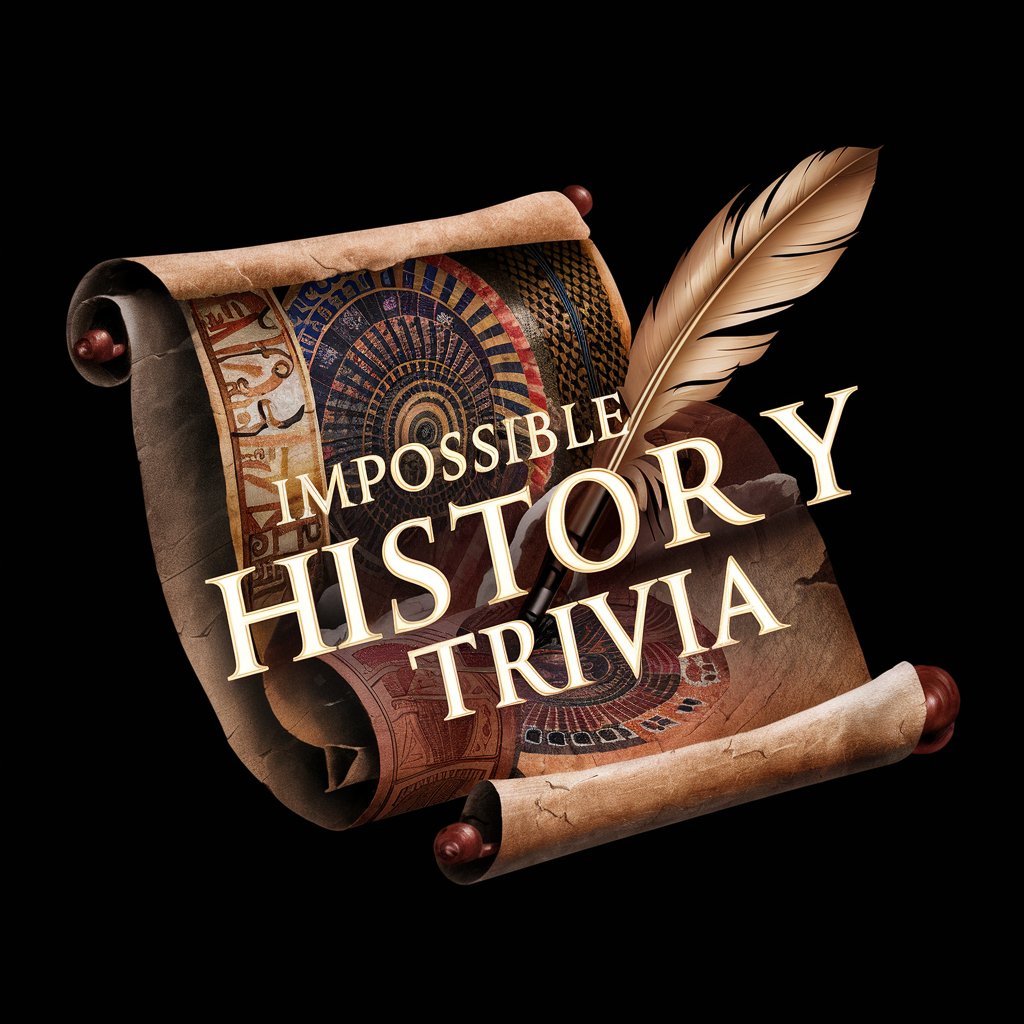
Modern Web App Guru
Empowering Next.js Web Development

Modern C++ Master
Empowering C++ Development with AI

Modern Plato
Reviving Classical Wisdom with AI

Modern Stoic
Harness Stoic Wisdom with AI

Modern Marcus
Empowering Stoic Wisdom with AI

The Impossible Network Brain Bot
Unlock podcast insights with AI-powered analysis

Impossible Sales Rep
Revolutionizing Sales with AI-Driven Precision

Impossible Image Generator
Unveil the Unseen — AI-powered Imagination

Doing the Impossible
Empowering Creative Minds with AI

Générateur de Mots de Passe Sécurisés
Generate Memorable, Secure Passwords Effortlessly

SEO Expert
Elevate Your SEO Game with AI

Frequently Asked Questions About ProcessPro
What is ProcessPro designed for?
ProcessPro is designed to assist in the optimization and development of processes across a wide range of contexts, offering tailored solutions to enhance efficiency and productivity.
Can ProcessPro integrate with other tools?
Yes, ProcessPro is built to seamlessly integrate with various other tools and platforms, enabling a more streamlined and efficient workflow by connecting different aspects of your processes.
How does ProcessPro ensure the solutions are tailored to my needs?
ProcessPro utilizes a detailed analysis of your specific situation and requirements, combined with industry best practices, to provide customized solutions that directly address your unique challenges.
Is there a learning curve to using ProcessPro?
While ProcessPro is designed to be user-friendly, like any tool, there may be a learning curve. However, comprehensive tutorials and support are provided to help users quickly become proficient.
Can ProcessPro be used for team collaboration?
Absolutely. ProcessPro supports team collaboration by allowing multiple users to work on optimizing processes together, fostering a more cohesive and efficient approach to process improvement.
