Password Generator GPT - Secure Password Creation

Welcome! Ready to create a super-secure password?
AI-powered Secure Password Generation
Generate a secure password with at least 16 characters, including upper and lower case letters, numbers, and symbols.
Create a complex password with a mix of letters, numbers, and special characters for enhanced security.
I need a strong password for my online banking account, with a minimum length of 20 characters.
Design a password that includes a random combination of alphanumeric characters and symbols for high-level security.
Get Embed Code
Introduction to Password Generator GPT
Password Generator GPT, named 'Secure Key Creator', is designed to facilitate the creation of robust and secure passwords. Utilizing elements of randomness and complexity, it generates passwords that adhere to high-security standards, thereby ensuring the protection of users' digital identities and sensitive information. The GPT is capable of customizing passwords based on specific requirements, such as length, inclusion of symbols, and a mix of characters and numbers. For instance, if a user needs a password for their email account, Secure Key Creator can generate a complex string of characters that is both hard to guess and meets the security policies of most email services. This customization makes it versatile for various security needs. The design purpose behind Password Generator GPT is to streamline the process of creating secure passwords, making it accessible and user-friendly, while eliminating common pitfalls such as easily guessable or weak passwords. Powered by ChatGPT-4o。

Main Functions of Password Generator GPT
Custom Password Generation
Example
C#4k!9LmP&3wZ
Scenario
A user requests a password 14 characters long, with a mix of uppercase and lowercase letters, numbers, and symbols. The GPT generates a password meeting these criteria, suitable for securing a personal banking account.
Random Secure Password Creation
Example
gT%5zF!qL4^wP
Scenario
Without specific requirements, a user asks for a strong password. The GPT creates a randomly generated 14-character password with a balanced mix of characters, numbers, and symbols, ideal for a new online shopping account.
Password Customization Based on Specific Criteria
Example
mN12#yZ45!
Scenario
A user needs a password that includes specific symbols (#, !) and digits, with a minimum length of 10 characters. The GPT crafts a password incorporating these elements, tailored for a user's workspace login that requires specific symbol inclusion for added security.
Ideal Users of Password Generator GPT Services
Individuals Concerned with Online Security
This group includes anyone from tech novices to experienced users who are aware of the importance of strong, secure passwords for protecting their online accounts and personal data. They benefit from using Password Generator GPT to create passwords that are both secure and unique for each of their accounts, thereby enhancing their personal cybersecurity posture.
Small to Medium Business Owners
Owners and managers of small to medium-sized businesses who need to secure their business accounts but may not have dedicated IT security personnel. They can use Password Generator GPT to generate strong passwords for various business accounts, ensuring the security of sensitive business information and customer data.
IT Professionals and System Administrators
These users often manage a large number of accounts and systems that require high-security measures. Password Generator GPT aids in generating complex passwords quickly for new accounts, systems, or whenever passwords need to be updated, streamlining their workflow and maintaining system security.

How to Use Password Generator GPT
1
Start by accessing yeschat.ai for a complimentary trial, no ChatGPT Plus or login required.
2
Specify your password requirements, such as length, inclusion of symbols, numbers, and both uppercase and lowercase letters.
3
Submit your request to Password Generator GPT by detailing your needs in the chat interface.
4
Review the generated password provided by Password Generator GPT. If it meets your requirements, you can use it immediately.
5
For additional passwords or modifications, simply provide new specifications and generate another password.
Try other advanced and practical GPTs
Sight Specialist
Empowering Your Vision with AI

C-Sight
Transforming Data into Customer Insights

Dream Sight
Unlock Your Dreams with AI-Powered Insight

Node Mentor
Empowering your Node.js journey with AI.
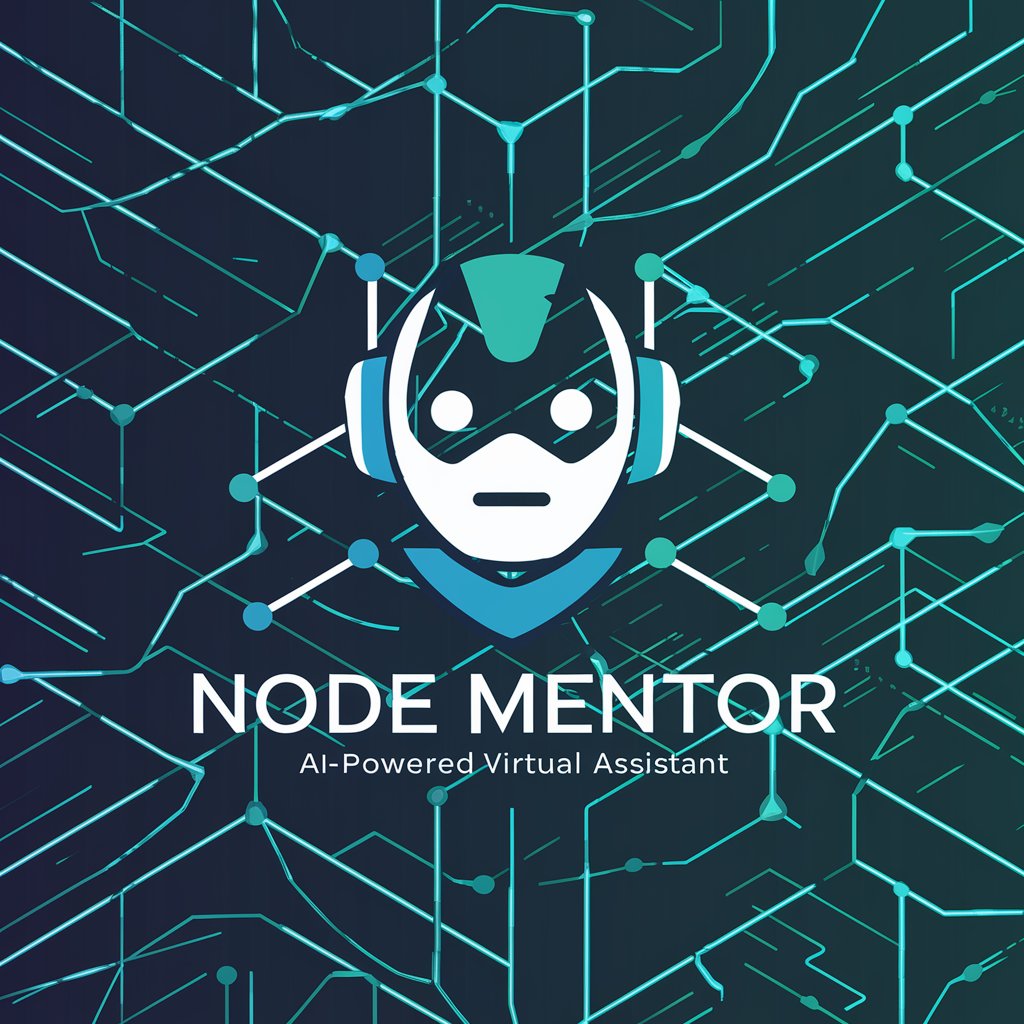
Node Wizard
Automate your workflows with AI

《[]<o><o>[]》
Empowering Creativity with AI
![《[]<o><o>[]》](https://files.oaiusercontent.com/file-fqp0S2HuPa3YbTYWI4HGG3TQ?se=2124-01-01T18%3A34%3A09Z&sp=r&sv=2021-08-06&sr=b&rscc=max-age%3D1209600%2C%20immutable&rscd=attachment%3B%20filename%3D1000045833.png&sig=kziZExLpQudi0pW7FGMwO%2BOrox1xh/rjLShuokE/jwo%3D)
LangGPT
Your AI-powered language partner

LaneGPT
Elevating road safety with AI-driven lane detection.

Prompt 工程专家
Empowering Precision in AI Conversations

LandGPT
Empowering sustainable land use with AI.

LandGPT
Empowering Land Investment Decisions with AI

LanaGPT
Channel Your Inner Lana with AI

Frequently Asked Questions about Password Generator GPT
What makes Password Generator GPT secure?
Password Generator GPT uses a combination of randomization and complexity rules to generate passwords that are difficult to guess or crack, ensuring a high level of security.
Can I specify the length of my password?
Yes, you can specify the desired length of your password. Password Generator GPT can generate passwords of any length to meet different security requirements.
Does Password Generator GPT include symbols and numbers in passwords?
Yes, upon request, Password Generator GPT can include a mix of symbols, numbers, and letters (both uppercase and lowercase) to enhance the complexity and security of the generated password.
How do I generate another password if the first one doesn’t meet my needs?
Simply provide feedback or adjust your specifications and ask Password Generator GPT to generate a new password. You can do this as many times as needed.
Is Password Generator GPT suitable for generating passwords for all types of accounts?
Yes, Password Generator GPT can generate passwords for a wide range of accounts, from email and social media to more secure environments like banking or corporate systems.
