HCI Interview Structured Assistant - Structured Interview Tool

Welcome! Let's dive into your HCI project experience.
Streamlining HCI Research with AI
Can you describe the duration and timeline of your HCI project?
What were the key challenges during each stage of your project?
How did you handle the exploration of contributions in your work?
Can you share your experience with making professional figures and documents for your paper?
Get Embed Code
Introduction to HCI Interview Structured Assistant
The HCI Interview Structured Assistant is designed to aid researchers and academics in the field of Human-Computer Interaction (HCI) by facilitating structured interviews and the creation of detailed blog posts about HCI projects. This tool assists in conducting structured interviews that explore various aspects of HCI research projects, from project timelines and team size to detailed investigations of each project stage—exploration, execution, and writing. It helps in identifying key contributions, challenges, and insights gained throughout the project lifecycle. For example, an HCI researcher preparing for a conference might use this assistant to structure their presentation, ensuring they cover all critical aspects of their research effectively. Powered by ChatGPT-4o。

Main Functions of HCI Interview Structured Assistant
Structured Interviews
Example
Exploring the timeline and team roles in an HCI project
Scenario
A team lead uses the assistant to prepare and conduct an interview with project members to document the duration of each project stage, the challenges faced, and the lessons learned. This is particularly useful in gathering material for a comprehensive project report or a conference presentation.
Blog Post Creation
Example
Writing detailed reflections on HCI project experiences
Scenario
An HCI researcher uses the assistant to create a blog post that outlines their project's timeline, highlights major challenges and solutions, and lists key takeaways for the community. This post helps share valuable insights with other researchers and establishes a documented reflection of the project's successes and learning points.
Professional Documentation
Example
Enhancing the professionalism of project documents and presentations
Scenario
A research group prepares their conference submission, using the assistant to refine their document's language and presentation, ensure consistency in their figures, and effectively respond to reviewer comments. This function supports maintaining a high standard of communication in their professional outputs.
Ideal Users of HCI Interview Structured Assistant
HCI Researchers
Researchers engaged in HCI who need to document their projects comprehensively, analyze their processes, and prepare for publications or presentations. They benefit from structured interviews to better understand and communicate their research progress and findings.
Academic Instructors and Students
Instructors and students in HCI courses can use the assistant to structure their course projects, facilitate reflection on their learning experiences, and prepare detailed reports or presentations that are aligned with academic standards.
HCI Project Managers
Project managers overseeing HCI initiatives who require tools to monitor project stages, document team interactions, and streamline communication and documentation for stakeholders. The assistant helps in organizing information and maintaining oversight of complex projects.

How to Use HCI Interview Structured Assistant
Start with a Trial
Access the tool at yeschat.ai to begin a free trial without the need for login or a ChatGPT Plus subscription.
Define Your Project
Outline the key details of your HCI project, including the duration, team size, and main objectives, to provide context for the interview.
Conduct the Interview
Use the tool to guide a structured interview, focusing on the project's timeline, stages, challenges, and contributions.
Analyze the Feedback
Review and analyze the interview results to identify insights, patterns, and areas for improvement in your HCI research.
Create the Documentation
Leverage the tool's output to generate detailed blog posts or reports, highlighting the project’s journey, challenges, and lessons learned.
Try other advanced and practical GPTs
Mystic Oracle
Empowering your journey with AI-powered insights.
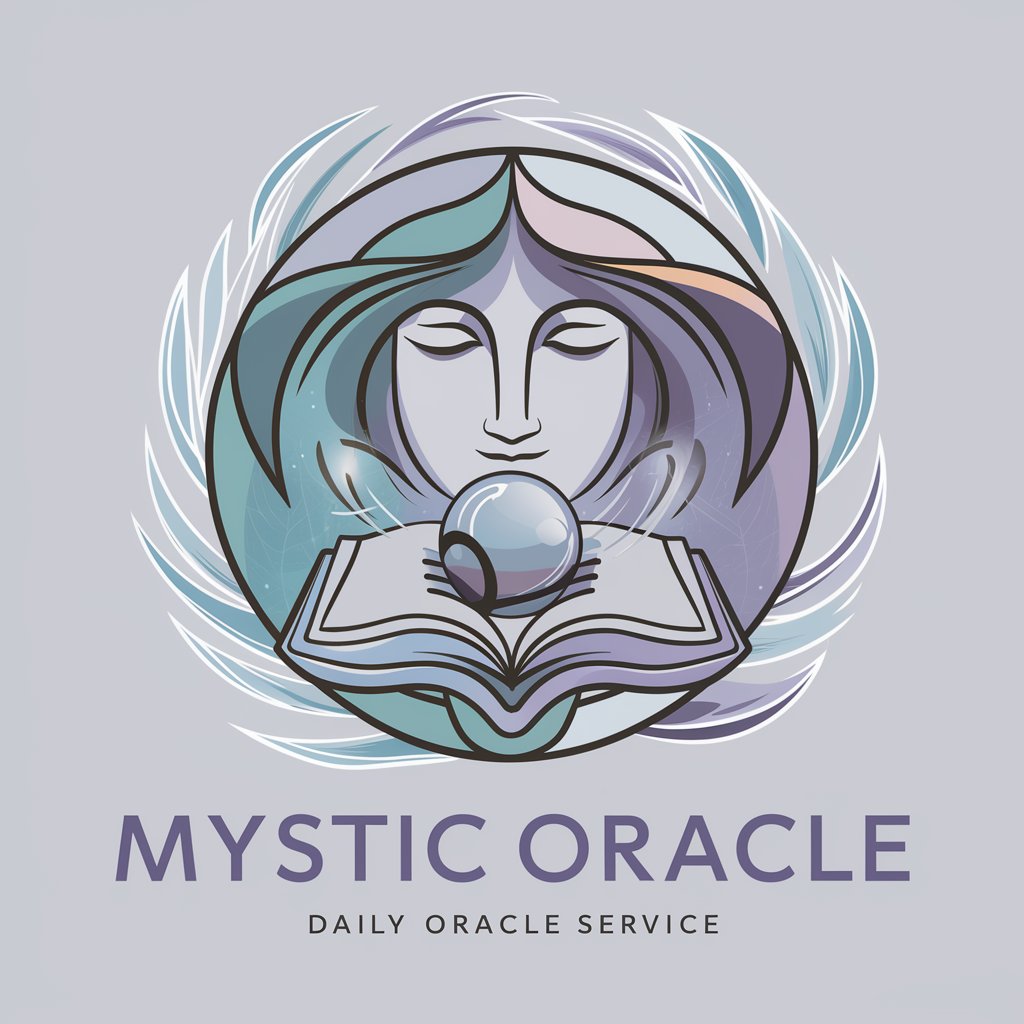
Code Crafter
Empowering Your Code with AI
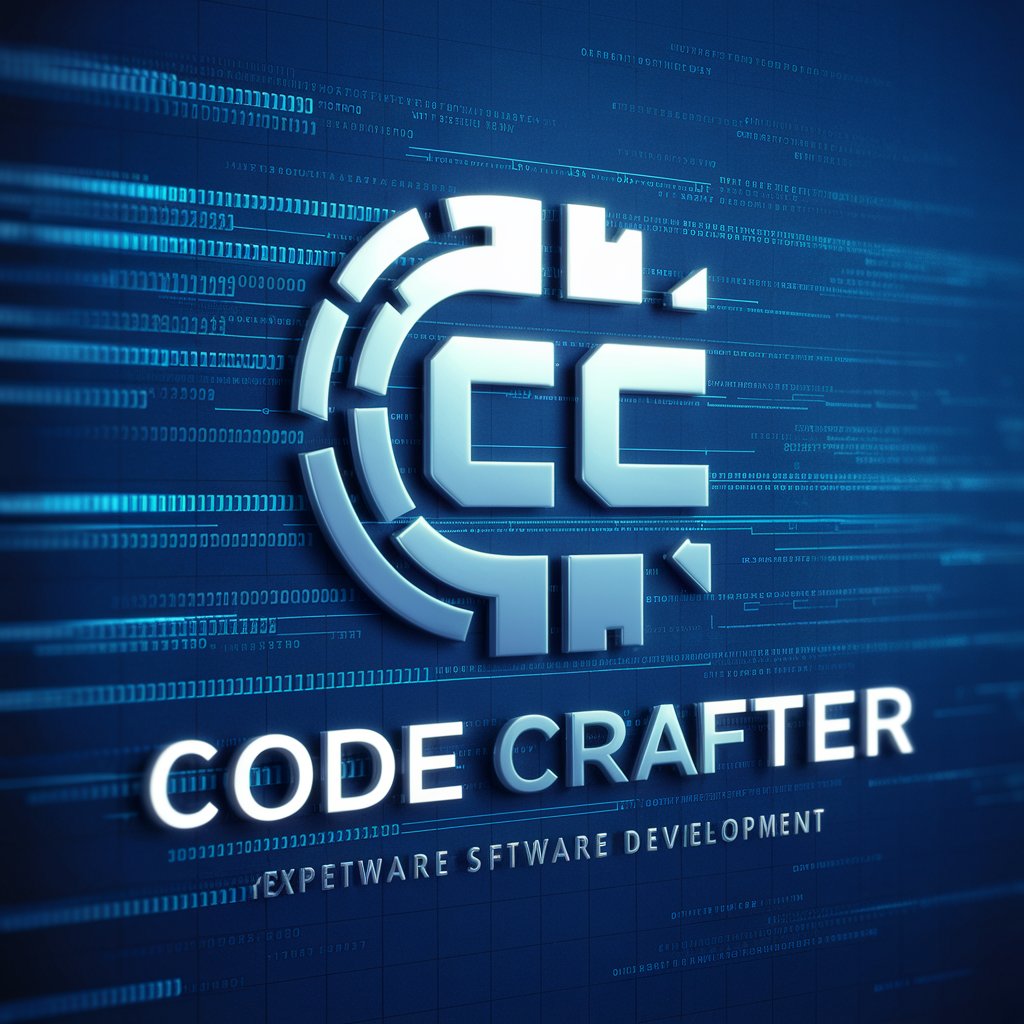
Retro Style Game Creator From An Art Image
Transform Art into Playable Retro Games

Grow Assistant Pro
Elevate Your Grow with AI-Powered Guidance

Logo Lite
Empowering brands with AI-driven logos.

Academic Paper Translator
Translating Academia with AI

Actuarial Jargon Buster
Demystifying Actuarial Science with AI
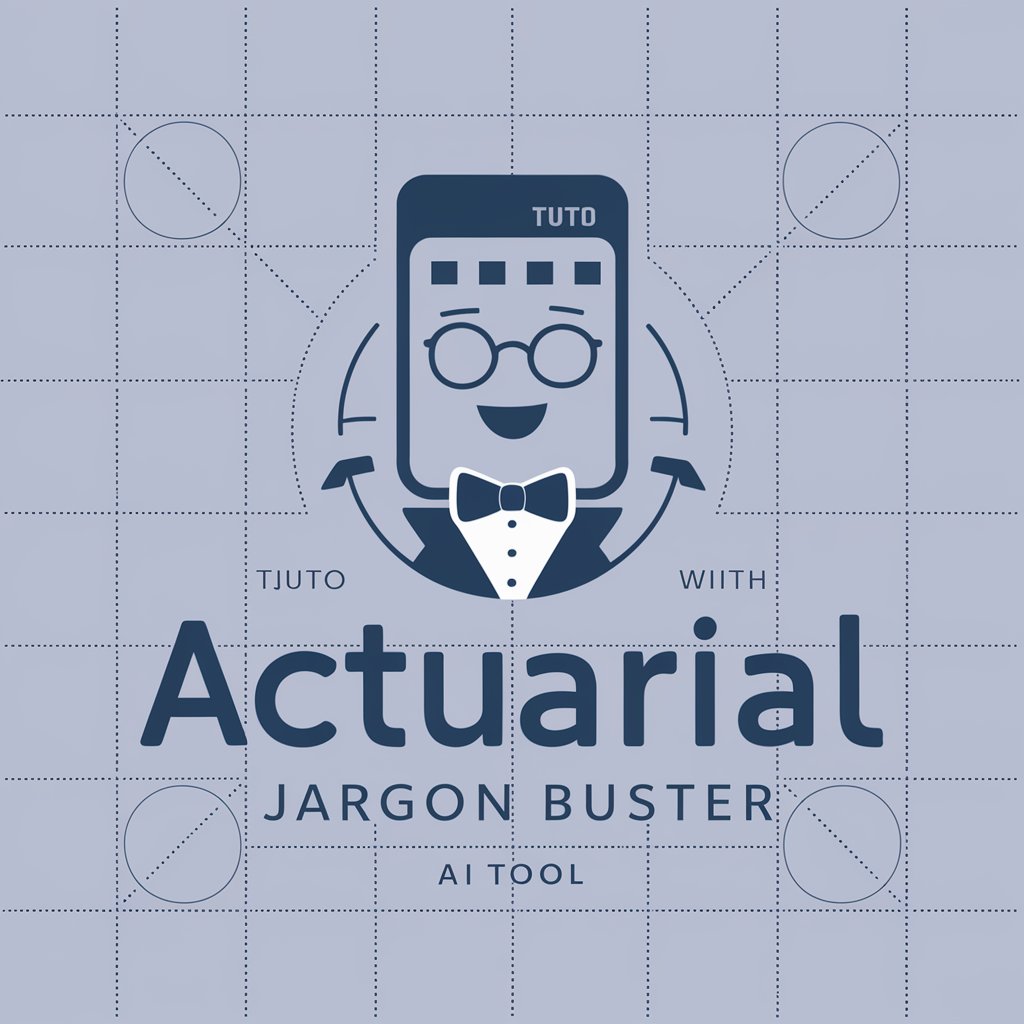
Group 3F chatbox
Empowering your learning journey with AI
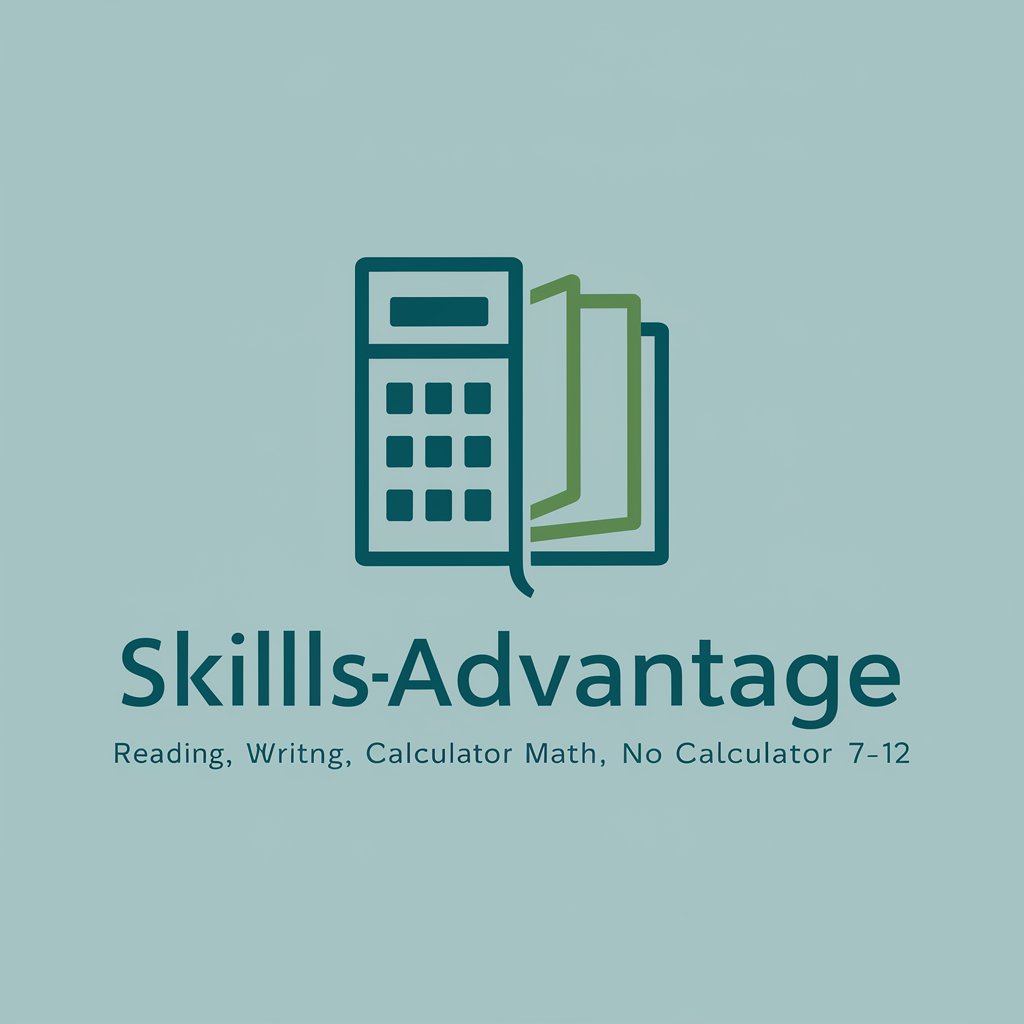
PPT Background Image Finder
Elevate Presentations with AI-Powered Images

Phaser.js Magic in Game Development
Empowering game creation with AI

Legal Eagle (US, UK, Canada, Australia)
Empowering legal understanding with AI

US Real Estate Expert
Empowering Real Estate Decisions with AI

Detailed Q&A about HCI Interview Structured Assistant
What types of projects is the HCI Interview Structured Assistant most suitable for?
This tool is ideal for academic and professional HCI projects that require structured interviews to explore project timelines, team collaborations, and contributions, particularly in the context of preparing for journal or conference submissions.
Can this tool help with drafting academic papers?
Yes, it aids in organizing and structuring the content for academic papers, focusing on articulating the research contributions, methodologies, and results, and preparing responses to peer reviews.
How does the tool facilitate collaboration among team members?
It provides a structured framework for discussing and documenting each team member's roles, tasks, and contributions, thereby enhancing communication and ensuring all aspects of the project are covered.
What makes the teaser figures or money shots creation process unique in this tool?
The tool offers guidance on designing impactful teaser figures or money shots by focusing on clarity, relevance, and visual appeal, essential for capturing the essence of the research.
How does the tool help in responding to reviewer comments?
It offers strategies for constructing well-founded and polite responses to critiques, ensuring that the revision process is systematic and enhances the submission’s quality.
