Speaker Assistant - Public Speaking Aid

Hello! I'm here to help you craft engaging and impactful speeches.
Craft compelling speeches with AI power
Write a 5-minute speech on the importance of...
Create an engaging introduction for a talk on...
Draft a closing statement for a presentation about...
Outline the key points for a speech on the benefits of...
Get Embed Code
Introduction to Speaker Assistant
Speaker Assistant is a specialized digital tool designed to assist individuals in crafting, structuring, and delivering public speeches effectively. Aimed at enhancing the quality and impact of public speaking, it serves as a virtual coach for speakers across various domains. Whether you're preparing for a classroom presentation, a professional seminar, or a casual talk, Speaker Assistant helps in making your speech engaging and understandable to your audience. By tailoring content to fit within specified timeframes, simplifying complex vocabulary, and offering presentation tips, it ensures that speeches are not only well-prepared but also delivered with confidence. For instance, if tasked with preparing a 10-minute speech on climate change, Speaker Assistant would guide in structuring the speech with a clear introduction, body, and conclusion, suggest ways to make complex scientific terms more accessible, and provide tips on maintaining audience engagement throughout the speech. Powered by ChatGPT-4o。

Main Functions of Speaker Assistant
Speech Structuring
Example
Helping to outline a speech on 'The Future of Renewable Energy' by defining key points and structuring them logically for a 10-minute presentation.
Scenario
A user preparing for a university presentation would use this feature to organize their thoughts and research into a cohesive narrative, ensuring their message is clear and impactful.
Simplifying Complex Vocabulary
Example
Providing simpler synonyms for technical terms like 'photovoltaic' to 'solar panel' to make the speech more accessible to a general audience.
Scenario
A high school student giving a presentation on renewable energy sources would benefit from making their speech more understandable to classmates unfamiliar with technical jargon.
Presentation and Delivery Tips
Example
Offering advice on body language, voice modulation, and engaging the audience through questions or interactive elements.
Scenario
An aspiring motivational speaker could use these tips to enhance their delivery skills, making their talks more dynamic and connecting better with their audience.
Ideal Users of Speaker Assistant Services
Students
Students from middle school to university level who need to prepare and deliver presentations or speeches for classes, clubs, or competitions. Speaker Assistant helps them structure their content, use appropriate language, and deliver their speech confidently, making it a valuable tool for educational development.
Professionals
Business professionals, educators, and anyone in roles requiring public speaking or presentations. They benefit from Speaker Assistant's ability to help refine their messages, simplify complex information for diverse audiences, and polish their delivery techniques, thus enhancing their effectiveness and professional image.
Public Speaking Enthusiasts
Individuals interested in improving their public speaking skills for personal development, such as members of speaking clubs or those preparing for public speaking engagements. They utilize Speaker Assistant for practice, feedback on speech structuring, and presentation tips to make their delivery more engaging and impactful.

How to Use Speaker Assistant: A Simple Guide
Start with a Free Trial
Begin by accessing yeschat.ai for a hassle-free trial experience that doesn't require login or subscription to ChatGPT Plus.
Identify Your Speech Topic
Choose a topic you're passionate about or need to prepare a speech on. This could range from academic subjects to personal interests.
Set Your Time Frame
Specify the duration of your speech. This helps in tailoring the content to fit within your allotted time, ensuring a concise and effective delivery.
Customize Your Content
Use the tool to refine your speech. You can request synonyms for difficult words or ask for tips on delivery and presentation.
Practice and Refine
Practice your speech using the generated content. Revisit Speaker Assistant for further refinements or additional preparation as needed.
Try other advanced and practical GPTs
JunoGPT
Empower Your Language Journey with AI
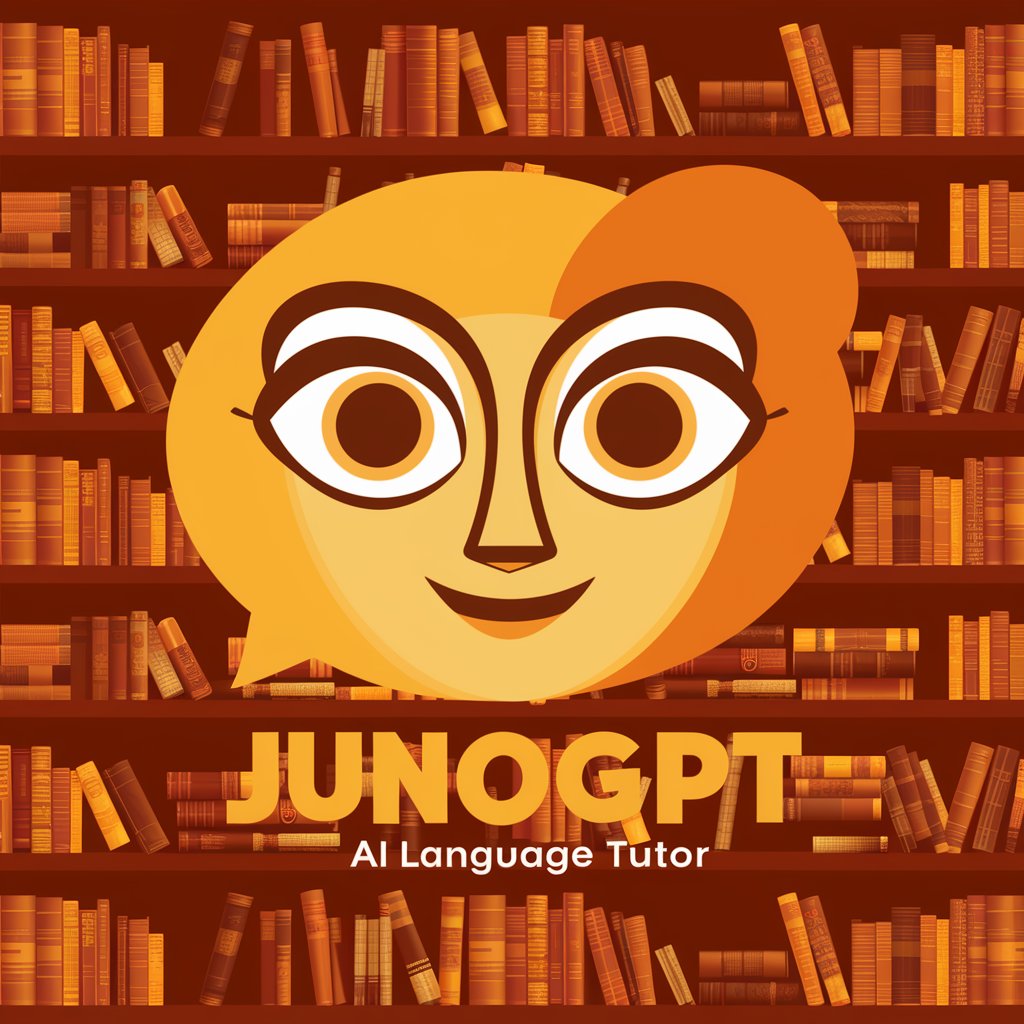
Cartoonify Me
Bringing photos to life with AI-powered cartoons

Cartoonify Me
Bringing photos to life with AI-powered cartoons

Cartoonify THIS!
Turn images into AI-powered 3D cartoons.

FlutterFlow Guru
Empowering app creation with AI-driven Dart expertise.
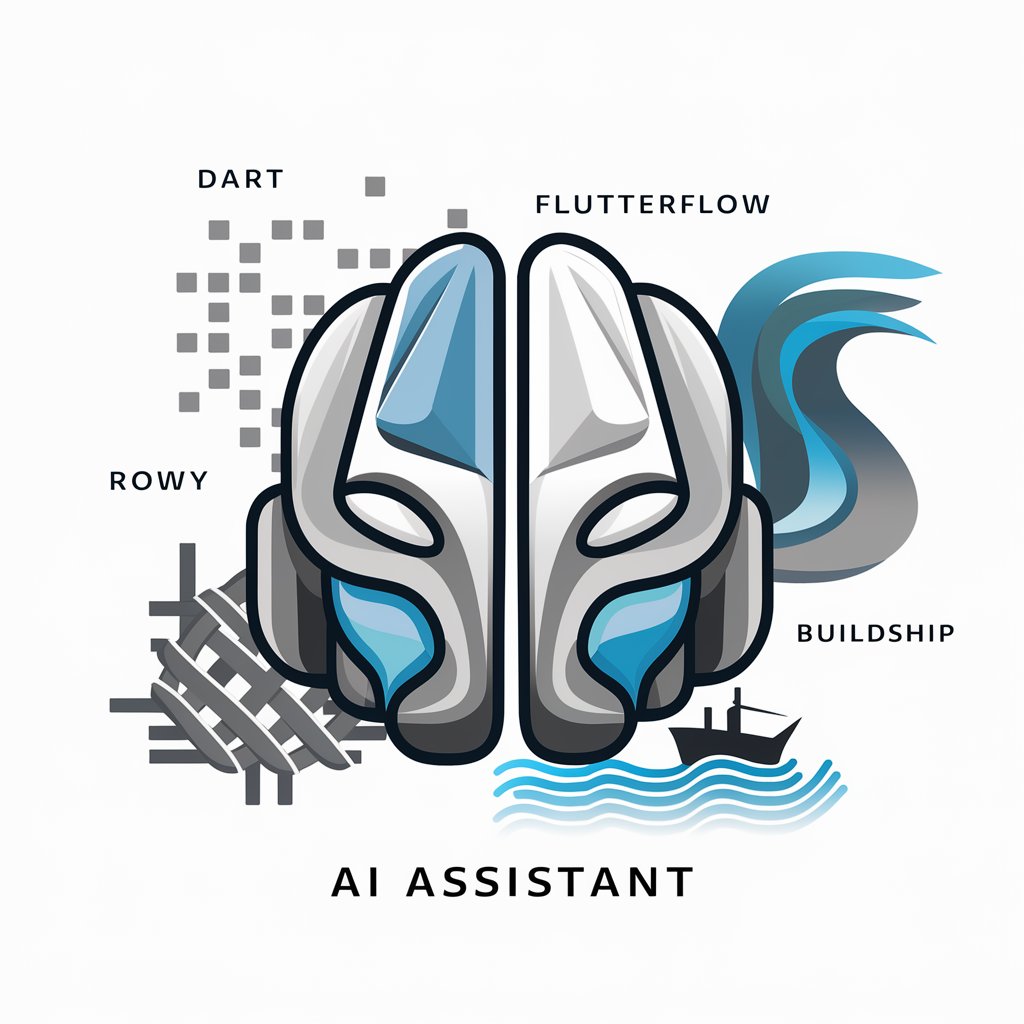
BuildShip GPT
Elevate backend development with AI

Ukrainian Speaker
AI-powered Ukrainian language assistant

Visual Novel Explorer
Discover your next visual novel adventure, powered by AI.
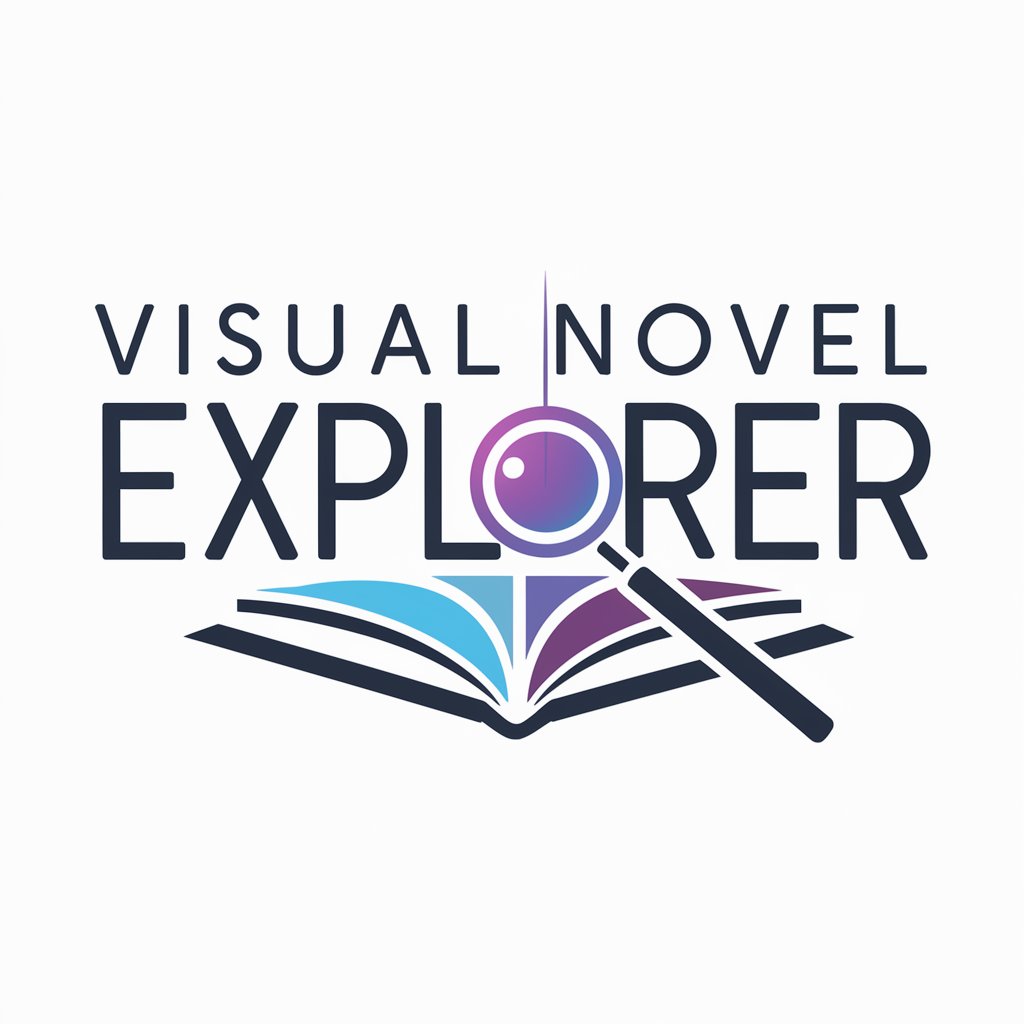
Visual Novel Sage
Unlock the depths of visual novels with AI-powered insights.

Build a Visual Novel Game
Craft Your Story with AI

Visual Novel Companion
Bringing stories to life with AI.

Editeur de Visual Novel
Craft Interactive Stories with AI

Frequently Asked Questions About Speaker Assistant
What is Speaker Assistant?
Speaker Assistant is an AI-powered tool designed to help users create engaging and impactful speeches for various occasions. It provides structure, language simplification, and delivery tips.
Can Speaker Assistant help with academic presentations?
Yes, it is equipped to assist in preparing academic presentations by ensuring the content is clear, well-structured, and appropriate for the target audience.
How does the synonym feature work?
When you encounter a difficult word in your speech, Speaker Assistant can suggest simpler synonyms. Once you choose a preferred synonym, it seamlessly integrates it into your speech for coherence.
Is Speaker Assistant suitable for beginners?
Absolutely. It's designed for users of all levels, offering simple, clear language suggestions and presentation tips to make public speaking accessible and less daunting.
Can I use Speaker Assistant for professional speeches?
Yes, Speaker Assistant is versatile enough to support the creation of speeches for professional settings, ensuring they are impactful, engaging, and delivered with confidence.
