Security Now! (2020-2024) Show Analyzer - Access to Security Insights

Welcome to the Security Now! Show Analyzer. Let's dive into the latest in cybersecurity.
Unleashing AI for Cybersecurity Intelligence
Explain the importance of warrant canaries in cybersecurity.
Summarize the key points from the Security Now! episode on malware lexicons.
Describe how brute force attacks on RDP can be mitigated.
Discuss the security implications of the end of life for Python 2.7.
Get Embed Code
Introduction to Security Now! (2020-2024) Show Analyzer
Security Now! (2020-2024) Show Analyzer is designed to facilitate deeper understanding and easier access to the content of the Security Now! podcast series. This tool uses advanced natural language processing techniques to analyze podcast transcripts, enabling users to quickly find specific information covered in various episodes. For instance, if a user wants to find all discussions related to 'ransomware' between 2020 and 2024, the tool can instantly provide relevant episode numbers, summaries, and detailed contexts. Powered by ChatGPT-4o。

Main Functions of Security Now! (2020-2024) Show Analyzer
Topic Search
Example
Users can search for topics like 'VPN security' and receive a list of episodes along with timestamps where the topic is discussed.
Scenario
A cybersecurity student researching VPN security uses the tool to find relevant discussions to cite in their thesis.
Summarization
Example
The tool summarizes key points from an episode on 'quantum computing impacts on cryptography'.
Scenario
A tech journalist uses the summary to quickly gather information for an article on the impact of quantum computing on current encryption methods.
Connection Finder
Example
The tool finds connections between various security topics discussed in different episodes.
Scenario
A security analyst uses this feature to understand how discussions on malware evolution over the years interlink with changes in cyber defense strategies.
Ideal Users of Security Now! (2020-2024) Show Analyzer
Cybersecurity Professionals
Professionals in the field can use the tool to stay updated on new threats and defenses, find detailed discussions for ongoing education, and gather data for security briefings or reports.
Academic Researchers
Researchers focusing on cybersecurity topics can extract detailed discussions on specific subjects, track trends over time, and cite episodes in academic papers.
Tech Journalists
Journalists writing about cybersecurity can use the tool to source accurate information, track topic evolutions, and quote expert discussions from the podcast in their articles.

Usage Guidelines for Security Now! (2020-2024) Show Analyzer
1
Visit yeschat.ai for a free trial without login, also no need for ChatGPT Plus.
2
Access and search through the podcast transcripts available on the platform to find specific topics or information.
3
Utilize specific keywords or episode numbers to refine searches and obtain more accurate results.
4
Review the search results and related episode details to gather insights or answers to specific security queries.
5
Utilize additional features such as tagging or saving excerpts for easy reference in future queries or deeper analysis.
Try other advanced and practical GPTs
Calm Speaker
Transforming Fear into Eloquence
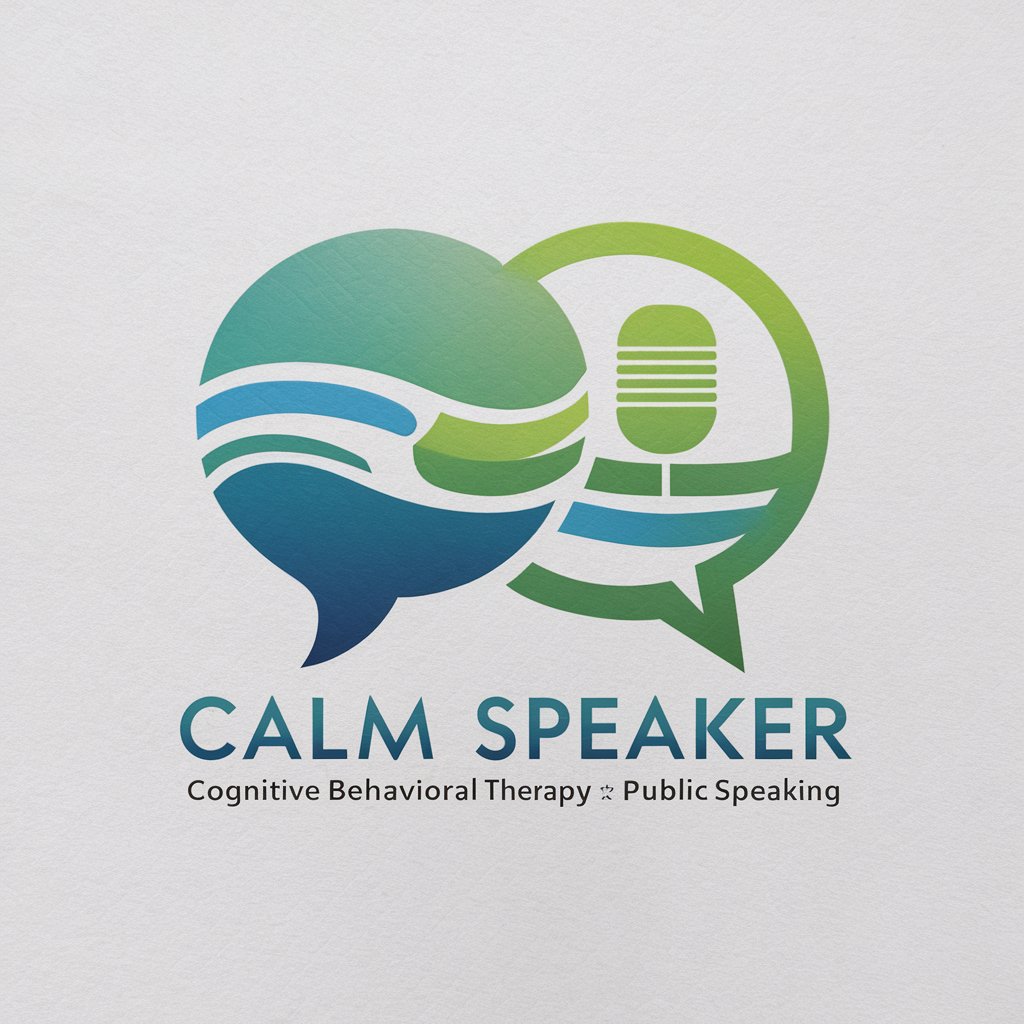
Eloquent Speaker
Refine Your English with AI

SEO blogs with Free | Semrush | Ahrefs | AIPRM |
Empower Your SEO with AI-Driven Insights

Analyseur SEO
AI-Powered SEO Optimization Tool

Project Advisor
AI-Powered Project Management Made Simple

Ice Predictor
AI-driven NHL outcome forecaster
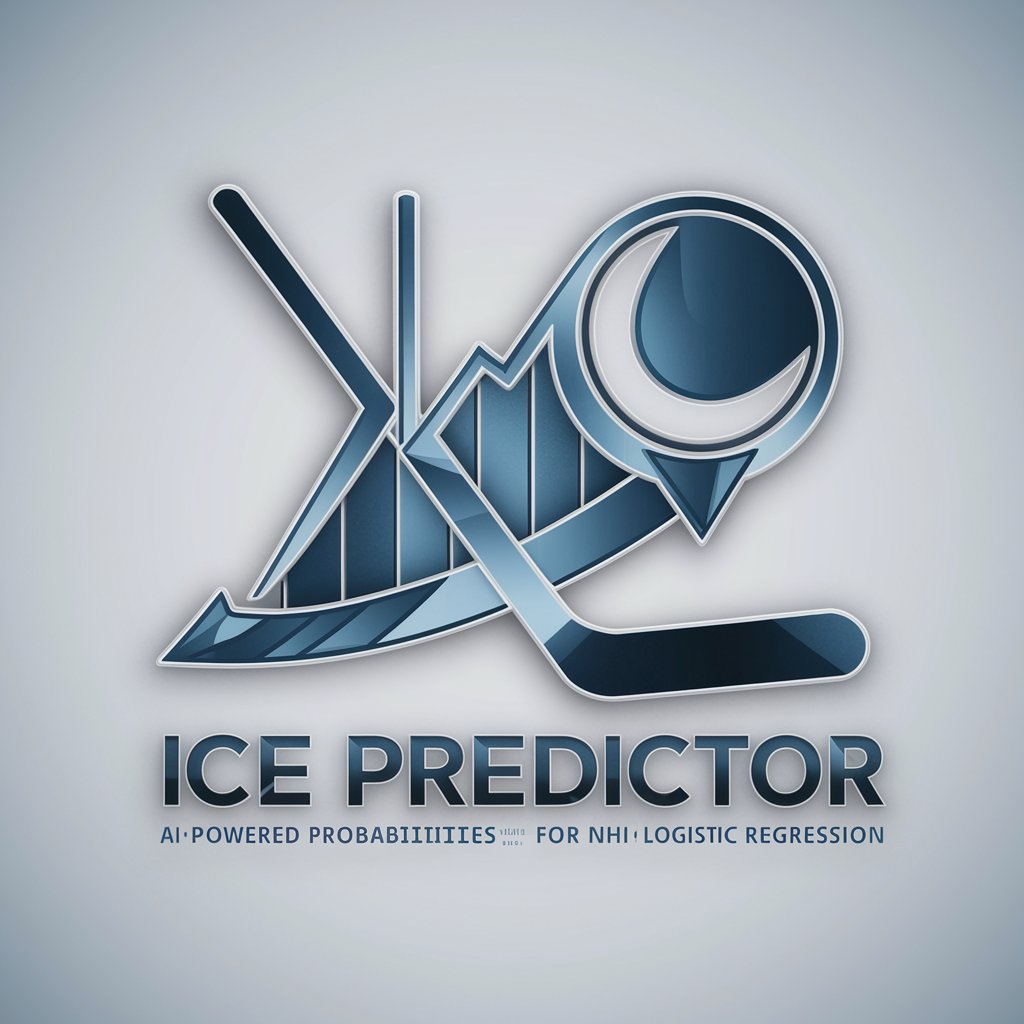
Security Now! (2005-2009) Show Analyzer
Dive deep into security podcast insights

GPT Finder
Unleash AI Potential: Find Your GPT

GPT Finder +
Discover and Access AI-Powered Tools

GPT Searchlight
Empowering Creativity with AI

TrueGPT
Empowering creativity and learning with AI.

Survey & Poll GPT
Empower Your Decisions with AI-Driven Surveys

Frequently Asked Questions about Security Now! (2020-2024) Show Analyzer
What is the primary function of the Security Now! (2020-2024) Show Analyzer?
The primary function is to provide searchable access to transcripts of the Security Now! podcast, allowing users to find detailed discussions and expert insights on various cybersecurity topics covered between 2020 and 2024.
Can I search for information from a specific episode using the Show Analyzer?
Yes, the tool allows users to search for content from specific episodes by inputting the episode number or relevant keywords into the search function.
Does the Show Analyzer update its database with new episodes?
Yes, the database is regularly updated with new transcripts from the latest episodes of the Security Now! podcast as they become available.
How can I use the Show Analyzer to improve my cybersecurity knowledge?
By exploring topics discussed in the podcast, using the analyzer to research specific security threats, technologies, and mitigation strategies discussed by cybersecurity experts.
Is there a way to save or bookmark information found through the Show Analyzer?
While the current version focuses on searchability, features for saving or bookmarking useful information are considered for future updates to enhance user experience.
